前言介紹
- 這款 WordPress 外掛「Simple AI Chat Embed」是 2025-04-23 上架。
- 目前尚無安裝啟用數,是個很新的外掛。如有要安裝使用,建議多測試確保功能沒問題!
- 上一次更新是 2025-04-24,距離現在已有 9 天。
- 外掛最低要求 WordPress 6.0 以上版本才可以安裝。
- 外掛要求網站主機運作至少需要 PHP 版本 7.4 以上。
- 尚未有人給過這款外掛評分。
- 還沒有人在論壇上發問,可能目前使用數不多,還沒有什麼大問題。
外掛協作開發者
外掛標籤
Gemini | chatbot | ChatGPT | anthropic |
內容簡介
**總結:**
Simple AI Chat Embed 提供一個靈活方式將互動式人工智慧聊天功能添加到您的文章、頁面或小工具區域。只需配置一次 API 金鑰,選擇所需的模型,並使用您喜歡的方法嵌入聊天。
**問題與答案:**
1. 這個外掛的功能是什麼?
- 提供了將互動式人工智慧聊天功能添加到文章、頁面或小工具區域的靈活方式。
2. 這個外掛支援哪些人工智慧供應商?
- 支援 OpenAI(GPT 模型)、Anthropic(Claude 模型)、Google(Gemini 模型)。
3. 如何設置外掛的 API 金鑰?
- 前往 WordPress 管理區的 Settings > AI Chat Embed。
- 在 API 金鑰設置中,輸入您想要使用的服務的 API 金鑰。
- 對於不打算使用的服務,請留空。
4. 如何在文章或頁面中使用 Gutenberg Block?
- 在 Gutenberg 編輯器中編輯文章或頁面。
- 新增一個區塊,並搜索“AI Chat Embed”。
- 選擇區塊進行插入。
- 在區塊側欄(Inspector Controls)中,您可以覆蓋預設的特定人工智慧模型,並輸入初始系統提示。
- 儲存文章或頁面。
5. 如何在文章或頁面中使用 Shortcode?
- 在任何文章、頁面或文字小工具中插入以下 shortcode:[simple_ai_chat_embed]。
- 這將使用在外掛設定中配置的預設模型、提示和聊天機器人名稱。
- 您可以使用以下屬性覆蓋預設值。
6. 如何在使用 Elementor Widget 中編輯頁面或模板?
- 使用 Elementor 編輯頁面或模板。
- 在小工具面板中搜索“AI Chat Embed”。
- 將小工具拖放到您想要的區段/欄位中。
- 在小工具設置(Content tab)中,您可以覆蓋預設值。
原文外掛簡介
Simple AI Chat Embed provides a flexible way to add interactive AI chat functionality to your posts, pages, or widget areas. Configure API keys once, select your desired model, and embed the chat using your preferred method.
Features:
Supports multiple AI providers: OpenAI (GPT models), Anthropic (Claude models), Google (Gemini models).
Embed via Gutenberg Block, Shortcode, or Elementor Widget.
Global settings page for API Keys and default model/prompt.
Override default model and initial system prompt per instance (Block/Elementor).
Secure AJAX handling for chat interactions.
Configuration
Go to Settings > AI Chat Embed in your WordPress admin area.
API Key Settings: Enter the API keys for the services you wish to use (OpenAI, Anthropic, Google). Leave blank any services you don’t plan to use.
Default Chat Settings:
Default AI Model: Select the AI model to be used by default for new chat instances.
Default Initial Prompt: Enter an optional system prompt that will be prepended to user messages by default.
Click Save Settings.
Usage
Gutenberg Block
Edit a post or page using the Gutenberg editor.
Add a new block and search for “AI Chat Embed”.
Select the block to insert it.
In the block sidebar (Inspector Controls), you can:
Select a specific AI Model to override the default.
Enter an Initial System Prompt to override the default.
Save the post/page.
Shortcode
Insert the following shortcode into any post, page, or text widget:
[simple_ai_chat_embed]
This will use the default model, prompt, and chatbot name configured in the plugin settings.
You can override the defaults using the following attributes:
model: Specify the AI model ID to use (e.g., gpt-4, claude-3-opus-20240229).
prompt: Provide a custom initial system prompt.
name: Set a custom name for the chatbot.
Example:
[simple_ai_chat_embed model=”gpt-4-turbo” prompt=”You are a helpful assistant.” name=”Support Bot”]
Elementor Widget
Edit a page or template using Elementor.
In the widgets panel, search for “AI Chat Embed”.
Drag the widget into your desired section/column.
In the widget settings (Content tab):
Select a specific AI Model to override the default.
Enter an Initial System Prompt to override the default.
Save the page/template.
各版本下載點
- 方法一:點下方版本號的連結下載 ZIP 檔案後,登入網站後台左側選單「外掛」的「安裝外掛」,然後選擇上方的「上傳外掛」,把下載回去的 ZIP 外掛打包檔案上傳上去安裝與啟用。
- 方法二:透過「安裝外掛」的畫面右方搜尋功能,搜尋外掛名稱「Simple AI Chat Embed」來進行安裝。
(建議使用方法二,確保安裝的版本符合當前運作的 WordPress 環境。
延伸相關外掛(你可能也想知道)
 Tidio – Live Chat & AI Chatbots 》若你正在尋找一款易於使用的WordPress網站現場聊天外掛,Tidio恰好提供這項功能及更多功能。 它是一個多功能的客戶服務平台,能夠提供世界一流的客戶支援並積...。
Tidio – Live Chat & AI Chatbots 》若你正在尋找一款易於使用的WordPress網站現場聊天外掛,Tidio恰好提供這項功能及更多功能。 它是一個多功能的客戶服務平台,能夠提供世界一流的客戶支援並積...。 AI Engine 》AI Engine 是一款 WordPress 外掛,可以建立像 ChatGPT 這樣的聊天機器人(或其他類型),並能夠自動產生內容、圖片,讓你可以將一切內容組織成模板,快速建...。
AI Engine 》AI Engine 是一款 WordPress 外掛,可以建立像 ChatGPT 這樣的聊天機器人(或其他類型),並能夠自動產生內容、圖片,讓你可以將一切內容組織成模板,快速建...。 Smartsupp – live chat, AI shopping assistant and chatbots 》同樣的流量,更多的銷售, Smartsupp 是您的個人購物助手。它結合了即時聊天和聊天機器人,為您節省時間,並幫助您將訪客轉化為忠實顧客。Smartsupp 是歐洲最...。
Smartsupp – live chat, AI shopping assistant and chatbots 》同樣的流量,更多的銷售, Smartsupp 是您的個人購物助手。它結合了即時聊天和聊天機器人,為您節省時間,並幫助您將訪客轉化為忠實顧客。Smartsupp 是歐洲最...。 Crisp – Live Chat and Chatbot 》nge of features, , Crisp Live Chat 是一個免費且美觀的網站聊天工具。如果您想增加電子郵件列表、產生潛在客戶、以及在同一軟體中增進客戶關係,這是您的終...。
Crisp – Live Chat and Chatbot 》nge of features, , Crisp Live Chat 是一個免費且美觀的網站聊天工具。如果您想增加電子郵件列表、產生潛在客戶、以及在同一軟體中增進客戶關係,這是您的終...。AI Muse – AI Chatbot, AI Content Generator & Writer, AI Image Generator, AI Assistant, ChatGPT, GPT-4o, Gemini, LLAMA, Claude 》總結:AI Muse 是一款革新方式在WordPress網站上創建內容的前沿插件。, , 1. AI Muse 提供包括OpenAI、Google AI和OpenRouter在內的100多種AI模型。, 2. 可自...。
 Chatbot for WordPress by Collect.chat ⚡️ 》透過這個聊天機器人小工具,您可以免費與您的網站訪客互動。Collect.chat 的這個聊天機器人 WordPress 外掛是將聊天小工具添加到您的網站最簡單的方法。透過...。
Chatbot for WordPress by Collect.chat ⚡️ 》透過這個聊天機器人小工具,您可以免費與您的網站訪客互動。Collect.chat 的這個聊天機器人 WordPress 外掛是將聊天小工具添加到您的網站最簡單的方法。透過...。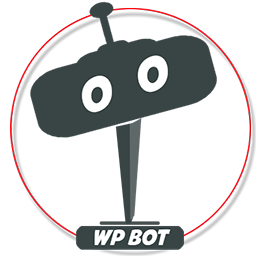 AI ChatBot for WordPress – WPBot 》ChatBot for WordPress - WPBot, WPBot 是一個為 WordPress 網站打造的 AI 聊天機器人外掛程式,使用簡單、本地化、不需要程式編寫,可由 DialogFlow 或 Open...。
AI ChatBot for WordPress – WPBot 》ChatBot for WordPress - WPBot, WPBot 是一個為 WordPress 網站打造的 AI 聊天機器人外掛程式,使用簡單、本地化、不需要程式編寫,可由 DialogFlow 或 Open...。 Woo Lead Generation, AI Chatbot and AI Web Search – GeekyBot 》, , , ,
Woo Lead Generation, AI Chatbot and AI Web Search – GeekyBot 》, , , , WordPress 外掛總結:
,這是一款終極 AI 聊天機器人,可在您的 WordP...。
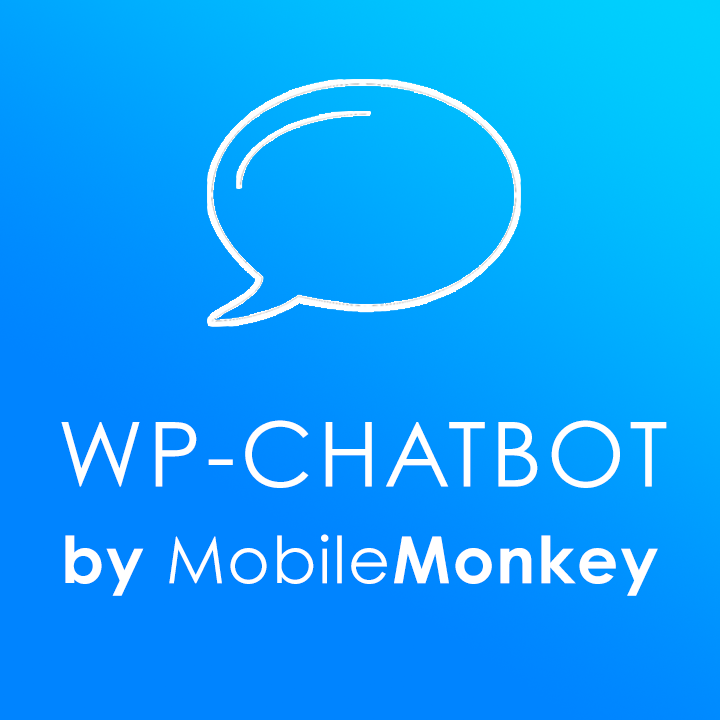 WP-Chatbot for Messenger 》ing official Facebook messenger marketing solutions provider partner. WP-Chatbot is a WordPress plugin that enables you to add an OmniChat™ chat wi...。
WP-Chatbot for Messenger 》ing official Facebook messenger marketing solutions provider partner. WP-Chatbot is a WordPress plugin that enables you to add an OmniChat™ chat wi...。 Typebot 》使用 Typebot 的對話式應用程序,可以收集比以往多 4 倍的回應。, 👉 建立漂亮的對話式應用程序,並輕鬆將它們嵌入您的 WordPress 網站中。, 👉 Typebot 幫助...。
Typebot 》使用 Typebot 的對話式應用程序,可以收集比以往多 4 倍的回應。, 👉 建立漂亮的對話式應用程序,並輕鬆將它們嵌入您的 WordPress 網站中。, 👉 Typebot 幫助...。 Chatra Live Chat + ChatBot + Cart Saver 》Chatra Live Chat + ChatBot + Facebook + Helpdesk + Cart Saver。, Chatra Live Chat 可以讓您回答問題和減輕煩惱,幫助訪客下訂單,從而促進銷售。使用它...。
Chatra Live Chat + ChatBot + Cart Saver 》Chatra Live Chat + ChatBot + Facebook + Helpdesk + Cart Saver。, Chatra Live Chat 可以讓您回答問題和減輕煩惱,幫助訪客下訂單,從而促進銷售。使用它...。 AI Bud – AI Content Generator, AI Chatbot, ChatGPT, Gemini, GPT-4o 》【在WordPress上安裝AI Buddy插件,實現快速生成多語言文本和圖片。】AI Buddy主要分為Content Builder,Image Generator和Playground等幾個模塊。Content Bu...。
AI Bud – AI Content Generator, AI Chatbot, ChatGPT, Gemini, GPT-4o 》【在WordPress上安裝AI Buddy插件,實現快速生成多語言文本和圖片。】AI Buddy主要分為Content Builder,Image Generator和Playground等幾個模塊。Content Bu...。 Live Chat by Formilla – Real-time Chat & Chatbots Plugin 》c., Formilla Live Chat 軟體 提供免費和高級服務,可用於你的 WordPress 網站。若你的訪客有任何問題或需要支援,他們可以與你即時聊天。, Formilla Live Ch...。
Live Chat by Formilla – Real-time Chat & Chatbots Plugin 》c., Formilla Live Chat 軟體 提供免費和高級服務,可用於你的 WordPress 網站。若你的訪客有任何問題或需要支援,他們可以與你即時聊天。, Formilla Live Ch...。HelpCrunch – Live Chat, Chatbot & Knowledge Base for Customer Service 》利用 HelpCrunch WordPress 外掛將您的客戶支持提升至更高的水準。您認為這很困難嗎?完全不是問題。, 感謝我們的完整解決方案,您可以:, , 提供無與倫比的...。
Futy.io Leadbots 》通過將訪問者轉換為潛在客戶(包括通過 WhatsApp、電子郵件和電話)來輕鬆地從您的網站上獲得更多客戶。Futy Leadbots 為您的訪問者提供愉悅的客戶體驗。訪問...。
