
前言介紹
- 這款 WordPress 外掛「Shift8 Remote Management」是 2018-02-22 上架。
- 目前有 10 個安裝啟用數。
- 上一次更新是 2019-07-17,距離現在已有 2117 天。超過一年沒更新,安裝要確認版本是否可用。以及後續維護問題!
- 外掛最低要求 WordPress 3.0.1 以上版本才可以安裝。
- 尚未有人給過這款外掛評分。
- 還沒有人在論壇上發問,可能目前使用數不多,還沒有什麼大問題。
外掛協作開發者
bmett | shift8 | mattheu | willmot | cuvelier | joehoyle | humanmade | tcrsavage | jeramynirodha | pauldewouters | danielbachhuber |
外掛標籤
api | staging | management | Manage WordPress | WordPress Automation |
內容簡介
一款 WordPress 外掛,可實現 API 框架,允許您從中央位置控制和管理一個或多個 WordPress 網站。其目的是提供能力,讓您創建自己的網頁界面與您的 WordPress 網站進行互動,使您能夠更新 WordPress 核心、更新外掛程式、安裝外掛程式、停用外掛程式等等。網頁介面是預期的集中平台,但管理系統 (如 Ansible、Salt 和 Puppet ) 也可以用於與您的 WordPress 網站互動。
此外掛打開了您整個 WordPress 網站以作為外部 API 服務存取的可能。此外掛背後的想法是,您可以作為 API 服務存取多個 WordPress 網站,以管理和執行操作,例如更新外掛程式和 WordPress 核心。持有 API 金鑰的任何人都可以在您的 WordPress 網站上執行這些操作。
此外掛的 bin 資料夾中提供了一個 Python 腳本,可以提供一個簡單的範例,說明如何使用此外掛進行互動,以執行遠端 API 呼叫,當然必須使用生成的 KEY 進行身分驗證。
未來的版本可能會與由 Shift8 托管和管理的 web 服務進行互動,但目前任何人都可以使用範例 Python 腳本作為起點來與此外掛進行互動。
API 動作指令
以下是可以透過此外掛執行的 API 指令概述。您可以創建自己的網頁應用程式與此外掛進行互動,或者創建快速的 Python 腳本 (像 bin 資料夾中提供的範例腳本一樣)。
get_plugin_version
此將提供外掛的目前版本。
get_filesystem_method
此將提供用於修改 WordPress 安裝程式中的檔案的當前定義檔案系統方法。
get_supported_filesystem_methods
此將提供 WordPress 安裝程式中當前可用的支援檔案系統的清單。
get_wp_version
此將返回目前運行的 WordPress 版本。
get_constants
此將返回任何已定義的常數。
upgrade_core
此將啟動 WordPress 核心升級到最新的穩定版本。
get_plugins
此將返回目前已安裝的 WordPress 外掛列表。
update_plugin / upgrade_plugin
此將啟動外掛程式更新,並使用使用額外的引數來指定要更新的外掛程式。
validate_plugin / install_plugin / activate_plugin / deactivate_plugin / uninstall_plugin
此將驗證、安裝、啟用、停用或卸載指定的外掛程式,額外的引數指定要操作的特定外掛程式。
get_themes
此將返回當前已安裝的主題。
install_theme / activate_theme / update_theme / upgrade_theme / delete_theme
此將以額外指定的引數,安裝、啟用、更新、升級或刪除指定主題。
get_site_info
此將返回網站 URL、主頁 URL、管理員 URL、目前偵測到的網頁主機和網站摘要。
get_option
此將返回特定管理選項的值,額外引數指定要返回的選項值。
update_option / delete_option
此將更新或刪除指定管理選項的特定值,額外引數指定要更新的選項值。
想看這個外掛的實際示範嗎?
您可以查看三個使用了這個外掛的範例網站:
範例網站 1:https://www.stackstar.com
原文外掛簡介
A wordpress plugin that implements an API framework for you to control and manage one or many WordPress sites from a central location. The intention is to offer the ability to create your own web interface to interact with all of your WordPress sites, allowing you to update core, update plugins, install plugins, deactivate plugins and many more actions. A web interface is the intended centralized platform however management systems like Ansible, Salt and Puppet can be used to interact with your WordPress sites.
This plugin opens up your entire wordpress site to be accessed as an external API service. The idea behind this plugin is for you to access multiple wordpress sites to manage and execute actions such as updating plugins and WordPress core as an API service. Anyone that has the API key will be able to execute these actions on your WordPress site.
A python script is available in the bin folder of this plugin to provide a simple example of how one could interact with this plugin in order to perform actions such as updating plugins or WP Core remotely with API calls, authenticated with the generated KEY of course.
Future versions of this plugins may interact with a web service hosted and managed by Shift8, however currently anyone can interact with this plugin using the example python script as a starting point.
API Action Commands
Find an overview of the API commands that can be executed through this plugin. You can execute these commands by creating your own web application to interface with this plugin, or create a quick python script (like the example script provided here in the bin folder).
get_plugin_version
This will provide the current version of the plugin
get_filesystem_method
This will provide the currently defined filesystem method used for modifying files in the WordPress installation
get_supported_filesystem_methods
This will provide a list of supported filesystem methods currently available for the WordPress installation
get_wp_version
This will return the currently running WordPress version
get_constants
This will return any defined constants
upgrade_core
This will initiate a WordPress core upgrade to the latest stable version
get_plugins
This will return a list of currently installed WordPress plugins
update_plugin / upgrade_plugin
This will initiate a plugin update with the plugin to update specified as an additional argument
validate_plugin / install_plugin / activate_plugin / deactivate_plugin / uninstall_plugin
This will validate / install / activate / deactivate or uninstall a plugin with the additional argument specified being the specific plugin to act on.
get_themes
This will retun the currently installed themes
install_theme / activate_theme / update_theme / upgrade_theme / delete_theme
This will install / activate / update / upgrade or delete a specific theme with the additional argument given specifying which theme.
get_site_info
This will return the site url, home url, admin url, currently detected web host and site summary.
get_option
This will return the value of a specific administrative option with the additional argument given specifying which option value to return
update_option / delete_option
This will update or delete a specific value for an administrative option with the additional argument given specifying which option value to update
Want to see the plugin in action?
You can view three example sites where this plugin is live :
Example Site 1 : WordPress Hosting
Example Site 2 : Web Design in Toronto
Features
Settings area to allow you to define the API key that authenticates and passes commands to the api
Ability to list all plugins
Ability to set wordpress options
Ability to update all plugins
Ability to update wordpress core
Ability to install/deinstall/activate/deactivate plugins
各版本下載點
- 方法一:點下方版本號的連結下載 ZIP 檔案後,登入網站後台左側選單「外掛」的「安裝外掛」,然後選擇上方的「上傳外掛」,把下載回去的 ZIP 外掛打包檔案上傳上去安裝與啟用。
- 方法二:透過「安裝外掛」的畫面右方搜尋功能,搜尋外掛名稱「Shift8 Remote Management」來進行安裝。
(建議使用方法二,確保安裝的版本符合當前運作的 WordPress 環境。
延伸相關外掛(你可能也想知道)
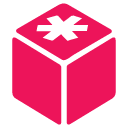 Shift8 Jenkins Integration 》這個外掛可以讓您從 WordPress 介面直接觸發 Jenkins hook。這是為了讓終端使用者觸發 jenkins 進行推送 (例如將 staging 網站推送到生產環境)。若您想查看完...。
Shift8 Jenkins Integration 》這個外掛可以讓您從 WordPress 介面直接觸發 Jenkins hook。這是為了讓終端使用者觸發 jenkins 進行推送 (例如將 staging 網站推送到生產環境)。若您想查看完...。
