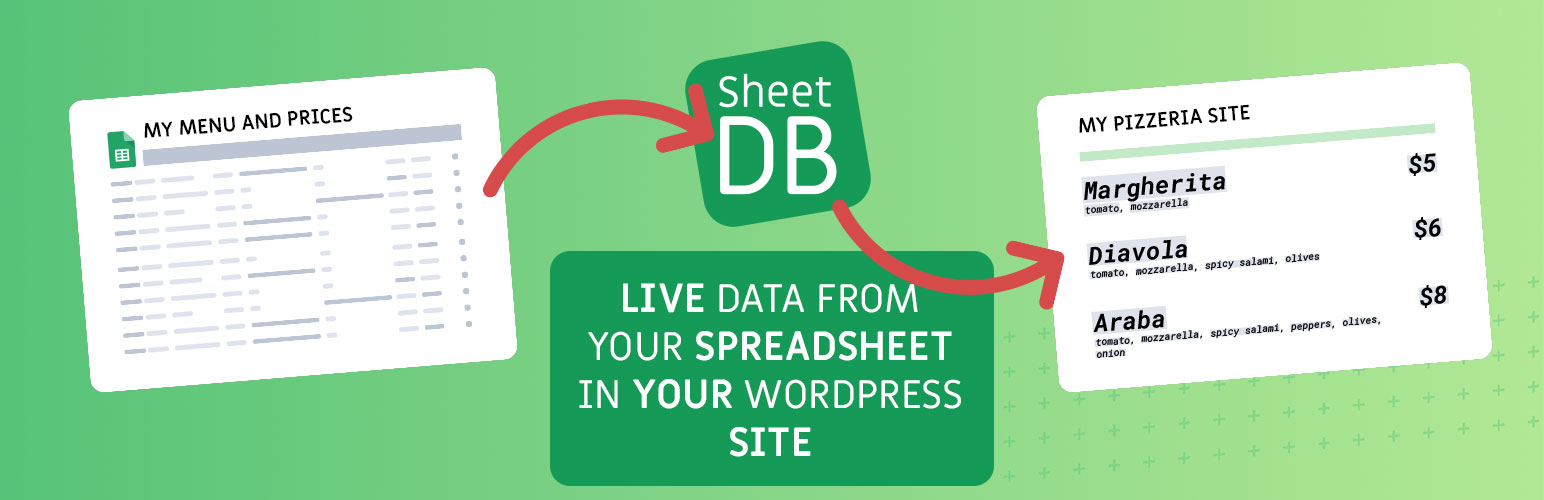
前言介紹
- 這款 WordPress 外掛「SheetDB – get your Google Spreadsheet data」是 2019-11-12 上架。
- 目前有 800 個安裝啟用數。
- 上一次更新是 2025-04-08,距離現在已有 26 天。
- 外掛最低要求 WordPress 4.0 以上版本才可以安裝。
- 外掛要求網站主機運作至少需要 PHP 版本 5.4 以上。
- 有 5 人給過評分。
- 還沒有人在論壇上發問,可能目前使用數不多,還沒有什麼大問題。
外掛協作開發者
sheetdb |
外掛標籤
api | sheetdb | Google API | Google Sheets | google spreadsheet |
內容簡介
SheetDB WordPress外掛讓您輕鬆地將Google試算表的內容新增到您的WordPress網站中。要新增內容,只需添加類似以下的短碼:[sheetdb url="https://sheetdb.io/api/v1/YOUR_API_ID"][/sheetdb]。從中獲取的內容將會根據試算表中的行數(第一行為列名,定義除外)呈現多次。每當渲染新的一行時,您可以使用大括號表示法引用任何值:{{column_name}}
試算表範例:範例試算表文件
程式碼範例:
[sheetdb url="https://sheetdb.io/api/v1/58f61be4dda40" element="ul" limit=3 search="id=*" sort-by="id" sort-order="desc"]
{{id}} – {{name}}
[/sheetdb]
您可以使用以下可選屬性:
* limit – 回傳的行數。
* offset – 開始的行數(要跳過的行數)。
* sheet – 如果您想要使用不同的試算表,而不是預設的第一個試算表,請在這裡輸入您想要使用的試算表標籤的名稱。
* search – 您可以搜尋試算表中的特定資料。如果您想要使用多個條件,請使用&符號連接它們。例如:search="name=Tom&age=15"
* sort-by – 要排序的欄位。
* sort-order – 按照asc或desc順序排序。
額外資訊:
此外掛程式使用SheetDB.io從Google試算表中獲取資料。您必須在SheetDB註冊帳戶-每月500個請求的帳戶是免費的。更多資訊可參閱SheetDB.io或隱私權政策
重複使用
如果您想要重複使用您的資料,可以在您的[sheetdb]元素中使用save屬性。要重複使用您的資料,請使用[sheetdb-slot]。您可以在使用相同的父級輸入在子元素使用,為了匹配他們,save和slot的值必須相同。
範例:
[sheetdb url="https://sheetdb.io/api/v1/58f61be4dda40" save="slot-name"]
{{id}} – {{name}}
[/sheetdb]
[sheetdb-slot slot="slot-name"]
{{name}}
[/sheetdb-slot]
這樣,您只需要使用1個請求而不是2個請求。插槽可以使用相同的數據作為父級。您不能更改像是限制或搜尋等內容。
原文外掛簡介
The SheetDB wordpress plugin allows you to easily add content from Google Spreadsheet to your wordpress site. To add content, simply add shortcode that looks like this – [sheetdb url="https://sheetdb.io/api/v1/YOUR_API_ID"][/sheetdb]. Content from within will be rendered as many times as there are rows in the spreadsheet (excluding the first row, which are column names – definition). Each time a new row is rendered, you can refer to any value using the braces notation: {{column_name}}
Example spreadsheet: Example spreadsheet document
Example code:
[sheetdb url="https://sheetdb.io/api/v1/58f61be4dda40" element="ul" limit=3 search="id=*" sort-by="id" sort-order="desc" lazy-loading="true"]
{{id}} – {{name}}
[/sheetdb]
You can use following optional attributes:
* limit – The number of rows that should be returned
* offset – Row from which it should start (how many rows to skip)
* sheet – If you want to use a different sheet than the first one (default), enter the name of the tab you want to use here.
* search – You can search for specific data in your sheet. If you want to use more than one condition join them using & symbol. Example: search="name=Tom&age=15"
* sort-by – The column you want to sort by
* sort-order – sort in asc or desc order
* lazy-loading – If you set this attribute to true, the api call will be executed only when the user reaches the point of the table. If your table is lower on the page this can help reduce request consumption.
Additional information:
This plugin use SheetDB.io to fetch data from Google Spreadsheet. You must have an account at SheetDB – account is free for 500 requests per month. More information at SheetDB.io or at privacy policy
Re-use
If you want to re-use your data, you can use the save attribute in your [sheetdb] element. To re-use your data use [sheetdb-slot]. You can use the same data inside as in the parent. To match them the value of save and slot must be the same.
Example:
[sheetdb url="https://sheetdb.io/api/v1/58f61be4dda40" save="slot-name"]
{{id}} – {{name}}
[/sheetdb]
[sheetdb-slot slot="slot-name"]
{{name}}
[/sheetdb-slot]
That way, you only use 1 request instead of 2. Slots have access to the same data as the parent. You can’t change things like limit or search.
各版本下載點
- 方法一:點下方版本號的連結下載 ZIP 檔案後,登入網站後台左側選單「外掛」的「安裝外掛」,然後選擇上方的「上傳外掛」,把下載回去的 ZIP 外掛打包檔案上傳上去安裝與啟用。
- 方法二:透過「安裝外掛」的畫面右方搜尋功能,搜尋外掛名稱「SheetDB – get your Google Spreadsheet data」來進行安裝。
(建議使用方法二,確保安裝的版本符合當前運作的 WordPress 環境。
1.3.1 |
延伸相關外掛(你可能也想知道)
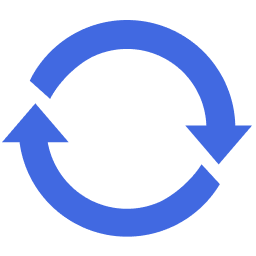 WPSyncSheets Lite For Elementor – Elementor Pro Form Google Spreadsheet Addon 》Elementor Pro Form Google Spreadsheet Addon 是一款優秀的外掛程式,可將Elementor Pro 表單的輸入儲存於一個 Google 試算表中。使用者填寫表單時,所有的...。
WPSyncSheets Lite For Elementor – Elementor Pro Form Google Spreadsheet Addon 》Elementor Pro Form Google Spreadsheet Addon 是一款優秀的外掛程式,可將Elementor Pro 表單的輸入儲存於一個 Google 試算表中。使用者填寫表單時,所有的...。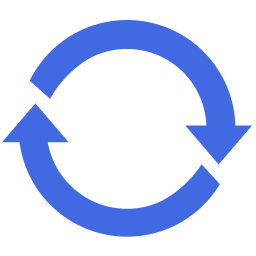 WPSyncSheets Lite For WPForms – WPForms Google Spreadsheet Addon 》WPForms Google Spreadsheet外掛是最好的外掛之一,可以保存您的WPForms Lite和WPForms Pro表單在單個Google Spreadsheet中的所有輸入。每當用戶填寫表單時,...。
WPSyncSheets Lite For WPForms – WPForms Google Spreadsheet Addon 》WPForms Google Spreadsheet外掛是最好的外掛之一,可以保存您的WPForms Lite和WPForms Pro表單在單個Google Spreadsheet中的所有輸入。每當用戶填寫表單時,...。 Woogs – WooCommerce orders to Google spreadsheet 》Woogs是一個整合Woocommerce和Google試算表的外掛程式。根據您的設置,當有新訂單或訂單狀態更改時,它會建立一個包含訂單信息的試算表行。, 工作原理, woogs...。
Woogs – WooCommerce orders to Google spreadsheet 》Woogs是一個整合Woocommerce和Google試算表的外掛程式。根據您的設置,當有新訂單或訂單狀態更改時,它會建立一個包含訂單信息的試算表行。, 工作原理, woogs...。 Easymanage Order Sync 》將新的WooCommerce訂單更新到Google試算表中。“easymanage-order-sync”外掛是將新的WooCommerce訂單自動匯入到Google試算表中。, 匯入的訂單欄位...。
Easymanage Order Sync 》將新的WooCommerce訂單更新到Google試算表中。“easymanage-order-sync”外掛是將新的WooCommerce訂單自動匯入到Google試算表中。, 匯入的訂單欄位...。 Conversions Popup Widget 》展示您業務的成果!, 在彈出窗口中顯示從 Google 試算表中加載的最新轉換!, 使用 C.P.W.,您可以添加動畫彈出窗口到您的頁面,向訪問者展示您的結果。, 請查...。
Conversions Popup Widget 》展示您業務的成果!, 在彈出窗口中顯示從 Google 試算表中加載的最新轉換!, 使用 C.P.W.,您可以添加動畫彈出窗口到您的頁面,向訪問者展示您的結果。, 請查...。 Google Spreadsheet to Accordion 》Google Spreadsheet to Accordion 外掛可以讓你方便地將 Google 試算表資料轉換成手風琴式(Accordion)的格式。這個外掛是透過 Google API 抓取資料。, 官網...。
Google Spreadsheet to Accordion 》Google Spreadsheet to Accordion 外掛可以讓你方便地將 Google 試算表資料轉換成手風琴式(Accordion)的格式。這個外掛是透過 Google API 抓取資料。, 官網...。
