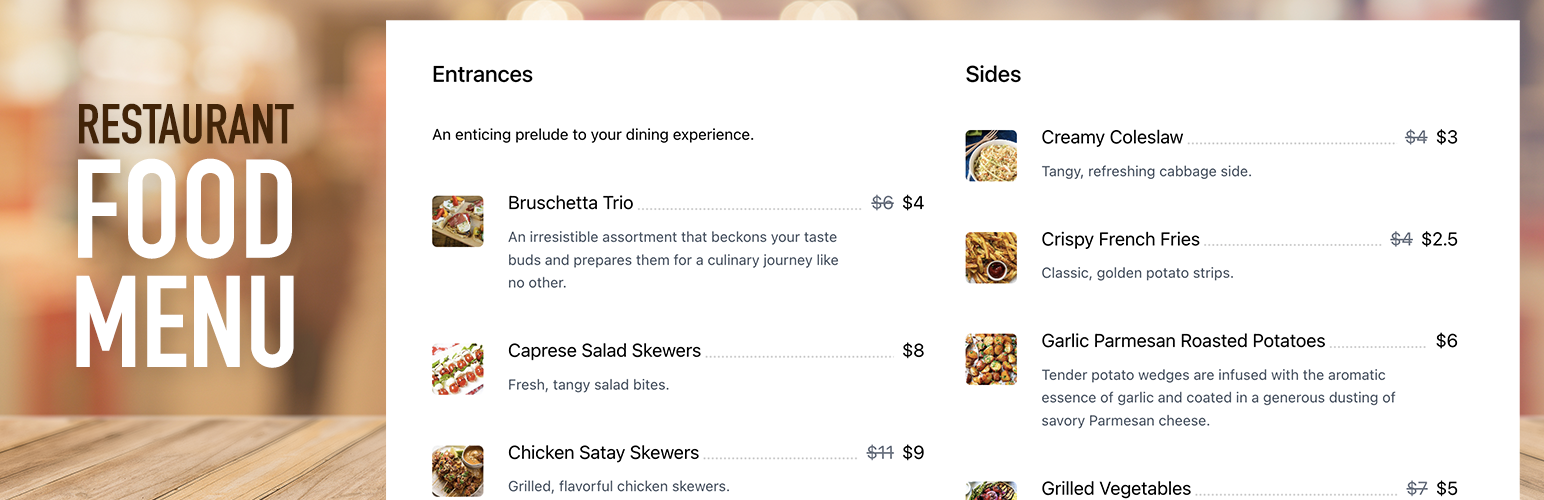
前言介紹
- 這款 WordPress 外掛「Restaurant Food Menu by WP Darko – Drag & Drop Restaurant Menu Builder for WordPress」是 2023-10-15 上架。
- 目前有 300 個安裝啟用數。
- 上一次更新是 2024-04-08,距離現在已有 390 天。超過一年沒更新,安裝要確認版本是否可用。以及後續維護問題!
- 外掛最低要求 WordPress 4.0 以上版本才可以安裝。
- 外掛要求網站主機運作至少需要 PHP 版本 5.6 以上。
- 有 4 人給過評分。
- 還沒有人在論壇上發問,可能目前使用數不多,還沒有什麼大問題。
外掛協作開發者
spwebguy |
外掛標籤
food | list | menu | prices | restaurant |
內容簡介
簡介:
- 使用這個強大的WordPress外掛,可以輕鬆快速地在餐廳或飲食業的網站上創建和展示餐廳食品菜單。
- 可以建立食品項目,將其添加到菜單中,並將短碼粘貼到文章或頁面中。
- 該外掛設計為用戶友好,非常適合初學者,幾分鐘內即可建立迷人的食品列表。
WP Darko的Restaurant Food Menu建構者包括兩個新功能區塊:
- “食品項目”和“食品菜單”,可輕鬆創建餐廳食品菜單。
- 可以添加食品項目(包括食品描述、常規和特價、食品圖片等),將它們添加到一個或多個菜單中,並且可以輕鬆地將餐廳食品菜單的短碼([rfm name="my-menu"])複製並粘貼到網站的任何地方。
拖放式餐廳食品菜單建構者:
- 這是一個直觀的拖放式食品菜單建構器外掛,可用於WordPress。
- 在管理面板中添加食品項目後,只需幾分鐘即可在您的網頁上漂亮地顯示餐廳食品菜單。
- 只需創建一個新菜單,然後將食品項目從食品列表拖放到菜單部分中。
- 調整菜單的佈局,添加標題和段落,使其看起來像一個真實的餐廳食品菜單,輕鬆完成!
可用字段和設置:
- 在管理面板中創建食品項目時,可以使用以下字段:
- 食品標題
- 食品圖片
- 常規和特價:如果為食品項目添加特價,常規價格將被劃掉
- 其他信息:這是一個自由字段,您可以添加有關食品的信息,例如辣度、過敏源、無麩質、素食等等
- 食品描述:在這裡您可以發揮創意,以吸引您的訪客的方式描述您的食品,讓它聽起來美味可口。
完全響應和優化:
- Restaurant Food Menu是一個100%可移動設備友好且完全響應的WordPress餐廳食品菜單建構器外掛,已通過對各種設備和瀏覽器的測試。
- 餐廳食品菜單段落將在較小的設備上從3-2列優雅地過渡到單列,確保它們保持完美可讀和視覺上吸引人。
- 我們的WordPress餐廳食品菜單外掛也與最新版本的WordPress和PHP完全兼容。
Restaurant Food Menu WordPress外掛的未來:
- 最近發布的Restaurant Food Menu WordPress外掛有令人興奮的未來計劃。
- 我們計劃很快推出新功能!在這些即將推出的功能中,我們將提供在餐廳食品菜單中包含全寬圖片的選項,讓您的菜單更貼近您的飲食業務。
- 此外,我們還將致力於提供各種指示辣度、過敏源和不同飲食喜好的選項。
- 我們有一個詳盡的路線圖,您可以通過與我們聯繫並分享有關您希望這個食品菜單建構器WordPress外掛件發展方向的想法,為其做出貢獻!
原文外掛簡介
Quickly set up and display a restaurant menu on your website, fully responsive and easy to use. Create food items, add them to your restaurant menu and copy-paste the shortcode into any posts/pages.
WordPress Restaurant Menu Builder plugin
Introducing WP Darko’s new restaurant menu builder. We’ve designed this WordPress plugin to be as user-friendly as possible, making it ideal for beginners. You can begin building captivating food lists within minutes.
When activated, WP Darko’s restaurant menu builder will add two new sections to your WordPress admin panel: “Food Items” and “Food Menus.” These sections will enable you to effortlessly create restaurant menus by adding food items (complete with food descriptions, regular and sale prices, food images, and more), add them to one or multiple menus and display them anywhere on your website using your restaurant menu shortcodes.
Get Started in Minutes with Restaurant Food Menu
Drag & Drop Restaurant Menu Builder
Restaurant Food Menu is an intuitive drag & drop food menu builder plugin for WordPress. After you’ve added your food items in the admin panel, it only takes a few minutes to display your restaurant menu beautifully on your page. Simply create a new menu, then drag & drop your food items from the food list into your menu sections. Adjust the menu’s layout, add headings, and paragraphs to make it look like an authentic restaurant menu, and you’re good to go!
With this WordPress plugin, WP Darko ensures that you can focus on what matters most: your restaurant business. Creating a restaurant menu for your WordPress site is easy with our menu builder, and you should be able to have yours ready in minutes.
Available fields & settings
When creating food items in the admin panel, you’ll be able to use the following fields:
Food title
Food image
Regular and sale price: if you add a sale price to your food item, the regular price will be crossed out
Additional info: this is a free field where you can add information about the food, such as spiciness level, allergies, gluten-free, vegetarian, and more
Food description: here is where you can let your creativity shine and describe your food in a way that makes it sound delicious to your visitors
Fully Responsive and Optimized
Restaurant Food Menu is a 100% mobile-friendly and fully responsive restaurant menu builder plugin for WordPress that has been tested with a wide range of devices and browsers.
The menu’s food sections will gracefully transition from 3-2 columns to a single column on smaller devices, ensuring they remain perfectly readable and visually appealing.
Our WordPress restaurant menu plugin is also fully compatible with the latest versions of WordPress and PHP.
The future of our Restaurant Food Menu WordPress plugin
Restaurant Food Menu was recently released, and we have exciting plans for its future. We are planning to introduce new features very soon!
Among these upcoming features, we will provide the option to include full-width images within the restaurant menu, allowing you to align it more closely with your food business. Additionally, we will be working on various options for indicating spiciness levels, allergies, and different dietary preferences. We have an extensive roadmap, and you can contribute to it by reaching out to us and sharing your ideas for the direction you’d like this food menu builder WordPress plugin to take!
各版本下載點
- 方法一:點下方版本號的連結下載 ZIP 檔案後,登入網站後台左側選單「外掛」的「安裝外掛」,然後選擇上方的「上傳外掛」,把下載回去的 ZIP 外掛打包檔案上傳上去安裝與啟用。
- 方法二:透過「安裝外掛」的畫面右方搜尋功能,搜尋外掛名稱「Restaurant Food Menu by WP Darko – Drag & Drop Restaurant Menu Builder for WordPress」來進行安裝。
(建議使用方法二,確保安裝的版本符合當前運作的 WordPress 環境。
延伸相關外掛(你可能也想知道)
 PW WooCommerce Bulk Edit 》PW WooCommerce Bulk Edit 是一個更新 WooCommerce 產品目錄的強大工具。, , 即時預覽 - 在儲存前可以看到即將更改的內容。不再有意外!, 除了批量編輯外,還...。
PW WooCommerce Bulk Edit 》PW WooCommerce Bulk Edit 是一個更新 WooCommerce 產品目錄的強大工具。, , 即時預覽 - 在儲存前可以看到即將更改的內容。不再有意外!, 除了批量編輯外,還...。 Responsive Pricing Table 》這款外掛在管理員面板中新增了一個“價格表”選項卡,讓您輕鬆地為您的網站創建價格表。您可以快速將功能添加到不同的方案中,選擇顏色(以及其他許多選項),...。
Responsive Pricing Table 》這款外掛在管理員面板中新增了一個“價格表”選項卡,讓您輕鬆地為您的網站創建價格表。您可以快速將功能添加到不同的方案中,選擇顏色(以及其他許多選項),...。 WooCommerce – Show only lowest prices in variable products 》不要因為商店和產品頁面上的完整價格範圍而錯過收入!只顯示最低優惠和價格,以鼓勵銷售。, 解決與 WooCommerce 最新版本相關的問題,即顯示具有亂碼完整價格...。
WooCommerce – Show only lowest prices in variable products 》不要因為商店和產品頁面上的完整價格範圍而錯過收入!只顯示最低優惠和價格,以鼓勵銷售。, 解決與 WooCommerce 最新版本相關的問題,即顯示具有亂碼完整價格...。 WC Price History 》追蹤 WooCommerce© 產品先前的價格歷史,並顯示最近 30 天中的最低價格。此外掛可讓您的 WC 商店遵守歐洲委員會的指令 98/6/EC 第 6a 條,該指令明確規定了價...。
WC Price History 》追蹤 WooCommerce© 產品先前的價格歷史,並顯示最近 30 天中的最低價格。此外掛可讓您的 WC 商店遵守歐洲委員會的指令 98/6/EC 第 6a 條,該指令明確規定了價...。 Variation Price Display For WooCommerce 》你是否正在尋找一種方法來控制 WooCommerce 變異價格範圍在您的商店中的顯示方式?Variation Price Display for WooCommerce 是一款外掛,可以讓您關閉變異價...。
Variation Price Display For WooCommerce 》你是否正在尋找一種方法來控制 WooCommerce 變異價格範圍在您的商店中的顯示方式?Variation Price Display for WooCommerce 是一款外掛,可以讓您關閉變異價...。 Woocommerce Role Pricing 》根據使用者角色設定自訂價格。, 因為並非所有的客戶都相同,請將他們按角色分組,自動為他們套用折扣。, 分銷商、商務人員、高級客戶,可以建立任意多個角色...。
Woocommerce Role Pricing 》根據使用者角色設定自訂價格。, 因為並非所有的客戶都相同,請將他們按角色分組,自動為他們套用折扣。, 分銷商、商務人員、高級客戶,可以建立任意多個角色...。WooCommerce – Replace the Variable Price range by the chosen variation price 》這個 WordPress 外掛可以在 WooCommerce 中使用,將變動價格範圍替換為選定的變動價格。, 使用該外掛非常簡單,只需啟用即可完成操作。。
 Change Prices with Time for WooCommerce 》透過給你的 WooCommerce 產品提供一個美觀的倒數計時,創造「失去機會焦慮」(FOMO),並開始獲得更多的銷售量。, 此外掛可讓你設定不同時間點,當時間到達時...。
Change Prices with Time for WooCommerce 》透過給你的 WooCommerce 產品提供一個美觀的倒數計時,創造「失去機會焦慮」(FOMO),並開始獲得更多的銷售量。, 此外掛可讓你設定不同時間點,當時間到達時...。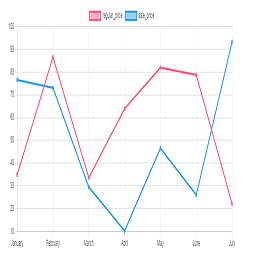 Plot prices woocommerce product (product price history) 》這是一個 WordPress 外掛,用於查看 WooCommerce 產品價格變化的圖表。, , 將 PHP 代碼 do_shortcode(' [chartprice] '); 放置在單獨產品頁面中。, 在產品發...。
Plot prices woocommerce product (product price history) 》這是一個 WordPress 外掛,用於查看 WooCommerce 產品價格變化的圖表。, , 將 PHP 代碼 do_shortcode(' [chartprice] '); 放置在單獨產品頁面中。, 在產品發...。 Woo Groups Discount 》根據使用者群組,他將會看到一個帶有折扣價格的商店,因此您可以直接設定高級會員、批發、VIP 等的折扣。, 需求:, , 由 @itthinx 所開發的 groups 插件(免...。
Woo Groups Discount 》根據使用者群組,他將會看到一個帶有折扣價格的商店,因此您可以直接設定高級會員、批發、VIP 等的折扣。, 需求:, , 由 @itthinx 所開發的 groups 插件(免...。 Walili Pricing Table 》此外掛在Elementor面板中新增了一個「價格表」分頁,可讓您以簡單的方式建立網站的價格表。您可以快速地為不同的方案添加功能、選擇顏色(以及其他許多選項)...。
Walili Pricing Table 》此外掛在Elementor面板中新增了一個「價格表」分頁,可讓您以簡單的方式建立網站的價格表。您可以快速地為不同的方案添加功能、選擇顏色(以及其他許多選項)...。 LSX Tour Operator Specials 》使用 Tour Operator Specials 擴充功能,您可以設置限時價格,以便設定您的住宿、活動和旅遊行程的價格。設定預訂有效日期、每人分享/每晚每人份特價、特價隊...。
LSX Tour Operator Specials 》使用 Tour Operator Specials 擴充功能,您可以設置限時價格,以便設定您的住宿、活動和旅遊行程的價格。設定預訂有效日期、每人分享/每晚每人份特價、特價隊...。 Pricing Tables Pro 》這個外掛會在你的WordPress管理面板中增加“價格表”選項。在這裡,你可以創建包含計劃信息、特性列表和行動呼籲按鈕的簡單價格表。, , 此外,外掛還包含基本的...。
Pricing Tables Pro 》這個外掛會在你的WordPress管理面板中增加“價格表”選項。在這裡,你可以創建包含計劃信息、特性列表和行動呼籲按鈕的簡單價格表。, , 此外,外掛還包含基本的...。 Prices Only Members for Woocommerce 》價格僅會員 Woocommerce 外掛可讓您輕鬆快速地查看僅限已註冊使用者的價格。此外,您可以設置通知訊息的文字和位置,如果使用者尚未註冊,則會顯示該訊息。這...。
Prices Only Members for Woocommerce 》價格僅會員 Woocommerce 外掛可讓您輕鬆快速地查看僅限已註冊使用者的價格。此外,您可以設置通知訊息的文字和位置,如果使用者尚未註冊,則會顯示該訊息。這...。 IG Pricing table 》IG Pricing Table 是一個簡單易用的插件,可以讓您向訪客展示您的方案。創建新的定價表,然後將shortcode複製並粘貼在任何地方。IG Pricing Table 全面支持響...。
IG Pricing table 》IG Pricing Table 是一個簡單易用的插件,可以讓您向訪客展示您的方案。創建新的定價表,然後將shortcode複製並粘貼在任何地方。IG Pricing Table 全面支持響...。
