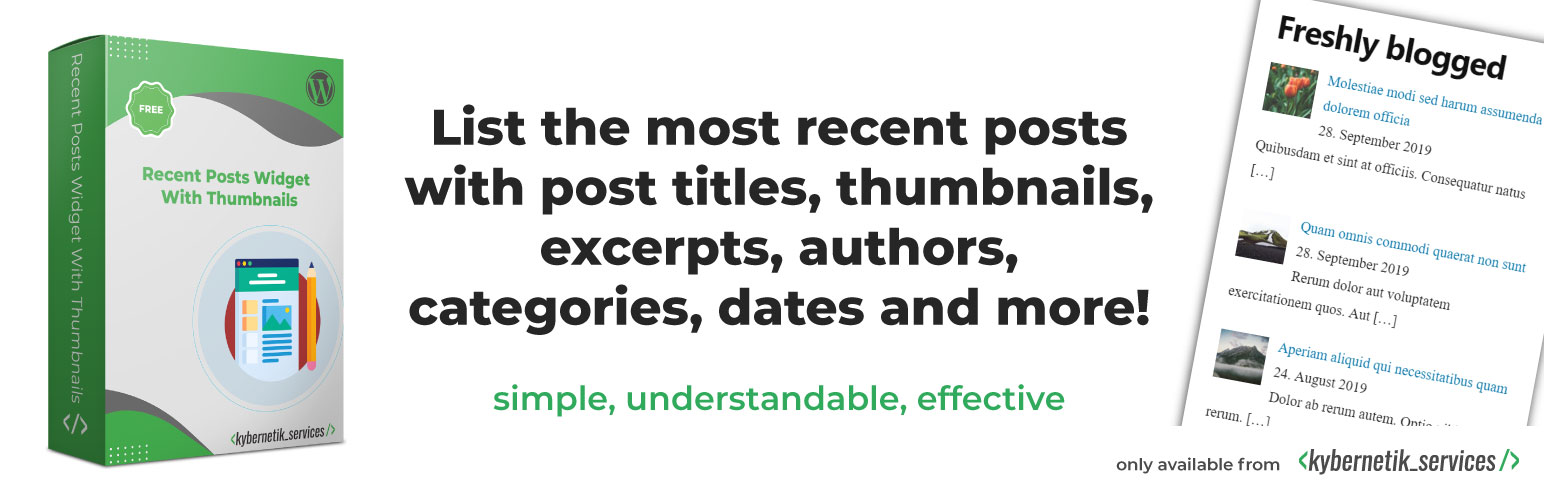
前言介紹
- 這款 WordPress 外掛「Recent Posts Widget With Thumbnails」是 2014-06-11 上架。
- 目前有 200000 個安裝啟用數。
- 上一次更新是 2025-04-13,距離現在已有 20 天。
- 外掛最低要求 WordPress 4.6 以上版本才可以安裝。
- 外掛要求網站主機運作至少需要 PHP 版本 5.2 以上。
- 有 209 人給過評分。
- 論壇上目前有 4 個提問,問題解答率 100% ,不低,算是個很有心解決問題的開發者團隊了!
外掛協作開發者
hinjiriyo | kybernetikservices |
外掛標籤
images | widget | posts list | thumbnails | recent posts |
內容簡介
列出最新的文章標題、縮略圖、摘要、作者、類別、日期等等!
雖然此外掛僅建立在小工具區域,但使用者報告說它在 Elementor 和 Oxygen 上運作順暢。但它是否能在其他頁面建製器中運作則尚未知。請讓我知道您成功使用此外掛的頁面建製器。
此外掛不收集任何個人資料,因此已符合歐盟的一般資料保護法(GDPR)遵從規範。
輕量、簡單且高效
此外掛不具有數百個選項的巨大小工具。它基於眾所周知的 WordPress 預設小工具"最新文章" 並擴展顯示有關文章的更多資訊,例如縮略圖、摘要和指定的類別。並且提供更多選項以建立自定義的文章列表。
縮略圖將從文章的特色圖片或文章內容中的第一個圖片建立。如果既沒有設定特色圖片也沒有內容圖片,那麼您可以定義一個預設縮略圖。
您可以設定列表中縮略圖的寬度和高度。在從左到右的語言中,縮略圖出現在文章標題左側,而在從右到左的語言中,縮略圖則出現在右側。
使用者的評價
在 SKT Posts Themes 上於 2020 年 9 月 3 日的文章 "How to Add Widgets and Start Using Them in WordPress Website?" 的評論中,寫道:「……一個具有動態和智能性的,管理和使用者經過優化的小工具外掛……」
在 Ghodsi 於 2019 年 12 月 16 日的文章 "ابزارک آخرین نوشته وردپرس" 中寫道:"بهترین افزونه های نمایش آخرین نوشته ها در وردپرس"
在 2019 年 12 月 3 日的文章 "Free WordPress recent posts widget – Which one is the best?" 中寫道:"另一個適用於大多數項目的好小工具"
在 HubSpot Staff 於 2019 年 10 月 29 日的文章 "3 Best WordPress Thumbnail Plugins to Manage Images Perfectly" 中寫道:"只需點幾下,您的網站就會顯得更具穩定性和專業性。"
在 noddemix 於 2019 年 6 月 13 日的評論中寫道:"最新文章小工具中最好的"
在 Ideias Dig 於 2018 年 11 月 8 日的文章 "14 Plugins para Otimizar seu Site" 中寫道:"第8名的最新文章帶缩略图的小工具"
在 dnuttal 於 2018 年 10 月 11 日的評論中寫道:"真正優秀的外掛!"
在 djackofall 於 2017 年 10 月 2 日的評論中寫道:"比做蛋更容易,認真地"
在 lucio7 於 2017 年 8 月 25 日的評論中寫道:"這個外掛真的是令人難以置信"
在 Eric Karkovack 於 2017 年 6 月 16 日的文章 "10 Ultra-Useful Free WordPress Widget Plugins" 中寫道:"使用者會喜愛的小工具"
在 2017 年的文章 "20 WordPress Plugins that Steals Attention to Engage Visitors" 中列出
原文外掛簡介
List the most recent posts with post titles, thumbnails, excerpts, authors, categories, dates and more!
Although the plugin is built only for widget areas users reported that it works in Elementor and works in Oxygen. Whether it runs in other page builders is unknown. Please let me know in which page builder you were able to use the plugin successfully.
The plugin does not collect any personal data, so it is ready for EU General Data Protection Regulation (GDPR) compliance.
Lightweight, simple and effective
No huge widget with hundreds of options. This plugin is based on the well-known WordPress default widget ‘Recent Posts’ and extended to display more information about the posts like e.g. thumbnails, excerpts and assigned categories. And it provides more options to build custom-taylored posts lists.
The thumbnails will be built from the featured image of a post or of the first image in the post content. If there is neither a featured image nor a content image then you can define a default thumbnail.
You can set the width and height of the thumbnails in the list. The thumbnails appear left-aligned to the post titles in left-to-right languages. In right-to-left languages they appear right-aligned.
What users wrote
“I just want to say thank you for developing such a good plugin.” in the reviews by modelaid on July 3, 2024
“Excellent plugin!” in the reviews by mystnick on April 18, 2023
“… one of the dynamic and smart, yet admin and user optimized widget plugins …” in How to Add Widgets and Start Using Them in WordPress Website? by SKT Posts Themes on September 3, 2020
“بهترین افزونه های نمایش آخرین نوشته ها در وردپرس” in ابزارک آخرین نوشته وردپرس by Ghodsi on December 16, 2019
“Another good all around widget, suitable for most projects” in Free WordPress recent posts widget – Which one is the best? on December 3, 2019
“In just a few clicks, your website will look considerably more established and professional.” in 3 Best WordPress Thumbnail Plugins to Manage Images Perfectly by HubSpot Staff on October 29, 2019
The best of the recent posts widgets in the reviews by noddemix on June 13, 2019
Number 8 in 14 Plugins para Otimizar seu Site by Ideias Dig on November 8, 2018
“Truly EXCELLENT Plugin!” in the reviews by dnuttal on October 11, 2018
“Easier than making an egg, seriously.” in the reviews by djackofall on October 2, 2017
“This plugin is INCREDIBLE” in the reviews by lucio7 on August 25, 2017
Widgets Users Will Love in 10 Ultra-Useful Free WordPress Widget Plugins by Eric Karkovack on June 16, 2017
listed in 20 WordPress Plugins that Steals Attention to Engage Visitors of Your Site by WP Team Support on March 6, 2017
Number 1 in 8 essential WordPress widgets to supercharge your website by Rafay Ansari on January 31, 2017
“Excellent (after trying a few)!” in the reviews by giorgissimo on January 6, 2017
What users filmed
Some users published video tutorials on YouTube:
Class 09 – Working with Plugins (Recent Posts Widget With Thumbnails) by WordPress Learning Bangladesh on March 7, 2017
Recent Posts Widget With Thumbnails Setup Tutorial – WordPress Lesson and Tip by Making a Website on April 17, 2016
Add Recent Posts Widget with Thumbnail – WordPress by eMediaCoach on August 15, 2015
Options you can set
Title of the widget
Number of listed posts
Open post links in new windows
Different options for post order and sorting
Hide the current post in list
Show only sticky posts
Hide sticky posts
Keep sticky posts on top of the list if not hidden
Hide post title
Maximum length of post title
Show post author name
Label for the author names
Show post categories
Show post category names as links to their archives
Label for categories
Show post date
Show post excerpt
Show number of comments
Excerpt length
Signs after excerpt
Ignore post excerpt field as excerpt source (builds excerpts only from the post content)
Ignore post content as excerpt source (builds excerpts only from the excerpt fields)
Show posts of selected categories (or of all categories)
Show post thumbnail (featured image)
Registered thumbnail dimensions
Thumbnail width in px
Thumbnail height in px
Keep the aspect ratio of thumbnails
Try to take the first post image as thumbnail
Only use the first post image as thumbnail
Use default thumbnail if no thumbnail is available
Always use default thumbnail
Default thumbnail URL
Alternative text of the default thumbnail
Omit all alternative texts of the thumbnails for a better accessibility
Print slugs of post categories in class attribute of LI elements
Print inline CSS instead of creating a CSS file
No CSS generation at all
Useful hints for developers: Supported Hooks
The plugin considers the output of actions hooked on:
rpwwt_widget_posts_args
passed argument: the query arguments as an array
expected return value: an array of query arguments
widget_title
passed arguments:
the widget title as a string
the widget settings as an array
the widget base ID as a string
expected return value: a string
rpwwt_excerpt_length
passed argument: the maximum number of characters for the post excerpt as an integer
expected return value: an integer
rpwwt_excerpt_more
passed argument: the string to append after the post excerpt
expected return value: a string
rpwwt_the_excerpt
passed arguments:
the content of the post excerpt field as a string
the post object
expected return value: a string
the_excerpt
passed argument: the post excerpt as a string
expected return value: a string
rpwwt_categories
passed argument: the category list of each post as a string
expected return value: a string
rpwwt_list_cats
passed arguments:
the category name as a string
the category as an array
expected return value: a string
Useful hints for developers: Available CSS Selectors
To design the list and its items, you can use these CSS selectors:
.rpwwt-widget: the element which contains the post list
.rpwwt-widget ul: the list which contains the list items
.rpwwt-widget ul li: the list item in the list
.rpwwt-widget ul li.rpwwt-sticky: the list item of a sticky post
.rpwwt-widget ul li a: link in the list
.rpwwt-widget ul li a img: linked image
.rpwwt-widget ul li a span.rpwwt-post-title: the post title
.rpwwt-widget ul li div.rpwwt-post-author: the post author
.rpwwt-widget ul li div.rpwwt-post-categories: the post category list
.rpwwt-widget ul li div.rpwwt-post-date: the post date
.rpwwt-widget ul li div.rpwwt-post-excerpt: the post excerpt
.rpwwt-widget ul li div.rpwwt-post-excerpt .rpwwt-post-excerpt-more: the "more" text following the excerpt.
.rpwwt-widget ul li div.rpwwt-post-comments-number: the number of comments
Languages
The user interface is available in several languages.
Starting from version 7.1.0 the handling for translations are moved to translate.wordpress.org.
Please help to translate into more languages, or you can re-work on the current translations if you think it’s needed.
If you have done your translation, please leave a comment in the plugin’s support forum. I’ll take care of the review and approval.
各版本下載點
- 方法一:點下方版本號的連結下載 ZIP 檔案後,登入網站後台左側選單「外掛」的「安裝外掛」,然後選擇上方的「上傳外掛」,把下載回去的 ZIP 外掛打包檔案上傳上去安裝與啟用。
- 方法二:透過「安裝外掛」的畫面右方搜尋功能,搜尋外掛名稱「Recent Posts Widget With Thumbnails」來進行安裝。
(建議使用方法二,確保安裝的版本符合當前運作的 WordPress 環境。
7.0.0 | 7.0.1 | 7.0.2 | 7.0.3 | 7.1.0 | 7.1.1 | trunk |
延伸相關外掛(你可能也想知道)
Content Views – Post Grid & Filter, Recent Posts, Category Posts … (Shortcode, Blocks, and Elementor Widgets) 》易於篩選與顯示文章、頁面的方格/列表, 我們認為一個美麗的文章方格能夠令你的 WordPress 網站更加出眾,並保持訪客的參與度。這就是為什麼我們開發了 Conten...。
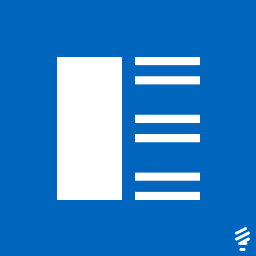 Recent Posts Widget Extended 》外掛描述, 此外掛可以啟用自定義、靈活且進階的最新文章功能,您可以透過簡碼或小工具來顯示它。您可以顯示具有縮略圖、摘要和發佈日期的最新文章清單,並且...。
Recent Posts Widget Extended 》外掛描述, 此外掛可以啟用自定義、靈活且進階的最新文章功能,您可以透過簡碼或小工具來顯示它。您可以顯示具有縮略圖、摘要和發佈日期的最新文章清單,並且...。 Category Posts Widget 》Category Posts Widget是一個輕巧的小工具,設計用於一件事並且做得很好:顯示特定類別中最新的文章。, 基於詞語和類別的文章小工具, 這個免費小工具的高級版...。
Category Posts Widget 》Category Posts Widget是一個輕巧的小工具,設計用於一件事並且做得很好:顯示特定類別中最新的文章。, 基於詞語和類別的文章小工具, 這個免費小工具的高級版...。VK Link Target Controller 》外掛介紹, VK Link Target Controller 外掛可在最近文章列表或存檔頁面中,讓使用者點選文章標題時轉址到其他網頁而非文章內容頁面。, 使用範例, 假設你在 eB...。
 WP Latest Posts 》ent WordPress Posts with WP Latest Posts Plugin, WP Latest Posts allows you to create a slider of WordPress content, including posts, pages, tagged...。
WP Latest Posts 》ent WordPress Posts with WP Latest Posts Plugin, WP Latest Posts allows you to create a slider of WordPress content, including posts, pages, tagged...。Ultimate Posts Widget 》在您的免費虛擬網站上試用:點擊此處 => https://tastewp.com/plugins/ultimate-posts-widget., (此技巧適用於 WP 市集中的所有外掛 – 只需將 URL 中的“w...。
 Smart Recent Posts Widget 》由於 WordPress 5.8 更新 Widget 功能,如果要使用此外掛程式,您必須使用 WordPress 5.8.x。, Smart Recent Posts Widget 提供彈性且高度自訂的最新文章小工...。
Smart Recent Posts Widget 》由於 WordPress 5.8 更新 Widget 功能,如果要使用此外掛程式,您必須使用 WordPress 5.8.x。, Smart Recent Posts Widget 提供彈性且高度自訂的最新文章小工...。 ThemeZee Widget Bundle 》ThemeZee Widget Bundle 是一款實用小工具的集合,精心打造的單一外掛。這款外掛是專門為 ThemeZee WordPress 主題設計的,但也可與任何主題一起使用。, 包括...。
ThemeZee Widget Bundle 》ThemeZee Widget Bundle 是一款實用小工具的集合,精心打造的單一外掛。這款外掛是專門為 ThemeZee WordPress 主題設計的,但也可與任何主題一起使用。, 包括...。 Advanced Recent Posts 》在 0.6.13 版本中,介紹了一個新功能:內嵌影片取代文章特色圖片, 你現在可以在 Responsive Grid Layout 中使用內嵌影片(第一部影片),並取代文章特色圖片...。
Advanced Recent Posts 》在 0.6.13 版本中,介紹了一個新功能:內嵌影片取代文章特色圖片, 你現在可以在 Responsive Grid Layout 中使用內嵌影片(第一部影片),並取代文章特色圖片...。Recent Posts by Category Widget 》這個外掛可以新增一個簡單的小工具,讓你可以顯示特定類別的最新部落格文章數量。你可以設定標題、分類、文章數量以及是否顯示文章日期等選項。這些文章將會...。
 Custom Layouts – Post + Product grids made easy 》e version), , , 這個 WordPress 外掛可以建立任何文章類型 (產品、頁面、文章等) 的列表或方格佈局。, 視覺化編輯體驗使得創建獨特的設計輕而易舉。, , 使用...。
Custom Layouts – Post + Product grids made easy 》e version), , , 這個 WordPress 外掛可以建立任何文章類型 (產品、頁面、文章等) 的列表或方格佈局。, 視覺化編輯體驗使得創建獨特的設計輕而易舉。, , 使用...。CPO Widgets 》CPO Widgets 是一個 WordPress 外掛,它為任何網站提供了多個必要的小工具。這些小工具為您的側邊欄提供了額外的功能,例如顯示圖像或推文等,來輕鬆顯示更豐...。
TW Recent Posts Widget 》TW 最新文章小工具(Widget)是 WordPress 最新文章小工具的進階版本,可以增加自訂選項並顯示指定分類的最新文章。, 輸出結果取決於您的設置,您可選擇設置...。
 PE Recent Posts 》這款簡單的外掛程式可讓您顯示帶有標題、描述和閱讀更多連結到來自所選類別的文章的圖像幻燈片。幻燈片標題和描述會呈現幻燈片式進入的動畫效果。, 使用者可...。
PE Recent Posts 》這款簡單的外掛程式可讓您顯示帶有標題、描述和閱讀更多連結到來自所選類別的文章的圖像幻燈片。幻燈片標題和描述會呈現幻燈片式進入的動畫效果。, 使用者可...。 Widget Box Lite 》這款 Widget Box Lite 外掛附有一系列特別為 Theme4Press 佈景主題使用者所設計的小工具,讓你的網站具備額外的功能。現在這個外掛已經包含以下小工具:, 文...。
Widget Box Lite 》這款 Widget Box Lite 外掛附有一系列特別為 Theme4Press 佈景主題使用者所設計的小工具,讓你的網站具備額外的功能。現在這個外掛已經包含以下小工具:, 文...。
