
前言介紹
- 這款 WordPress 外掛「Qubely – Advanced Gutenberg Blocks」是 2019-02-28 上架。
- 目前有 10000 個安裝啟用數。
- 上一次更新是 2025-03-10,距離現在已有 53 天。
- 外掛最低要求 WordPress 5.3 以上版本才可以安裝。
- 外掛要求網站主機運作至少需要 PHP 版本 7.0 以上。
- 有 66 人給過評分。
- 論壇上目前有 1 個提問,問題解答率 0%
外掛協作開發者
themeum |
外掛標籤
block | blocks | editor | gutenberg | gutenberg blocks |
內容簡介
Qubely 是一個完整的 Gutenberg 區塊工具箱,具備豐富的自定義區塊、預定義節和起始套件,以建立美麗的網頁。它最小化了 Gutenberg 編輯器的限制,為在 Gutenberg 上開發簡單到複雜的設計提供了無限的可能性。Qubely 是一個使用友好的 Gutenberg 外掛,具備必要的自定義功能和先進的功能。
使用 Qubely 擴展預設的 WordPress Gutenberg 編輯器,添加許多在其中缺失的自定義區塊。以 Qubely 提供的開箱即用的樣式選項來控制您的網站設計。創建令人驚嘆的,同時被優化的移動網頁。
Qubely Blocks Pro || 現場預覽 || 文件
Qubely Gutenberg 區塊的核心功能
預定義節
現代版面包
高度自定義的行列
行視頻背景和混合模式
拖動列調整大小
形狀分隔符/構建器
設備特定的響應控制
無限的 Google 網頁字體和系統字體
經典和漸變色彩和背景
內置動畫
方框陰影
Font Awesome 5 圖標和線條圖標
自定義 CSS
想了解所有最新消息並成為 Qubely 社區的一員嗎?加入我們的 Facebook 群組!
Qubely 的高級 Gutenberg 區塊
Qubely 添加了許多自定義 Gutenberg 區塊到 Gutenberg 區塊編輯器中,將 Gutenberg 編輯器提升到新的水平。在 Qubely 中可用的自定義高級 Gutenberg 區塊包括:
行
按鈕
推薦
標題
計數器
選項卡
手風琴/切換
高級文本
視頻彈出窗口
谷歌地圖
進度條
社交圖標
按鈕組
信息框
``
原文外掛簡介
Qubely is a full-fledged Gutenberg block toolkit with plenty of custom blocks, predefined sections and starter packs to create beautiful web pages. It minimizes the limitations of the Gutenberg editor and opens unlimited possibilities for any simple to complex design on Gutenberg. Qubely is a user-friendly Gutenberg plugin with necessary customization features and advanced functionalities.
Extend the default WordPress Gutenberg editor with many custom blocks that are missing in there. Take control of your website design and apply out of the box styling options offered in Qubely. Create web pages that are stunning as well as mobile optimized.
QUBELY GUTENBERG BLOCKS CORE FEATURES AT A GLANCE
Predefined sections
Modern layout packs
Highly customizable row columns
Row video background & blend mode
Drag column resizing
Shape divider/builder
Device specific responsive controls
Unlimited Google web fonts & system fonts
Classic & gradient color and background
Built-in animation
Box-shadow
Font Awesome 5 Icons and line icons
Custom CSS
Want to know all the latest news and be part of the Qubely community? Join our Facebook group!
ADVANCED GUTENBERG BLOCKS INSIDE QUBELY
Qubely adds numerous custom Gutenberg blocks to the Gutenberg block editor and takes Gutenberg editor to the next level. The available custom advanced Gutenberg blocks inside Qubely are:
Row
Button
Testimonial
Heading
Counter
Tabs
Accordion/Toggle
Advanced Text
Video Popup
Google Map
Progress Bar
Social Icons
Button Group
Info Box
Advanced List
Contact Form
Icon List
Pricing
Team
Image
Timeline
Post Grid
Icon
Divider
Block Wrapper
Pie Progress
More advanced Gutenberg blocks, pre-designed sections and starter packs are coming every month! Signup on our site to receive updates via email.
Pro Features (Now Free)
14 blocks that help you build more sophisticated designs-
Form Builder
Image Gallery
Image Carousel
Post Carousel
Advanced Post Grid
Pricing List
Team Carousel
Testimonial Carousel
Media Card
Pie Progress
Countdown
Table Builder
Woo Products
Woo Carousel
QUBELY GUTENBERG BLOCKS FEATURES AND FUNCTIONALITIES IN DETAILS
Row: Create a row and resize columns using mouse drag to achieve the desired layout with this Gutenberg block.
Button: Design a flat, gradient or a line button on Gutenberg block editor. Set button icon and change icon position & size along with its spacing.
Testimonial: Design testimonials with quote icon, message, name, designation, avatar, ratings, etcetera and set them up in the settings unlike no other Gutenberg blocks.
Icon: Choose icons from the rich collection of Font Awesome and Qubely Line Icons. Apply a world of style options using this Icon Gutenberg block.
Google Map: Embed Google Maps with Qubely Google Map block that gives you the controls to add map address, customize height, and zoom the map on a scale of 1 to 20.
Divider: This WordPress gutenberg block plugin lets you separate content with the stunning 28 pre-designed dividers of Qubely’s Divider Gutenberg block.
Advanced Text: Add advanced text with Qubely Gutenberg plugin. Apply advanced styling options. Change the typography, tweak the design and add border & box-shadow.
Counter: Have an animated number/counter on your site with the Counter Gutenberg block to show your milestones in an attractive manner.
Tabs: Display texts in beautiful predesigned tabs. Design tabs with preferred width and spacing. Create responsive tabs to showcase features and trends.
Accordion: Place collapsible text contents on your site with the Accordion Gutenberg block. Setup items to reveal the hidden content in an aesthetic manner.
Video Popup: Create a nice video popup with Qubely Video Popup block. Change the typography and apply the overlay, box shadow and animation.
Heading: Create stunning titles with the advanced Heading Gutenberg block. Style heading text by tweaking typography, color, and other options.
Progress Bar: Present your skills, experiences, or the progress of an ongoing project using Qubely’s Progress Bar Gutenberg block.
Social Icons: Add and style all your social media profiles in one place with Qubely Social Icons Gutenberg block. Display popular social media channels with a label, icon or both.
Button Group: Create and design trendy button groups. Qubely’s Button Group Gutenberg block comes with predefined layouts, size options, and more.
Info Box: Place engaging information with Info Box. Choose design from the 3 predefined layouts and then personalize it with the settings.
Advanced List: Get 2 list layouts- Classic and Fill in this WordPress gutenberg block plugin. Select the number of columns and design flexibly by defining space, background size, shadow and more.
Contact Form: Design contact forms with 2 layouts and many other styling options. Enter receiver email right from the block settings and enable captcha.
Icon List: Get 2 icon list layouts and customize them using the Qubely Icon List block. Chose icons and modify design with colour, spacing and border options.
Pricing: Design pricing plans with 5 layouts. Show features, badges, and post button text in the plan. Set up the plan’s duration, typography, and style badges easily.
Block Wrapper: Wrap up blocks with a background. Set up a gradient background by defining Gradient Angle and Type.
Team: Enlist team members with details. Showcase member’s profile in 3 layouts. Display designation and description with the member profiles.
Image: Insert and beautify images with Qubely Image Block. Get 2 layouts and style images by defining opacity, alignment, border-radius, box-shadow, and many more.
Timeline: Display the timelines of various events with this WordPress Gutenberg block plugin. Showcase detailed road maps and style them with images, texts, headings, icons, and more.
Post Grid: Display posts in different grid and list layouts. Define post number, style the feature image, tweak typography, control spacing, determine post excerpts, and do many more.
Pie Progress: Display complex information and visualize them in circular progress with easy configuration. Choose style from available templates and make it your own.
SOME EXCITING QUBELY FEATURES IN DETAILS
Let’s dig deep into the exciting features of this advanced Gutenberg block plugin.
PREDESIGNED SECTIONS
Qubely has a rich library of pre designed sections those can be imported and used as blocks on the Gutenberg editor. You no longer need to style them from scratch. Also, With this Gutenberg plugin, you can modify their look if you ever want to.
ROW-COLUMN STRUCTURE
Take 1 to as many as 6 columns in a single row at a time. Get multiple combinations of columns. Most importantly, you can adjust the column size by flexibly dragging the columns. The widely used row-column concept of major page builders is with Gutenberg editor thanks to Qubely.
ADVANCED ROW-COLUMN SETTINGS
Apply padding and margin to columns and set column background with single color, image, and gradient. Give column border, apply border-radius, and animate columns.
DEVICE SPECIFIC RESPONSIVE CONTROLS
Create responsive designs with Qubely Gutenberg block plugin. Control the entire responsiveness by defining the breakpoint for small screens. Also, you can hide blocks on different devices.
CUSTOM TYPOGRAPHY CONTROLS
This Gutenberg page builder gives you full control over the typography. You can choose the font, apply font weight, font transform, set font size, line height, letter spacing in px, em, and percentage on the basis of the devices.
Want To Contribute To The Plugin?
You may now contribute to the plugin on Github: Qubely Blocks on Github
各版本下載點
- 方法一:點下方版本號的連結下載 ZIP 檔案後,登入網站後台左側選單「外掛」的「安裝外掛」,然後選擇上方的「上傳外掛」,把下載回去的 ZIP 外掛打包檔案上傳上去安裝與啟用。
- 方法二:透過「安裝外掛」的畫面右方搜尋功能,搜尋外掛名稱「Qubely – Advanced Gutenberg Blocks」來進行安裝。
(建議使用方法二,確保安裝的版本符合當前運作的 WordPress 環境。
1.0.0 | 1.0.1 | 1.0.2 | 1.0.3 | 1.0.4 | 1.0.5 | 1.0.6 | 1.0.7 | 1.0.8 | 1.0.9 | 1.1.0 | 1.1.1 | 1.1.2 | 1.1.3 | 1.1.4 | 1.1.5 | 1.1.6 | 1.1.7 | 1.2.0 | 1.2.1 | 1.2.2 | 1.2.3 | 1.2.4 | 1.2.5 | 1.2.6 | 1.2.7 | 1.2.8 | 1.2.9 | 1.3.0 | 1.3.1 | 1.3.2 | 1.3.3 | 1.3.4 | 1.3.5 | 1.3.6 | 1.3.7 | 1.3.8 | 1.3.9 | 1.4.0 | 1.4.1 | 1.4.2 | 1.5.0 | 1.5.1 | 1.5.2 | 1.5.3 | 1.5.4 | 1.5.5 | 1.6.0 | 1.6.1 | 1.6.2 | 1.6.3 | 1.6.4 | 1.6.5 | 1.6.6 | 1.6.7 | 1.6.8 | 1.6.9 | 1.7.0 | 1.7.1 | 1.7.2 | 1.7.3 | 1.7.4 | 1.7.5 | 1.7.6 | 1.7.7 | 1.7.8 | 1.7.9 | 1.8.0 | 1.8.1 | 1.8.2 | 1.8.3 | 1.8.4 | 1.8.5 | 1.8.6 | 1.8.7 | 1.8.8 | 1.8.9 | trunk | 1.3.91 | 1.8.10 | 1.8.11 | 1.8.12 | 1.8.13 | 1.8.14 | 1.0.0-RC-1 | 1.0.0-RC-2 | 1.0.0-beta | 1.0.0-alpha | 1.0.0-beta-2 | 1.0.0-beta-3 | 1.0.0-alpha-2 | 1.0.0-alpha-3 | 1.0.0-alpha-4 |
延伸相關外掛(你可能也想知道)
 Spectra Gutenberg Blocks – Website Builder for the Block Editor 》a.com/tutorials/?utm_source=wp-repo&utm_medium=link&utm_campaign=readme" rel="nofollow ugc">Spectra tutorials, you can easily learn how to ...。
Spectra Gutenberg Blocks – Website Builder for the Block Editor 》a.com/tutorials/?utm_source=wp-repo&utm_medium=link&utm_campaign=readme" rel="nofollow ugc">Spectra tutorials, you can easily learn how to ...。 Gutenberg Blocks with AI by Kadence WP – Page Builder Features 》Kadence Blocks 是一個 WordPress 外掛,它附加自訂區塊和選項,擴展了 Gutenberg 編輯功能,使您能夠輕鬆創建美麗的網站,而不需要任何程式編寫。Kadence Bl...。
Gutenberg Blocks with AI by Kadence WP – Page Builder Features 》Kadence Blocks 是一個 WordPress 外掛,它附加自訂區塊和選項,擴展了 Gutenberg 編輯功能,使您能夠輕鬆創建美麗的網站,而不需要任何程式編寫。Kadence Bl...。 Page Builder Gutenberg Blocks – CoBlocks 》, 注意:對於已受 CoBlocks 3.0.0 版本影響的使用者,請查看我們在 WordPress.org 支援論壇文章,如果您需要支援,請建立新的主題帖。, , CoBlocks 是新版 Gu...。
Page Builder Gutenberg Blocks – CoBlocks 》, 注意:對於已受 CoBlocks 3.0.0 版本影響的使用者,請查看我們在 WordPress.org 支援論壇文章,如果您需要支援,請建立新的主題帖。, , CoBlocks 是新版 Gu...。 Page Builder: Pagelayer – Drag and Drop website builder 》. Pagelayer是一個WordPress網站建構工具,為您提供最佳的設計體驗和快速效能,不論您是初學者或專業人士都能愛上它。, Pagelayer是一款很棒的網頁建構工具,...。
Page Builder: Pagelayer – Drag and Drop website builder 》. Pagelayer是一個WordPress網站建構工具,為您提供最佳的設計體驗和快速效能,不論您是初學者或專業人士都能愛上它。, Pagelayer是一款很棒的網頁建構工具,...。 Otter Blocks – Gutenberg Blocks, Page Builder for Gutenberg Editor & FSE 》Otter 是一款 Gutenberg Blocks 頁面建構外掛,可為 WordPress Block Editor(又稱 Gutenberg)添加額外功能,讓您享受更好的頁面建構體驗,而無需使用傳統的...。
Otter Blocks – Gutenberg Blocks, Page Builder for Gutenberg Editor & FSE 》Otter 是一款 Gutenberg Blocks 頁面建構外掛,可為 WordPress Block Editor(又稱 Gutenberg)添加額外功能,讓您享受更好的頁面建構體驗,而無需使用傳統的...。 Stackable – Page Builder Gutenberg Blocks 》終極與古鐸版衣搭檔, Stackable 是您一直在等待的終極可靠古鐸版衣搭檔。使用堅強、輕便的自訂區塊、現成設計、UI套件、全域設定和高級自訂選項建立動態網站...。
Stackable – Page Builder Gutenberg Blocks 》終極與古鐸版衣搭檔, Stackable 是您一直在等待的終極可靠古鐸版衣搭檔。使用堅強、輕便的自訂區塊、現成設計、UI套件、全域設定和高級自訂選項建立動態網站...。 Superb Addons: Blocks, Patterns & Theme Designer 》使用 Superb Gutenberg Blocks,只需幾秒鐘即可將全新的優秀功能添加到 WordPress 編輯器中!, Superb Gutenberg Blocks符合GDPR,且輕量且響應式。, 外掛是...。
Superb Addons: Blocks, Patterns & Theme Designer 》使用 Superb Gutenberg Blocks,只需幾秒鐘即可將全新的優秀功能添加到 WordPress 編輯器中!, Superb Gutenberg Blocks符合GDPR,且輕量且響應式。, 外掛是...。 Ultimate Blocks – WordPress Blocks Plugin 》k, HowTo Schema Block lets you create step-by-step instructions with images and video, perfect for tutorials and guides. It is also Schema Markup e...。
Ultimate Blocks – WordPress Blocks Plugin 》k, HowTo Schema Block lets you create step-by-step instructions with images and video, perfect for tutorials and guides. It is also Schema Markup e...。 Greenshift – animation and page builder blocks 》, 高度優化的網站建構工具, 您是否想建構高品質的動畫和網頁,但卻因常見的頁面建構工具表現低落而感到困擾?Greenshift 將為您解決這個問題。, 此外插件也不...。
Greenshift – animation and page builder blocks 》, 高度優化的網站建構工具, 您是否想建構高品質的動畫和網頁,但卻因常見的頁面建構工具表現低落而感到困擾?Greenshift 將為您解決這個問題。, 此外插件也不...。Getwid – Gutenberg Blocks 》Getwid 是包含 40 多個古騰堡區塊的系列,大大擴展了現有核心 WordPress 區塊庫和 35 多個獨特的預製區塊模板,專為區塊編輯器而設計。, , 查看演示, 視頻教...。
 Genesis Blocks 》Genesis Blocks 是一個能夠在 Gutenberg 段落編輯器中使用的頁面組件集。透過使用段落編輯器和 Genesis Blocks,您可以更加靈活地建立各種網站,並快速推出!...。
Genesis Blocks 》Genesis Blocks 是一個能夠在 Gutenberg 段落編輯器中使用的頁面組件集。透過使用段落編輯器和 Genesis Blocks,您可以更加靈活地建立各種網站,並快速推出!...。 Snow Monkey Blocks 》Snow Monkey Blocks 是一個為 Gutenberg 所設計的內容區塊外掛程式。使用此外掛,您可以快速且輕鬆地建立和發佈登陸頁面或高度設計的頁面,而且您不需要撰寫...。
Snow Monkey Blocks 》Snow Monkey Blocks 是一個為 Gutenberg 所設計的內容區塊外掛程式。使用此外掛,您可以快速且輕鬆地建立和發佈登陸頁面或高度設計的頁面,而且您不需要撰寫...。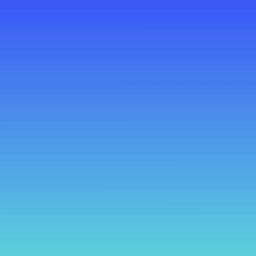 Gutenverse – Ultimate Block Addons and Page Builder for Site Editor 》Gutenverse 是一款功能強大且輕量級的 Gutenberg 區塊與頁面建構外掛,適用於 WordPress FSE/Full Site Editor。透過這款外掛,您可以使用超過 45+ 個易於使...。
Gutenverse – Ultimate Block Addons and Page Builder for Site Editor 》Gutenverse 是一款功能強大且輕量級的 Gutenberg 區塊與頁面建構外掛,適用於 WordPress FSE/Full Site Editor。透過這款外掛,您可以使用超過 45+ 個易於使...。Gutentor – Gutenberg Blocks – Page Builder for Gutenberg Editor 》Gutentor | 文件 | 影片教學 | Gutenberg 範本, , 你可能會對一開始的所有功能感到意外,但當你習慣後就無法再少它們了。, 現在是使用 Gutentor - 可自由設計...。
 Gutenberg Block Editor Toolkit – EditorsKit 》EditorsKit提供了一系列網頁建立選項和新 WordPress Gutenberg 編輯器的工具包。, 您現在可以通過使用 EditorsKit 外掛所提供的工具,獲得更好的控制、文本格...。
Gutenberg Block Editor Toolkit – EditorsKit 》EditorsKit提供了一系列網頁建立選項和新 WordPress Gutenberg 編輯器的工具包。, 您現在可以通過使用 EditorsKit 外掛所提供的工具,獲得更好的控制、文本格...。
