
前言介紹
- 這款 WordPress 外掛「QODE Variation Swatches for WooCommerce」是 2024-06-24 上架。
- 目前有 1000 個安裝啟用數。
- 上一次更新是 2025-01-21,距離現在已有 102 天。
- 外掛最低要求 WordPress 6.3 以上版本才可以安裝。
- 外掛要求網站主機運作至少需要 PHP 版本 7.4 以上。
- 有 1 人給過評分。
- 還沒有人在論壇上發問,可能目前使用數不多,還沒有什麼大問題。
外掛協作開發者
外掛標籤
variations | color variations | product variations | variation swatches | woocommerce variations |
內容簡介
總結:QODE Variation Swatches 是一款靈活且功能豐富的 WooCommerce 外掛,可幫助您在商品旁展示產品變化,提供顏色、圖像和標籤等屬性示例,減少顧客查看不同版本商品的交互過程。
問題與答案:
1. QODE Variation Swatches 外掛主要功能是什麼?
- A: QODE Variation Swatches 外掛主要功能是幫助展示商品的不同變化,包括顏色、圖像和標籤等屬性示例,可以讓顧客快速比較不同版本產品。
2. 如何自定義外掛的屬性外觀?
- A: 使用 QODE Variation Swatches 外掛提供的清晰設置選項,您可以輕鬆配置每個屬性的寬度、高度以及閒置/活動邊框顏色。
3. 如何獲得安裝和使用 QODE Variation Swatches 外掛的逐步用戶指南?
- A: 您可以參閱我們提供的逐步用戶指南,了解如何安裝和使用 QODE Variation Swatches 外掛。您也可以在支援論壇提交主題,我們的支援團隊將樂意協助您。
4. Qode 的 Privacy Policy 如何運作?
- A: Qode 的 Privacy Policy 解釋了他們使用服務的情況,包括 Qode’s CDN 服務、Qode’s API 服務等,並提供相關的使用條款和隱私政策供查閱。
原文外掛簡介
QODE Variation Swatches for WooCommerce provides you with a clear-cut way to present all your shoppers with detailed product variations alongside your products on shop single pages.
This lets you reduce the user interaction cost as well as product viewing & comparison times, as you can feature a number of easily adjustable attributes for your products and more.
Check out the QODE Variation Swatches Demo
Check out the QODE Variation Swatches documentation
Basic Features:
Create Color attributes
Create Image attributes
Create Label attributes
Adjustable variation styles
Custom variation width
Custom variation height
Custom variation border color
Custom size for the space between swatches
Get Even More with Premium:
Dual swatches for two-color samples
Custom color codes for selected attributes
Create Radio attributes
Create Tab Switch attributes
Adjustable Image, Color & Label attribute layouts
Individual width, height & border color attribute settings
Additional selected attribute text
Additional Info option for specific attributes
Customizable attribute term badges
Show or hide specific attributes
Adjustable tooltips for attribute terms
Modifiable disabled attribute styles
Predefined variation styles
Generation of links for every variation
Choose to show or omit attributes on product pages
Max numbers of visible attribute terms in lists
AJAX-powered variation data loading on shop pages
Customizable “Add to Cart” button
Product availability info
Show single variations in loops
Hide parent products in loops
Create new attribute terms
Different image galleries for each variation
Showcase Product Variations in Great Detail Using QODE Variation Swatches
Enhance the eCommerce experience for all your visitors by featuring product variations next to your products with the help of flexible, option-rich QODE Variation Swatches for WooCommerce plugin.
You can include color, image, and label attribute swatches. The appearance of each attribute swatch can be modified thanks to a selection of stylization options that the plugin provides.
Best of all, each variation gets displayed on the fly once it is clicked on, providing the potential customer with a quick, streamlined way to view and compare different versions of a product they are viewing on a shop single page, thus eliminating the need to navigate to a different page on your website in the process.
The plugin is fully optimized for presenting your product variations to mobile users too.
Customize the Appearance of your Swatches and Attributes
The appearance of each attribute can be customized using a clearly outlined set of options included with the QODE Variation Swatches for WooCommerce plugin.
You can easily configure width, height, and idle/active border colors for each of the attributes.
Documentation & Support
Check out our step-by-step user guide on how to install and use QODE Variation Swatches for WooCommerce.
You can also submit a topic to the support forum at and our support team will be glad to help you out.
Privacy Policy
We use our services
Qode’s CDN – The domain https://export.qodethemes.com is a service from which we retrieve the list of all Qode plugins displayed in the admin dashboard.
Qode’s API – The domain https://api.qodeinteractive.com is an API that’s called when a user deactivates the plugin, to retrieve the reason for deactivation. Upon deactivating the plugin, the users are prompted for a reason for doing so. They also have the option to deactivate without providing a reply. The data obtained from the users who respond to the question is collected to improve the plugin. After the analysis of said data, the plugin is upgraded and enhanced in such a way as to fulfill the users’ expectations.
Qode’s Terms of Use – https://qodeinteractive.com/terms-of-use/
Qode’s Privacy Policy – https://qodeinteractive.com/privacy-policy/
Looking for more?
Feel free to try out some of our other products:
Qi Theme
Qi Addons for Elementor
Qi Blocks for Gutenberg
QODE Wishlist for WooCommerce
QODE Quick View for WooCommerce
QODE Compare for WooCommerce
QODE Product Extra Options for WooCommerce
QODE Product Bundles for WooCommerce
QODE Optimizer
各版本下載點
- 方法一:點下方版本號的連結下載 ZIP 檔案後,登入網站後台左側選單「外掛」的「安裝外掛」,然後選擇上方的「上傳外掛」,把下載回去的 ZIP 外掛打包檔案上傳上去安裝與啟用。
- 方法二:透過「安裝外掛」的畫面右方搜尋功能,搜尋外掛名稱「QODE Variation Swatches for WooCommerce」來進行安裝。
(建議使用方法二,確保安裝的版本符合當前運作的 WordPress 環境。
1.0 | 1.0.1 | 1.0.2 | 1.0.3 | 1.0.4 | 1.0.5 | 1.0.6 | 1.0.7 | trunk |
延伸相關外掛(你可能也想知道)
 Smart Variations Images & Swatches for WooCommerce 》Smart Variations Images & Swatches 充滿了必要的功能,可以優化您的 WooCommerce 產品圖庫,提高銷售額。, 不要為每個變化畫廊上傳相同的圖像! SVI 讓...。
Smart Variations Images & Swatches for WooCommerce 》Smart Variations Images & Swatches 充滿了必要的功能,可以優化您的 WooCommerce 產品圖庫,提高銷售額。, 不要為每個變化畫廊上傳相同的圖像! SVI 讓...。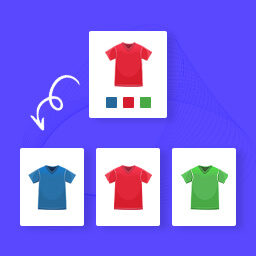 Variations as Single Product – Display Single Variation for WooCommerce 》總結:Variations as Single Product for WooCommerce 外掛可以在商店頁面、產品分類頁面和搜尋結果頁面中,將變形產品顯示為單獨的產品,方便客戶查找並購買...。
Variations as Single Product – Display Single Variation for WooCommerce 》總結:Variations as Single Product for WooCommerce 外掛可以在商店頁面、產品分類頁面和搜尋結果頁面中,將變形產品顯示為單獨的產品,方便客戶查找並購買...。WooCommerce Direct Variation Link 》使用 get 變數直接連結至 WooCommerce 商品變體,例如:yoursite.com/your-single-product/?size=small&color=blue。當您想要寄送電子郵件給顧客,並想讓...。
 Bulk Variation Editing For WooCommerce 》總結:, 《WooCommerce Variation Bulk Editing: Simplify and Enhance Your Ecommerce Management》是一個旨在簡化並提升WooCommerce店鋪產品變體管理的功能...。
Bulk Variation Editing For WooCommerce 》總結:, 《WooCommerce Variation Bulk Editing: Simplify and Enhance Your Ecommerce Management》是一個旨在簡化並提升WooCommerce店鋪產品變體管理的功能...。 WooCommerce Variations Per Page 》使用 WooCommerce Variations Per Page 外掛,您可以輕鬆控制在編輯 WooCommerce 變式產品時要顯示的產品變體數量。此外掛可讓您定義要顯示的變體數量。。
WooCommerce Variations Per Page 》使用 WooCommerce Variations Per Page 外掛,您可以輕鬆控制在編輯 WooCommerce 變式產品時要顯示的產品變體數量。此外掛可讓您定義要顯示的變體數量。。 Alter Inventory – Woocommerce Plugin 》這款外掛允許您在 WordPress 和 WooCommerce 之間管理產品庫存並進行同步。, 這個外掛能在前端的一個訂製頁面上使用簡單的短碼 [alterinventory] 來展示所有 ...。
Alter Inventory – Woocommerce Plugin 》這款外掛允許您在 WordPress 和 WooCommerce 之間管理產品庫存並進行同步。, 這個外掛能在前端的一個訂製頁面上使用簡單的短碼 [alterinventory] 來展示所有 ...。 Product Variations View Pro 》, , , ,
Product Variations View Pro 》, , , , WordPress 外掛介紹:
,Product Variations View Pro 讓您可以為 WooC...。
