
前言介紹
- 這款 WordPress 外掛「Product Tabs Manager – Tailor Your Store Product Tabs Effortlessly」是 2024-05-19 上架。
- 目前尚無安裝啟用數,是個很新的外掛。如有要安裝使用,建議多測試確保功能沒問題!
- 上一次更新是 2025-03-27,距離現在已有 37 天。
- 外掛最低要求 WordPress 5.2 以上版本才可以安裝。
- 外掛要求網站主機運作至少需要 PHP 版本 7.4 以上。
- 尚未有人給過這款外掛評分。
- 還沒有人在論壇上發問,可能目前使用數不多,還沒有什麼大問題。
外掛協作開發者
pluginever | devsabbirhossain |
外掛標籤
Custom tab | product tabs | woocommerce tabs | woocommerce custom tabs | Woocommerce product tabs |
內容簡介
### 總結
使用我們的外掛輕鬆增強您的 WooCommerce 產品頁面,允許無縫定制產品標籤。
輕鬆組織和個性化標籤,展示產品詳細信息、規格、評論等,定制到您的獨特需求和品牌。
通過我們直觀靈活的解決方案,提升您的客戶購物體驗。
### 問題與答案
- **如何添加全局標籤數據?**
- 答:從您的 WordPress 儀表板中的 WooCommerce > Tab Manager 子菜單添加所有產品的全局標籤數據。
- **如何更新全局標籤數據?**
- 答:隨時可以輕鬆從相同的菜單 WordPress 儀表板 WooCommerce > Tab Manager 更新數據。
原文外掛簡介
Take full control of your WooCommerce product tabs with Product Tabs Manager! Add unlimited tabs, customize default tabs, and improve your product pages effortlessly.
📖 Description
Product Tabs Manager is a robust WooCommerce plugin designed to empower store owners with the ability to create, customize, and manage product tabs with ease. It helps organize product information effectively by adding structured, user-friendly tabs that improve the shopping experience and boost engagement.
The plugin offers full flexibility to customize tabs globally, for specific categories, or even for individual products. Whether you need tabs for product descriptions, specifications, FAQs, videos, or customer reviews, Product Tabs Manager provides a seamless solution.
Why Product Tabs Matter?
Simplifies navigation for customers.
Boosts user engagement with rich content.
Enhances the SEO structure of product pages.
💻 Demo | 🚀 Get The PRO Version | 🛠 Support | 📄 Documentation
💡 Why Choose Product Tabs Manager?
✅ Customizable for Any Store: Supports unlimited tabs and works for any type of product or niche.
✅ User-Friendly Design: No coding required—use drag-and-drop tools to manage tabs effortlessly.
✅ Dynamic Content Integration: Embed videos, shortcodes, HTML, or images for richer content.
✅ SEO Optimization: Improve page structure and visibility in search engines.
✅ Seamless WooCommerce Integration: Built exclusively for WooCommerce for reliable performance.
✅ Advanced Styling Options: Add custom CSS or icons for a professional look.
🌟 Core Features (Free)
✅ Unlimited Custom Tabs: Add as many tabs as needed to showcase product details, FAQs, or additional information.
✅ Global Tabs: Apply tabs across all products with a single configuration.
✅ Category-Specific Tabs: Create tabs for specific product categories to provide relevant details.
✅ Shortcode Support: Embed dynamic content, such as forms, videos, or galleries, directly into tabs.
✅ Manage Default Tabs: Easily rename, reorder, or disable WooCommerce’s default product tabs.
✅ Active/Inactive Tabs: Control the active status of tabs to show or hide them as needed.
✅ Tab Visibility Settings: Define the visibility of tabs based on product categories or other criteria.
✅ Admin Page Tab View: Manage and preview tabs directly from the product admin page for a streamlined workflow.
🚀 Pro Features
🔸 Exclude Tabs for Specific Products: Hide specific tabs for selected products with precision.
🔸 Exclude Tabs for Specific Categories: Prevent tabs from appearing for certain product categories.
🔸 Disable Default Tabs Globally: Completely disable WooCommerce’s default tabs across your store.
🔸 Drag-and-Drop Tab Sorting: Rearrange tabs in your preferred order with a simple drag-and-drop interface.
🔸 Customize Tabs from the Product Admin Page: Edit tab content directly from individual product pages.
🔸 Disable Tabs from the Product Admin Page: Quickly disable specific tabs for individual products.
🔸 Add Icons to Tabs: Enhance tab visuals by adding icons for better customer navigation.
🔸 Custom CSS Support: Style your tabs to match your store’s design using custom CSS.
🔸 Q&A Style Tabs: Create interactive, question-and-answer-style tabs for product FAQs.
🔸 Product List Tabs: Display related products, upsells, or cross-sells in a dedicated tab.
🔸 Product-Specific Tabs: Add unique tabs tailored to individual products for detailed descriptions or instructions.
🔸 Category-Specific Tabs: Set up tabs specific to product categories for targeted information.
🔮 Upcoming Features
🌟 Dynamic Attribute-Based Tabs: Automatically create tabs based on product attributes like size, color, or specifications.
🌟 Tabbed Review System: Create a dedicated review tab with advanced filtering and sorting options.
🌟 Integration with Popular Page Builders: Seamless compatibility with Elementor, Divi, and WPBakery for enhanced customization.
🌟 Responsive Tab Designs: Pre-designed, mobile-optimized templates for tabs.
🌟 Import/Export Tab Configurations: Save and reuse tab settings across multiple products or sites.
🌟 Tab Analytics Dashboard: Track tab views and interactions to optimize content placement.
🌟 Conditional Tab Logic: Show or hide tabs based on inventory status, pricing, or product type.
🌟 Product Comparison Tabs: Enable customers to compare product details side by side.
🌟 WooCommerce Blocks Integration: Use Gutenberg blocks to manage tabs visually.
🌟 Pre-Made Templates: Quick-start templates for common use cases like FAQs, warranty details, and shipping policies.
You may also like some of our Popular Plugins
WC Discontinued Products Pro | WC Digital Product Checkout | WC Back in Stock Notifier | WC Registration Approval
Explore Some of Our Top Rated Plugins
WC Key Manager | WC Min Max Quantities
🛠️ How It Works
1️⃣ Install the Plugin: Download and activate Product Tabs Manager from the WordPress plugin directory.
2️⃣ Configure Settings: Navigate to WC Tabs Manager to set up global, category-specific, or product-specific tabs.
3️⃣ Add Tabs to Products: Use the intuitive admin interface to create and manage tabs for your products.
各版本下載點
- 方法一:點下方版本號的連結下載 ZIP 檔案後,登入網站後台左側選單「外掛」的「安裝外掛」,然後選擇上方的「上傳外掛」,把下載回去的 ZIP 外掛打包檔案上傳上去安裝與啟用。
- 方法二:透過「安裝外掛」的畫面右方搜尋功能,搜尋外掛名稱「Product Tabs Manager – Tailor Your Store Product Tabs Effortlessly」來進行安裝。
(建議使用方法二,確保安裝的版本符合當前運作的 WordPress 環境。
1.0.0 | 1.0.1 | 1.0.2 | 1.0.3 | 1.0.4 | 1.0.5 | 1.0.6 | 1.1.0 | 1.1.1 | 1.1.2 | 1.1.3 | 1.1.4 | 1.1.5 | 1.1.6 | 1.1.7 | 1.1.8 | trunk |
延伸相關外掛(你可能也想知道)
 Custom Product Tabs for WooCommerce 》此外掛擴充了 WooCommerce 功能,允許商店擁有者針對產品添加自訂選項卡。這些選項卡顯示在每個產品頁面上,出現在預設的「描述」選項卡右側。, 個別產品選項...。
Custom Product Tabs for WooCommerce 》此外掛擴充了 WooCommerce 功能,允許商店擁有者針對產品添加自訂選項卡。這些選項卡顯示在每個產品頁面上,出現在預設的「描述」選項卡右側。, 個別產品選項...。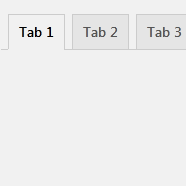 Custom Product tabs for WooCommerce 》需要為 WooCommerce 產品添加自訂選項卡嗎?此 Custom Product Tab 外掛可以為 WooCommerce 產品添加任意數量的選項卡,並可透過此擴充功能添加任何自訂內容...。
Custom Product tabs for WooCommerce 》需要為 WooCommerce 產品添加自訂選項卡嗎?此 Custom Product Tab 外掛可以為 WooCommerce 產品添加任意數量的選項卡,並可透過此擴充功能添加任何自訂內容...。 Custom Product Tabs Lite for WooCommerce 》這個外掛擴展了 WooCommerce,允許在單個產品頁面上添加自定義的產品標籤以顯示任意內容。新的自定義標籤可以包含文本、HTML(例如嵌入的視頻)或短碼,將出...。
Custom Product Tabs Lite for WooCommerce 》這個外掛擴展了 WooCommerce,允許在單個產品頁面上添加自定義的產品標籤以顯示任意內容。新的自定義標籤可以包含文本、HTML(例如嵌入的視頻)或短碼,將出...。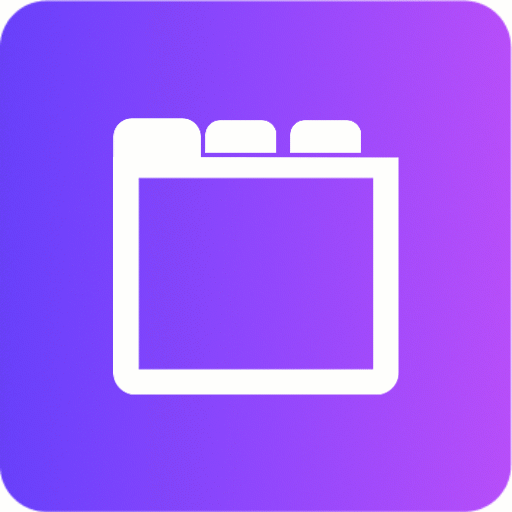 Product Tabs Manager for WooCommerce 》使用「Product Tabs Manager for WooCommerce」,您可以為產品創建任何標籤。為所有產品創建一個標籤,或為每個產品創建自定義標籤。按照您的要求排序預設 Wo...。
Product Tabs Manager for WooCommerce 》使用「Product Tabs Manager for WooCommerce」,您可以為產品創建任何標籤。為所有產品創建一個標籤,或為每個產品創建自定義標籤。按照您的要求排序預設 Wo...。 Custom Product Tabs for WooCommerce WP All Import Add-on 》此外掛可讓你使用 Custom Product Tabs for WooCommerce 搭配 WP All Import 匯入。, 所有已儲存的自訂產品標籤都會載入 WP All Import 選單介面。在設定匯入...。
Custom Product Tabs for WooCommerce WP All Import Add-on 》此外掛可讓你使用 Custom Product Tabs for WooCommerce 搭配 WP All Import 匯入。, 所有已儲存的自訂產品標籤都會載入 WP All Import 選單介面。在設定匯入...。 WPB Product Tabs Manager – Add, Edit, Re-order, and Remove a WooCommerce Product Tabs 》WPB Custom Tab Manager for WooCommerce 可以讓您添加無限數量的自定義產品選項卡並自訂內容。這些選項卡是使用自定義文章類型添加的,所以您可以添加任何類...。
WPB Product Tabs Manager – Add, Edit, Re-order, and Remove a WooCommerce Product Tabs 》WPB Custom Tab Manager for WooCommerce 可以讓您添加無限數量的自定義產品選項卡並自訂內容。這些選項卡是使用自定義文章類型添加的,所以您可以添加任何類...。Additional Custom Product Tabs for WooCommerce 》Product Tabs for WooCommerce 插件可讓您:, , 自訂 WooCommerce 標準產品標籤。, 為所有產品全域或每個產品加入自訂產品標籤。, 等等…, , ✅ 標...。
 Extra Custom Product Tabs for WooCommerce 》透過 **Custom Produuct Tabs Woocommerce 外掛**,您可以擴展 WooCommerce,讓商家可以為單一產品新增多個自訂選項標籤,這些標籤都會顯示在產品頁面的預設 ...。
Extra Custom Product Tabs for WooCommerce 》透過 **Custom Produuct Tabs Woocommerce 外掛**,您可以擴展 WooCommerce,讓商家可以為單一產品新增多個自訂選項標籤,這些標籤都會顯示在產品頁面的預設 ...。 Product Tabs for Woo 》HTML 編碼如下:, ```html, , , , ,
Product Tabs for Woo 》HTML 編碼如下:, ```html, , , , ,  Secure My WP Site – Custom Product Tab for WooCommerce 》總結:Secure My WP Site的Custom Product Tab for WooCommerce能夠增強您的產品頁面,允許您添加自定義選項卡並自定現有的標題。這個外掛非常適合需要以有序...。
Secure My WP Site – Custom Product Tab for WooCommerce 》總結:Secure My WP Site的Custom Product Tab for WooCommerce能夠增強您的產品頁面,允許您添加自定義選項卡並自定現有的標題。這個外掛非常適合需要以有序...。 AZ Custom Tabs for WooCommerce 》總結:AZ Custom Tabs for WooCommerce 是一個 WordPress 外掛,讓您可以向 WooCommerce 產品添加全域和產品特定的自訂標籤。這可以透過以結構化格式提供額外...。
AZ Custom Tabs for WooCommerce 》總結:AZ Custom Tabs for WooCommerce 是一個 WordPress 外掛,讓您可以向 WooCommerce 產品添加全域和產品特定的自訂標籤。這可以透過以結構化格式提供額外...。 TG Product Tab Manager 》WordPress外掛可讓您管理產品數據的預設選項卡(描述、其他信息和評論)。您可以在全局範圍內重命名、重新定位(排序)和顯示/隱藏這些選項卡。您還可以創建...。
TG Product Tab Manager 》WordPress外掛可讓您管理產品數據的預設選項卡(描述、其他信息和評論)。您可以在全局範圍內重命名、重新定位(排序)和顯示/隱藏這些選項卡。您還可以創建...。 Tabs for WooCommerce 》WooCommerce 的一大優勢是可以新增自訂產品分頁,這表示你可以在產品頁面上添加額外的資訊,對於你的顧客來說非常有用。, 新增自訂產品分頁有幾種不同的方法...。
Tabs for WooCommerce 》WooCommerce 的一大優勢是可以新增自訂產品分頁,這表示你可以在產品頁面上添加額外的資訊,對於你的顧客來說非常有用。, 新增自訂產品分頁有幾種不同的方法...。Super Product Tabs for WooCommerce 》這是一個 WordPress 外掛,可以為 WooCommerce 提供自訂商品標籤功能。您可以為每個商品指定一個額外的標籤,內容可以是任何您想要的內容。, 如需更詳細的資...。
 Cn Custom Tabs 》此外掛可以延伸 WooCommerce,讓您建立擁有任何內容的自訂產品頁籤。, 這個外掛延伸了 WooCommerce,允許您在單一產品頁面中添加多個自定義頁籤,其中包含類...。
Cn Custom Tabs 》此外掛可以延伸 WooCommerce,讓您建立擁有任何內容的自訂產品頁籤。, 這個外掛延伸了 WooCommerce,允許您在單一產品頁面中添加多個自定義頁籤,其中包含類...。
