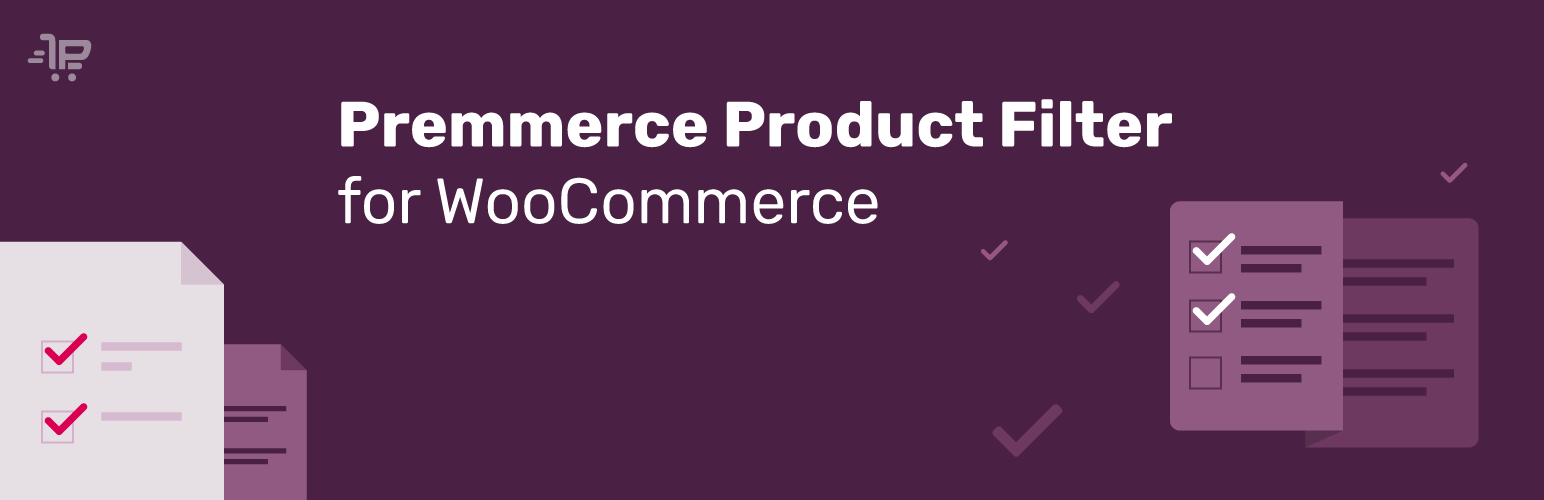
前言介紹
- 這款 WordPress 外掛「Premmerce Product Filter for WooCommerce」是 2017-11-06 上架。
- 目前有 3000 個安裝啟用數。
- 上一次更新是 2024-11-21,距離現在已有 164 天。
- 外掛最低要求 WordPress 4.8 以上版本才可以安裝。
- 外掛要求網站主機運作至少需要 PHP 版本 5.6 以上。
- 有 21 人給過評分。
- 還沒有人在論壇上發問,可能目前使用數不多,還沒有什麼大問題。
外掛協作開發者
外掛標籤
Premmerce | product filter | attributes filter | woocommerce filter | woocommerce product filter |
內容簡介
Premmerce Product Filter for WooCommerce 外掛是一個方便且靈活的工具,可用於管理 WooCommerce 商品的篩選器。此外,此外掛有一個單一的小部件,可管理所有可用篩選器的顯示,具有完美的 Ajax 功能,適用於所有流行的主題,並具有獨特的 SEO 功能。相較於標準的 WooCommerce 篩選器,此外掛還具有經過深思熟慮的快取系統,可加速加載速度。
此外掛提供各種功能,包括使用單一小工具顯示所有可用篩選器、過濾搜尋結果、根據分類僅顯示可用屬性、價格篩選、Ajax 篩選等。此外,還提供多種按顏色和標籤篩選、自定義分類篩選等功能。
此外掛還提供獨特的 SEO 設置功能,可生成具有清晰 URL 的頁面,並可以基於篩選器創建登陸頁面。此外,此外掛還支持批量生成登陸頁面和自動在網站地圖中添加這些頁面。Premmerce Product Filter for WooCommerce 外掛是您在 WooCommerce 上管理篩選器所需的唯一外掛。
原文外掛簡介
The Premmerce Product Filter for WooCommerce plugin is a convenient and flexible tool for managing filters for WooCommerce products. Among the main features of this plugin there is a single widget that manages the display of all available filters, perfect Ajax, working with all popular themes and unique SEO features.
Also, comparing to the standard WooCommerce filters, the Premmerce Product Filter for WooCommerce has a well-thought-out caching system for the load speed improvement.
The only plugin you need to manage your WooCommerce Filter
Fastest product filter for WooCommerce
Comparing to the standard WooCommerce filters, the Premmerce Product Filter for WooCommerce has a well-thought-out caching system for the load speed improvement.
We recommend that you look through the following research:
The comparison of the load speed of the WooCommerce filters and Premmerce Product Filter for WooCommerce with the cache plugins
Single widget for all filters
Displaying all available filters using a single widget
Filter the search results
An option to filter the search results
Displaying only available attributes
Displaying only available attributes depending on the category
All you need filters in one solution
Filter by price, active filters widget, filters widget included
Deferred loading
Optimize page load speed by loading filter deferred
Ajax filtering
Possibility to load filtering results with Ajax
Colors and Labels (Premium)
Possibility to show filter like colors and labels
Custom taxonomies (Premium)
You can use any custom taxonomy for filtering your products
The only Filter Plugin that have all you need SEO Settings
Generating pages with the Clean URL
Generating pages with the Clean URL based on the selected category + brand + attribute (you can specify an unlimited number of attributes)
Creating landing pages based on filters (Premium)
Premmerce Product Filter for WooCommerce Premium allows you to create landing pages based on the choice of filter configuration. The rule that generates these pages consists of the following elements:
Category (you can choose any category in the store for which the attributes are assigned) + Brand (if our Premmerce WooCommerce Brands plugin is activated) + Product Attribute / Attributes (you can choose any number of attributes and their terms).
This way you’ll create landing pages for already filtered pages of products with a specified category, brand, and attributes. For example, the following pages can be created:
Smartphones (category) + Apple (brand) + 7S (attribute) + Gold (attribute) + 64 Gb (attribute)
And for this page you can specify a unique h1, title, meta description and SEO-text.
Bulk generation of landing pages (Premium)
If you have many categories, brands, and product attributes in the store, it’s quite challenging to create unique descriptions of all possible options of categories + brands + attributes.
However, in order to get as many pages of your store as possible available in the search result, you can still generate a number of pages with Clean URL and unique titles.
Automatic adding of pages to the Sitemap (Premium)
After the category filters optimization, it is important to let the search crawlers know that now you have many more landing pages than before. So, when you create a page based on filters either manually or automatically, the plugin automatically adds new pages to the Sitemap, which is generated by the Yoast SEO plugin.
Themes’ Support
The plugin supports all most popular WooCommerce themes as we’ve optimized styles to fit the most popular solutions, provided a filter style “turn off” option in order to enable the styles of the chosen theme.
We’ve tested The Premmerce WooCommerce product filter with the following themes:
SalesZone
GoodLook
GrandStore
OceanWP
Avada
Flatsome
Divi
Neto
Astra
Mesmerize
Shop Isle
Hestia
Mins
Primer
Storefront
Plus, this plugin has really flexible settings, which ensures its smooth performance with any another theme, that hasn’t been mentioned in the list above.
Read more about: Premmerce Product Filter for WooCommerce Premium
Demo
You can see how it works on the Storefront theme here: https://storefront.premmerce.com/electronics/mobile/ .
You can see how it works on the SalesZone theme here: https://saleszone.premmerce.com/electronics/mobile/ .
Plus, you can create your personal demo store and test this plugin together with Premmerce Premium and all other Premmerce plugins and themes developed by our team here: Premmerce WooCommerce Demo.
This plugin is 100% compatible with
WooCommerce
Premmerce WooCommerce Brands
Premmerce Search
Yoast SEO
各版本下載點
- 方法一:點下方版本號的連結下載 ZIP 檔案後,登入網站後台左側選單「外掛」的「安裝外掛」,然後選擇上方的「上傳外掛」,把下載回去的 ZIP 外掛打包檔案上傳上去安裝與啟用。
- 方法二:透過「安裝外掛」的畫面右方搜尋功能,搜尋外掛名稱「Premmerce Product Filter for WooCommerce」來進行安裝。
(建議使用方法二,確保安裝的版本符合當前運作的 WordPress 環境。
1.0 | 1.1 | 2.0 | 2.1 | 3.0 | 3.1 | 3.2 | 3.6 | 3.7 | 1.0.1 | 1.0.2 | 1.0.4 | 1.1.1 | 3.0.1 | 3.1.2 | 3.2.1 | 3.2.2 | 3.2.3 | 3.2.4 | 3.2.5 | 3.3.0 | 3.3.1 | 3.3.2 | 3.4.0 | 3.5.0 | 3.5.1 | 3.5.2 | 3.5.3 | 3.5.4 | 3.5.5 | 3.5.6 | 3.5.7 | 3.6.1 | 3.6.2 | 3.7.1 | 3.7.2 | 3.7.3 | trunk |
延伸相關外掛(你可能也想知道)
暫無相關外掛推薦。
