前言介紹
- 這款 WordPress 外掛「Post By Email」是 2009-08-27 上架。
- 目前有 200 個安裝啟用數。
- 上一次更新是 2013-09-25,距離現在已有 4239 天。超過一年沒更新,安裝要確認版本是否可用。以及後續維護問題!
- 外掛最低要求 WordPress 3.6 以上版本才可以安裝。
- 有 16 人給過評分。
- 還沒有人在論壇上發問,可能目前使用數不多,還沒有什麼大問題。
外掛協作開發者
外掛標籤
email | post by email |
內容簡介
警告:此外掛目前處於測試版!使用風險自負,如有任何錯誤,請在 WordPress 支援論壇 或 Github 問題頁面 上回報。
所有發送至已設定電子郵件地址的新訊息都將會張貼到部落格上。此外掛取代了不久前存在於 WordPress 核心的功能。
當電子郵件成功張貼到部落格後,它可以被標記為已讀(僅限 IMAP 伺服器)或從郵箱刪除。
項目更新可以在 WordPress 核心部落格上的發文 上找到。
功能
支援帶或不帶 SSL 的 IMAP 或 POP3 伺服器
選配 PIN 碼驗證可防止電子郵件偽造
使用 WordPress 內建的角色管理哪些使用者能夠張貼
透過在電子郵件中包含 shortcode,設定分類、標籤和自訂分類法
電子郵件附件會自動加入到文章的相片庫
來自未經授權的使用者的電子郵件可以設為待定或捨棄
文章作者和安全性
「寄件人」地址會與 WordPress 使用者資料庫中的使用者配對,以確定文章作者。如果作者沒有帳號或不允許發佈文章,則文章狀態將被設為「待定」。
預設情況下,任何擁有「作者」、「編輯」或「管理員」角色的使用者都可以發佈文章。使用管理儀表板中的「使用者」選項來檢視和管理哪些使用者擁有此能力。有關 WordPress 權限系統的更多資訊請參閱 權限與角色。
Shortcode
預設情況下,透過電子郵件的文章將會放置在設定中的預設分類中。
您也可以透過在電子郵件中包含 shortcode,設定您文章的分類、標籤和自訂分類法。這些應該是以空格分隔的文字。將對 tags(非階層式分類法)使用 slug,而 category(階層式分類法)則採用 slug 或 ID。尚未存在的類別或標籤將被建立。例如:
分類:使用 slug 或 ID。
[category posted-by-email another-category]
[category 14]
標籤:使用 slug。
[tag cool-stuff]
自訂分類法:非階層式分類法採用 slug,階層式則使用 ID。
[custom-taxonomy-name thing1 thing2]
[another-custom-taxonomy 2 3 5]
附件
附加到電子郵件的任何檔案都會上傳到媒體庫並作為相片庫加入到文章中。您可以透過在電子郵件中加入相片庫 shortcode,指定相片庫選項或將其放置於文章中特定位置。如果不存在相片庫 shortcode,則會將其新增到文章末尾。
測試
自動測試
與 WordPress 核心一樣,此外掛包括使用 PHPUnit 編寫的自動單元測試。
執行單元測試:
如 手冊:自動化測試 中所述,設定 WordPress 測試資料庫庫。或使用 WP-CLI進行設定。
從外掛目錄中運行:WP_TESTS_DIR=/path/to/WordPress/test/install phpunit
手動測試
選擇一個郵件客戶端來發送電子郵件到您的設置中的電子郵件地址。
原文外掛簡介
Warning: This plugin is currently in beta! Use at your own risk and please report any bugs, either on the WordPress Support forums or via the Github issues page.
Any new messages sent to the configured email address will be posted to the blog. This plugin replaces the functionality that used to live in WordPress core.
Once an email has been successfully posted to the blog, it can either be marked as read (IMAP servers only) or deleted from the mailbox.
Updates on the project can be found on the Make WordPress Core blog.
Features
Supports IMAP or POP3 servers, with or without SSL
Optional PIN-based authentication guards against email spoofing
Uses WordPress’s built-in roles to manage which users can post
Set categories, tags and custom taxonomies by including shortcodes in your email
Email attachments will automatically be added to the post’s gallery
Emails from unauthorized users can be either set as pending or discarded
Post Authors and Security
The “From” address is matched to WordPress users in the database to determine the post’s author. If the author doesn’t have an account or isn’t allowed to publish posts, the post status will be set to “pending”.
By default, any users in the Author, Editor or Administrator roles are able to publish posts. Use the Users menu item in the admin dashboard to view and manage which users have this capability. For more information on the WordPress permissions system, see Codex: Roles and Capabilities.
Shortcodes
By default, emailed posts will be placed in the default category configured in the settings.
You can also set the categories, tags and custom taxonomy terms on your posts by including shortcodes in your email. These should be space-separated. Use slugs for tags (and non-hierarchical taxonomies) and either slugs or IDs for categories (/ hierarchical taxonomies). Terms that do not yet exist will be created. Examples:
Categories: Use either slugs or IDs.
[category posted-by-email another-category]
[category 14]
Tags: Use slugs.
[tag cool-stuff]
Custom Taxonomies: Use slugs for non-hierarchical taxonomies, and IDs for hierarchical.
[custom-taxonomy-name thing1 thing2]
[another-custom-taxonomy 2 3 5]
Attachments
Any files attached to an email will be uploaded to the Media Library and added to the post as a gallery. You can specify gallery options, or its location within the post, by including a gallery shortcode in your email. If no gallery shortcode exists, it will be added to the end of the post.
Testing
Automated Tests
Like WordPress Core, this plugin includes automated unit tests written in PHPUnit.
To run the unit tests:
Set up the WordPress testing library as described in Handbook: Automated Testing. You can also do this using WP-CLI.
From the plugin directory, run WP_TESTS_DIR=/path/to/WordPress/test/install phpunit
Manual Testing
Set up a test email address (services such as Gmail work great for this) and enable IMAP or POP3 access. (Refer to Installation for detailed instructions.)
Verify that you are using the correct mailbox settings by using a third-party email client, such as Outlook or OSX Mail.app, to connect to your test mailbox.
Enter those settings into the Post By Email settings and save them.
Navigate to the “Activity Log” tab and press the “Check Now” button. When the page reloads, you should see a new entry in the log file describing the results of the mail check.
Caveat: There is sometimes a delay between sending an email and having it show up in the mailbox, especially with POP3. If you’re using IMAP, you can connect using a third-party mail client to verify that messages have been received, then mark them as unread so Post By Email will pick them up.
Reporting Bugs
Before reporting a bug, make sure you’ve updated the plugin to the latest version.
Then, provide as much of the following information as possible:
WordPress version (e.g. 3.6.x).
Plugin version (e.g. 1.0.4).
PHP version (e.g. 5.2.x or 5.3.x).
Your mailbox settings (URL, protocol, port and whether SSL is enabled; not your login and password).
Any error messages displayed (it might help to enable WP_DEBUG in your wp-config.php).
If the issue is related to a specific email, the full email, including headers. Feel free to replace any personal information with dummy text (such as “[email protected]”). This link has instructions for viewing full message headers in Gmail, Outlook and Yahoo.
各版本下載點
- 方法一:點下方版本號的連結下載 ZIP 檔案後,登入網站後台左側選單「外掛」的「安裝外掛」,然後選擇上方的「上傳外掛」,把下載回去的 ZIP 外掛打包檔案上傳上去安裝與啟用。
- 方法二:透過「安裝外掛」的畫面右方搜尋功能,搜尋外掛名稱「Post By Email」來進行安裝。
(建議使用方法二,確保安裝的版本符合當前運作的 WordPress 環境。
0.9.7 | 0.9.8 | 0.9.9 | 1.0.0 | 1.0.1 | 1.0.2 | 1.0.3 | 1.0.4 | 1.0.4b |
延伸相關外掛(你可能也想知道)
 WP Mail SMTP by WPForms – The Most Popular SMTP and Email Log Plugin 》WordPress Mail SMTP外掛, 如果您的WordPress網站無法正確發送電子郵件,您並不孤單。超過三百萬個網站使用WP Mail SMTP可靠地發送電子郵件。, 我們的目標是...。
WP Mail SMTP by WPForms – The Most Popular SMTP and Email Log Plugin 》WordPress Mail SMTP外掛, 如果您的WordPress網站無法正確發送電子郵件,您並不孤單。超過三百萬個網站使用WP Mail SMTP可靠地發送電子郵件。, 我們的目標是...。 MC4WP: Mailchimp for WordPress 》讓訪客訂閱您的電子報應該很容易。透過這款外掛,現在終於可以輕鬆做到了。 這個外掛可幫助您在 Mailchimp 中擴展您的電子郵件列表。您可以使用它來創建外觀...。
MC4WP: Mailchimp for WordPress 》讓訪客訂閱您的電子報應該很容易。透過這款外掛,現在終於可以輕鬆做到了。 這個外掛可幫助您在 Mailchimp 中擴展您的電子郵件列表。您可以使用它來創建外觀...。Easy WP SMTP – WordPress SMTP and Email Logs: Gmail, Office 365, Outlook, Custom SMTP, and more 》您的 WordPress 電子郵件無法正常傳送嗎?, 安裝 Easy WP SMTP,即可解決您的電子郵件傳送問題。, Easy WP SMTP 允許您配置並透過 4 個交易郵件傳送者或 SMTP...。
 Post SMTP – WP SMTP Plugin with Email Logs and Mobile App for Failure Notifications – Gmail SMTP, Office 365, Brevo, Mailgun, Amazon SES and more 》即時演示 | 擴充功能, WordPress郵件SMTP外掛程式, Post SMTP是一款下一代WP郵件SMTP外掛程式,可協助並改善您的WordPress網站郵件可遞送性處理。, 易於使用...。
Post SMTP – WP SMTP Plugin with Email Logs and Mobile App for Failure Notifications – Gmail SMTP, Office 365, Brevo, Mailgun, Amazon SES and more 》即時演示 | 擴充功能, WordPress郵件SMTP外掛程式, Post SMTP是一款下一代WP郵件SMTP外掛程式,可協助並改善您的WordPress網站郵件可遞送性處理。, 易於使用...。 Mailchimp for WooCommerce 》加入 Mailchimp 的 1,700 萬客戶,這是全球最大的行銷自動化平台,以發展您的電子商務行銷策略。藉由官方 Mailchimp for WooCommerce 整合,您的客戶及其購買...。
Mailchimp for WooCommerce 》加入 Mailchimp 的 1,700 萬客戶,這是全球最大的行銷自動化平台,以發展您的電子商務行銷策略。藉由官方 Mailchimp for WooCommerce 整合,您的客戶及其購買...。Creative Mail – Easier WordPress & WooCommerce Email Marketing 》Creative Mail是專門為WordPress和WooCommerce設計的電子郵件外掛。, 我們智能(且超級有趣的)郵件編輯器簡化了郵件營銷活動的創建過程,並將WordPress博客...。
 WP Mail Logging 》WP Mail Logging 是最受歡迎的 WordPress 或 WooCommerce 郵件記錄外掛程式。啟用後立即運作,無需任何設定。, 為什麼要記錄 WordPress 或 WooCommerce 發送...。
WP Mail Logging 》WP Mail Logging 是最受歡迎的 WordPress 或 WooCommerce 郵件記錄外掛程式。啟用後立即運作,無需任何設定。, 為什麼要記錄 WordPress 或 WooCommerce 發送...。 SureMail – SMTP and Email Logs Plugin with Amazon SES, Postmark, and Other Providers 》```html, , , ,
SureMail – SMTP and Email Logs Plugin with Amazon SES, Postmark, and Other Providers 》```html, , , , SureMails WordPress 外掛總結 , , , ,...。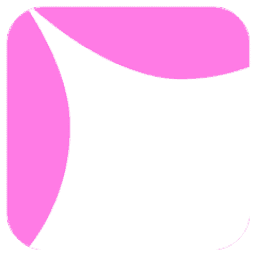 Site Mailer – SMTP Replacement, Email API Deliverability & Email Log 》總結: 使用 Site Mailer 外掛幫助解決 WordPress 網站無法寄送郵件、郵件進入垃圾郵件中或無法送達的問題。透過此工具,您可以輕鬆提升郵件管理,確保郵件準...。
Site Mailer – SMTP Replacement, Email API Deliverability & Email Log 》總結: 使用 Site Mailer 外掛幫助解決 WordPress 網站無法寄送郵件、郵件進入垃圾郵件中或無法送達的問題。透過此工具,您可以輕鬆提升郵件管理,確保郵件準...。 Manage Notification E-mails 》這個外掛可以讓您開啟或關閉不同的 WordPress 通知電子郵件,例如 WordPress 傳送到管理員和使用者的新使用者和密碼更改通知選項。與許多其他外掛完美結合!,...。
Manage Notification E-mails 》這個外掛可以讓您開啟或關閉不同的 WordPress 通知電子郵件,例如 WordPress 傳送到管理員和使用者的新使用者和密碼更改通知選項。與許多其他外掛完美結合!,...。 Newsletter, SMTP, Email marketing and Subscribe forms by Brevo (formely Sendinblue) 》Sendinblue 的官方 WordPress 外掛程式是一個功能強大的全方位電子郵件行銷外掛程式。以下是一些概觀:, , 訂閱表單 – 建立自訂訂閱表單,輕鬆整合到文章、頁...。
Newsletter, SMTP, Email marketing and Subscribe forms by Brevo (formely Sendinblue) 》Sendinblue 的官方 WordPress 外掛程式是一個功能強大的全方位電子郵件行銷外掛程式。以下是一些概觀:, , 訂閱表單 – 建立自訂訂閱表單,輕鬆整合到文章、頁...。 Kadence WooCommerce Email Designer 》這個外掛讓你輕鬆自訂 WooCommerce 交易郵件的預設樣板。使用內建的 WordPress 自訂器即可即時視覺化編輯設計。在不編輯程式碼的情況下自訂每個 WooCommerce ...。
Kadence WooCommerce Email Designer 》這個外掛讓你輕鬆自訂 WooCommerce 交易郵件的預設樣板。使用內建的 WordPress 自訂器即可即時視覺化編輯設計。在不編輯程式碼的情況下自訂每個 WooCommerce ...。 Check & Log Email – Easy Email Testing & Mail logging 》需要一個工具,讓你可以輕鬆地記錄和查看 WordPress 發送的所有電子郵件嗎? Check & Log 可能就是此問題的解決方案。, 此 WordPress 外掛可幫助你為審計目的...。
Check & Log Email – Easy Email Testing & Mail logging 》需要一個工具,讓你可以輕鬆地記錄和查看 WordPress 發送的所有電子郵件嗎? Check & Log 可能就是此問題的解決方案。, 此 WordPress 外掛可幫助你為審計目的...。 Contact Form 7 Extension For Mailchimp 》WordPress Extension for Mailchimp (Chimpmatic Lite)可將Contact Form 7與Mailchimp Audience集成。使用Mailchimp的最新API自動將Contact Form 7提交的信息...。
Contact Form 7 Extension For Mailchimp 》WordPress Extension for Mailchimp (Chimpmatic Lite)可將Contact Form 7與Mailchimp Audience集成。使用Mailchimp的最新API自動將Contact Form 7提交的信息...。 Email Log 》Email Log 是一個 WordPress 外掛,可以輕鬆地記錄和查看所有從 WordPress 發送的電子郵件。, 這在調試 WordPress 網站中與電子郵件相關的問題或存儲發送的電...。
Email Log 》Email Log 是一個 WordPress 外掛,可以輕鬆地記錄和查看所有從 WordPress 發送的電子郵件。, 這在調試 WordPress 網站中與電子郵件相關的問題或存儲發送的電...。
