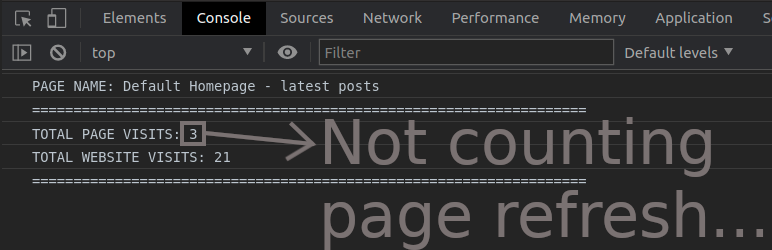
前言介紹
- 這款 WordPress 外掛「Page Visits Counter – Lite」是 2021-03-21 上架。
- 目前有 5000 個安裝啟用數。
- 上一次更新是 2025-01-06,距離現在已有 118 天。
- 外掛最低要求 WordPress 5.0 以上版本才可以安裝。
- 外掛要求網站主機運作至少需要 PHP 版本 5.6.40 以上。
- 有 7 人給過評分。
- 還沒有人在論壇上發問,可能目前使用數不多,還沒有什麼大問題。
外掛協作開發者
外掛標籤
page views | visit stats | wordpress counter | page visit counter | developer tools counter |
內容簡介
pes to your website frontend using this plugin. The counters display the total number of visits to your website or to individual pages, respectively. Note that the page visits counter will not count page refreshes as a new visit, while the website visits counter counts every visit.
The plugin also includes a hidden page counter and admin page reports, allowing you to supplement the data collected through advanced analytical tools that require visitor consent.
This lite version of the plugin is designed to be compact and not require much memory, and it is GDPR compliant as it does not collect users' personal data. The plugin does not count visits from logged-in users with specified roles, page refreshes or comments submissions, visits to direct media links in uploads folders, media attachment pages, search results pages, or cart updates and checkout/order received pages (although the total visits counter will count these).
The plugin will count visits from visitors (not logged in) and logged-in users with specified roles (such as subscribers or customers), and for pages and posts, including pages and subpages, the default and static homepage, blog posts pages, single posts, default category and tag archive pages, 404 pages, custom post types (CPT), and taxonomy archive pages. For WooCommerce, the plugin will count visits to shop archive pages, single products, default category and tag archive pages, attribute archive pages, and cart and checkout pages (although, again, cart updates and checkout/order received pages will not be counted).
Note that if you change the name of an existing page, post, product, or archive, the old page will remain intact in the page visits report, and the counter will start counting visits for the new page from scratch. If you delete an existing page, post, or product, the page will remain intact in the page visits report, including its number of visits.
To display the counters on your website frontend, you can add one or both counter types using this plugin.
原文外掛簡介
This plugin is going to display the number of visits for each page in the:
Admin dashboard
Browser developer-tools/console tab – (HIDDEN COUNTERS)
Website/page frontend – (OPTIONAL)
You can add and display counters on the frontend of your website:
total page-visits-counter and/or
total website-visits-counter
( Page-visits-counter does not count page refresh as a new visit while Website-visits-counter counts everything. )
Hidden page counter + admin page reports
How to display hidden counter on a website frontend?
The purpose of this plugin is to supplement the report of actual visits to the pages of the website that cannot be recorded through advanced analytical tools. Advanced analytical tools require the consent of a visitor before the visit is recorded.
WHY LITE?
It is a small size software and it does not require much memory.
It is not going to crowd your database with tons of metric data and “eat” database memory.
It is not going to collect user’s personal data – GDPR compliant.
NOT COUNTING
Logged in user with a role:
admin
editor
shop manager
custom role
Page refresh/reload ( But “Total Visits” load&reload sum will count it. )
Submitting comments ( But “Total Visits” load&reload sum will count it. )
Visiting direct media link in the uploads folder
Media – attachment page
Search results page
Update cart ( But “Total Visits” load&reload sum will count it. )
Checkout/order received ( But “Total Visits” load&reload sum will count it. )
COUNTING
A visitor ( Not logged in )
Logged in user with a role:
Subscriber
Author
Contributor
Pending_user
Customer
Pages and posts:
Pages and subpages
Default and Static Homepage
Blog Posts page
Single post
Default category and tag – archive pages
404
CPT
Taxonomy archive pages
WooCommerce:
SHOP – archive page
Single product
Default category and tag – archive pages
Attribute archive pages
Cart ( Check Update cart is not counting… )
Checkout ( Check “Checkout/order received” is not counting…)
ON CHANGE NAME of Page, Post, Product…
If you change the name of an existing page, post, product, archive, etc. then the old page will remain intact in the page visits report.
After a new visit, the new page name will appear in the page visits report and the counter will start counting visits for the new page from the start.
ON DELETE of Page, Post, Product…
If you delete an existing page, post, product, archive, etc. then the page will remain intact in the page visits report including its number of visits.
VISITS-COUNTER ON THE WEBSITE FRONTEND
There are two counter types:
Website counter
Page counter ( Not counting page refresh. )
You can add one or both counter types on your website or page frontend.
Instructions on how to add counter/s to your website are in the plugin settings page under the tab named counter.
FEATURES
Invisible counter (In browser Developer-tools / Console)
GDPR Compliant
WooCommerce (HPOS and Remote Logging) compatible
REQUIREMENTS
WordPress 5.0 +
PHP 5.6.40 +
WooCommerce 4.9.2 +
PLUGIN UNINSTALL
On the plugin delete/uninstall it will automatically clean its data from the database unless you select to preserve them in the plugin settings area.
Therefore, it is harmless for you to try out this plugin.
FOR DEVELOPER
Admin dashboard widget has four wp-hooks:
add_action( ‘StrCPVisits_db_widget_wrapper_start’ );
add_action( ‘StrCPVisits_db_widget_after_total_visits_boxes’ );
add_action( ‘StrCPVisits_db_widget_wrapper_end_before_js’ );
add_action( ‘StrCPVisits_db_widget_wrapper_end_after_js’ );
LEGAL
Privacy policy
Disclaimer
各版本下載點
- 方法一:點下方版本號的連結下載 ZIP 檔案後,登入網站後台左側選單「外掛」的「安裝外掛」,然後選擇上方的「上傳外掛」,把下載回去的 ZIP 外掛打包檔案上傳上去安裝與啟用。
- 方法二:透過「安裝外掛」的畫面右方搜尋功能,搜尋外掛名稱「Page Visits Counter – Lite」來進行安裝。
(建議使用方法二,確保安裝的版本符合當前運作的 WordPress 環境。
延伸相關外掛(你可能也想知道)
暫無相關外掛推薦。
