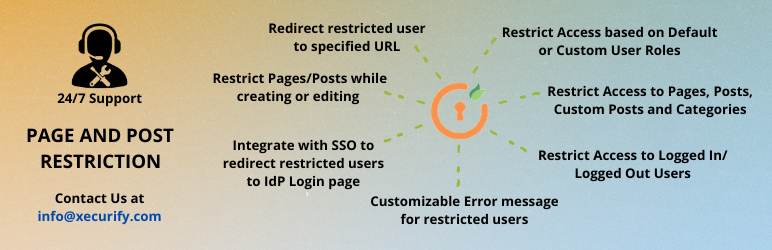
前言介紹
- 這款 WordPress 外掛「Page and Post Restriction」是 2020-08-06 上架。
- 目前有 2000 個安裝啟用數。
- 上一次更新是 2025-02-12,距離現在已有 80 天。
- 外掛最低要求 WordPress 3.7 以上版本才可以安裝。
- 外掛要求網站主機運作至少需要 PHP 版本 5.6 以上。
- 有 11 人給過評分。
- 論壇上目前有 1 個提問,問題解答率 0%
外掛協作開發者
外掛標籤
Restrict access | page restriction | Post Restriction | restrict content | content restriction |
內容簡介
Content Restriction / Page Post Restriction | Protect Content for WordPress 是一款外掛,可以控制 WordPress 網站的整個內容。包括頁面限制和文章限制,即根據用戶角色的內容限制。您可以通過設置用戶角色的同意來保護 WordPress 網站上的單個實體用戶的內容。如果用戶角色被授權訪問一個頁面,授權就會使該用戶可以訪問該頁面。默認情況下,所有角色都可以訪問該頁面的內容。
頁面限制通過僅允許已登錄用戶訪問特定或所有頁面,提供頁面保護。通過顯示錯誤消息,讓未登錄用戶知道他們沒有權限查看特定頁面上的內容,從而限制未登錄用戶對頁面的訪問。
除了頁面限制之外,我們還提供文章限制(內容限制)功能,可以幫助限制訪問已登錄/登出狀態下的文章,僅限用戶或特定用戶角色。我們的 WordPress 文章限制功能還可幫助您限制登錄/登出用戶或特定用戶角色在分類中的訪問權限。對於無權查看內容的用戶,我們會顯示自定義消息或將其重定向到指定的 URL。在我們的頁面和文章限制插件中,我們的個別文章功能將保護默認文章以及自定義文章類型。
Content Restriction 還包括基於角色的能力,有助於創建新的自定義角色和提供能力。您可以創建角色並通過按要求分配不同的 WordPress 能力來自定義它們。您也可以通過我們的角色與能力功能根據這些自定義角色限制 WordPress 的內容。
我們與 SAML Single Sign-On (SAML SSO) 和 OAuth Single Sign-On (OAuth SSO) 進行了整合,這有助於限制內容,並僅允許已通過配置的身份提供者或身份服務器進行驗證的用戶訪問內容。
CONTENT RESTRICTION - 免費版本功能:
- 頁面限制:對網站的所有或特定頁面應用頁面限制,以限制頁面/保護內容/限制用戶訪問。您可以對所有頁面應用頁面限制,或對未登錄用戶限制特定頁面。未獲授權的用戶將顯示靜態/默認錯誤消息。
- 文章限制:對單個文章進行訪問限制。將文章限制應用於所有或特定文章,僅允許已登錄用戶訪問。對於沒有訪問權限的用戶,顯示靜態/默認錯誤消息。
- 網站限制:您可以啟用網站限制,將您的網站訪問限制為僅允許已登錄用戶訪問,並從未登錄的用戶限制/保護網站內容。完全的網站限制將限制整個網站,用戶將無法訪問內容。未獲授權的用戶將顯示靜態/默認錯誤消息。
- 基於用戶登錄狀態的內容限制:限制內容(頁面限制|文章限制|網站限制|標籤限制|小工具限制|稅額限制),僅允許已登錄用戶訪問內容。保護未登錄用戶免於訪問網站內容。未登錄用戶將無法訪問內容,並顯示靜態/默認錯誤限制消息。
- 基於一個或多個 WordPress 角色的內容限制:此選項允許根據角色限制內容。分配角色給用戶,然後根據分配給用戶的角色授予內容訪問權限。保護機密內容,使其只對特定角色的用戶可見。未獲授權的用戶將顯示靜態/默認錯誤消息。
原文外掛簡介
CONTENT RESTRICTION / PAGE POST RESTRICTION | PROTECT CONTENT FOR WORDPRESS
Content Restriction provide control of the entire content of your WordPress sites. This includes Page Restriction and Post Restriction i.e. Content restriction according to User Roles. You can Protect content by setting consent for single-entity users on WordPress sites based on their roles. Here a user role has permission to access a page; the authorization enables access to that user. By default, all roles will have access to the content of the page.
Page Restriction provides page protection by allowing content access to only Logged In Users to specific or all pages. Restrict access of your pages to logged-out users by showing them an error message letting them know they do not have permission to look into the content on the particular page.
Besides Page Restrictions, we also provide Post Restrictions (Content restriction) feature which helps to Protect content by Restricting access for posts on logged-in/out status to users or specific user roles. Our WordPress Post restrictions feature also helps you to Restrict access in categories to logged-in/out users or specific user roles. We Display a custom message to users who do not have permission to view the content or redirect them to a specified URL. In our Page restriction, Post restriction Plugin our Individual Posts feature will enable protection for default posts as well as custom post types.
Content Restriction also includes role-based capabilities which help in creating new custom roles and provide capabilities. You can create roles and customize them by assigning various WordPress capabilities to them according to requirements. You can also restrict content of your WordPress according to these custom roles with the help of our roles and capabilities feature.
We provide integration with SAML Single Sign-On (SAML SSO) and OAuth Single Sign-On (OAuth SSO) which helps in content restriction and allows content access to only those users who are authenticated by the configured Identity Provider or the Identity Server.
CONTENT RESTRICTION – FREE VERSION FEATURES
Page restriction: Restrict pages / Protect Content / Restrict user access by applying Page restriction on all or specific pages of your site. You can apply Page restriction to all the pages or restrict particular pages from the users that are not logged-in. Restricted users will be shown a static / default error message
Post restriction: Restrict access for individual posts. Restrict user access by applying Post restriction on all or specific posts. Restrict posts by showing a static / default error message to the users who do not have permission to access the content
Site restriction: You can enable site restriction and restrict access of your site to logged-in users and restrict/protect content of your site from those who are not logged- in. Complete site restriction will restrict your entire site and users won’t have the content access. Restricted users will be shown a static / default error message.
Content Restriction based on user login status: Restrict content (Page restriction | Post restriction | site restriction | tag restriction | widgets restriction | taxonomies restriction) and allow only logged-in users the content access. Protect content from those who are not logged-in users of the site. Those who are not logged-in won’t have the content access and will be shown a static / default error restriction message
Restrict content based on one or more WordPress Roles: This option allows content restriction according to the roles. Assign roles to the users and then give the content access according to the roles assigned to the users. Protect content confidential to a specific user role by restricting other user roles.
Restrict Pages/Posts while Creating (Meta Box): Page restriction / Post restriction option while creating a particular page or post. This provides page restriction and Post restriction options to users while creating and editing posts/pages. This shows all the site’s user roles based on which Page restriction and Post restriction can be made. The meta box also asks if login is required to access the page/post.
Restrict all of your WordPress pages or posts: this option allows you to restrict all the pages or posts available on your WordPress site. This option gives an effortless experience if you want to restrict pages, restrict posts or restrict content as you don’t have to list down individual pages or posts to restrict them from unauthorized users. A convenient way to protect all of your content in one step.
Unlimited WordPress Content restriction: Restrict pages | Restrict posts | Restrict content to an unlimited extent. Any number of Page restrictions | Post restriction | Content restriction is allowed. The Page Restriction Plugin can work with large number of pages, posts and other WordPress content without overloading your servers. You can restrict as many pages / posts as you have in your WordPress, control their content, restrict users to have content access to your WordPress pages / posts and you won’t be held back by safety concerns due to the increasing number of pages/posts in you WordPress site.
Static Error Message: Protect content by restricting users who do not have permission to view the content by redirecting to a static / default error message.
Apply Parent Page Post Restriction to all Child Pages: Configure restrictions for the parent page and apply to all its child pages. Choose which parent page’s restrictions should be applied to its child pages.
Create New Roles: The Page restriction and post restriction plugin allows you to create new WordPress Roles and assign capabilities as per the requirements. Create unlimited custom roles in your WordPress and protect content according to the user roles created
Modify Role Capabilities: Apply different WordPress capabilities to the roles created. Users will be able to update the capabilities of the new roles created as well as modify the capabilities of the custom roles. You can assign / delete / update new capabilities to the default WordPress roles
Update existing Roles: Default existing roles can be updated according to the requirements of the users. With the Page restriction plugin, users will be able to edit role names, delete or update roles, create a copy of an existing role etc.
Restrict using Quick Edit: Page Restriction / Post Restriction Plugin gives an option of quick edit on the restriction interface to make it convenient for you to edit the content restriction settings without going to the very restricted content.
Restrict specific blocks/excerpts in a Page/Post: Restrict specific blocks in the content of pages or posts. Use opening and closing tags of the shortcode anywhere in the page/post to restrict the access to the content present in the between the tags of the shortcode.
PAGE RESTRICTION – PREMIUM VERSION FEATURES
All features of the free version
Restrict Tags: Restrict users from accessing specific tags. Apply tag restriction on all or specific tags to restrict access of all or specific users from accessing the posts with the tag and the main page of the tag.
Restrict Nav Menu Items: Control the access to navigation menu of your site. Protect the content of the navigation menu and restrict specific user roles or logged out users from accessing the navigation menu items.
Restrict Widgets: Get better access control of the WordPress widgets. Restrict widgets by hiding them from the users. You can apply widget restriction to all widgets or have an option to restrict particular widgets from the users.
Restrict Custom Post Types: Allows extending restrictions of posts to custom post types. Protect posts of custom post types by assigning user roles to a page who can access content of that post.
Role based Block Restriction: Restrict blocks to one or more user roles and enable displaying content dynamically on your pages or posts. Allow only specific user roles to view some content on your page or post.
Post Category restrictions: Page restriction WordPress plugin controls the visibility of content for post categories without the hassle of editing every post on your site and defining the restrictions individually to logged in/out users or specific user roles
Restrict access to Meta Box: Restrict Access to the custom Meta Box based on user roles. This allows you to have control over who can restrict access to a page or post while creating/editing content.
Custom Error Message: Restrict content from users who do not have permission to view the protected content by displaying a custom error message.
Redirect Restricted user to WP Login Page: Redirects users who do not have permission to view the restricted content to WordPress default login page (redirects to page/post after login).
Restrict Category based on User’s Login Status: Restrict content based on user’s logged in/out status and after successful authentication, redirect back to the restricted page.
Redirect Restricted User to a URL: Users trying to access a restricted page (content restrict) will be redirected to a specific page URL. This post restriction / page restriction option lets you modify the behaviour of restricted pages and posts.
Page Post restriction Plugin Integration with SAML/OAuth SSO: This page restriction and post restriction feature allows Protected content access to only the users who have been authenticated by the configured IdP. Allows redirecting not logged in users to your Identity Provider /Oauth Server login page.
WHY DO YOU NEED PAGE RESTRICTION WORDPRESS – PROTECT WP PAGES/POST PLUGIN?
Managing a website is easier than ever nowadays. Do you have content you only want certain WordPress users to access? Now you can manage content for specific users as well as control or restrict content access for certain groups.
Page restrictions and Post restrictions permit you to control / protect who can see as well as alter restrictions on individual pages in a space. Content Restriction allows to restrict entire WordPress content (site restriction | tag restriction | widgets restriction | taxonomies restriction) according to the user login status or their WordPress roles.We energetically suggest investigating your site needs and provide you the miniOrange Page Restriction WordPress plugin specially designed for integrating with WordPress Sites to keep your website safe with a user-friendly experience at an affordable price.
BENEFITS OF USING CONTENT RESTRICTION WORDPRESS PLUGIN
Restrict access to complete site: Our Page restriction WordPress plugin helps to Protect content on your WordPress site and its feed make it completely private with more flexibility to restrict to private pages. This is very useful for intranet sites.
Unlimited content restriction: Content Restriction WordPress provides granular access to your content by applying restrictions on unlimited pages and posts on your site.
Supports Custom Post Types: You can even restrict access to custom post types which gives you complete control over your content on WordPress
Multiple User Roles: Page Restriction | Post restriction plugin can provide one, two, or even more roles to any pages. Multiple roles could be assigned to pages/posts simultaneously.
Inherited Restrictions: Page Restriction | Post restriction plugin helps you to make content restriction as easy as possible by reflecting the changes down to child pages/posts when a restriction is applied to the parent one.
Customize redirect: Helps you integrate the plugin seamlessly by allowing you to customize restricted messages and choose login authentication for Single Sign-On (SSO) redirecting to the IDP login page and redirecting to the WP login page.
Easy to use: Ease to set up and designed with user-friendly interfaces or Ease of use with protected content integrates User management and role-based content access
Multi-level content access: The option to hide content from different user roles and even nested pages
Restrict Anonymous/Other users: Our Page and Post restriction plugin limits anonymous/other user roles to your site who are logged in from accessing site content.
HOW WE ARE DIFFERENT
miniOrange has various types of deployments that give the customer a safe and protective choice. miniOrange offers a plugin, Cloud, and On-premise server module. We provide a reliable plugin with extended functionality in a cost-beneficial manner to Protect content on your WordPress sites. Our Page restriction WordPress, Post restriction plugin for WordPress sites, carries a lot of features within it like protecting posts, pages, custom post types. . If you are looking for a greater amount of administrative control over your WordPress website in a cost-efficient manner miniOrange is best with the powerful content restriction feature.
CONTRIBUTED BY MINIORANGE
Page restriction WordPress – Protect WP Pages/Posts is built by miniOrange. We create high-quality WordPress plugins that help you grow your WordPress sites.
Check out our website for other plugins https://plugins.miniorange.com/ or click here to see all our listed WordPress plugins.
DOCUMENTATION
Our Page restriction WordPress – Protect WP Pages/Posts plugin for WordPress comes with detailed setup guidelines with ensured content, expectations to make sure you don’t get lost along the way.
https://plugins.miniorange.com/wordpress-page-restriction#pagerestriction
CONTACT SUPPORT
If you are still nervous about your website security or how the plugin would work for you specifically, customized solutions and Active support are available. You can always Contact Us, or Email us at [email protected] and we would be happy to help you out.
各版本下載點
- 方法一:點下方版本號的連結下載 ZIP 檔案後,登入網站後台左側選單「外掛」的「安裝外掛」,然後選擇上方的「上傳外掛」,把下載回去的 ZIP 外掛打包檔案上傳上去安裝與啟用。
- 方法二:透過「安裝外掛」的畫面右方搜尋功能,搜尋外掛名稱「Page and Post Restriction」來進行安裝。
(建議使用方法二,確保安裝的版本符合當前運作的 WordPress 環境。
1.0.0 | 1.1.0 | 1.2.0 | 1.2.1 | 1.2.2 | 1.2.3 | 1.2.4 | 1.2.5 | 1.2.6 | 1.2.7 | 1.2.8 | 1.2.9 | 1.3.0 | 1.3.1 | 1.3.2 | 1.3.3 | 1.3.4 | 1.3.5 | 1.3.6 | 1.3.7 | trunk |
延伸相關外掛(你可能也想知道)
 Content Control – The Ultimate Content Restriction Plugin! Restrict Content, Create Conditional Blocks & More 》Content Control 是一個輕量而強大的外掛,可以讓您完全掌控網站內容,限制未登錄用戶、特定使用者角色或已登出用戶存取頁面/文章。, 此外,本外掛也可以使用...。
Content Control – The Ultimate Content Restriction Plugin! Restrict Content, Create Conditional Blocks & More 》Content Control 是一個輕量而強大的外掛,可以讓您完全掌控網站內容,限制未登錄用戶、特定使用者角色或已登出用戶存取頁面/文章。, 此外,本外掛也可以使用...。 s2Member – Excellent for All Kinds of Memberships, Content Restriction Paywalls & Member Access Subscriptions 》❤️ 這是最棒的 WordPress 會員外掛!已經經歷了超過 11 年的經驗、開發、發行... 還在不斷成長!, 現在就開始獲取會員收益吧!建立你的社群、吸引追隨者、招...。
s2Member – Excellent for All Kinds of Memberships, Content Restriction Paywalls & Member Access Subscriptions 》❤️ 這是最棒的 WordPress 會員外掛!已經經歷了超過 11 年的經驗、開發、發行... 還在不斷成長!, 現在就開始獲取會員收益吧!建立你的社群、吸引追隨者、招...。 Restrict User Access – Ultimate Membership & Content Protection 》Restrict User Access 是一款 WordPress 快速且簡單的會員外掛。幾分鐘內,即可限制您的內容,而非需要幾個小時。, 快速建立有付費等級(如白金、黃金或免費...。
Restrict User Access – Ultimate Membership & Content Protection 》Restrict User Access 是一款 WordPress 快速且簡單的會員外掛。幾分鐘內,即可限制您的內容,而非需要幾個小時。, 快速建立有付費等級(如白金、黃金或免費...。 Paid Membership Subscriptions – Effortless Memberships, Recurring Payments & Content Restriction 》Paid Member Subscriptions 是一個功能完整且易於設置和使用的 WordPress 會員插件。它提供了完整的會員解決方案,讓您接受會員付款、管理會員、建立訂閱計劃...。
Paid Membership Subscriptions – Effortless Memberships, Recurring Payments & Content Restriction 》Paid Member Subscriptions 是一個功能完整且易於設置和使用的 WordPress 會員插件。它提供了完整的會員解決方案,讓您接受會員付款、管理會員、建立訂閱計劃...。 ARMember – Membership Plugin, Content Restriction, Member Levels, User Profile & User signup 》ARMember – WordPress 最佳評價會員外掛, , 想像一下,有一個免費的 WordPress 會員外掛,使用起來非常簡單,功能也非常齊全,性能也非常不錯,而且擁有出色...。
ARMember – Membership Plugin, Content Restriction, Member Levels, User Profile & User signup 》ARMember – WordPress 最佳評價會員外掛, , 想像一下,有一個免費的 WordPress 會員外掛,使用起來非常簡單,功能也非常齊全,性能也非常不錯,而且擁有出色...。 Prevent files / folders access 》WordPress Prevent files/ folders access 提供了保護 WordPress 檔案避免公眾使用者存取的最簡單方式,讓您的 WordPress 媒體庫只能由 WordPress 登入使用者...。
Prevent files / folders access 》WordPress Prevent files/ folders access 提供了保護 WordPress 檔案避免公眾使用者存取的最簡單方式,讓您的 WordPress 媒體庫只能由 WordPress 登入使用者...。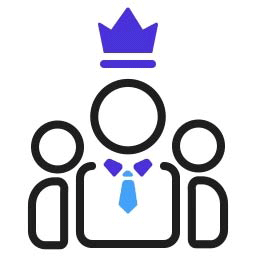 Membership For WooCommerce 》nd filter them out by selecting the plans. Additionally, the column for membership name is added in the members table., 2) Different Memberships on...。
Membership For WooCommerce 》nd filter them out by selecting the plans. Additionally, the column for membership name is added in the members table., 2) Different Memberships on...。 Block Permissions 》完整文件, 使用方法, , 啟用「區塊權限」外掛。, 使用 Gutenberg 編輯器編輯任意頁面。, 如果選擇「顯示」作為區塊權限,只有在驗證設置時方可顯示區塊內容。...。
Block Permissions 》完整文件, 使用方法, , 啟用「區塊權限」外掛。, 使用 Gutenberg 編輯器編輯任意頁面。, 如果選擇「顯示」作為區塊權限,只有在驗證設置時方可顯示區塊內容。...。 Agy verification 》Agy Verification 為任何驗證需求提供現代且響應式的解決方案。, 只需要簡單設置文字、修改設計,即可開始使用。, 這對於內容或產品與 CBD、酒精、賭博或其他...。
Agy verification 》Agy Verification 為任何驗證需求提供現代且響應式的解決方案。, 只需要簡單設置文字、修改設計,即可開始使用。, 這對於內容或產品與 CBD、酒精、賭博或其他...。UMich OIDC Login 》這個外掛是為了特定使用情境而設計:你的 WordPress 網站是某個組織的一部分,使用開放式身份驗證 (OpenID Connect,OIDC) 進行網站單一登入以及基於群組的授...。
 Restrict Content for WP Bakery 》這是一個為Visual Composer擴充的外掛,可以基於使用者角色限制內容或者封鎖顯示並顯示相對應的訊息。, 使用此元素需先安裝且啟用 WP Bakery 外掛。, 這些是...。
Restrict Content for WP Bakery 》這是一個為Visual Composer擴充的外掛,可以基於使用者角色限制內容或者封鎖顯示並顯示相對應的訊息。, 使用此元素需先安裝且啟用 WP Bakery 外掛。, 這些是...。All-in-One Content Restriction – Conditional Content Visibility & Access Control for WordPress 》總結:All-in-One Content Restriction 是一款全面、易於使用且功能豐富的 WordPress 內容限制外掛,可以設定任何使用者(無論是已登入、擁有特定使用者角色...。
Role Content Restriction 》這個外掛可以根據使用者角色限制訪問預設和自訂的文章類型。對於那些無權訪問內容的使用者,外掛會顯示一條自定義信息。, 如需報告錯誤、獲得支援或提出功能...。
Very basic content restriction 》這個外掛可以將未經認證(未登錄)的使用者重新導向至你選擇的頁面,或是預設導向到登錄頁面。, 文章、分類、饋送、標籤、分類法、作者頁面和搜尋結果僅開放...。
Pageview content restriction 》這個 WordPress 外掛可限制未經驗證的使用者訪問頁面的數量,您可以設定未驗證使用者可瀏覽的頁面數量。當限制數量達到後,使用者會被重定向至 WordPress 登...。
