
前言介紹
- 這款 WordPress 外掛「WordPress Live Chat Plugin – Olark」是 2017-05-08 上架。
- 目前有 2000 個安裝啟用數。
- 上一次更新是 2022-05-25,距離現在已有 1074 天。超過一年沒更新,安裝要確認版本是否可用。以及後續維護問題!
- 外掛最低要求 WordPress 3.1 以上版本才可以安裝。
- 外掛要求網站主機運作至少需要 PHP 版本 4.3 以上。
- 有 2 人給過評分。
- 論壇上目前有 1 個提問,問題解答率 0%
外掛協作開發者
外掛標籤
chatbox | chat box | live chat | chat plugin | live chat plugin |
內容簡介
為什麼要使用Olark即時聊天插件?
79%的企業表示即時聊天提高了客戶的忠誠度、銷售和收入。使用最為用戶友好的Olark即時聊天插件,快速有效地發展您的業務!
您不必相信我們的話。以下是其中一位使用我們網站的WordPress客戶描述的使用體驗:
「我們選擇Olark是因為它非常容易安裝,也讓我那些不太懂技術的團隊有效地使用它。我們通過即時聊天贏得了一些非常大的商機。很明顯,我的某些客戶實在極喜歡使用即時聊天......」
Portable Air的總經理Christopher Dunkin (查看故事)
Olark的WordPress聊天插件只需幾秒鐘即可添加到您的網站,因此您可以立即開始與客戶交談。我們也設計了Olark即時聊天插件,讓使用者能夠很快上手。沒錯,您也可以做到!
不僅如此,您在Olark所做的一切行為都可以直接整合到您已經使用的許多其他流行工具中,包括CRM和電子郵件、電商和分析。現在還可以試用Olark的行動版,目前正處於Beta版本階段!
我們的WordPress聊天工具還允許您自定義聊天框的外觀、創建有效的聊天規則和快捷方式、保存和搜尋聊天記錄,以及許多其他功能。
無論您是希望
增加銷售量
獲取更多潛在客戶
為現有客戶提供服務
(或以上全部!)
使用Olark即時聊天插件都可以輕鬆獲得好成果。要試用它,您可以免費申請14天的即時聊天試用版
。接著按照我們的整合指南中的快速步驟就可以開始使用了!
我們的客戶喜歡快速安裝,Olark的簡單而強大的功能:
「我們通過Olark已經賣了很多東西。我喜歡它的簡潔性。這讓我們能夠直接聯繫,沒有任何限制。」—Audio Concept的所有者Robert Grubstad
「在我們為聊天夥伴插件進行研究時,Olark似乎是最易用的,當然,與WordPress的即插即用對於我們來說也非常有意義。」—Regional Access的總裁Dana Stafford
閱讀更多我們的WordPress客戶和WooCommerce特定客戶的經驗分享。
功能
無論您的業務方向如何,Olark都提供了大量的功能,以滿足您的需求。以下是一些主要的Olark功能:
簡單且快速的安裝,可以快速啟動訪客即時聊天
可定制聊天框的外觀,以及自動化規則和快捷方式的創建,以在對話中節省時間
保存和搜索聊天記錄,以便您可以隨時回顧
直接與您的CRM、電子郵件、電商平台和分析工具整合
擁有豐富的插件市場,包括讓聊天工具與Telegram、Facebook Messenger和Slack等通訊軟件整合的插件
原文外掛簡介
Why Olark Live Chat for Businesses?
79% of businesses say live chat increased their customer loyalty, sales, and revenue. Grow your business quickly and effectively with Olark live chat for WordPress, the most user-friendly chat integration around!
You don’t have to take our word for it though. Here’s how one of our customers on WordPress described his experience:
“We chose Olark due to how easy it was to install and get my less than tech-savvy team effective at using it. We have won some very large opportunities through live chat. It’s clear that there is a segment of customers we want to do business with that prefer live chat….”
Christopher Dunkin, General Manager of Portable Air (See the story)
Olark’s WordPress chat plugin takes just seconds to add to your website, so you can start talking to customers right away. We’ve also built Olark to be very fast to learn. You got this, seriously!
Not only that, but everything you do in Olark integrates directly into many other popular tools that you already use, from CRM and email to e-commerce and analytics. Try out Olark for mobile too, now in Beta!
Our WordPress chat tool also lets you customize your chatbox appearance, create rules and shortcuts for efficient chatting, save and search your chat transcripts, and much more.
Whether you’re looking to
increase sales
generate more leads
serve current customers
(or all of the above!)
it’s easy to get results with Olark’s chat widget. To try it out, you can get started with a free 14-day live chat trial
here. Then follow the quick steps in our integration guide and you’re good to go!
Our customers love the fast install and Olark’s simple but powerful features:
“We’ve sold quite a lot through Olark. I like its simplicity. It lets us have direct contact, with no filters in between.” – Robert Grubstad, owner of Audio Concept
“In our research for chat partner plug-ins, Olark seemed to be the most user-friendly and, of course, the plug-and-play with WordPress made a lot of sense for us.” – Dana Stafford, president of Regional Access
Read more experiences from our WordPress customers and WooCommerce-specific customers.
Features
Whatever your business goal, Olark has the simple, functional live chat features to help you get there. Start a conversation with anyone browsing your website, and use core features to listen, learn, and improve.
Engage customers in real time:
Proactively start chats with customers
Get customizable agent alerts when visitors take specific actions
Be in the right place at the right time to assist
Speed up your workflow:
Configure automation rules with ease
Greet customers automatically
Route chats to the right department
Send custom messages automatically based on visitor behavior
Show and hide your chatbox on just the right pages
Learn from live chat analytics:
Get real-time reports on chat volume, customer satisfaction & agent activity
Receive detailed summary reports in your inbox
Make data-driven decisions on staffing and prioritization
Get context:
Ask your customers for valuable information pre-chat
Make any or all questions optional
Build your own forms with a flexible drag-and-drop editor
Discover powerful customer insights:
Save full chat transcripts in your archive
Search and filter transcripts by keywords, tags, date, and more
Add followup tasks to act on your insights
Keep your team aligned:
Distribute and route chats easily
Monitor team performance
Access a shared database of your unique Olark Shortcuts to greetings, FAQs,
and more
Go further with PowerUps [paid premium features]:
Add specialized features as you need them
Guide your visitor better by viewing their screen with co-browsing
Get real-time translation for global chats
Remove branding from your chatbox
Score leads, prioritize chats, and collect visitor data from public social profiles
Make your Business Human with Olark Live Chat
If your business needs a live chat tool that is easy to use yet fully-featured, then Olark is right for you. It only takes a few simple steps to add our intuitive live chat software to your website.
Olark makes it effortless to talk to more customers on your website in a human way, which has been shown to increase sales, increase average purchase size, and improve customer satisfaction.
What is the Olark WordPress Plugin?
Olark is a simple, powerful WordPress chat widget. Just install the Olark live chat plugin on your WordPress instance, then refresh your WordPress website to see your brand new chatbox!
To back it all up, we offer rapid support via (you guessed it) Olark live chat, Twitter, email, and our robust Help Center.
Requirements
The Olark WordPress plugin is compatible with the latest version of self-hosted WordPress.org sites. It will not work with a WordPress.com blog.
To install, first get started with a free 14-day trial of Olark! Then just follow the quick steps in our integration guide to add the plugin.
E-Commerce Integration for WordPress: WooCommerce
Olark live chat also has a WooCommerce plugin for e-commerce businesses! Read our profile on 6 businesses successfully using this integration to go further with sales and support.
You can see inside your visitors’ WooCommerce shopping carts with our special Olark Cart Saver feature. Tempt them with a discount or just offer them some personalized assistance!
Learn more about the Olark WooCommerce integration and see our easy setup guide.
For Developers
Fun fact: We were one of the very first live chat plugins for WordPress! We even powered the chat support for WordPress.com for many years.
We’ve been active on GitHub since 2011, and strongly believe in supporting the open source movement.
Our JavaScript API gives you flexibility and control over the Olark chatbox. Together with Webhooks and Zapier, you can add your own custom integrations (in addition to many pre-built ones)!
We also set high standards for the customer support we provide. As customers, we want quick, friendly, helpful service. As Olarkers, we want you to feel a human connection whenever you contact us. Read our guarantee to you here.
You can breathe easy on accessibility, security, and privacy. Accessibility is a priority for us, and Olark live chat fully supports WCAG 2.1 AA. We invite submissions from professional security researchers: learn about our security bug bounty program. Your data is secure and encrypted. And our GDPR and Privacy features were built to simplify compliance.
Documentation and Support
Need more help? Try these guides:
WordPress for Olark Live Chat Integration
Olark WordPress Plugin Install
Olark Product Tour
Olark Help Center
Other Integrations
Want your live chat software to play nicely with your CRM, email, analytics, helpdesk, or other functionality? We designed Olark to integrate with your favorite software. Besides WordPress and WooCommerce, Olark integrates with:
Hubspot
Salesforce
Slack
Zendesk
Front
Help Scout
SugarCRM
Nutshell
Mailchimp
Pardot
JIRA
Google Analytics
BigCommerce
ActiveCampaign
Magento
Groove
Greenrope
Squarespace
Constant Contact
Webhooks
Zapier
… and more!
Plus, you can use one of our custom integration strategies.
Localization
Olark live chat supports the following languages:
Chinese, Simplified (China)
Dutch (Netherlands)
English (United States)
French (France)
German (Germany)
Italian (Italy)
Portuguese (Brazil)
Russian (Russia)
Spanish (Spain)
Swedish (Sweden)
Turkish (Turkey)
You can also fully customize all language strings.
Learn more about changing your chatbox language by page or sitewide here. We also offer a PowerUp add-on feature to translate your live chats in real time.
Partner Program
Join our trusted partner community of industry experts and spread the word about your business to Olark customers (and earn a little extra income too). We welcome agency, referral, and technology partners! See more details and apply here.
Olark Live Chat Software Feature Set
Chat Tools
File sharing: Send and receive JPG, JPEG, PNG, GIF, PDF and TXT files via the chatbox.
Chat transfers: Reassign chats to deliver consistent service and efficient solutions.
Visitor details: View visitor name, location, and more while you chat.
Chat notifications: Receive desktop notifications for new chat messages.
Visitor page tracking: Track the URL of visitors as they move through your site.
Chat Analytics
Chat volume: Monitor chat volume to identify your busiest times and staff accordingly.
Chat tagging: Add custom tags to your chats for transcript sorting and analysis.
Visitor history: Review prior interactions with visitors from within the chat console.
Emailed reports: Receive daily, weekly, or monthly summaries of data in your inbox.
Google Analytics: Automatically add chat events to your Google Analytics dashboard.
Transcript archives: Review, search, and filter complete transcripts of all you chats.
Team Management
Groups: Create agent groups to route chats by department, specialty, and more.
Conversation limit: Improve service by limiting the number of chats per agent.
Activity monitoring: View chat volume, agent activity, and other metrics in real-time.
Agent performance reports: View agent availability, response times, and ratings.
Customer satisfaction survey: Ask visitors to rate their service when a chat ends.
Pre-chat survey: Ask questions or request contact details before starting a chat.
Automation
Chat routing: Automatically assign chats based on visitor details.
Proactive chat: Initiate a chat when a visitor meets your specified criteria.
Canned responses: Speed up chat with keyboard shortcuts for frequently-used messages.
Visitor targeting: Automate messages and chatbox behavior based on visitor details.
Automatic greeter: Greet visitors with an automated chat message.
Offline contact form: Offer a custom contact form when chat is offline.
Customization
API: Control the chatbox appearance and behavior through Olark’s JavaScript API.
Custom logo: Attach your company logo to your chatbox, or choose another custom image.
Chat box theme: Customize your chatbox colors, shape, and more to match your brand.
Unlimited domains: Add your chatbox to multiple websites, or to subdomains.
Language selection: Set your chatbox and chat console to your preferred language.
Right to left support: Customize your chatbox to support right-to-left languages.
Security
GDPR consent: Add pre-chat visitor consent options to your chatbox.
Data redaction: Automatically redact a visitor data from transcripts.
Data encryption: All Olark data is stored with AES symmetric encryption.
Troll block: IP ban: Hide the chatbox from specified IP addresses and block trolls.
PowerUps (Paid premium features, not included in all plans)
Cobrowsing: View, annotate, and control your visitor’s screen.
Non-branded chat box: Remove ‘Powered by Olark’ branding from you chatbox.
Live chat translation: Automatically translate messages in 100+ languages.
Visitor insights: Social: Collect visitor data from public websites & social profiles.
Visitor insights: Social & Professional: Collect visitor data from business websites & social profiles.
See the Full Features Chart.
Success Stories
“We have a fairly high close percentage. Of those who contact us via Olark, our close rate is more than 40%!” – AJ Levinson, CEO of BottleLess.com
“Since we started using Olark, there’s definitely a more manageable flow of inquiries. We have more time available to spend on the phone with complex/larger inquiries and a reduction in people phoning to ask something simple like the delivery charge or stock levels. We can put more time into closing an order for, say, £2500, rather than stuck on the phone with a few people making £50 orders.”
Davis James, Sales and Marketing Assistant for VPS Underfloor Heating
See more success stories here:
https://www.olark.com/case-studies
About Us
At Olark, we believe the world is a better place when everyone helps each other. In 2009, with initial funding by Y Combinator, we built a live chat platform that enables businesses to connect with their customers.
Our team has grown from four friends in Palo Alto to a fully remote team that spans multiple time zones. We value diversity of thought and backgrounds. We have strong core values like empathy and radical candor that tie us together and help us grow our culture and product.
We’re on a mission to humanize business. We make easy-to-use software that helps your team work together to connect with customers. Today Olark is used by more than 40,000 businesses worldwide.
We also work to give you the best, most human customer service around. Read our Olark Service Standards here!
Contributors
The following people have contributed to this plugin:
Olark
各版本下載點
- 方法一:點下方版本號的連結下載 ZIP 檔案後,登入網站後台左側選單「外掛」的「安裝外掛」,然後選擇上方的「上傳外掛」,把下載回去的 ZIP 外掛打包檔案上傳上去安裝與啟用。
- 方法二:透過「安裝外掛」的畫面右方搜尋功能,搜尋外掛名稱「WordPress Live Chat Plugin – Olark」來進行安裝。
(建議使用方法二,確保安裝的版本符合當前運作的 WordPress 環境。
1.0.9 |
延伸相關外掛(你可能也想知道)
 HubSpot – CRM, Email Marketing, Live Chat, Forms & Analytics 》h HubSpot, you can easily create and manage email marketing campaigns through the HubSpot WordPress plugin., Live Chat & Chatbots, Engage with ...。
HubSpot – CRM, Email Marketing, Live Chat, Forms & Analytics 》h HubSpot, you can easily create and manage email marketing campaigns through the HubSpot WordPress plugin., Live Chat & Chatbots, Engage with ...。 3CX Free Live Chat, Calls & Messaging 》利用 3CX Live Chat 外掛與訪客免費互動,並與 3CX 整合。適用於 WordPress 的 3CX Live Chat 是一個可靠且經過測試的實時聊天解決方案,已有超過 30,000 安...。
3CX Free Live Chat, Calls & Messaging 》利用 3CX Live Chat 外掛與訪客免費互動,並與 3CX 整合。適用於 WordPress 的 3CX Live Chat 是一個可靠且經過測試的實時聊天解決方案,已有超過 30,000 安...。 Tidio – Live Chat & AI Chatbots 》若你正在尋找一款易於使用的WordPress網站現場聊天外掛,Tidio恰好提供這項功能及更多功能。 它是一個多功能的客戶服務平台,能夠提供世界一流的客戶支援並積...。
Tidio – Live Chat & AI Chatbots 》若你正在尋找一款易於使用的WordPress網站現場聊天外掛,Tidio恰好提供這項功能及更多功能。 它是一個多功能的客戶服務平台,能夠提供世界一流的客戶支援並積...。 Chat Button & Custom ChatGPT-Powered Bot by GetButton.io 》GetButton 的聊天按鈕可直接連結至訊息應用程式,如 Facebook Messenger 或 WhatsApp,讓訪客能夠隨時隨地與您聯絡,繼續對話。這個功能讓您可以與顧客方便地...。
Chat Button & Custom ChatGPT-Powered Bot by GetButton.io 》GetButton 的聊天按鈕可直接連結至訊息應用程式,如 Facebook Messenger 或 WhatsApp,讓訪客能夠隨時隨地與您聯絡,繼續對話。這個功能讓您可以與顧客方便地...。 LiveChat – WP live chat plugin for WordPress 》WordPress 聊天外掛, 想在網站瀏覽時與客戶溝通嗎?使用 LiveChat 的 WordPress 外掛,您可以與客戶連線並隨時回答問題。, 除了聊天外,您還可以根據不同條件...。
LiveChat – WP live chat plugin for WordPress 》WordPress 聊天外掛, 想在網站瀏覽時與客戶溝通嗎?使用 LiveChat 的 WordPress 外掛,您可以與客戶連線並隨時回答問題。, 除了聊天外,您還可以根據不同條件...。 Crisp – Live Chat and Chatbot 》nge of features, , Crisp Live Chat 是一個免費且美觀的網站聊天工具。如果您想增加電子郵件列表、產生潛在客戶、以及在同一軟體中增進客戶關係,這是您的終...。
Crisp – Live Chat and Chatbot 》nge of features, , Crisp Live Chat 是一個免費且美觀的網站聊天工具。如果您想增加電子郵件列表、產生潛在客戶、以及在同一軟體中增進客戶關係,這是您的終...。 Chatway Live Chat – Customer Support, FAQ & Helpdesk Customer Service, Chat Buttons, and WhatsApp 》- 使用Chatway - 即時聊天應用程式,您可以通過WordPress網站與訪問者進行即時聊天以及更多互動。, - Chatway是一個輕量級、易於使用的即時聊天應用程式,以...。
Chatway Live Chat – Customer Support, FAQ & Helpdesk Customer Service, Chat Buttons, and WhatsApp 》- 使用Chatway - 即時聊天應用程式,您可以通過WordPress網站與訪問者進行即時聊天以及更多互動。, - Chatway是一個輕量級、易於使用的即時聊天應用程式,以...。Drift 》Drift 是一種最簡單的方式,免費將即時聊天客服功能新增到您的網站上。, , 98%的網站訪客在訪問您的網站後無所作為就離開了!現在是改變這種情況的時候了。,...。
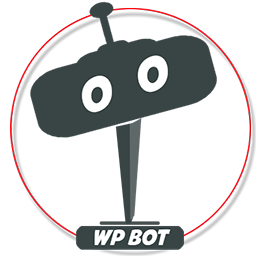 AI ChatBot for WordPress – WPBot 》ChatBot for WordPress - WPBot, WPBot 是一個為 WordPress 網站打造的 AI 聊天機器人外掛程式,使用簡單、本地化、不需要程式編寫,可由 DialogFlow 或 Open...。
AI ChatBot for WordPress – WPBot 》ChatBot for WordPress - WPBot, WPBot 是一個為 WordPress 網站打造的 AI 聊天機器人外掛程式,使用簡單、本地化、不需要程式編寫,可由 DialogFlow 或 Open...。 Pure Chat – Live Chat & More! 》Pure Chat 是 WordPress 的即時聊天外掛程式。它提供無限制的聊天功能,包括所有聊天小工具自定義、對話紀錄、觸發器、電子郵件表單(當不可用時)等等。, Pu...。
Pure Chat – Live Chat & More! 》Pure Chat 是 WordPress 的即時聊天外掛程式。它提供無限制的聊天功能,包括所有聊天小工具自定義、對話紀錄、觸發器、電子郵件表單(當不可用時)等等。, Pu...。 Live Chat with Messenger Customer Chat 》, 透過 Facebook Live Chat 支援客戶, Facebook Messenger 每月活躍用戶數達 10 億, 商家和客戶都可以查看永久的聊天紀錄, , Zotabox 是一個高級外掛,提供 3...。
Live Chat with Messenger Customer Chat 》, 透過 Facebook Live Chat 支援客戶, Facebook Messenger 每月活躍用戶數達 10 億, 商家和客戶都可以查看永久的聊天紀錄, , Zotabox 是一個高級外掛,提供 3...。 Chatra Live Chat + ChatBot + Cart Saver 》Chatra Live Chat + ChatBot + Facebook + Helpdesk + Cart Saver。, Chatra Live Chat 可以讓您回答問題和減輕煩惱,幫助訪客下訂單,從而促進銷售。使用它...。
Chatra Live Chat + ChatBot + Cart Saver 》Chatra Live Chat + ChatBot + Facebook + Helpdesk + Cart Saver。, Chatra Live Chat 可以讓您回答問題和減輕煩惱,幫助訪客下訂單,從而促進銷售。使用它...。LeadBooster Chatbot by Pipedrive 》LeadBooster Chatbot by Pipedrive 是一個 WordPress 外掛,它可以捕捉訪問您的 WordPress 網站的訪客,並將他們轉化為您 Pipedrive CRM 帳戶中的成交資訊。,...。
 Live Chat by Formilla – Real-time Chat & Chatbots Plugin 》c., Formilla Live Chat 軟體 提供免費和高級服務,可用於你的 WordPress 網站。若你的訪客有任何問題或需要支援,他們可以與你即時聊天。, Formilla Live Ch...。
Live Chat by Formilla – Real-time Chat & Chatbots Plugin 》c., Formilla Live Chat 軟體 提供免費和高級服務,可用於你的 WordPress 網站。若你的訪客有任何問題或需要支援,他們可以與你即時聊天。, Formilla Live Ch...。HelpCrunch – Live Chat, Chatbot & Knowledge Base for Customer Service 》利用 HelpCrunch WordPress 外掛將您的客戶支持提升至更高的水準。您認為這很困難嗎?完全不是問題。, 感謝我們的完整解決方案,您可以:, , 提供無與倫比的...。
