
前言介紹
- 這款 WordPress 外掛「Activity Guard – Real Time Notifier to Slack, Mail for System & User Activity Logs, Forum Tracker and Security」是 2023-02-27 上架。
- 目前有 40 個安裝啟用數。
- 上一次更新是 2025-05-02,距離現在已有 1 天。
- 外掛最低要求 WordPress 5.9 以上版本才可以安裝。
- 外掛要求網站主機運作至少需要 PHP 版本 5.6 以上。
- 有 2 人給過評分。
- 還沒有人在論壇上發問,可能目前使用數不多,還沒有什麼大問題。
外掛協作開發者
外掛標籤
notifier | security | user log | Activity Log | wordpress monitoring |
內容簡介
oderation.
Notifier to Slack 是一個非常有用的 WordPress 外掛程式,它能讓使用者接收其網站中外掛程式活動、外掛程式支援論壇或評價的即時通知,並直接送至他們的 Slack 工作區。這個 WordPress 和 Slack 的整合功能,能幫助使用者保持對網站的最新活動更新,並讓他們能夠即時回應任何可能出現的問題。
Notifier To Slack
Notifier To Slack 也有監控外掛程式的功能,如果先前已安裝的外掛程式被停用或刪除,或是新的外掛程式被新增和啟用,您將會即時收到通知。這個功能也能幫助外掛程式作者更及時地回應自己的支援案例,提供更好的客戶協助。
😍 即時通知
Notifier To Slack 會在特定事件發生時即時發送通知至您的 Slack 工作區,例如當新增評論或支援論壇收到支援案例,新增和刪除外掛程式,WordPress 升級等等。
😀 自訂通知頻道:
您可以在 Slack 中設定自訂通知頻道,以接收特定外掛程式的通知,並自訂通知的時間間隔。這能使您的通知更加有組織且易於存取。
🔝Notifier To Slack 的功能
支援論壇評論的通知 – 使用 WP Notifier to Slack,您可以即時收到已釋出外掛程式的支援案例和評論通知。這個功能能讓您始終保持對外掛程式的支援和反饋更新,並能讓您及時回應和改善使用者體驗。
即時監控外掛程式頁面 – 這個外掛程式也提供即時監控外掛程式頁面的功能。當您的網站啟用或移除某個外掛程式時,您將立即收到警報。這個功能能提升您網站的安全性,讓您即使不在場也能放心知道任何更動。
WordPress 和外掛程式升級通知 – WP Notifier to Slack 會即時通知您外掛程式的最新版本是否已經釋出,或是 WordPress 核心更新的消息。這個功能能讓您了解網站相關更新的消息,確保您在各方面都能保持最新更新,包括安全性方面。
無限制的通知同步 – 您可以同步任意數量的通知至您加入的外掛程式中。
評價通知 – 即時收到來自 WordPress.org 的外掛程式評價通知。
外掛程式啟用/停用警示 – 當您的外掛程式在任何網站中啟用或停用,您將收到 Slack 的通知。
WordPress 核心更新通知 – 當新的 WordPress 核心更新釋出時,您將收到 Slack 的通知。
外掛程式更新通知 – 當您的外掛程式有新的更新版本釋出時,您將收到 Slack 的通知。
登入/登出通知 – 當某個人從您的網站登入或登出時,您將收到 Slack 的通知。
新用戶註冊通知 – 當新用戶在您的網站註冊時,您將收到 Slack 的通知。
網站健康狀態通知 – 當網站有需要立即處理的問題時,您將收到 Slack 的通知。
🔝即將推出的功能
銷售通知到 Slack – 當有人在您的網站上進行購買時,您將收到 Slack 的通知。
商品庫存/缺貨通知 – 當某項商品庫存不足或缺貨時,您將收到 Slack 的通知。
評論審核通知 – 當網站上有新的評論需要審核時,您將收到 Slack 的通知。
原文外掛簡介
Activity Guard is the ultimate WordPress plugin for tracking user and system activity log, monitoring WooCommerce events, vulnerability scan and securing your site in real-time. With instant notifications via Slack and email, it empowers admins to respond quickly to critical events and ensure site security.
🛍️ Perfect for:
Enhancing Website Security: Quickly identify and block unauthorized access.
Admin Management: Track system and multiple users with a detailed activity log.
Developer Tools: Monitor plugin and theme changes, error log seamlessly.
Real-Time activity log: Track realtime changes to posts, pages, users, themes, plugins, and more.
WooCommerce Monitoring: Get real-time updates on sales, orders, stock changes and many more.
Stock Notifications
Incomplete Order Alerts
Coupon Usage Tracking
Sales Updates
Advanced Security Features:
IP Blocking – Manual, CIDR notation and Conditional
Emengency Shutdown panel to forcefully kickout
Cloudflare turnstile for login security
Create an HTTP security header layer
Protect HTTP headers and WP version
Disable Themes & Plugins Editor page
Allowed file permission and tracker
Monitor WordPress Core file integrity
Bot Detection
Disable XML-RPC
Monitor website visitors
File Integrity Monitoring
Track Excessive 404 Errors
Block vulnerability scanner
Blocking TOR network access
Monitor Admin area visitors
Rate-Limiting Login Attempts
Suspicious HTTP Request Alerts
Website Cron & Downtime alerts
Plugin Security Scanner:
Automatically scans your entire site plugins, themes, and core files for known vulnerabilities.
Detects outdated or vulnerable plugins
Flags abandoned plugins (not updated in over a year)
Verifies compatibility with your WordPress version
Alerts for low install counts and poor ratings
Website | Documentation | Tutorials | Setup video
📈 Why Choose Activity Guard over any other Activity Log Plugin?
Activity Guard is your comprehensive solution for WordPress activity monitoring. With robust security features, WooCommerce integrations, and real-time alerts, it offers unparalleled functionality compared to other plugins.
Graphical Insights: Visualize activity logs with an intuitive graph view for quick analysis.
Real-Time Alerts: Receive Slack and email notifications instantly for critical events.
User-Friendly Interface: Modern UI with easy-to-use controls for all admin levels.
Unique Features: Advanced options such as file integrity monitoring, bot detection, IP blocking, and more.
Don’t just take our word for it – try Activity Guard yourself and experience the difference!
🔝 Additional Features
Activity & Security
🐞 Plugin Security Scanner: Scan your entire WordPress site including plugins, themes, and core files for potential vulnerabilities. This tool performs a comprehensive series of automated security checks and offers actionable recommendations to enhance your site’s security.
Detects outdated and vulnerable plugins
Flags plugins abandoned for over a year
Verifies compatibility with your current WordPress version
Alerts for plugins with low active install counts
Reviews plugin ratings for potential red flags
Cross-checks known issues against multiple vulnerability databases
⚠️ Activity Log: Instantly track all WordPress actions and user activities.
🔐 Login Event & IP Alerts: Get real-time notifications for logins, logouts, and authentication failures (with IP & location details).
🔄 User Role Change Notification: Receive alerts when a user’s role is modified.
🚫 User Deletion Alert: Know immediately when a user is deleted.
🔐 Lost Password & Reset Notification: Monitor password recovery attempts and changes.
🚪 Force Logout Active Users: Instantly terminate any active user session for security.
Updates & Notifications
🧩 Plugin/Theme Update Alerts: Get notified on Slack and via activity log when plugins or themes are updated (with updater details).
📲 Sales Notification: Instant alerts when a sale occurs.
💸 Coupon Usage Notification: Receive notifications when a coupon code is used.
⏰ Abandoned Order Reminder: Follow up on incomplete orders to recover lost sales.
✏️ Product Editor Notification: Stay updated on any changes to your product listings.
🚚 Shipping Status Updates: Receive real-time shipping status alerts.
📬 Billing & Shipping Address Notification: Get notified on any modifications to customer addresses.
🌟 Daily Review & 🆘 Daily Support Alerts: Get daily Slack notifications for new reviews and support queries.
📊 Weekly Plugin Download Report: Receive a weekly summary of plugin download statistics.
📑 Page/Post & Taxonomy Alerts: Know when pages, posts, or taxonomies are created, updated, or deleted.
🎛 Support Channel Review: Monitor plugin support queries and user reviews.
🖱 Plugin Activation/Deactivation Alert: Receive alerts when plugins are turned on or off.
📲 Login/Registration Alerts: Track new user registrations and login/logout events.
📈 Site Health Notification: Stay informed about critical site health issues.
📉 Product Stock Alerts: Get notified when a product is low on stock or out of stock.
📑 Comment Moderation Notification: Monitor new comments, approvals, declines, or deletions.
💻 Website Health Score: View a real-time rating of your site’s overall health.
🚪 Theme Activation/Deletion Alerts: Receive alerts for theme activations, deletions, or installations.
Security Enhancements
🤖 Manual & Conditional IP Blocker: Manually block specific IPs or automatically block IPs after repeated failed login attempts.
⚙️ Unwanted Script Modification Alert: Detect unauthorized changes to your website’s scripts.
🚧 Advanced Error Log Panel & Error Notifications: Access detailed error logs and get real-time error alerts.
🐞 Enable Debug Mode: Activate debugging mode directly from your site.
🦠 Suspicious HTTP Request Monitoring: Detect SQL injections, XSS attacks, directory traversal, and more.
🦾 Admin Page Access Alerts: Monitor unauthorized attempts to access admin pages.
🈲 Rate-Limiting Login Attempts: Automatically block users after multiple failed login attempts.
⛔ 404 Error Tracking: Get alerted when an IP generates excessive 404 errors.
🦠 Malicious File Upload Detection: Monitor file uploads and block disallowed formats (only allow approved types like image/jpeg, image/png, application/pdf, etc.).
💯 WordPress Core File Integrity: Track modifications to critical core files (e.g., .htaccess, wp-config.php).
🚸 Bot Traffic Detection: Detect and block suspicious bots (e.g., over 200 requests per minute from a single IP).
🛜 Hide WP Version & Remove X-Powered-By: Enhance security by concealing WordPress and PHP version details.
💳 Disable Themes & Plugins Editor: Prevent unauthorized code changes directly from the admin dashboard.
✉️ Email Logging: Capture and monitor all outgoing emails from your site.
🚨 Visitor Traffic List: Log and review detailed visitor traffic data.
⚙️ Integration Alerts: Get instant notifications from forms (e.g., Contact Form 7, FormFlow) when submissions occur.
Additional Administrative & Security Tools
🛠 Easy Maintenance Mode Panel: Quickly toggle maintenance mode on or off.
⚙️ Settings General Modification Alert: Receive alerts for any changes on the General Settings page.
🧭 Navigation Menu Events: Get notified on creation, updates, or deletion of navigation menus.
🗑️ Widget Management Alerts: Know when widgets are added, updated, or deleted.
🔐 Protect HTTP Headers & WP Version: Secure your site by protecting HTTP headers and concealing your WordPress version.
⛔ Disable XML-RPC: Prevent unauthorized access and brute-force attacks.
🔐 Create an HTTP Security Header Layer: Add an extra layer of security with custom HTTP headers.
🌐 Blocking TOR Network Access: Restrict access from TOR networks to reduce anonymous threats.
🛑 Block Vulnerability Scanners: Prevent common vulnerability scanners from probing your site.
Secure your WordPress site and stay informed with Activity Guard – your all-in-one solution for real-time monitoring and activity logging.
Documentation & Support
Website
Documentation
Tutorials
Setup Video
External services
Slack Webhook Integration
Notifier to Slack allows you to send notifications of all active actions directly to your Slack workspace using Slack webhooks. This feature enables real-time monitoring of plugin activities.
🔧 Webhook Configuration
The plugin uses the Slack incoming webhook URL you provide to send notifications to your Slack channel.
To set up an incoming webhook for your Slack workspace:
Create a new app or use an existing one
Activate Incoming Webhooks for your app
Add a new webhook to your workspace
Copy the webhook URL and paste it into the plugin settings
Cloudflare Turnstile
Notifier to Slack also uses Cloudflare Turnstile to enhance security and prevent spam. For more details, please refer to Cloudflare’s privacy policy.
Plugin Security Scanner
This component checks for known vulnerabilities in installed WordPress plugins by analyzing various public and private data sources. It runs a series of automated security checks and provides recommendations.
Features
Detects outdated plugins
Flags abandoned plugins (not updated in over a year)
Checks WordPress version compatibility
Warns about low install counts
Analyzes plugin ratings
Checks against multiple vulnerability databases
Data Sources
WordPress.org Plugin API
Used to retrieve plugin metadata such as latest version, last updated date, rating, active installs, etc.
📄 Privacy Policy
FunctionDeck API (/wp-json/wpx/v1/plugin-vulnerabilities)
Custom API endpoint to fetch known vulnerabilities for specific plugins and versions.
📄 No sensitive data is transmitted. Private API — complies with plugin author’s data policy. Privacy Policy
WPVulnerability.net
Public API used to retrieve CVE-based vulnerability data for WordPress plugins.
📄 Privacy Policy
National Vulnerability Database (NVD)
Checks against known CVEs using official NVD data.
📄 Privacy Policy
Activity Guard does not collect, store, or transmit any sensitive or personal information to performed the scan. All scans and checks are performed locally using public plugin metadata and vulnerability sources.
Freemius
Activity Guard an renamed version of Notifier to Slack utilizes the Freemius SDK to collect limited telemetry data, only upon the user’s explicit confirmation. This data helps us troubleshoot issues efficiently and improve our product for a better user experience.
🔐 Key Points:
No Data Collected by Default
The Freemius SDK does not collect any data by default. Data collection only begins when the user consents via the admin notice displayed in the plugin interface.
User Confirmation Required
Integration of the Freemius SDK does not automatically enable data collection. Data is only gathered after users confirm their consent.
Purpose of Data Collection
The collected data is used solely to enhance the user experience, resolve issues more effectively, and improve the plugin’s functionality.
For more details about Freemius and its data practices, please visit their FAQ page.
Additionally, you can review Functiondeck’s privacy policy for further information.
各版本下載點
- 方法一:點下方版本號的連結下載 ZIP 檔案後,登入網站後台左側選單「外掛」的「安裝外掛」,然後選擇上方的「上傳外掛」,把下載回去的 ZIP 外掛打包檔案上傳上去安裝與啟用。
- 方法二:透過「安裝外掛」的畫面右方搜尋功能,搜尋外掛名稱「Activity Guard – Real Time Notifier to Slack, Mail for System & User Activity Logs, Forum Tracker and Security」來進行安裝。
(建議使用方法二,確保安裝的版本符合當前運作的 WordPress 環境。
1.0.0 | 2.0.0 | 3.0.0 | 3.0.1 | 3.1.0 | 3.1.1 | 3.1.2 | 3.1.3 | 3.1.4 | 3.1.5 | 3.1.6 | 3.1.7 | 3.1.8 | 3.2.0 | 3.2.1 | 3.3.0 | 3.4.0 | 3.4.1 | 3.4.2 | 3.4.3 | 3.4.4 | 3.4.5 | 3.5.0 | trunk |
延伸相關外掛(你可能也想知道)
 WPFomo 》想要更多功能的使用者可以看看進階版的 NotificationX 外掛。, , 這是一個簡單的外掛,但功能有趣。啟用此外掛,它會為你的網站建立一個病毒效應。, Fomo 是 ...。
WPFomo 》想要更多功能的使用者可以看看進階版的 NotificationX 外掛。, , 這是一個簡單的外掛,但功能有趣。啟用此外掛,它會為你的網站建立一個病毒效應。, Fomo 是 ...。 Comment Approved Notifier Extended 》Comment Approved Notifier 可以在您核准某位留言者的評論時發送電子郵件通知該留言者。這是一個非常簡單的外掛。它沒有設置或選項。當您啟用它時,它就開始...。
Comment Approved Notifier Extended 》Comment Approved Notifier 可以在您核准某位留言者的評論時發送電子郵件通知該留言者。這是一個非常簡單的外掛。它沒有設置或選項。當您啟用它時,它就開始...。WP Post Notifier For All 》在每篇文章發佈時通知所有 WordPress 使用者(並非僅限於管理員)。通知僅在第一次發佈動作時發送,而非每次更新後。。
 Discourage Search Engines Notifier 》這個外掛程式只是在管理列上顯示通知,顯示禁止搜尋引擎功能的狀態。, 沒有設定,只需安裝外掛程式,您就會在管理列上方看到紅色或綠色眼睛圖示。您可以點擊...。
Discourage Search Engines Notifier 》這個外掛程式只是在管理列上顯示通知,顯示禁止搜尋引擎功能的狀態。, 沒有設定,只需安裝外掛程式,您就會在管理列上方看到紅色或綠色眼睛圖示。您可以點擊...。WP Comment Notifier For All 》這款 WordPress 外掛可以在每次審核評論後通知所有 WordPress 使用者(而不僅僅是管理員),而且此通知僅在第一次評論發佈審核通過時發送,不會在後續的狀態...。
Comment Reply by Admins Notifier 》使用此外掛,訪客可以在留言中提交問題,當我們回复他們的留言以回答問題時,該外掛會發送一封電子郵件通知給他們。這樣,訪客就會了解到這個情況並返回我們...。
Comment Approved Notifier 》Comment Approved Notifier 外掛會在您核准讀者留言時寄送電子郵件通知給他們。這是一個非常簡單的外掛,沒有設定或選項。啟用時就會開始運作。, 請務必閱讀,...。
Akismet Notifier 》一款外掛,當留言被標記為垃圾訊息時通知使用者。, 基本功能, , 簡單的 Akismet 通知程式, 當 Akismet 發現垃圾訊息時,將顯示前端通知。, 當留言被標記為垃...。
 WPCasa Mail Alert 》WPCasa Mail Alert 是一個使用 WPSight 的 WPCasa WordPress 外掛,可以在你的網站上顯示一個小工具,使訪客可以填寫表單訂閱特定的房產搜索結果。當房地產機...。
WPCasa Mail Alert 》WPCasa Mail Alert 是一個使用 WPSight 的 WPCasa WordPress 外掛,可以在你的網站上顯示一個小工具,使訪客可以填寫表單訂閱特定的房產搜索結果。當房地產機...。 KiduNotifier Pixel Code Handling 》KiduNotifier, KiduNotifier 是最簡單的行銷平台,可以利用和自動化網站通知的真正威力,立即增加信任度、轉換率和銷售額。有20多種通知樣式,可以增加用戶對...。
KiduNotifier Pixel Code Handling 》KiduNotifier, KiduNotifier 是最簡單的行銷平台,可以利用和自動化網站通知的真正威力,立即增加信任度、轉換率和銷售額。有20多種通知樣式,可以增加用戶對...。Kento Notify 》當有人發表評論時,您將收到像 Facebook 一樣的氣泡通知。, 實時預覽:http://kentothemes.com/demo/kento-notify/, 外掛功能, , 通知氣泡。, 已讀/未讀標記...。
Comment Reply Notifier 》, , 當某人回覆評論時,收到回覆的人將會收到一封郵件提醒。, 。
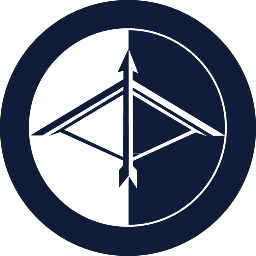 ARROWDAN Notifier 》使用Google服務,Firebase Cloud Messaging / Firebase Push Notification,向Android和IOS應用程式使用者發送通知,每當發佈或更新文章時。默認情況下,它設...。
ARROWDAN Notifier 》使用Google服務,Firebase Cloud Messaging / Firebase Push Notification,向Android和IOS應用程式使用者發送通知,每當發佈或更新文章時。默認情況下,它設...。 Beep Notifier – Live Sales Notification for WooCommerce 》總結:Beep Live Sales Notifier for WooCommerce 透過在您的商店上顯示即時銷售通知來幫助提高轉換率。使用這款強大的外掛來創建社會證明、增加緊迫感,並帶...。
Beep Notifier – Live Sales Notification for WooCommerce 》總結:Beep Live Sales Notifier for WooCommerce 透過在您的商店上顯示即時銷售通知來幫助提高轉換率。使用這款強大的外掛來創建社會證明、增加緊迫感,並帶...。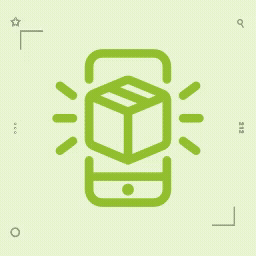 SyncPA – Discord Notifier for SureCart 》總結:, SyncPA Discord notifier for SureCart 是一個簡單但功能強大的外掛,可處理您的 SureCart 商店的即時訂單通知,在 Discord 頻道中即時接收來自不同...。
SyncPA – Discord Notifier for SureCart 》總結:, SyncPA Discord notifier for SureCart 是一個簡單但功能強大的外掛,可處理您的 SureCart 商店的即時訂單通知,在 Discord 頻道中即時接收來自不同...。
