前言介紹
- 這款 WordPress 外掛「NewStatPress」是 2011-03-19 上架。
- 目前有 10000 個安裝啟用數。
- 上一次更新是 2022-06-26,距離現在已有 1043 天。超過一年沒更新,安裝要確認版本是否可用。以及後續維護問題!
- 外掛最低要求 WordPress 3.5 以上版本才可以安裝。
- 有 84 人給過評分。
- 還沒有人在論壇上發問,可能目前使用數不多,還沒有什麼大問題。
外掛協作開發者
外掛標籤
admin | stats | widget | sidebar | statistics |
內容簡介
NewStatPress 是 StatPress 的新版本,是第一個能即時追蹤您的部落格訪問統計資訊的 WordPress 外掛。它能夠收集有關訪客、搜尋引擎爬蟲、搜尋關鍵字、訪客的瀏覽器等相關資訊。啟用 NewStatPress 外掛後,它會立即開始收集相關統計資訊。透過 NewStatPress,您可以了解訪客在部落格上瀏覽的內容,甚至是查看哪些頁面、文章和分類最受歡迎。在 WordPress 的控制台菜單中,您可以找到 NewStatPress 的頁面,以瀏覽相關統計數據(總覽或詳細)。NewStatPress 還包括一個小工具,可以在側邊欄上顯示統計資訊(如果您無法使用小工具,也可以使用簡單的 PHP 代碼)。
新版本的 NewStatPress 增加了使用 ajax/javascript 技術的變數小工具,因此即使您有 1GB 或更大的數據庫,也能更快速地加載使用者訪問您的網站!(需在 NewStatPress > 選項 > API 中啟用外部 API)
重要提示:1.0.4 版本之前的所有版本都存在 XSS 和 SQL 注入風險。請至少使用版本 1.0.6 以免出現安全問題。請務必時常更新至最新版本。
額外功能:
- 支援封鎖 IP。
- 新版本的 NewStatPress 可以自動刪除舊有的記錄,以便於新增最新記錄,留出更多空間。儘管此功能是在 StatPress 基礎上開發出來的,但將在未來版本中改為直接使用歷史數據而非刪除舊有記錄的方式。
- 外部 API 是一種使用 POST 調用提供收集到的統計資訊作為 Web 服務的方法。通過它,您可以在 Drupal 網站中使用 WordPress 收集的數據等。啟用此服務前需要在選項中先勾選相應的選項(默認情況下未啟用),並且需要輸入一個私密金鑰以進行身份驗證。儘管此 API 是為了外部使用而設計的,但它仍可用於加快頁面生成速度及內部使用。目前,它支援以下命令:version(顯示使用中的 Newstatpress 版本)、dashboard(顯示 Newstatpress 控制台概覽表)。
- NewStatPress 小工具 / NewStatPress_Print 函數:此小工具可自定義顯示內容,可用的變數有 %thistotalvisits%(當前頁面的總訪問量)和 %alltotalvisits%(總訪問量)。
原文外掛簡介
NewStatPress is a new version of StatPress that was the first real-time plugin dedicated to the management of statistics about blog visits.
It collects information about visitors, spiders, search keywords, feeds, browsers etc.
Once the plugin NewStatPress has been activated it immediately starts to collect statistics information.
Using NewStatPress you could spy your visitors while they are surfing your blog or check which are the preferred pages, posts and categories.
In the Dashboard menu you will find the NewStatPress page where you could look up the statistics (overview or detailed).
NewStatPress also includes a widget one can possibly add to a sidebar (or easy PHP code if you can’t use widgets!).
With the new ajax/javascript usage for variables in widget, the plugin is faster for a user being visit your site even with 1GB or more of database to use! (requires the External API be enabled in NewStatPress>Options>API)
IMPORTANT: all previous versions from 1.0.4 are subject to XSS and SQL injection from an old Statpress routine. You have to use at least version 1.0.6 to avoid security issue.
PLEASE UPDATE always to the latest version available.
Support
Check at http://newstatpress.altervista.org
What’s new?
Simple adding index to database and changes some data fields for better database storing (from here http://www.poundbangwhack.com/2010/07/03/improve-the-performance-of-the-wordpress-plugin-statpress-and-your-blog/ where some modification comes from)
Ban IP
You could ban IP list from stats editing def/banips.dat file.
DB Table maintenance
NewStatPress can automatically delete older records to allow the insertion of newer records when limited space is present.
This features is left as original StatPress but it will be replaced by the history data instead.
External API
External API are a way to gives the collected informations as a web service using a POST call.
With it you can use (for example) your collected data of WordPress inside a Drupal site.
The API must be enables by check a flag into the option (by default is disabled) and a private KEY must be entered (you can generate a random one).
This KEY is for authenticate the called as a valid allowed client.
Even if the API is for external usage, it will be used internally for speed up page generation using AJAX, so at some point you will need to activate it to continue to see overview and Details pages.
Actually those are the available commands:
Command | Parameters | Description
version gives the Newstatpress version in use
dashboard gives the Newstatpress dashboard overview table
External API is actually used by Multi-NewStatPress (a software than manages data from multiple installation of NewStatPress in different servers).
If you want to use the API you need to pass to POST those values:
VAR the variable for the query (like ‘Version’)
KEY the MD5 of date at minute level plus the key you enter into option (e.g in PHP: md5(gmdate(‘m-d-y H i’).key) )
PAR the parameter associated with the VAR
TYP the type of result: JSON (default) of HTML
into those url: your_site+”/wp-content/plugins/newstatpress/includes/api/external.php”
NewStatPress Widget / NewStatPress_Print function
Widget is customizable. These are the available variables:
%thistotalvisits% – this page, total visits
%alltotalvisits% – all page, total visits
%totalpageviews% – total pages view
%monthtotalpageviews% – total pages view in the month
%todaytotalpageviews% – total pages view today
%since% – Date of the first hit
%visits% – Today visits
%yvisits% – Yesterday visits
%mvisits% – Month visits
%wvisits% – Week visits
%totalvisits% – Total visits
%os% – Operative system
%browser% – Browser
%ip% – IP address
%visitorsonline% – Counts all online visitors
%usersonline% – Counts logged online visitors
%toppost% – The most viewed Post
%topbrowser% – The most used Browser
%topos% – The most used O.S.
%topsearch% – The most used search terms
In widget, those are special html contropart:
%br% =>
%ul% =>
* %/ul% =>
%li% =>
%/li% =>
Now you could add these values everywhere! NewStatPress offers a new PHP function newstatpress_print().
* i.e. newstatpress_print(“%totalvisits% total visits.”);
New experimental functions: place this command [NewStatPress: xxx] every were in your WordPress blog pages and you will have the graph about the xxx function.
Available functions are:
* [NewStatPress: Overview]
* [NewStatPress: Top days]
* [NewStatPress: O.S.]
* [NewStatPress: Browser]
* [NewStatPress: Feeds]
* [NewStatPress: Search Engine]
* [NewStatPress: Search terms]
* [NewStatPress: Top referrer]
* [NewStatPress: Languages]
* [NewStatPress: Spider]
* [NewStatPress: Top Pages]
* [NewStatPress: Top Days – Unique visitors]
* [NewStatPress: Top Days – Pageviews]
* [NewStatPress: Top IPs – Pageviews]
各版本下載點
- 方法一:點下方版本號的連結下載 ZIP 檔案後,登入網站後台左側選單「外掛」的「安裝外掛」,然後選擇上方的「上傳外掛」,把下載回去的 ZIP 外掛打包檔案上傳上去安裝與啟用。
- 方法二:透過「安裝外掛」的畫面右方搜尋功能,搜尋外掛名稱「NewStatPress」來進行安裝。
(建議使用方法二,確保安裝的版本符合當前運作的 WordPress 環境。
0.1.0 | 0.1.1 | 0.1.2 | 0.1.3 | 0.1.4 | 0.1.5 | 0.1.6 | 0.1.7 | 0.1.8 | 0.1.9 | 0.2.0 | 0.2.1 | 0.2.2 | 0.2.3 | 0.2.4 | 0.2.5 | 0.2.6 | 0.2.7 | 0.2.8 | 0.2.9 | 0.3.0 | 0.3.1 | 0.3.2 | 0.3.3 | 0.3.4 | 0.3.5 | 0.3.6 | 0.3.7 | 0.3.8 | 0.3.9 | 0.4.0 | 0.4.1 | 0.4.2 | 0.4.3 | 0.4.4 | 0.4.5 | 0.4.6 | 0.4.7 | 0.4.8 | 0.4.9 | 0.5.0 | 0.5.1 | 0.5.2 | 0.5.3 | 0.5.4 | 0.5.5 | 0.5.6 | 0.5.7 | 0.5.8 | 0.5.9 | 0.6.0 | 0.6.1 | 0.6.2 | 0.6.3 | 0.6.4 | 0.6.5 | 0.6.6 | 0.6.7 | 0.6.8 | 0.6.9 | 0.7.0 | 0.7.1 | 0.7.2 | 0.7.3 | 0.7.4 | 0.7.5 | 0.7.6 | 0.7.7 | 0.7.8 | 0.7.9 | 0.8.0 | 0.8.1 | 0.8.2 | 0.8.3 | 0.8.4 | 0.8.5 | 0.8.6 | 0.8.7 | 0.8.8 | 0.8.9 | 0.9.0 | 0.9.1 | 0.9.2 | 0.9.3 | 0.9.4 | 0.9.5 | 0.9.6 | 0.9.7 | 0.9.8 | 0.9.9 | 1.0.0 | 1.0.1 | 1.0.2 | 1.0.3 | 1.0.4 | 1.0.5 | 1.0.6 | 1.0.7 | 1.0.8 | 1.0.9 | 1.1.0 | 1.1.1 | 1.1.2 | 1.1.3 | 1.1.4 | 1.1.5 | 1.1.6 | 1.1.7 | 1.1.8 | 1.1.9 | 1.2.0 | 1.2.1 | 1.2.2 | 1.2.3 | 1.2.4 | 1.2.5 | 1.2.6 | 1.2.7 | 1.2.8 | 1.2.9 | 1.3.0 | 1.3.1 | 1.3.2 | 1.3.3 | 1.3.5 | 1.3.6 | 1.3.7 | 1.3.8 | 1.3.9 | 1.4.0 | 1.4.1 | 1.4.2 | 1.4.3 | trunk |
延伸相關外掛(你可能也想知道)
 GA Google Analytics – Connect Google Analytics to WordPress 》t connects your WordPress website to Google Analytics. It supports Universal Analytics (analytics.js), Global Site Tag (gtag.js), and Google Analyt...。
GA Google Analytics – Connect Google Analytics to WordPress 》t connects your WordPress website to Google Analytics. It supports Universal Analytics (analytics.js), Global Site Tag (gtag.js), and Google Analyt...。 Burst Statistics – Privacy-Friendly Analytics for WordPress 》使用 Really Simple Plugins 的 Burst Statistics,可以獲得訪客行為的詳細洞察。這是一個隱私友好的分析儀表板。, 功能, , 基本指標:瀏覽量、訪客人數、會...。
Burst Statistics – Privacy-Friendly Analytics for WordPress 》使用 Really Simple Plugins 的 Burst Statistics,可以獲得訪客行為的詳細洞察。這是一個隱私友好的分析儀表板。, 功能, , 基本指標:瀏覽量、訪客人數、會...。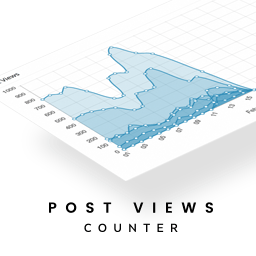 Post Views Counter 》Post Views Counter 讓您能使用這個簡單、快速且易於使用的外掛程式來顯示文章、頁面或自訂文章類型已被檢視的次數。, 欲了解更多資訊,請瀏覽 dFactory 的外...。
Post Views Counter 》Post Views Counter 讓您能使用這個簡單、快速且易於使用的外掛程式來顯示文章、頁面或自訂文章類型已被檢視的次數。, 欲了解更多資訊,請瀏覽 dFactory 的外...。 Statify 》Statify 提供了一個簡單明瞭且節省空間的網站瀏覽次數查詢功能。它是隱私友好的,因為它既不使用 Cookies,也不使用第三方。, 一個互動圖表後面會顯示參照來...。
Statify 》Statify 提供了一個簡單明瞭且節省空間的網站瀏覽次數查詢功能。它是隱私友好的,因為它既不使用 Cookies,也不使用第三方。, 一個互動圖表後面會顯示參照來...。 Matomo Analytics – Ethical Stats. Powerful Insights. 》已經使用 Matomo On-Premise 或 Matomo Cloud 的使用者?您需要使用 WP-Matomo 外掛而非此外掛。, 對於所有想要以更輕鬆的方式獲取顧客洞察資訊以發展自己的...。
Matomo Analytics – Ethical Stats. Powerful Insights. 》已經使用 Matomo On-Premise 或 Matomo Cloud 的使用者?您需要使用 WP-Matomo 外掛而非此外掛。, 對於所有想要以更輕鬆的方式獲取顧客洞察資訊以發展自己的...。SlimStat Analytics 》追蹤回訪客戶和註冊用戶,監控 JavaScript 事件,偵測入侵,分析電子郵件廣告活動。已有成千上萬的 WordPress 網站在使用它。, 主要功能, , 即時訪問日誌:測...。
 Connect Matomo (WP-Matomo, WP-Piwik) 》如果您尚未使用Matomo On-Premise、Matomo Cloud或自己的Matomo實例,請使用 Matomo for WordPress 外掛。, 此外掛程式使用 Matomo API 在 WordPress 儀表板...。
Connect Matomo (WP-Matomo, WP-Piwik) 》如果您尚未使用Matomo On-Premise、Matomo Cloud或自己的Matomo實例,請使用 Matomo for WordPress 外掛。, 此外掛程式使用 Matomo API 在 WordPress 儀表板...。StatCounter – Free Real Time Visitor Stats 》官方 StatCounter WordPress 外掛為您的 WordPress 網誌帶來所有有力的 StatCounter 功能。, 包括但不限於以下功能:, , 隱形計數器選項, 可配置計數器, 可配...。
Independent Analytics – Google Analytics Alternative for WordPress 》nge to see data for a specific time period., If you're looking for a Google Analytics alternative that's easy to use, privacy-friendly, and fully i...。
 Analyticator 》檢查最新的 WordPress 優惠,適用於您的網站。, Google Analyticator 讓您輕鬆在 WordPress 儀表板中查看 Google Analytics 數據。這樣就不需要編輯您的佈景...。
Analyticator 》檢查最新的 WordPress 優惠,適用於您的網站。, Google Analyticator 讓您輕鬆在 WordPress 儀表板中查看 Google Analytics 數據。這樣就不需要編輯您的佈景...。Koko Analytics 》Koko Analytics 是一款針對 WordPress 的隱私友好型分析外掛程式。它不使用任何外部服務,所以您的訪客資料永遠不會與任何第三方公司分享。, 此外,它不會收...。
 Visitor Traffic Real Time Statistics 》Visitor Traffic Real Time Statistics是一款WordPress的統計數據外掛,可顯示WordPress網站的統計數據和流量。從總體統計到特定的訪問者分析,該外掛可以幫...。
Visitor Traffic Real Time Statistics 》Visitor Traffic Real Time Statistics是一款WordPress的統計數據外掛,可顯示WordPress網站的統計數據和流量。從總體統計到特定的訪問者分析,該外掛可以幫...。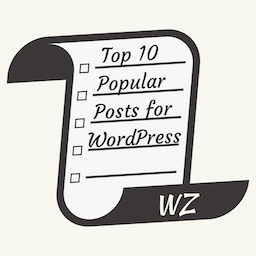 Top 10 – WordPress Popular posts by WebberZone 》WordPress 沒有內建的系統可以追蹤網頁瀏覽量或顯示熱門文章。 Top 10 是一個易於使用、功能強大的 WordPress 外掛程式,可以計算您的文章、頁面和任何自訂文...。
Top 10 – WordPress Popular posts by WebberZone 》WordPress 沒有內建的系統可以追蹤網頁瀏覽量或顯示熱門文章。 Top 10 是一個易於使用、功能強大的 WordPress 外掛程式,可以計算您的文章、頁面和任何自訂文...。 Search Meter 》如果您的博客有一個搜尋方塊,Search Meter 外掛會自動紀錄人們正在搜尋什麼,以及他們是否找到了他們想要的答案。Search Meter 的管理介面會顯示近幾天、週...。
Search Meter 》如果您的博客有一個搜尋方塊,Search Meter 外掛會自動紀錄人們正在搜尋什麼,以及他們是否找到了他們想要的答案。Search Meter 的管理介面會顯示近幾天、週...。 Statify – Extended Evaluation 》這個外掛程式評估了使用隱私友好的Statify外掛所收集的數據。Statify僅儲存每個頁面瀏覽的日期、引薦人和目標網址。, 這個外掛程式根據以下標準進行評估:, ,...。
Statify – Extended Evaluation 》這個外掛程式評估了使用隱私友好的Statify外掛所收集的數據。Statify僅儲存每個頁面瀏覽的日期、引薦人和目標網址。, 這個外掛程式根據以下標準進行評估:, ,...。
