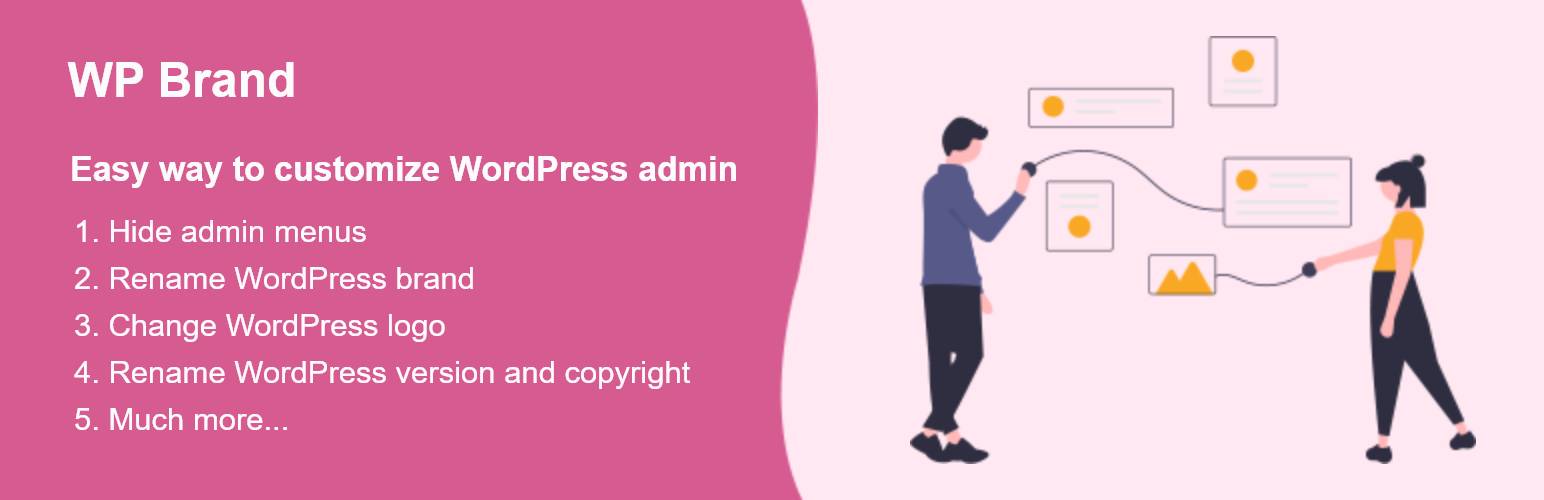
前言介紹
- 這款 WordPress 外掛「My Wp Brand – Hide menu & Hide Plugin」是 2022-02-09 上架。
- 目前有 2000 個安裝啟用數。
- 上一次更新是 2024-09-12,距離現在已有 234 天。
- 外掛最低要求 WordPress 6.5 以上版本才可以安裝。
- 外掛要求網站主機運作至少需要 PHP 版本 7.4 以上。
- 有 5 人給過評分。
- 還沒有人在論壇上發問,可能目前使用數不多,還沒有什麼大問題。
外掛協作開發者
imw3 | riyazuddin | mohammadazad |
外掛標籤
hide menu | admin menu | change logo | Hide Plugin | hide version |
內容簡介
此外掛程式提供了隱藏和顯示側邊/頂部欄的管理選單功能,同時也提供了隱藏外掛程式清單、WordPress 版本、將 WordPress 商標為您自己品牌的選項。
您是否曾經希望通過隱藏菜單、更改品牌名稱、更換標誌等方式來樣式化 WordPress 管理員頁面的外觀呢?
WordPress WP品牌外掛程式優勝的原因是什麼?
以下是 WordPress WP品牌外掛程式優勝的原因。
隱藏管理選單和管理欄
您可以隱藏管理選單和管理欄中的項目。
為特定用戶隱藏管理選單項目
如果您的網站上有多個用戶,則有時需要特定人員具有特定權限。可以根據您的特定用戶角色來實現這一目的。
隱藏外掛程式
您可以從外掛程式頁面中隱藏所有外掛程式或特定的外掛程式。
隱藏 WordPress 版本
您可以輕鬆地通過一個點擊隱藏 WordPress 版本。
重新品牌 (名稱、標誌、歡迎訊息)
您可以將 WordPress 名稱輕鬆更改為您的品牌名稱。
了解更多
原文外掛簡介
This plugin gives the facility for hiding and showing the admin menu of the side / top bar, it also gives you the options to hide the plugin lists, WordPress version, rename, and style the brand of WordPress into your brand.
Ever want to style the appearance of the WordPress admin pages by hiding the menu, renaming the brand, changing the logo, etc.
Which Reason Makes the WordPress WP Brand Plugin Outstanding?
There are the following reasons that make the WordPress WP Brand Plugin Outstanding.
HIDE ADMIN MENU AND ADMIN BAR
You can hide the items in the admin menu and admin bar.
HIDE ADMIN MENU ITEMS FOR SPECIFIC USERS
If you have multiple users on your website, you will sometimes need certain people to have specific permissions. It is the best way to do it for your particular user role.
Hide Plugin
You can hide all the plugins or particular plugins from the plugin page.
HIDE WORDPRESS VERSION
You can easily hide WordPress version by one click.
REBRAND (NAME, LOGO, WELCOME MESSAGE)
You can easily rename the WordPress into your brand name.
Explore More
各版本下載點
- 方法一:點下方版本號的連結下載 ZIP 檔案後,登入網站後台左側選單「外掛」的「安裝外掛」,然後選擇上方的「上傳外掛」,把下載回去的 ZIP 外掛打包檔案上傳上去安裝與啟用。
- 方法二:透過「安裝外掛」的畫面右方搜尋功能,搜尋外掛名稱「My Wp Brand – Hide menu & Hide Plugin」來進行安裝。
(建議使用方法二,確保安裝的版本符合當前運作的 WordPress 環境。
1.0.0 | 1.1.0 | 1.1.1 | 1.1.2 | 1.1.3 | trunk |
延伸相關外掛(你可能也想知道)
Remove Version Info 》透過這款外掛,完全移除 WordPress 網站的版本號碼,提高安全性並預防駭客攻擊。, 外掛支援。
 Remove Version Number 》這個簡單的外掛程式可以從網站上的所有地方移除 WordPress 版本號碼。, 功能:, , 從 head 移除 WordPress 版本號碼。, 從 RSS feeds 移除 WordPress 版本號碼...。
Remove Version Number 》這個簡單的外掛程式可以從網站上的所有地方移除 WordPress 版本號碼。, 功能:, , 從 head 移除 WordPress 版本號碼。, 從 RSS feeds 移除 WordPress 版本號碼...。Sneakily Hide WP Versions 》隱藏 WordPress 版本號,包括在 feed generator 標籤、靜態資產 URL、load-styles.php 和 load-scripts.php 中顯示,以及在 /wp-admin/install.php 和 /wp-ad...。
 Attentive security – Hide Wp Version, Redirect Wp-Admin link 》Attentive Security Plugin是一個非常簡單的WordPress安全外掛。使用此外掛可以隱藏您的WordPress版本,讓它不會顯示在任何資源中,您也可以將您的wp-admin連...。
Attentive security – Hide Wp Version, Redirect Wp-Admin link 》Attentive Security Plugin是一個非常簡單的WordPress安全外掛。使用此外掛可以隱藏您的WordPress版本,讓它不會顯示在任何資源中,您也可以將您的wp-admin連...。
