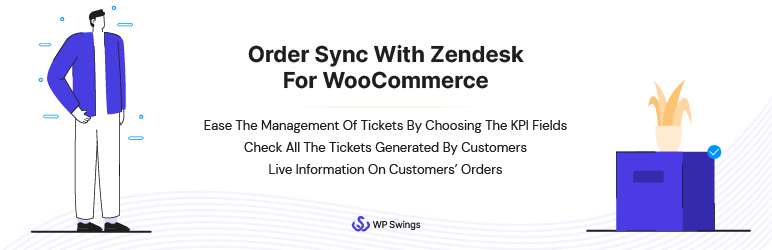
前言介紹
- 這款 WordPress 外掛「Order Sync with Zendesk for WooCommerce」是 2019-09-05 上架。
- 目前有 60 個安裝啟用數。
- 上一次更新是 2025-03-27,距離現在已有 37 天。
- 外掛最低要求 WordPress 5.5.0 以上版本才可以安裝。
- 外掛要求網站主機運作至少需要 PHP 版本 7.4 以上。
- 有 2 人給過評分。
- 還沒有人在論壇上發問,可能目前使用數不多,還沒有什麼大問題。
外掛協作開發者
wpswings |
外掛標籤
zendesk | help desk | customer support | Order Sync Zendesk | integration zendesk |
內容簡介
Order Sync with Zendesk for WooCommerce 外掛提供一個管理新票證及整合客戶訂單資訊的處理流程,此外掛是 Zendesk 和 WooCommerce 的雙向整合。
重要通知:
自版本 2.0.3 更新以後,Order Sync With Zendesk For WooCommerce 外掛及其支援將由 WP Swings 負責處理。
WP Swings 是我們強化與重新品牌的版本,所有優質的解決方案和支援都不變,您不用擔心,請毫不猶豫地 聯繫我們,詢問所有安裝、支援和更新相關的問題。
管理員需要在同步此外掛之前,安裝 WooCommerce Orders (從 Zendesk Marketplace)。這是針對只能用於 WooCommerce 訂單的 Zendesk 導向解決方案。
管理員可以檢查他們的 WooCommerce 商店,以直接獲取生成的票證相關資訊,不需要每次都到他們的 Zendesk 帳戶檢查。
Order Sync with Zendesk for WooCommerce 外掛提高了 WooCommerce 商店的工作流程,也改善了票證管理,讓客戶有效地註冊他們的查詢並跟進它們。
Order Sync with Zendesk for WooCommerce 外掛是改善用戶體驗的一個卓越方式,它通過聊天票證建立更好的客戶與商店擁有者之間的溝通,加強客戶與買家之間的關係,保持客戶滿意。
注意:要使用 Order Sync with Zendesk for WooCommerce 外掛,您需要從 Zendesk Marketplace 安裝 WooCommerce Orders 外掛。
管理員的主要功能
管理員可以決定顯示顧客訂單的數量和詳細資訊。
WooCommerce Orders 外掛提供有關您客戶訂單的即時資訊。
每當產生新票證時,WooCommerce 訂單外掛會提取 Zendesk 儀表板中的即時訂單值和訂單總數。
管理員可以查看任何特定客戶產生的所有票證。
Zendesk 從 WooCommerce 商店提取的訂單資料包含訂單項目及其屬性。
顧客的主要功能
在票證歷史標籤中,顧客可以查看所有他們產生的票證。該票證列表將包含從不同付款電子郵件地址產生的票證。
顧客可以透過點擊“創建票證”按鈕在我的帳戶部分中,使用任何付款電子郵件來產生新的 Zendesk 票證,無需轉到 Zendesk 來產生票證。
顧客還可以從 WooCommerce 中添加他們的評論,該評論將反映在管理員的 Zendesk 帳戶中。
請造訪 Order Sync with Zendesk for WooCommerce 文件,了解有關外掛的功能和運作方式。請查看我們的 Zendesk WooCommerce 訂單同步問題解決方案。
原文外掛簡介
Order Sync with Zendesk for WooCommerce plugin will provide a managed process for dealing with new tickets and assembling customers’ order data. It is a two-way integration between Zendesk and WooCommerce.
The admin needs to install the WooCommerce Orders (from Zendesk Marketplace) before syncing this plugin. It is essentially, a Zendesk-oriented solution that will only work for WooCommerce orders.
The admin can directly verify ticket details from their WooCommerce, removing the need to check their Zendesk account each time. Order Sync with Zendesk for WooCommerce plugin enhances the workflow of WooCommerce stores and improves ticket management. It also helps customers register their queries and follow up on them efficiently.
Zendesk integration with WordPress And WooCommerce plugin enhances the workflow of WooCommerce stores and improves ticket management. Also, it helps customers register their queries and follow up on them efficiently.
Zendesk WordPress & WooCommerce Integration is a remarkable way to improve the user experience. It helps establish better communication between the customers and store owners through chat ticketing, strengthening the customer-buyer relationship. And keeps the customers satisfied
NOTE: For using Order Sync with Zendesk for WooCommerce plugin, you need to install the WooCommerce Orders App from the Zendesk Marketplace.
MAIN FEATURES FOR ADMIN
Admin can decide the number of WooCommerce orders and details of new customers’ requests to be displayed.
You have the option to automatically generate a ticket when a new user registers on your website. This saves time and ensures immediate assistance for users right from the start.
A custom widget has been created, which you can place on anywhere on the website to show the ticket history. This enhances user experience by providing easy access to past support interactions.
Our WooCommerce Zendesk Integrations is compatible with the HPOS (High-Performance Order Sync) feature of WooCommerce.
WooCommerce Orders App provides live information about your customers’ orders.
Whenever a ticket is raised, the WooCommerce order app fetches the live order values and the total number of orders in your Zendesk dashboard.
Admins can see all the tickets generated by any particular customer.
The order data fetched by Zendesk from the WooCommerce store contains the order items and their attributes.
The Admin can enable the option for email notification to get notified with all the details related to the ticket when a customer raises a ticket.
The Admin can completely customize the email template from the WooCommerce email section.
Along with the order details, the admin can also sync the order meta keys on Zendesk using Order Fields from Order Configuration Settings.
The admin can configure the plugin to automatically sync the order status with CRM and create a Zendesk ticket based on the chosen order status.
MAIN FEATURES FOR CUSTOMERS
In the Ticket History tab, customers can view all the tickets that they have generated. The ticket list will contain tickets generated from different billing email addresses.
Customers can create a new Zendesk ticket upon clicking the “Create Ticket” button in the My Account section by using any of their billing emails—no need to go to Zendesk to create tickets.
Customers can also add their comments from WooCommerce. It will be reflected in the admin’s Zendesk account.
Customers can review their chat history with your agents for tickets from the Ticket History section. This allows them to keep track of their interactions in one place.
Customers and Admin both will get an email notification when a customer raises a ticket.
Visit Order Sync with Zendesk for WooCommerce Documentation to learn more about the features and working of the plugin. Check out our Zendesk Plugin knowledge base for some deep insights and FAQs on the plugin.
ZENDESK FOR WOOCOMMERCE PLUGIN COMPATIBILITIES
WooCommerce HPOS: Our Order Sync with Zendesk for WooCommerce plugin is fully compatible with WooCommerce HPOS (High-Performance Order Sync).
This compatibility improves your store’s performance by enabling speedier and smoother order synchronization for large volumes, ensuring that your operations function normally even during periods of heavy demand.
Support
If you need support or have questions, kindly use our online chat window here and discover all types of WooCommerce Extensions for your eCommerce store.
Get Huge Discount offers – Get More Offers
If our documentation doesn’t contain the solution to your problem, you can visit the WP Swings Forums Community or Generate a ticket
Create and Revamp your eCommerce store with WooCommerce Services
各版本下載點
- 方法一:點下方版本號的連結下載 ZIP 檔案後,登入網站後台左側選單「外掛」的「安裝外掛」,然後選擇上方的「上傳外掛」,把下載回去的 ZIP 外掛打包檔案上傳上去安裝與啟用。
- 方法二:透過「安裝外掛」的畫面右方搜尋功能,搜尋外掛名稱「Order Sync with Zendesk for WooCommerce」來進行安裝。
(建議使用方法二,確保安裝的版本符合當前運作的 WordPress 環境。
1.0.1 | 2.0.0 | 2.0.1 | 2.0.2 | 2.0.3 | 2.0.4 | 2.0.5 | 2.0.6 | 2.0.7 | 2.0.8 | 2.0.9 | 2.1.0 | 2.1.1 | 2.1.2 | 2.2.0 | trunk |
延伸相關外掛(你可能也想知道)
 Cresta Help Chat 》外掛展示 | 外掛網站, 使用 Cresta Help Chat,您可以讓用戶或客戶通過單擊按鈕與您聯繫 WhatsApp。用戶可以直接在 WhatsApp 聯繫您的私人消息,並在 WhatsAp...。
Cresta Help Chat 》外掛展示 | 外掛網站, 使用 Cresta Help Chat,您可以讓用戶或客戶通過單擊按鈕與您聯繫 WhatsApp。用戶可以直接在 WhatsApp 聯繫您的私人消息,並在 WhatsAp...。 Live Chat with Messenger Customer Chat 》, 透過 Facebook Live Chat 支援客戶, Facebook Messenger 每月活躍用戶數達 10 億, 商家和客戶都可以查看永久的聊天紀錄, , Zotabox 是一個高級外掛,提供 3...。
Live Chat with Messenger Customer Chat 》, 透過 Facebook Live Chat 支援客戶, Facebook Messenger 每月活躍用戶數達 10 億, 商家和客戶都可以查看永久的聊天紀錄, , Zotabox 是一個高級外掛,提供 3...。 Cresta Social Messenger 》外掛演示 | 外掛主頁, 使用 Cresta Social Messenger,您可以讓使用者或客戶透過點擊一個按鈕在 Facebook Messenger 上與您聯繫。使用者可以在您的 Facebook ...。
Cresta Social Messenger 》外掛演示 | 外掛主頁, 使用 Cresta Social Messenger,您可以讓使用者或客戶透過點擊一個按鈕在 Facebook Messenger 上與您聯繫。使用者可以在您的 Facebook ...。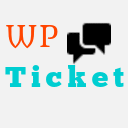 Customer Service Software & Support Ticket System 》, 現場示範網站, WP Ticket Starter Demo Site, 強大 | 易用 | 美麗, , 每個企業都需要客戶服務軟件和支援票務系統,以吸引和保留客戶。, WP Ticket 是一...。
Customer Service Software & Support Ticket System 》, 現場示範網站, WP Ticket Starter Demo Site, 強大 | 易用 | 美麗, , 每個企業都需要客戶服務軟件和支援票務系統,以吸引和保留客戶。, WP Ticket 是一...。 Re:amaze Helpdesk & Live Chat 》介紹 Re:amaze 針對 WordPress 和 WooCommerce 的外掛程式。在您的部落格、WooCommerce 商店或 WordPress 網站中整合客戶通訊、客服幫助台和即時聊天功能。, ...。
Re:amaze Helpdesk & Live Chat 》介紹 Re:amaze 針對 WordPress 和 WooCommerce 的外掛程式。在您的部落格、WooCommerce 商店或 WordPress 網站中整合客戶通訊、客服幫助台和即時聊天功能。, ...。 ChipBot – Video, Live Chat, & AI Help Desk 》🤔 不知道為什麼你的流量沒有轉換,或者在實時聊天上投入了太多的時間,卻沒有得到足夠的回報?如果你只有一個人或一個小團隊,想要解決這個問題實在是沒有足...。
ChipBot – Video, Live Chat, & AI Help Desk 》🤔 不知道為什麼你的流量沒有轉換,或者在實時聊天上投入了太多的時間,卻沒有得到足夠的回報?如果你只有一個人或一個小團隊,想要解決這個問題實在是沒有足...。HelpPress Knowledge Base 》HelpPress 是一款強大且易於使用的 WordPress 知識庫外掛程式。無需繁複的配置、模板化或程式碼更新,只需安裝,您就可以立即為您的客戶提供完全功能的自助系...。
 BasePress Knowledge Base + Oxygen Visual Site Builder Integration 》BasePress是在你的WordPress網站上建立高級知識庫的最佳選擇。, 如果您使用Oxygen網站建立器創建帖子和頁面,這個外掛是您要將BasePress知識庫與Oxygen建構器...。
BasePress Knowledge Base + Oxygen Visual Site Builder Integration 》BasePress是在你的WordPress網站上建立高級知識庫的最佳選擇。, 如果您使用Oxygen網站建立器創建帖子和頁面,這個外掛是您要將BasePress知識庫與Oxygen建構器...。 Guest Support – Complete customer support ticket system for WordPress 》gent to each Department., Admin can see a list of all tickets submitted to each Department., Agents can see and reply to tickets submitted to their...。
Guest Support – Complete customer support ticket system for WordPress 》gent to each Department., Admin can see a list of all tickets submitted to each Department., Agents can see and reply to tickets submitted to their...。 AI Live Chat 》提供 AI 基礎的網站協助。, 吸引用戶購買您的產品,提供互動。, 代理人提供與用戶問題相符的回答。, 自訂代理人的回應。, 使用代理人您可以:, 讓代理人與現...。
AI Live Chat 》提供 AI 基礎的網站協助。, 吸引用戶購買您的產品,提供互動。, 代理人提供與用戶問題相符的回答。, 自訂代理人的回應。, 使用代理人您可以:, 讓代理人與現...。Woocommerce Betaout 》客戶關係管理(CRM), 這是一個擁有完整用戶詳細信息和行為的中央儲存庫,提供給您強大的用戶智能數據和能力,以支持和改善他們的體驗。, 了解您的客戶 360, ...。
TD Ticket System 》這是一個簡單的 WordPress 支援票券系統。讓你可以可靠地與客戶保持溝通,而不必擔心遺漏電子郵件。, 如需更多資訊,請造訪 www.TranscenDevelopment.com。。
Rhino Support for WordPress 》透過 Rhino Support for WordPress,您可以將 RhinoSupport.com 的幫助台直接引入任何由 WordPress 支援的網站中。, 訪客可以建立新的支援票證,並查看現有的...。
 Helpdesk Support Tickets Plugin for WordPress 》這是一個 Helpdesk 系統,允許你的客戶從你的網站上建立支援票據。, , 僅適用於 WordPress 網站。, 無須訂閱、無限制、無需註冊:安裝後即可使用!, 通過狀態...。
Helpdesk Support Tickets Plugin for WordPress 》這是一個 Helpdesk 系統,允許你的客戶從你的網站上建立支援票據。, , 僅適用於 WordPress 網站。, 無須訂閱、無限制、無需註冊:安裝後即可使用!, 通過狀態...。HappyFox Helpdesk 》HappyFox Helpdesk 是一個領先的市場解決方案,為不同大小和性質的企業提供客戶支援工具。, 有了 WordPress 的幫助桌面外掛,HappyFox 允許您在不離開 WordPr...。
