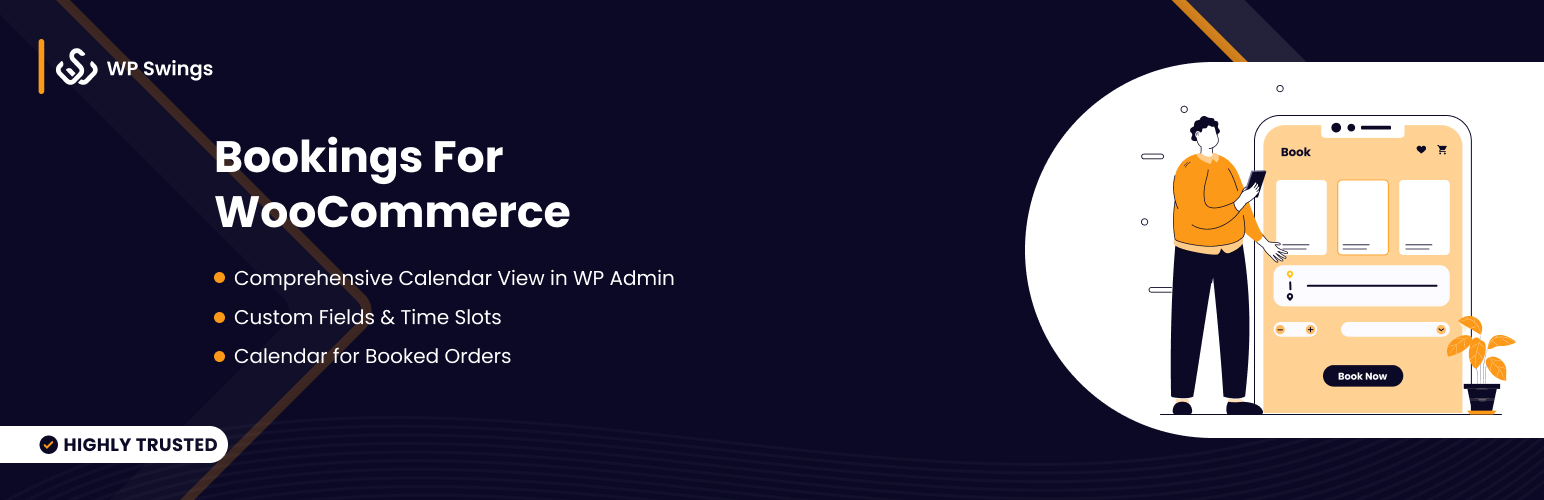
前言介紹
- 這款 WordPress 外掛「Bookings for WooCommerce – Create Bookable Products, Manage Bookings and Accept Payments」是 2021-05-20 上架。
- 目前有 4000 個安裝啟用數。
- 上一次更新是 2025-04-30,距離現在已有 4 天。
- 外掛最低要求 WordPress 5.5.0 以上版本才可以安裝。
- 外掛要求網站主機運作至少需要 PHP 版本 7.2 以上。
- 有 31 人給過評分。
- 論壇上目前有 1 個提問,問題解答率 100% ,不低,算是個很有心解決問題的開發者團隊了!
外掛協作開發者
wpswings |
外掛標籤
bookings | scheduling | appointments | booking system | appointment booking |
內容簡介
使用WooCommerce預訂和預約外掛,為您的客戶預訂,開始安排預約。通過使用列表日曆管理您的預訂並輕鬆調節預訂持續時間,以更好地管理您的預訂。
WooCommerce預訂和預約外掛是一個強大的外掛,讓店主創建在線預訂系統,使其產品成為在線預訂方案並提供給客戶一段時間的使用權。
現在,您可以使用WooCommerce預訂外掛功能簡單地預訂WordPress時間槽,確認 / 拒絕預訂,顯示預訂日曆列表,啟用預訂取消,提高預訂可用性,調節預訂持續時間以及更多。
使用WooCommerce預訂外掛,您可以:
使用WooCommerce預訂日曆輕鬆定義後端的額外預訂費用和服務。
定義基於單位、基準(天/小時)和額外成本的WooCommerce可預訂產品。
使用在線預約預設值輕鬆定義每天的最大預訂量。
使用預訂日曆設置輕鬆提供簡單的即將到來的預訂列表以及每天的開始/結束時間設置。
使用免費在線預訂系統輕鬆定義一天的WooCommerce預訂可用性開始和結束時間。
預訂外掛符合您的要求,因此
立即下載!!
我們的免費WooCommerce預訂外掛包括以下功能:
1)啟用預訂
使用WordPress預訂外掛的一般設置選項卡切換按鈕功能,管理員可以輕鬆啟用/禁用外掛以及外掛的WooCommerce預訂功能。
2)靈活的預訂
使用預約預訂日曆,客戶可以根據其特定的預訂單位(小時,天),預算,事件和要求設定其預訂條件。 您可以輕鬆預訂而不必打電話,因此可以從家中輕鬆管理預訂。
3)預訂確認和取消
使用預約預訂WordPress外掛,管理員可以輕鬆為客戶提交的預訂請求提供確認,以及輕鬆的預訂取消功能。
4)預訂列表和按標籤排序
所有客戶提出的基於WooCommerce預訂外掛的預訂訂單都會列在WooCommerce訂單列表中。 管理員可以方便地使用那裡提供的Bookings標籤將預訂從訂單中分類出来。
5)將您的預訂添加到Google日曆
只需點擊一下按鈕,您現在可以使用我們的基於插件的設置選項即時將您的預訂請求添加到Google日曆中。
這不是一個驚人的功能嗎? 不用說,這使您可以享受預訂,同時也讓您了解預訂的狀態並作為虛擬提醒。
6)輕鬆結構化預訂日曆
WooCommerce預訂日曆視圖允許商家建立和分析其一天或一個月的進度。 它們還可以根據這一點對當前預訂或可用性進行更改。
7)提供的服務和額外費用
使用WordPress免費在線預訂系統,管理員可以輕鬆地創建WooCommerce預訂服務
原文外掛簡介
In the ever-evolving digital economy, service-based businesses must stay agile, accessible, and customer-focused. Whether you’re running a salon, clinic, coaching service, educational center, fitness studio, or managing events streamlined appointment management is vital for scaling and sustainability. That’s where a dependable online booking system becomes a game-changer.
WooCommerce Bookings is an all-in-one appointment scheduling plugin designed to simplify and automate your booking operations directly within your WooCommerce store. It empowers business owners to transform standard products into fully bookable services making time slot reservations seamless, intuitive, and entirely customer-driven.
You can now simply book time slots utilizing the WordPress booking plugin, confirm/reject bookings, display reservation calendar listings, enable booking cancellations, promote booking availability, regulate booking duration, and much more using the WooCommerce Bookings plugin’s capabilities.
WooCommerce Bookings is the Perfect Solution for:
Salons & Spas – Admin can manage bookings and appointments for all beauty treatments, different massages, nail art, and consultations with ease. You can create different bookable products for each one of them, as per service type. Each service type can have specific time slots, durations, and pricing, ensuring your clients can easily book their desired appointments.
Fitness Trainers & Gyms – Our Bookings Plugin is compatible with the WooCommerce subscriptions plugin, which gives you the power of creating subscription-based booking products for your fitness classes, personal training sessions, and Gym memberships.
Healthcare Providers – Utilize the functionality of the WooCommerce booking plugin and set booking time slots – 24 hours or AM/PM, and schedule doctor’s appointments, therapy sessions, and consultations.
Consultants & Coaches – Administrators can integrate Google Calendar, which allows clients to book appointments for consultations, coaching sessions, or workshops.
Event Organizers – Admin managers can easily offer confirmations for booking requests made by customers, as well as easy booking cancellations. This enables users to book tickets for events or reserve spots for workshops, seminars, and conferences.
WordPress Booking plugin Demo | Documentation for booking for WooCommerce
KEY HIGHLIGHTS OF THE FREE VERSION OF THE WORDPRESS BOOKING PLUGIN:
1) Choose Your Week’s Starting Day
The admins can conveniently select the start day for the week suiting the requirements of your booking website.
2) Multi-Language Support for Calendars
Merchants can select the language that aligns well with their target audience. This functionality helps merchants make their booking websites familiar to their customers.
3) Option To Hide/ Show Base Cost
This feature allows admins to hide the base cost of booking products from customers, ensuring that only the final price is visible. This is especially useful in scenarios, where the base cost may fluctuate due to seasonal changes.
4) Booking Spotlight
Enhance your customer’s online booking experience with this intuitive feature. Whenever a customer selects a particular date or slot for booking, it visually gets highlighted, making it easier for the customers to track their choices.
5) No Slots, No Selection
This smart feature of the WooCommerce bookings plugin automatically disables the date selection when all its slots are fully booked. This prevents customers from booking unavailable slots and makes their booking experience hassle-free.
6) Offer Bookings Availability Settings
With the Bookings for WooCommerce Plugin, admins can effortlessly manage availability and scheduling for WooCommerce appointments. They can set daily availability as well as specific booking deadlines, simply by adjusting Start and End times in the plugin’s Availability tab within settings. This flexibility allows for more than 10 slots based on individual needs. Marketers can leverage this feature to customize availability for particular days, weeks, or even months.
For instance, Marketers can set Mondays and Tuesdays as available until December.
7) Cost Concealment
The admins can utilize this feature to hide the base cost of the booking product from the customers.
8) Projected Availability Timeline
The admins can mention the availability window or set the day availability up to a particular date by using this feature.
9) Advanced Booking Filter
Admins can utilize the filter to filter out the bookings by choosing them as per their preference, these being On-hold, pending, processing, or completed. This further helps streamline the booking management process convenient for the websites.
10) Easily Access Booking Links
WordPress booking plugin now enables the admins to easily access the booking links from the calendar itself. All these links are clickable and it redirects the admins to the Order ID for that particular booking.
11) Prompt Pop-Up For Cancellation
Customers will be notified during the cancellation of a booking request if they still want to cancel the booking by utilizing the feature of the WooCommerce bookings plugin.
12) Toggle between Single Calendar & Dual Calendar
With WooCommerce calendar booking, the merchant gets a chance to toggle between Single or Dual Calendar based on the requirements of your organization.
If a merchant decides to go ahead with the Dual Calendar, he will be in a position to mention the dates of booking which are unavailable and the days which are unavailable on a weekly basis (weekly off). The users can choose “to” and “from” dates for WP booking.
But if a merchant decides to go ahead with the Single Calendar, he will be in a position to mention the dates of booking which are available. The customer can choose multiple dates. Users also get a chance to implement AM/PM timings to their current booking products in both calendars. Users also get a chance to implement AM/PM timings to their current booking products.
NOTE: If you have more unavailable dates, then you can go for the dual calendar, but if you have more available, you can go for the single calendar.
13) Enable WordPress Bookings
Using the WordPress Bookings plugin General Settings tab toggle button functionality, admin managers can simply enable/disable the plugin as well as the plugin’s Woo bookings feature.
14) Flexible WooCommerce Bookings
With the booking and appointment plugin for WooCommerce, customers can tailor their WP booking criteria to their specific booking unit (hour, day, and minutes), budget, event, and requirements. You can make reservations without bothering to place a call, thus you can do so from the comfort of your home following easy booking management.
15) WordPress Bookings Confirmations & Cancellation Offered
With the WooCommerce appointments plugin, Admin managers can easily offer confirmations for booking requests made by customers, as well as easy booking cancellations, by utilizing the plugin’s capabilities.
16) Booking Listing and Sorting by Tag
All requested WooCommerce booking plugin-based orders made by the customers are to be listed in the WooCommerce Order Listing table. Admin managers can conveniently sort the booking out of the orders using the Bookings tag available there.
17) Disable the Book Now Button
The booking & appointment plugin for WooCommerce comes equipped with a useful feature that allows you to disable the “Book Now” button in the event that the form is empty. Additionally, this feature can also be configured to disable the “Book Now” button until dates have been selected on the WooCommerce calendar.
By utilizing this feature, you can ensure that your customers are only able to submit complete and accurate booking requests, leading to a more efficient and streamlined booking process.
18) Add your Bookings to Google Calendar
With the click of a button, you can now instantly add your WP Booking requests utilizing our plugin-based setting option to your Google Calendar.
Isn’t this a WOW feature? It goes without saying that this enables you to take pleasure in your reservations while also keeping you informed of their status and serving as a virtual reminder of them.
19) Ease of Structuring WooCommerce Calendar Booking
The WooCommerce bookings plugin, allows merchants to build and analyze how their day or month is progressing. They can also make changes to current bookings or availability according to that.
20) Offered Services & Additional Costs
With the WooCommerce appointments plugin, admin managers can easily create WooCommerce booking services and additional costs using the backend settings, and also can easily display them over the checkout page as well as over the individual bookable resource page.
21) Responsive Interface
WordPress Online Booking provides an online mobile-friendly WooCommerce easy free online booking system, i.e. a responsive UI that works on a variety of devices. In short, they offer ease of access for their customers for online appointment booking products.
22) Easy Uptime Schedule Outlining
With the help of the WooCommerceBooking Calendar, retailers can easily create and monitor their monthly bookings. Customers can also use such information to find out the start and end times of your service and easily start booking an appointment for them. Yes, retailers may now quickly specify the start and end times of the service for each day on the WP booking calendar. Moreover, let your clients have timetables that are simple to learn.
23) Offer Bookings Availability Settings
Admin managers may easily specify booking and scheduling for WooCommerce-based availability for the day, as well as the exact deadline for booking an appointment with WooCommerce appointments. They only need to modify the Start and End times in the WooCommerce booking Availability tab of the plugin settings area to do so. The admins are free to add more than 10 slots based on their requirements.
You can also mark your bookings unavailability for a day or for an upcoming event or a holiday in advance using our exclusive one-day unavailability settings.
24) Dedicated My Bookings Tab
Yes, our plugin has a special My Bookings Tab for managing your booking requests easily. Your website’s My Account section contains a link to this tab. You can easily visit there and check the information for all of your upcoming reservations.
25) Avoid Unwanted Bookings
Prior to a day, admin managers can easily determine the maximum amount of WooCommerce appointments that can be made. So that they may provide easy booking management for their items, avoid unnecessary bookings, and easily indicate unavailability with the WordPress booking plugin.
BOOKING APPOINTMENT WORDPRESS PLUGIN MEETS YOUR REQUIREMENT, SO
Download Now!!
LIVE DEMO OF WORDPRESS BOOKING PLUGIN
WooCommerce Bookings Frontend Demo
WooCommerce Bookings Backend Demo
Demo For Live Preview
WordPress Booking Demo : Different Pricing On Different Dates
WordPress Booking Demo : Configurable Booking Start and End Times
WordPress Booking Demo : Booking Calendar
WITH THE WOOCOMMERCE BOOKINGS PLUGIN ON YOUR STORE YOU CAN:
With WooCommerce Booking you can Easily define additional booking costs and services from the backend.
Unit, base(days/hours), and additional cost-based WooCommerce bookable products can be defined.
With WooCommerce Appointment Plugin you can easily define the maximum number of bookings per day with the HMS unit.
Provide an easy upcoming Woo booking list as well as set daily start/end times using the WooCommerce Bookings Calendar.
Can define WooCommerce bookings availability Start and End time for the day with ease with a free online booking system.
WORDPRESS BOOKINGS PLUGIN COMPATIBILITIES
WooCommerce bookings plugin is compatible with Upsell Funnel Builder. This allows admins to upsell booking-related items or whatever best suits the requirements of their online booking business.
WooCommerce Bookings plugin is compatible with Return Refund and Exchange for WooCommerce and WooCommerce RMA For Return Refund & Exchange. This will help the customers in receiving the overdue reimbursement or refunds easily using the WooCommerce bookings plugin.
The Bookings for WooCommerce is compatible with WordPress Multilingual i.e. WPML plugin and Multisite.
Our Bookings plugin is compatible with Subscriptions for WooCommerce and Subscriptions For WooCommerce Pro. This allows merchants to list subscription-based booking products on their websites. They can charge sign-up fees and make it a recurring booking product.
WHAT PREMIUM VERSION OF BOOKINGS FOR WOOCOMMERCE PRO OFFERS
1. Color Codes to Display Availability:
As an admin, you can now allow your customers and visitors to view the availability and unavailability of given slots with the help of color codes in the date picker calendar with our WP booking plugin.
2. Export Booking Order by Booking Name
You can now effectively export your Woo bookings order data with ease just by referring to the name of that particular WooCommerce Appointment product.
3. Google Calendar Sync:
Admins can use this feature to sync the processed bookings to their Google Calendar.
4. Resource’s Daily Maximum Number of Bookings
This option allows you to set the maximum booking limit for a single day. You can specify the number as per your ease here and easily avoid getting overburdened for a day.
5. Day-Wise Slot Management
The admins can utilize this functionality to schedule different appointment slots every day.
6. Smart Pre-Booking Email/SMS Reminders
This reminder settings tab offers multiple setting options for setting up your booking email and SMS-based reminders,
TAKE ADVANTAGE OF EXCLUSIVE FEATURES OF WOOCOMMERCE BOOKINGS PLUGIN
The Online Reservation Plugin i.e. Bookings for WooCommerce turns your ordinary WooCommerce store into an effective booking plugin in WordPress solution provider. Making use of WooCommerce bookings plugin features, you can create an online appointment booking system that caters to all your customer’s requirements with ease.
Note: Get Bookings for WooCommerce Pro
Additional Useful Content
Appointment Bookings Video
Create Online Booking System
WOOCOMMERCE BOOKINGS SUPPORT
If you need support or have questions, kindly use our online chat window here or and discover all types of WooCommerce Extensions for your eCommerce store.
If our documentation doesn’t contain the solution to your problem, you can visit the WP Swings Forums Community or Generate a ticket
Create and Revamp Your Store with WooCommerce Services
My Question is not listed
Check out WooCommerce Bookings knowledge base
各版本下載點
- 方法一:點下方版本號的連結下載 ZIP 檔案後,登入網站後台左側選單「外掛」的「安裝外掛」,然後選擇上方的「上傳外掛」,把下載回去的 ZIP 外掛打包檔案上傳上去安裝與啟用。
- 方法二:透過「安裝外掛」的畫面右方搜尋功能,搜尋外掛名稱「Bookings for WooCommerce – Create Bookable Products, Manage Bookings and Accept Payments」來進行安裝。
(建議使用方法二,確保安裝的版本符合當前運作的 WordPress 環境。
1.0.0 | 1.0.1 | 2.0.0 | 2.0.1 | 2.0.2 | 2.0.3 | 2.0.4 | 3.0.0 | 3.0.1 | 3.0.2 | 3.0.3 | 3.0.4 | 3.0.5 | 3.0.6 | 3.0.7 | 3.0.8 | 3.1.0 | 3.1.1 | 3.1.2 | 3.1.3 | 3.1.4 | 3.1.5 | 3.1.6 | 3.1.7 | 3.1.8 | 3.1.9 | 3.2.0 | 3.2.1 | 3.2.2 | 3.2.3 | 3.3.0 | 3.3.1 | 3.3.2 | 3.3.3 | 3.4.0 | 3.4.1 | trunk | 3.1.10 | 3.1.11 |
延伸相關外掛(你可能也想知道)
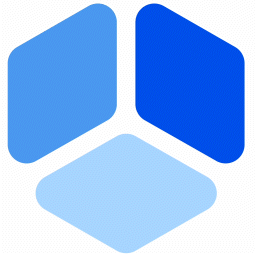 Booking for Appointments and Events Calendar – Amelia 》2>Amelia Lite WordPress預訂外掛是一個免費的成熟預訂系統,用於順利管理在線預約和活動預定流程,使技術準確和易於導航。這個實用的預訂系統將消除重複性任...。
Booking for Appointments and Events Calendar – Amelia 》2>Amelia Lite WordPress預訂外掛是一個免費的成熟預訂系統,用於順利管理在線預約和活動預定流程,使技術準確和易於導航。這個實用的預訂系統將消除重複性任...。 WordPress Online Booking and Scheduling Plugin – Bookly 》Bookly 是一個免費的 WordPress 排程外掛,可以在您的網站上接受網路預約和自動化預約系統。在同一個地方管理您的預定日曆、服務和客戶資料庫,節省時間和金...。
WordPress Online Booking and Scheduling Plugin – Bookly 》Bookly 是一個免費的 WordPress 排程外掛,可以在您的網站上接受網路預約和自動化預約系統。在同一個地方管理您的預定日曆、服務和客戶資料庫,節省時間和金...。Appointment Booking Calendar — Simply Schedule Appointments Booking Plugin 》Simply Schedule Appointments 是一個易於使用的 WordPress 預約預訂外掛程式。這個預約預訂系統已深受 20,000 多家企業的喜愛,平均評價達到五顆星。, Simpl...。
 Appointment Booking Calendar Plugin and Scheduling Plugin – BookingPress 》BookingPress – WordPress 全方位預約外掛程式, BookingPress 是一款全面的預約外掛程式,可以輕鬆地在你的 WordPress 網站上設置完整的預約系統,根據...。
Appointment Booking Calendar Plugin and Scheduling Plugin – BookingPress 》BookingPress – WordPress 全方位預約外掛程式, BookingPress 是一款全面的預約外掛程式,可以輕鬆地在你的 WordPress 網站上設置完整的預約系統,根據...。Fluent Booking – The Ultimate Appointments Scheduling, Events Booking, Events Calendar Solution 》**總結:**, , FluentBooking 是一個一流的解決方案,用於安排和提供基於預約的服務。無論是預約、活動還是其他任何事情,FluentBooking 都為您提供最全面的解...。
 WP Booking System – Booking Calendar 》這是一款針對 WordPress 的預約日曆外掛程式。WP Booking System有超過9,000名活躍的使用者,滿意度接近5星!, 這個預約日曆是否適合您?, , 您是否有租借物...。
WP Booking System – Booking Calendar 》這是一款針對 WordPress 的預約日曆外掛程式。WP Booking System有超過9,000名活躍的使用者,滿意度接近5星!, 這個預約日曆是否適合您?, , 您是否有租借物...。 Advanced Booking Calendar 》住宿預訂日曆外掛。輕鬆管理您的預訂並提高入住率。此預訂系統適用於現代旅館業者,他們想要掌握線上預訂。, 預訂系統, , 完全響應式,後端和前端都可以檢查...。
Advanced Booking Calendar 》住宿預訂日曆外掛。輕鬆管理您的預訂並提高入住率。此預訂系統適用於現代旅館業者,他們想要掌握線上預訂。, 預訂系統, , 完全響應式,後端和前端都可以檢查...。 Pinpoint Booking System – #1 WordPress Booking Plugin 》如果您有需要預先預定的服務(住宿、活動或其他任何產品),Pinpoint Booking System 是幫助您的客戶直接從 WordPress 網站預訂的最佳方式。預訂日曆可以按您...。
Pinpoint Booking System – #1 WordPress Booking Plugin 》如果您有需要預先預定的服務(住宿、活動或其他任何產品),Pinpoint Booking System 是幫助您的客戶直接從 WordPress 網站預訂的最佳方式。預訂日曆可以按您...。 Booking calendar, Appointment Booking System 》tionality, Booking Calendar 外掛是一個優秀且易於使用的工具,可用於為您的 WordPress 網站建立預約系統。僅需幾分鐘即可創建任何類型的排程日曆。, 您可以...。
Booking calendar, Appointment Booking System 》tionality, Booking Calendar 外掛是一個優秀且易於使用的工具,可用於為您的 WordPress 網站建立預約系統。僅需幾分鐘即可創建任何類型的排程日曆。, 您可以...。 SimplyBook.me – Online Booking System 》**總結:**, 這個外掛將解決您網站上的線上預約問題。如果您需要客戶在線預訂,SimplyBook.me 將為您提供一個完美的解決方案,以實現預訂的高效管理。SimplyB...。
SimplyBook.me – Online Booking System 》**總結:**, 這個外掛將解決您網站上的線上預約問題。如果您需要客戶在線預訂,SimplyBook.me 將為您提供一個完美的解決方案,以實現預訂的高效管理。SimplyB...。 Appointment Booking & Scheduling Plugin — Webba Booking Calendar 》ly added to any page or post., Increased Bookings: A streamlined booking process and easy appointment scheduling can lead to an increased number of...。
Appointment Booking & Scheduling Plugin — Webba Booking Calendar 》ly added to any page or post., Increased Bookings: A streamlined booking process and easy appointment scheduling can lead to an increased number of...。 WP Hotelier 》WP Hotelier 是一個專為酒店、民宿等建立的強大免費 WordPress 預訂外掛程式。使用 WP Hotelier 您可以在 WordPress 儀表板內管理酒店預訂、接受在線付款、選...。
WP Hotelier 》WP Hotelier 是一個專為酒店、民宿等建立的強大免費 WordPress 預訂外掛程式。使用 WP Hotelier 您可以在 WordPress 儀表板內管理酒店預訂、接受在線付款、選...。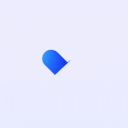 Appointment Booking and Scheduling Calendar Plugin – WP Timetics 》ime Management, The plugin has a user-friendly date and time management system that allows you to set specific start and end times for your meeting...。
Appointment Booking and Scheduling Calendar Plugin – WP Timetics 》ime Management, The plugin has a user-friendly date and time management system that allows you to set specific start and end times for your meeting...。 Checkfront Online Booking System 》檢查前台(Checkfront)是一個為您的導覽、活動、租賃或住宿業務設計的網上預訂系統,有助於簡化預訂過程和增加您的業務量,讓您管理可用性和庫存、了解您的...。
Checkfront Online Booking System 》檢查前台(Checkfront)是一個為您的導覽、活動、租賃或住宿業務設計的網上預訂系統,有助於簡化預訂過程和增加您的業務量,讓您管理可用性和庫存、了解您的...。 Beds24 Online Booking 》功能強大且可自訂的線上訂房系統, Beds24.com 是一個功能齊全的線上訂房引擎,系統非常靈活,提供多種自訂選項。, Beds24.com 的線上訂房系統和渠道管理器適...。
Beds24 Online Booking 》功能強大且可自訂的線上訂房系統, Beds24.com 是一個功能齊全的線上訂房引擎,系統非常靈活,提供多種自訂選項。, Beds24.com 的線上訂房系統和渠道管理器適...。
