![]()
前言介紹
- 這款 WordPress 外掛「Multicons [ Multiple Favicons ]」是 2010-08-08 上架。
- 目前有 2000 個安裝啟用數。
- 上一次更新是 2025-01-03,距離現在已有 120 天。
- 外掛最低要求 WordPress 2.7 以上版本才可以安裝。
- 外掛要求網站主機運作至少需要 PHP 版本 5.4 以上。
- 有 4 人給過評分。
- 還沒有人在論壇上發問,可能目前使用數不多,還沒有什麼大問題。
外掛協作開發者
doc4 |
外掛標籤
icon | favicon | apple icon | apple favicon | apple touch icon |
內容簡介
現在的 Multicons 版本 4.2 已經加入 Android 裝置的 favicon 支援。這個外掛是一個多重 favicon 產生器,可以自動插入所需的 meta tags,包括網站全域及儀表板 favicon、以及 Apple Touch / iPhone 圖示。請注意,需要更新圖示的連結位置。
不知道什麼是 favicon 嗎?「Favicon (簡稱為收藏夾圖示) 是網站或網頁特定的 16x16 或 32x32 像素的正方形圖示,也被稱為快捷方式圖示、網站圖示、URL 圖示或書籤圖示。網頁設計師可以通過多種方式創建這樣的圖示並將其安裝到網站(或網頁)中,大多數圖形瀏覽器將自動使用它。支援 favicon 的瀏覽器通常會在瀏覽器的地址欄和書籤列表中顯示網頁的 favicon。支援標籤式文件介面的瀏覽器通常會在標籤上顯示網頁標題旁的 favicon。某些程式允許使用者從硬碟上選擇自己的圖示,並將其與網站關聯。」—— 維基百科
Favicon 在建立網站品牌上的作用微不足道,但當使用者注意到 favicon 時,這往往是他們來到正確位置的好指標,這代表這個圖示是網站的視覺代表,不僅在瀏覽器地址欄中,也在書籤中使用。毫無疑問,我們的眼睛往往先看到圖像,而不是文字,這不僅是在網絡上,也是在 iPhone 和 iPad 上。
Multicons 產生的 meta data:
網站 favicon:
- 位置:網站 [如果未指定儀表板 favicon 則包括儀表板]
- 產生的 meta tags:
```html
```
儀表板 favicon:
- 位置:僅儀表板
- 產生的 meta tag:
```html
```
Apple Touch / iPhone 圖示:
- 位置:僅網站
- 加入 iDevice 特效,如光澤和圓角
- 產生的 meta tag:
```html
```
Apple Touch / iPhone 圖示 (預合成):
- 位置:僅網站
- 不加入 iDevice 特效
- 產生的 meta tag:
```html
```
Android 高解析度圖示:
- 位置:僅網站
- 產生的 meta tag:
```html
```
Android 普通圖示:
- 位置:僅網站
- 產生的 meta tag:
```html
```
如果沒有提供圖像連結,則不會輸出程式碼,這樣可以避免儲存設定為空的 meta tags。如果未提供管理員圖像,此選項將預設為全域 favicon。
此外,此外掛包括用於建立所需圖像的樣本檔案。我們提供了以下的樣板:App Touch 圖示,普通 favicon 和 Android favicon。這些樣本圖像已經預先調整大小,準備好供創意思維使用。在自己喜歡的圖形編輯器中打開這些檔案,做必要的更改即可。
原文外掛簡介
Now includes favicons for Android devices. Completely re-written in version 4.2 Multicons is a multi-favicon code generator which automatically inserts the necessary meta tags for both favicons (site-wide and/or dashboard) and Apple Touch / iPhone icons. Please note that it will be necessary to update your icon link locations.
Not sure what a favicon is? “A favicon (short for favorites icon), also known as a shortcut icon, website icon, URL icon, or bookmark icon is a 16×16 or 32×32 pixel square icon associated with a particular website or webpage. A web designer can create such an icon and install it into a website (or webpage) by several means, and most graphical web browsers will then make use of it. Browsers that provide favicon support typically display a page’s favicon in the browser’s address bar and next to the page’s name in a list of bookmarks. Browsers that support a tabbed document interface typically show a page’s favicon next to the page’s title on the tab. Some programs allow the user to select an icon of their own from the hard drive and associate it with a website.” – Wikipedia
Favicons have a subtle, if small, role in building the branding of a website. When a user takes notice of a favicon it can often be a good indication they have come to the right place serving as visual representation of a website not only in the browser address bar but also when sifting through bookmarks. It is no secret that our eyes gravitate towards images before text and not just on the web but iPhones and iPads as well.
The meta data output by Multicons:
Website Favicon:
Location: Website [and Dashboard if no Dashboard Favicon is specified]
Meta tags generated:
link rel=”shortcut icon” href=”http://www.yoursite.com/favicon.ico”
link rel=”icon” type=”image/png” href=”http://www.yoursite.com/favicon.ico” /
Dashboard Favicon:
Location: Dashboard Only
Meta tag generated:
link rel=”shortcut icon” href=”http://www.yoursite.com/wp-content/favicon.ico”
Apple Touch Original / iPhone Icon
Location: Website Only
iDevice Effects Added such as Gloss and Rounded Corners
Meta tag generated:
link rel=”apple-touch-icon” href=”http://www.yoursite.com/apple-touch-icon.png”
Apple Touch Precomposed / iPhone Icon
Location: Website Only
No iDevice Effects Added
Meta tag generated:
link rel=”apple-touch-icon” href=”http://www.yoursite.com/apple-touch-icon.png”
Android High Resolution Icon
Location: Website Only
Meta tag generated:
link rel=”icon” href=”http://www.yoursite.com/icon-hires.png”
Android Regular Icon
Location: Website Only
Meta tag generated:
link rel=”icon” href=”http://www.yoursite.com/icon-reg.png”
If no image links are provided then no code is output thus, leaving a settings field blank will not bloat the site down with empty meta tags. If an Admin image is not provided this option will default to the Site-Wide Favicon.
This plugin includes sample files to assist in building the required images. We have included templates for the following: App Touch icons, Regular Favicons, and Android Favicons. These sample images are pre-sized and ready for a creative mind. Open these files in a graphics editor of your choice, make the necessary changes, save them in their appropriate file format and upload them.
Plugin URL
Multicons
Screenshots
View Screenshots
各版本下載點
- 方法一:點下方版本號的連結下載 ZIP 檔案後,登入網站後台左側選單「外掛」的「安裝外掛」,然後選擇上方的「上傳外掛」,把下載回去的 ZIP 外掛打包檔案上傳上去安裝與啟用。
- 方法二:透過「安裝外掛」的畫面右方搜尋功能,搜尋外掛名稱「Multicons [ Multiple Favicons ]」來進行安裝。
(建議使用方法二,確保安裝的版本符合當前運作的 WordPress 環境。
1.2 | 2.0 | 2.1 | 3.0 | 4.0 | 4.2 | 5.1 | 5.3 | 5.4 | trunk |
延伸相關外掛(你可能也想知道)
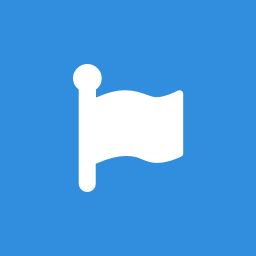 Font Awesome 》這是一個官方的 WordPress 外掛,讓你可以使用 Font Awesome Free 或 Pro 圖示,由 Font Awesome 團隊提供。此外掛提供以下功能:, , 使用 Pro 或 Free 的圖...。
Font Awesome 》這是一個官方的 WordPress 外掛,讓你可以使用 Font Awesome Free 或 Pro 圖示,由 Font Awesome 團隊提供。此外掛提供以下功能:, , 使用 Pro 或 Free 的圖...。 Favicon by RealFaviconGenerator 》生成並設置桌面瀏覽器、iPhone/iPad、Android 設備、Windows 8 平板電腦等各種裝置的網站圖示。只需要幾秒鐘,即可設計出在所有主要平台上看起來很棒的圖示。...。
Favicon by RealFaviconGenerator 》生成並設置桌面瀏覽器、iPhone/iPad、Android 設備、Windows 8 平板電腦等各種裝置的網站圖示。只需要幾秒鐘,即可設計出在所有主要平台上看起來很棒的圖示。...。 Better Font Awesome 》me 可以讓你自動將最新版本的 Font Awesome 及其相應的 CSS、短碼和 TinyMCE 圖示短碼生成器集成到你的 WordPress 項目中。, 功能, , 始終保持最新版本- 自動...。
Better Font Awesome 》me 可以讓你自動將最新版本的 Font Awesome 及其相應的 CSS、短碼和 TinyMCE 圖示短碼生成器集成到你的 WordPress 項目中。, 功能, , 始終保持最新版本- 自動...。 To Top 》To Top 外掛在使用者往下捲動頁面時會新增一個浮動式的向上卷軸按鈕,預設位置在頁面右下方,當使用者點擊按鈕時可以平滑地捲回頁面頂端。若是網頁內容特別長...。
To Top 》To Top 外掛在使用者往下捲動頁面時會新增一個浮動式的向上卷軸按鈕,預設位置在頁面右下方,當使用者點擊按鈕時可以平滑地捲回頁面頂端。若是網頁內容特別長...。 Icon Element – Elementor Page Builder Icon Pack (6718 icons) 》使用自訂圖示字型增強您在 Elementor 頁面建構中的體驗。, 18 個免費圖示包(共 6,718 個圖示), , Material Design - 931 個圖示, Metrize - 299 個圖示, Ca...。
Icon Element – Elementor Page Builder Icon Pack (6718 icons) 》使用自訂圖示字型增強您在 Elementor 頁面建構中的體驗。, 18 個免費圖示包(共 6,718 個圖示), , Material Design - 931 個圖示, Metrize - 299 個圖示, Ca...。 The Icon Block 》Icon Block 外掛會註冊一個單一且易於使用的區塊,讓您可以在 WordPress 區塊編輯器 (Gutenberg) 中加入自訂的 SVG 圖示和圖形。, 該外掛還包含完整的 WordPr...。
The Icon Block 》Icon Block 外掛會註冊一個單一且易於使用的區塊,讓您可以在 WordPress 區塊編輯器 (Gutenberg) 中加入自訂的 SVG 圖示和圖形。, 該外掛還包含完整的 WordPr...。Favicon Rotator 》Favicon Rotator 外掛能夠讓您輕鬆客製化您網站上的圖示。只需透過管理頁面新增 favicon,並在每次訪客訪問您的網站時展示。, 亮點, , 新功能:為觸控裝置(A...。
Mobile Contact Bar 》Mobile Contact Bar 是一款簡潔而高度可自定義的外掛程式,允許您的訪客直接透過手機與您聯繫,或即時存取您網站上的頁面。, 在 WordPress 管理儀表板中,設...。
 Custom Icons for Elementor and WPBakery 》Custom Elementor Icons 是一個免費的 WordPress 外掛,讓使用者可以無限制地上傳自訂圖示到他們的網站上。, 我們想要讓你在你的 WordPress 平台上創建獨特且...。
Custom Icons for Elementor and WPBakery 》Custom Elementor Icons 是一個免費的 WordPress 外掛,讓使用者可以無限制地上傳自訂圖示到他們的網站上。, 我們想要讓你在你的 WordPress 平台上創建獨特且...。Heroic Favicon Generator 》“最佳的網站圖示外掛程式” ★★★★★ - WordPress.org 使用者評論。, 簡單強大的 WordPress 網站圖示外掛程式。, 使用 Heroic Favicon Generator 快...。
 Icon Widget 》Icon Widget 創建一個新的 WordPress 小工具,顯示圖示、標題和描述。使用易於使用的下拉選項選擇大小、顏色和文字對齊方式。, 包括的圖示字型, , Font Aweso...。
Icon Widget 》Icon Widget 創建一個新的 WordPress 小工具,顯示圖示、標題和描述。使用易於使用的下拉選項選擇大小、顏色和文字對齊方式。, 包括的圖示字型, , Font Aweso...。 Site Favicon 》新增網站圖示。, 在外觀 > 自訂 > 網站身分 > 網站圖示下設置網站圖示的 URL。, 如果您想要設置一個網站圖示,但也需要另外設置一個獨特的 favicon...。
Site Favicon 》新增網站圖示。, 在外觀 > 自訂 > 網站身分 > 網站圖示下設置網站圖示的 URL。, 如果您想要設置一個網站圖示,但也需要另外設置一個獨特的 favicon...。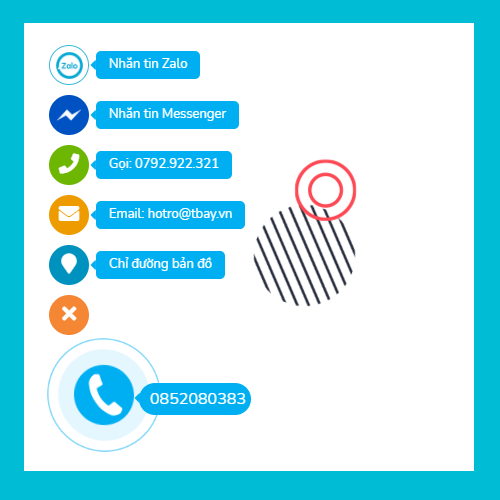 All-in-one contact buttons – WPSHARE247 》這個外掛可以創建一個包含熱線電話、Zalo、Facebook、Messenger和電子郵件的綜合聯繫按鈕,以提高客戶呼叫和聊天轉換率。, 您可以輕鬆自由定制按鈕的位置,左...。
All-in-one contact buttons – WPSHARE247 》這個外掛可以創建一個包含熱線電話、Zalo、Facebook、Messenger和電子郵件的綜合聯繫按鈕,以提高客戶呼叫和聊天轉換率。, 您可以輕鬆自由定制按鈕的位置,左...。Themify Icons 》這個外掛讓你可以輕鬆地在你的文章內容、WordPress選單和小工具標題中插入 Themify 圖示。。
 Flat Preloader 》Flat Preloader 是一款可幫助您創建具有多個精彩 GIF 圖示的加載頁面的 WordPress 外掛。, 您可以選擇顯示加載頁面的位置,例如首頁或全部頁面。, 功能請求 ...。
Flat Preloader 》Flat Preloader 是一款可幫助您創建具有多個精彩 GIF 圖示的加載頁面的 WordPress 外掛。, 您可以選擇顯示加載頁面的位置,例如首頁或全部頁面。, 功能請求 ...。
