前言介紹
- 這款 WordPress 外掛「MooTools Accessible Tree」是 2012-07-23 上架。
- 目前尚無安裝啟用數,是個很新的外掛。如有要安裝使用,建議多測試確保功能沒問題!
- 上一次更新是 2012-07-24,距離現在已有 4667 天。超過一年沒更新,安裝要確認版本是否可用。以及後續維護問題!
- 外掛最低要求 WordPress 3.0.1 以上版本才可以安裝。
- 尚未有人給過這款外掛評分。
- 還沒有人在論壇上發問,可能目前使用數不多,還沒有什麼大問題。
外掛協作開發者
kvotis |
外掛標籤
WAI | ARIA | widgets | mootools | accessible |
內容簡介
MooTools Accessible Tree 是您的網誌最新文章、最新留言、分類和存檔的樹狀結構,並使用了支援 WAI-ARIA 的 MooTools 樹狀結構。
如何使用樹狀結構
向上箭頭 / 向下箭頭:在可見節點之間移動
展開節點的左箭頭:關閉節點
關閉或結束節點的左箭頭:將焦點移至節點的父節點
向右箭頭:展開關閉的節點,在開放的節點中移動到第一個子節點,或在結束節點上不進行任何操作
Enter:在結束節點上執行預設操作
鍵入字母鍵會移動焦點到下一個可見節點,該節點的標題以該字母開頭
Home:移動到樹狀結構視圖中的頂級節點
End:移動到樹狀結構視圖中的最後一個可見節點
Ctrl + 箭頭(左、右、上、下):與上述相同,但不選擇項目。保持之前的選擇,只要沒有釋放 Ctrl 鍵或執行其他鍵盤功能即可
Ctrl + 空格:切換選擇項目
Shift + 向上箭頭:將選擇範圍向上擴展一個節點
Shift + 向下箭頭:將選擇範圍向下擴展一個節點
Shift + Home:將選擇範圍擴展到最上面的節點
Shift + PageDown:將選擇範圍擴展到最後一個節點
小鍵盤上的星號(*):展開所有節點
鳴謝
本作品由希臘研究與技術中心(CERTH)旗下的資訊技術研究所(ITI)所支持,在 AEGIS 計劃的範圍內進行。
原文外掛簡介
MooTools Accessible Tree is a tree of your blog’s recent posts, recent comments, categories and archives
and uses the MooTools WAI-ARIA enabled tree.
How to Use the Tree
Up Arrow / Down Arrow: Moves between visible nodes
Left Arrow on an expanded node: Closes the node
Left Arrow on a closed or end node: Moves focus to the node’s parent
Right Arrow: Expands a closed node, moves to the first child of an open node, or does nothing on an end node
Enter: Performs the default action on end nodes
Typing a letter key moves focus to the next instance of a visible node whose title begins with that letter
Home: Moves to the top node in the tree view
End: Moves to the last visible node in the tree view
Ctrl+Arrow (Left, Right, Up, Down): Same as above but without selecting the item. Previous selections are maintained, provided that the Ctrl key is not released or that some other keyboard function is not performed
Ctrl+Space: Toggles the selection of the item
Shift+Up Arrow: Extends selection up one node
Shift+Down Arrow: Extends selection down one node
Shift+Home: Extends selection up to the top-most node
Shift+PageDown: Extends selection down to the last node
*(asterisk) on keypad: Expands all nodes
Acknowledgments
This work was supported by the Informatics and Telematics Institute (ITI) of the Centre of Research and Technology Hellas (CERTH) in the premices of the AEGIS project.
各版本下載點
- 方法一:點下方版本號的連結下載 ZIP 檔案後,登入網站後台左側選單「外掛」的「安裝外掛」,然後選擇上方的「上傳外掛」,把下載回去的 ZIP 外掛打包檔案上傳上去安裝與啟用。
- 方法二:透過「安裝外掛」的畫面右方搜尋功能,搜尋外掛名稱「MooTools Accessible Tree」來進行安裝。
(建議使用方法二,確保安裝的版本符合當前運作的 WordPress 環境。
延伸相關外掛(你可能也想知道)
 SlickNav Mobile Menu 》這個外掛可以在 WordPress 中添加 SlickNav 響應式移動菜單功能。, SlickNav 響應式菜單支援多級菜單。, 跨瀏覽器兼容。, 鍵盤訪問。, 沒有 JavaScript 的情...。
SlickNav Mobile Menu 》這個外掛可以在 WordPress 中添加 SlickNav 響應式移動菜單功能。, SlickNav 響應式菜單支援多級菜單。, 跨瀏覽器兼容。, 鍵盤訪問。, 沒有 JavaScript 的情...。 Better Aria Label Support 》提升 WordPress 對於 aria-label 的支援,目前僅針對選單項目,未來會提供更多功能!, 首要的步驟:此外掛會在 WordPress 選單畫面中,取代「標題」欄位為「A...。
Better Aria Label Support 》提升 WordPress 對於 aria-label 的支援,目前僅針對選單項目,未來會提供更多功能!, 首要的步驟:此外掛會在 WordPress 選單畫面中,取代「標題」欄位為「A...。 Attributes for Blocks 》此外掛為 Gutenberg 區塊新增進階檢視器控制項,可讓您新增任意自訂 HTML 屬性至區塊前端輸出。這使您可以新增內嵌樣式以微調區塊外觀,設定 Aria 屬性以增強...。
Attributes for Blocks 》此外掛為 Gutenberg 區塊新增進階檢視器控制項,可讓您新增任意自訂 HTML 屬性至區塊前端輸出。這使您可以新增內嵌樣式以微調區塊外觀,設定 Aria 屬性以增強...。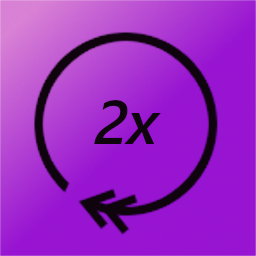 Media Playback Speed 》這個簡短、實用的外掛程式會為使用 mediaelement.js 內建 WordPress 短碼所加入的音訊、影片和播放清單元素添加播放按鈕。, 每組按鈕都針對頁面上的相應元素...。
Media Playback Speed 》這個簡短、實用的外掛程式會為使用 mediaelement.js 內建 WordPress 短碼所加入的音訊、影片和播放清單元素添加播放按鈕。, 每組按鈕都針對頁面上的相應元素...。MooTools Accessible Sortable List 》MooTools可達成可排序列表(MooTools Accessible Sortable List)是一個使用MooTools WAI-ARIA啟用的可排序博客類別列表。, 如何使用此列表, 向上箭頭 / 向下...。
MooTools Accessible Dialog 》MooTools Accessible Dialog 是一個使用 MooTools WAI-ARIA 能力的對話框,可以展示指定 Twitter 使用者的最新推文。, 如何使用對話框, 當對話框內有焦點時,...。
MooTools Accessible Autocomplete 》MooTools Accessible Autocomplete 是一個自動完成文字欄位的 WordPress 插件,能夠顯示您博客文章的搜尋結果。此外,它使用了 MooTools WAI-ARIA 功能,提高...。
