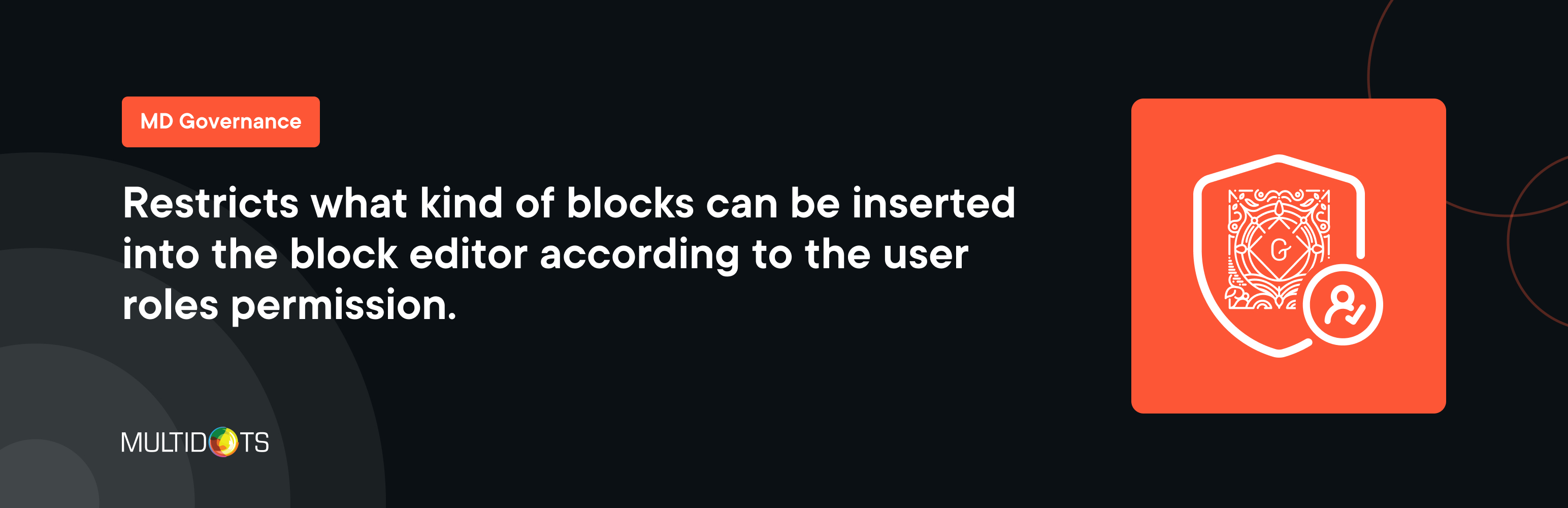
前言介紹
- 這款 WordPress 外掛「MD Governance」是 2025-04-23 上架。
- 目前尚無安裝啟用數,是個很新的外掛。如有要安裝使用,建議多測試確保功能沒問題!
- 上一次更新是 2025-04-24,距離現在已有 10 天。
- 尚未有人給過這款外掛評分。
- 還沒有人在論壇上發問,可能目前使用數不多,還沒有什麼大問題。
外掛協作開發者
外掛標籤
gutenberg | user roles | block access | block-editor | block settings |
內容簡介
總結:MD Governance 讓WordPress管理員能控制Gutenberg區塊的訪問和設置,適合希望在區塊編輯器中細微控制編輯體驗的團隊、機構或網站管理員。
- MD Governance 可以做什麼?
- 啟用/停用區塊:根據使用者角色選擇在編輯器中可用的區塊(核心或自定義)。
- 設置可見性:控制選定角色對區塊設置的訪問,以避免設置錯誤。
- 基於角色的定制:為編輯者、作者、貢獻者等提供量身定制的Gutenberg體驗。
- 支持所有區塊:與默認WordPress區塊和自定義第三方區塊兼容。
- 為什麼選擇MD Governance?
- 精簡的編輯控制
- 確保團隊只能訪問相關的區塊。
- 減少混亂和潛在的使用者錯誤。
- 基於角色的編輯體驗
- 為不同角色提供量身定制的編輯界面。
- 限制對高級設置的訪問,以防止意外更改。
- 增強的安全性和工作流程
- 防止未經授權用戶誤用區塊或設置。
- 改善不同角色和團隊之間的發布一致性。
原文外掛簡介
MD Governance empowers WordPress administrators to control access and settings of Gutenberg blocks for different user roles. This plugin is ideal for teams, agencies, or site managers who want fine-grained control over the editing experience in the block editor.
Key Features:
Enable/Disable Blocks: Choose which blocks (core or custom) are available in the editor per user role.
Settings Visibility: Control access to block settings for selected roles to avoid misconfigurations.
Role-Based Customization: Tailor the Gutenberg experience for editors, authors, contributors, and more.
Supports All Blocks: Works with default WordPress blocks and custom third-party blocks.
Why Choose MD Governance?
👉 Streamlined Editorial Control
Ensure only relevant blocks are available to your team.
Reduce clutter and potential user error.
👉 Role-Specific Editing Experience
Provide a tailored editing interface for different roles.
Limit access to advanced settings to prevent accidental changes.
👉 Enhanced Security & Workflow
Prevent misuse of blocks or settings by unauthorized users.
Improve publishing consistency across roles and teams.
License
This plugin is licensed under the GPLv3 license. Please see the license file for more details.
Credits
MD Governance is developed by Multidots.
各版本下載點
- 方法一:點下方版本號的連結下載 ZIP 檔案後,登入網站後台左側選單「外掛」的「安裝外掛」,然後選擇上方的「上傳外掛」,把下載回去的 ZIP 外掛打包檔案上傳上去安裝與啟用。
- 方法二:透過「安裝外掛」的畫面右方搜尋功能,搜尋外掛名稱「MD Governance」來進行安裝。
(建議使用方法二,確保安裝的版本符合當前運作的 WordPress 環境。
延伸相關外掛(你可能也想知道)
 Classic Editor 》Classic Editor 是由 WordPress 團隊維護的官方外掛程式,可還原之前(也就是「經典」)的 WordPress 編輯器和「編輯文章」畫面,使使用者可以使用延伸這個畫...。
Classic Editor 》Classic Editor 是由 WordPress 團隊維護的官方外掛程式,可還原之前(也就是「經典」)的 WordPress 編輯器和「編輯文章」畫面,使使用者可以使用延伸這個畫...。 Advanced Editor Tools 》高級編輯工具(以前稱為 TinyMCE Advanced)引入了一個「經典段落」區塊,供區塊編輯器(Gutenberg)使用。, 如果您還沒有準備好切換到區塊編輯器,或者有插...。
Advanced Editor Tools 》高級編輯工具(以前稱為 TinyMCE Advanced)引入了一個「經典段落」區塊,供區塊編輯器(Gutenberg)使用。, 如果您還沒有準備好切換到區塊編輯器,或者有插...。 Starter Templates – AI-Powered Templates for Elementor & Gutenberg 》免費模板,支援 Elementor、Beaver Builder 和 Block Editor, 使用 Starter Templates 外掛,只需數分鐘即可建立專業且完美的網站。此外掛為使用者提供超過 2...。
Starter Templates – AI-Powered Templates for Elementor & Gutenberg 》免費模板,支援 Elementor、Beaver Builder 和 Block Editor, 使用 Starter Templates 外掛,只需數分鐘即可建立專業且完美的網站。此外掛為使用者提供超過 2...。 Disable Gutenberg 》此外掛可禁用新的 Gutenberg 編輯器 (也稱為區塊編輯器),並以經典編輯器取代它。你可以完全禁用 Gutenberg,或從文章、頁面、角色、文章類型和主題模板中有...。
Disable Gutenberg 》此外掛可禁用新的 Gutenberg 編輯器 (也稱為區塊編輯器),並以經典編輯器取代它。你可以完全禁用 Gutenberg,或從文章、頁面、角色、文章類型和主題模板中有...。 Essential Blocks – Page Builder Gutenberg Blocks, Patterns & Templates 》使用 Essential Blocks for Gutenberg,即可實現您的創意視覺效果,這是適用於 WordPress 的最終區塊庫!, 使用我們易於使用的區塊,增強您使用 Gutenberg 的...。
Essential Blocks – Page Builder Gutenberg Blocks, Patterns & Templates 》使用 Essential Blocks for Gutenberg,即可實現您的創意視覺效果,這是適用於 WordPress 的最終區塊庫!, 使用我們易於使用的區塊,增強您使用 Gutenberg 的...。 Blocks Animation: CSS Animations for Gutenberg Blocks 》Blocks Animation 可以讓您以優雅的方式,為所有的 Gutenberg 區塊添加 CSS 動畫。, Blocks Animation 的用戶介面非常原生且直觀,您甚至不會注意到它已經被...。
Blocks Animation: CSS Animations for Gutenberg Blocks 》Blocks Animation 可以讓您以優雅的方式,為所有的 Gutenberg 區塊添加 CSS 動畫。, Blocks Animation 的用戶介面非常原生且直觀,您甚至不會注意到它已經被...。 Ultimate Blocks – WordPress Blocks Plugin 》k, HowTo Schema Block lets you create step-by-step instructions with images and video, perfect for tutorials and guides. It is also Schema Markup e...。
Ultimate Blocks – WordPress Blocks Plugin 》k, HowTo Schema Block lets you create step-by-step instructions with images and video, perfect for tutorials and guides. It is also Schema Markup e...。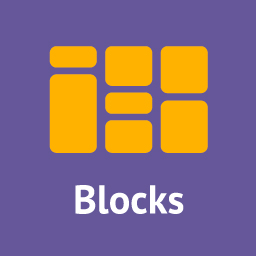 Gutenberg Blocks – PublishPress Blocks Gutenberg Editor Plugin 》PublishPress Blocks 提供您在 WordPress 區塊編輯器中建立專業網站所需的所有功能,其中包括佈局選項、輪播、按鈕、圖示、圖片庫、地圖、選項卡、推薦、手風...。
Gutenberg Blocks – PublishPress Blocks Gutenberg Editor Plugin 》PublishPress Blocks 提供您在 WordPress 區塊編輯器中建立專業網站所需的所有功能,其中包括佈局選項、輪播、按鈕、圖示、圖片庫、地圖、選項卡、推薦、手風...。Lightbox for Gallery & Image Block 》這個 WordPress 外掛為標準 WordPress 圖庫及圖像區塊新增了一個簡單輕量的 Lightbox,它可以偵測文章是否包含圖庫或圖像區塊,然後載入並啟動 baguetteBox.j...。
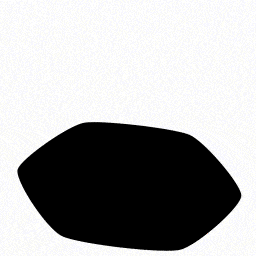 GutenKit – Page Builder Blocks, Patterns, and Templates for Gutenberg Block Editor 》總結:GutenKit for Gutenberg 是一個在 WordPress 區塊編輯器中提供輕鬆網頁建置體驗的終極解決方案,讓您無需編碼技能就能設計令人驚艷的專業網頁內容。, ,...。
GutenKit – Page Builder Blocks, Patterns, and Templates for Gutenberg Block Editor 》總結:GutenKit for Gutenberg 是一個在 WordPress 區塊編輯器中提供輕鬆網頁建置體驗的終極解決方案,讓您無需編碼技能就能設計令人驚艷的專業網頁內容。, ,...。PDF viewer for Elementor & Gutenberg 》「PDFjs Viewer for Elementor」外掛是一個強大的工具,可輕鬆將 PDF 檔案嵌入到您的 Elementor 頁面建構器頁面中。它專為 Elementor 設計,因此您可以輕鬆在...。
 No Gutenberg – Disable Gutenberg Blocks Editor and FSE Global Styles 》WordPress 5.x 內建了一個名為 Gutenberg 的新區塊編輯器。隨著 5.9 版本的推出,全站編輯(Full Site Editing,FSE)的全局樣式被加入,每個頁面都會載入大...。
No Gutenberg – Disable Gutenberg Blocks Editor and FSE Global Styles 》WordPress 5.x 內建了一個名為 Gutenberg 的新區塊編輯器。隨著 5.9 版本的推出,全站編輯(Full Site Editing,FSE)的全局樣式被加入,每個頁面都會載入大...。Genesis Custom Blocks 》Genesis Custom Blocks 為 WordPress 開發人員提供了必要的工具,以應對現代 WordPress 「區塊先行」的實境。, WordPress 區塊編輯器(又稱 Gutenberg)為我...。
 Classic Editor and Classic Widgets 》這個免費的 Classic Editor & Classic Widgets 外掛可幫助您輕鬆地完全停用 Gutenberg 編輯器,並啟用 Classic Editor 和 Classic Widgets。, Classic Ed...。
Classic Editor and Classic Widgets 》這個免費的 Classic Editor & Classic Widgets 外掛可幫助您輕鬆地完全停用 Gutenberg 編輯器,並啟用 Classic Editor 和 Classic Widgets。, Classic Ed...。BlockArt Blocks – Gutenberg Blocks, Page Builder Blocks ,WordPress Block Plugin, Sections & Template Library 》BlockArt Gutenberg Blocks – 最佳 WordPress Gutenberg 外掛程式之一, 擁有強大功能的 BlockArt 提供了無縫的網站建立體驗。它提供了六種獨特且響應式的區塊...。
