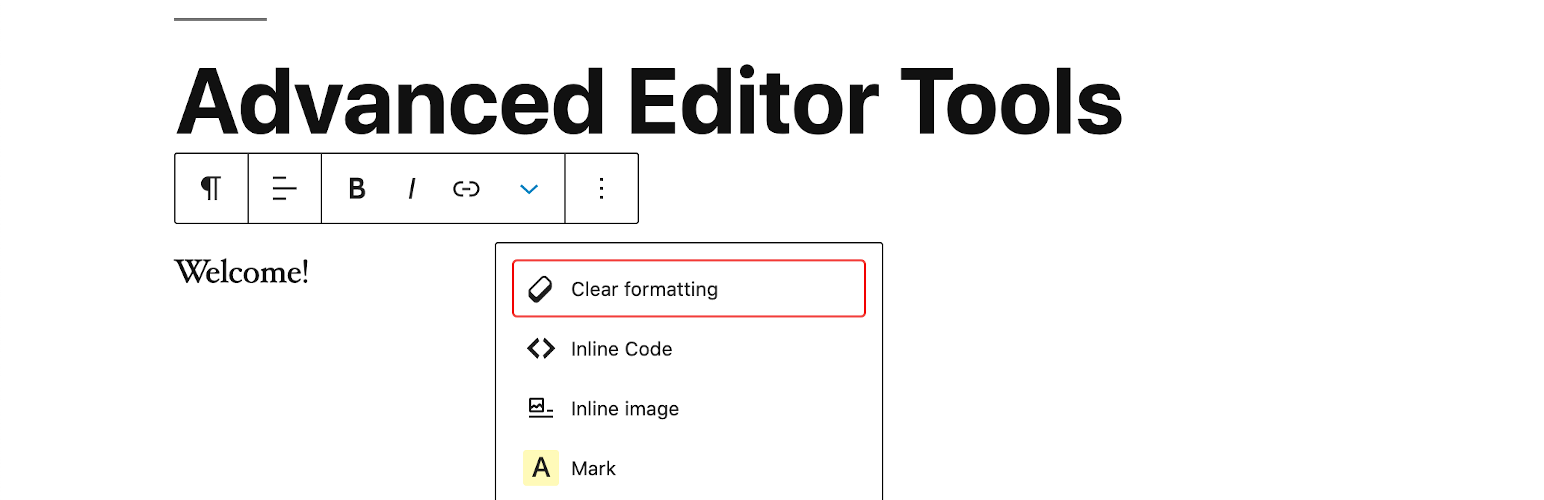前言介紹
- 這款 WordPress 外掛「Advanced Editor Tools」是 2007-06-21 上架。
- 目前有 2000000 個安裝啟用數。
- 上一次更新是 2024-04-04,距離現在已有 44 天。
- 外掛最低要求 WordPress 5.9 以上版本才可以安裝。
- 外掛要求網站主機運作至少需要 PHP 版本 5.6 以上。
- 有 341 人給過評分。
- 論壇上目前有 6 個提問,問題解答率 0%
外掛協作開發者
azaozz | automattic |
外掛標籤
editor | gutenberg | formatting | block-editor | classic editor |
內容簡介
高級編輯工具(以前稱為 TinyMCE Advanced)引入了一個「經典段落」區塊,供區塊編輯器(Gutenberg)使用。
如果您還沒有準備好切換到區塊編輯器,或者有插件不能使用,那麼使用「經典段落」區塊是您的最佳選擇。它讓您繼續使用熟悉的 TinyMCE 編輯器來完成多數任務,同時還能夠完全使用所有區塊編輯器中的新功能。
版本 5.5 繼續改進和增強插件版本 5.0 中引入的新功能。它包括了一個改進的「清除格式」按鈕、多種進階表格設置,以及將設置導入和導出到文件中。
如果您想要繼續在 WordPress 5.0 或更新版本中使用以前的(「經典」)編輯器,此插件有一個選項可以將新編輯器替換為以前的編輯器。如果您希望在兩個編輯器之間切換或允許用戶切換編輯器,最好安裝「經典編輯器」插件。高級編輯工具完全兼容經典編輯器插件和類似插件,可以恢復對以前的 WordPress 編輯器的使用。
像往常一樣,此插件讓您添加、刪除和排列顯示在「經典段落」區塊與區塊編輯器中的維視覺編輯器工具欄上的按鈕,以及經典編輯器(由插件啟用)上的按鈕。其中,您可以設置包括字體大小、字體家族、文字和背景顏色、表格等的四行按鈕。
它包括 15 個針對 TinyMCE 的外掛程式,根據您選擇的按鈕自動啟用或停用。
此外,此插件還增加了保留文本模式中段落標籤和導入主題中的 editor-style.css 中的 CSS 類選項。
該插件增加的一些功能
「經典段落」區塊可用於替代或與標準段落區塊一起使用。
將「經典段落」或「經典」區塊設置為區塊編輯器中的默認區塊的選項。
支援大多數預設區塊的轉換成經典段落,以及從經典段落轉換回預設區塊的功能。
支援在「經典段落」區塊和經典編輯器中創建和編輯表格的功能。
在經典段落區塊和經典編輯器中插入列表時有更多的選項。
在經典段落區塊和經典編輯器中支援搜索和替換功能。
在經典段落區塊和經典編輯器中設置字體家族和字體大小的能力。
其他更多功能。
隱私
高級編輯工具不會收集或存儲任何與用戶相關的數據。它不會設置 cookie,也不會連接到任何第三方網站。它只使用 WordPress 和 TinyMCE 編輯器中可用的功能。
因此,高級編輯工具不會以任何方式影響您網站的用戶隱私。
原文外掛簡介
Advanced Editor Tools (previously TinyMCE Advanced) introduces a “Classic Paragraph” block for the block editor (Gutenberg).
If you are not quite ready to switch to the block editor, or have plugins that cannot be used there (yet), using the Classic Paragraph block is your best option. It lets you to continue to use the familiar TinyMCE editor for most tasks, and at the same time gives you full access to all blocks and new features in the block editor.
Version 5.5 continues to improve and enhance the new features introduced in version 5.0 of the plugin. It includes an improved “Clear Formatting” button, several advanced settings for tables, and importing and exporting of the settings to a file.
If you want to continue to use the previous (“classic”) editor in WordPress 5.0 and newer, this plugin has an option to replace the new editor with the previous one. If you prefer to have access to both editors side by side or to allow your users to switch editors, it would be better to install the Classic Editor plugin. Advanced Editor Tools is fully compatible with the classic editor plugin and similar plugins that restore use of the previous WordPress editor.
As always this plugin will let you add, remove and arrange the buttons that are shown on the Visual Editor toolbar in the Classic Paragraph and Classic blocks in the block editor, and in the classic editor (when enabled by a plugin). There you can configure up to four rows of buttons including Font Sizes, Font Family, text and background colors, tables, etc.
It includes 15 plugins for TinyMCE that are automatically enabled or disabled depending on the buttons you have chosen.
In addition this plugin adds options for keeping the paragraph tags in text mode and importing the CSS classes from the theme’s editor-style.css.
Some of the features added by this plugin
“Classic Paragraph” block that can be used instead of or together with the standard Paragraph block.
An option to set the Classic Paragraph or Classic block as the default block in the block editor.
Supports converting of most default blocks to classic paragraphs, and from classic paragraphs back to the default blocks.
Support for creating and editing tables in the Classic blocks and the classic editor.
More options when inserting lists in the Classic blocks and the classic editor.
Search and Replace in the Classic blocks and the classic editor.
Ability to set Font Family and Font Sizes in the Classic blocks and the classic editor.
And many others.
Privacy
Advanced Editor Tools does not collect or store any user related data. It does not set cookies, and it does not connect to any third-party websites. It only uses functionality that is available in WordPress, and in the TinyMCE editor.
In that terms Advanced Editor Tools does not affect your website’s user privacy in any way.
各版本下載點
- 方法一:點下方版本號的連結下載 ZIP 檔案後,登入網站後台左側選單「外掛」的「安裝外掛」,然後選擇上方的「上傳外掛」,把下載回去的 ZIP 外掛打包檔案上傳上去安裝與啟用。
- 方法二:透過「安裝外掛」的畫面右方搜尋功能,搜尋外掛名稱「Advanced Editor Tools」來進行安裝。
(建議使用方法二,確保安裝的版本符合當前運作的 WordPress 環境。
1.0 | 2.0 | 2.2 | 3.0 | 3.1 | 3.2 | 4.0 | 4.1 | 5.2 | 5.3 | 1.0.1 | 3.0.1 | 3.2.4 | 3.2.7 | 3.3.9 | 3.4.2 | 3.4.5 | 3.4.9 | 3.5.8 | 3.5.9 | 4.0.1 | 4.0.2 | 4.1.1 | 4.1.7 | 4.1.9 | 4.2.3 | 4.2.5 | 4.2.8 | 4.3.8 | 4.4.1 | 4.4.3 | 4.5.6 | 4.6.3 | 4.6.7 | 4.8.0 | 4.8.1 | 4.8.2 | 5.0.0 | 5.0.1 | 5.1.0 | 5.2.1 | 5.4.0 | 5.5.0 | 5.5.1 | 5.6.0 | 5.9.0 | 5.9.1 | 5.9.2 | trunk | 4.3.10 | 4.7.11 | 3.3.9.1 | 3.3.9.2 | 3.4.2.1 | 3.4.5.1 | 3.5.9.1 | 4.2.3.1 | 4.3.10.1 |
延伸相關外掛(你可能也想知道)
Elementor Website Builder – More than Just a Page Builder 》, 全球超過 1000 萬個網站的領先網站建立平台, Elementor 是專為 WordPress 設計的領先網站建立平台,使網站製作者能夠使用直覺式的視覺建立工具建立專業、像...。
Classic Editor 》Classic Editor 是由 WordPress 團隊維護的官方外掛程式,可還原之前(也就是「經典」)的 WordPress 編輯器和「編輯文章」畫面,使使用者可以使用延伸這個畫...。
Classic Widgets 》Classic Widgets 是由 WordPress 團隊維護的官方外掛,能夠恢復先前(即「經典」)的 WordPress widgets 設定畫面。該外掛將於 2024 年或必要時保持支援和維...。
User Role Editor 》「User Role Editor」WordPress 外掛讓您輕鬆更改使用者角色和權限。, 只需打開您希望新增到所選角色的能力核取方塊,然後按「更新」按鈕以保存您的更改。完...。
Spectra – WordPress Gutenberg Blocks 》a.com/tutorials/?utm_source=wp-repo&utm_medium=link&utm_campaign=readme" rel="nofollow ugc">Spectra tutorials, you can easily learn how to ...。
Gutenberg Blocks with AI by Kadence WP – Page Builder Features 》Kadence Blocks 是一個 WordPress 外掛,它附加自訂區塊和選項,擴展了 Gutenberg 編輯功能,使您能夠輕鬆創建美麗的網站,而不需要任何程式編寫。Kadence Bl...。
Black Studio TinyMCE Widget 》此外掛添加了一個新的 Visual Editor 小工具類型,讓您能夠在側邊欄中輕鬆地插入豐富的文字和媒體對象。使用 Black Studio TinyMCE Widget 時,您將能夠使用W...。
Unyson 》, 您覺得這款外掛有幫助嗎?請考慮給它一個五星評價。, , Unyson - 一個免費的拖放框架,附帶許多內建的擴充功能,可以協助您輕鬆快速地開發高級主題。, 贊助...。
GenerateBlocks 》將不同的功能整合至編輯器,但並不會因為過多的一維方塊造成內容過於臃腫。使用 GenerateBlocks,您只需深入學習少量的方塊,即可用於創建任何內容。, Genera...。
Page Builder: Pagelayer – Drag and Drop website builder 》. Pagelayer是一個WordPress網站建構工具,為您提供最佳的設計體驗和快速效能,不論您是初學者或專業人士都能愛上它。, Pagelayer是一款很棒的網頁建構工具,...。
Genesis Blocks 》Genesis Blocks 是一個能夠在 Gutenberg 段落編輯器中使用的頁面組件集。透過使用段落編輯器和 Genesis Blocks,您可以更加靈活地建立各種網站,並快速推出!...。
WordPress.com Editing Toolkit 》此外掛提供一個自訂區塊,可以顯示最近的部落格文章清單,以及範本選擇器,, 讓您能更輕鬆地建立新頁面。此外,它還提供一個方法,讓您可以在頁面編輯器中全...。
Essential Blocks – Page Builder Gutenberg Blocks, Patterns & Templates 》使用 Essential Blocks for Gutenberg,即可實現您的創意視覺效果,這是適用於 WordPress 的最終區塊庫!, 使用我們易於使用的區塊,增強您使用 Gutenberg 的...。
Colibri Page Builder 》Colibri Page Builder 為 ColibriWP 佈景主題新增拖放式頁面建立功能。, 授權, 除非另有指定,所有佈景主題檔案和腳本皆採用 GNU 通用公眾授權證 (GNU Genera...。
AddQuicktag 》這個外掛讓在 HTML 和可視化編輯器中添加快捷標籤非常容易。您可以將您的快捷標籤匯出為可供其他插件版本匯入的 JSON 格式文件。, WordPress 的 WP-AddQuickt...。