
前言介紹
- 這款 WordPress 外掛「MB Spirit for MINDBODY」是 2016-03-11 上架。
- 目前有 100 個安裝啟用數。
- 上一次更新是 2023-10-18,距離現在已有 563 天。超過一年沒更新,安裝要確認版本是否可用。以及後續維護問題!
- 外掛最低要求 WordPress 6.0.0 以上版本才可以安裝。
- 有 3 人給過評分。
- 還沒有人在論壇上發問,可能目前使用數不多,還沒有什麼大問題。
外掛協作開發者
yogaboy |
外掛標籤
api | staff | classes | MINDBODY | schedule |
內容簡介
MB Spirit 可使你輕鬆地將 MINDBODY 的資訊整合到你的網站上。透過 MB Spirit 控制台,你可以建立任何數量的自訂小工具以顯示 MINDBODY 元素,包括:
課程表
活動、工作坊和靜修活動
活動、工作坊和靜修活動 - 日曆檢視
人員/導師詳細資訊
課程說明
場次類型
產品和服務
預約
你可以使用 MB Spirit WordPress 外掛程式選取你的 MB Spirit 小工具並將它們插入網頁和文章中。
你還可以自訂 MB Spirit 簡碼以應用資料篩選和調整單獨頁面的版面配置。
啟用 MB Spirit SEO 優化,讓搜尋引擎索引你的 MINDBODY 內容,增加網站的有機流量。
我們強大的快取技術確保你的 MINDBODY 內容將與其他網頁內容一樣快速載入。消除
緩慢的頁面載入可以提高你的 SEO 活動(Google 喜歡快速載入的內容)。
除了你的 MB Spirit 帳戶外,這個外掛程式還允許你快速靈活地整合和增強
來自 MINDBODY 帳戶的內容。我們的版面配置已經很棒了,但如果你是設計師,可以對 MB Spirit 小工具應用自己的樣式。
易於入門,功能強大。
功能:
測試模式允許你在不影響網站內容的情況下嘗試 MB Spirit 整合
適用於所有 WordPress 主題
快速設置 - 指定你的課程表、活動清單、人員清單和課程說明頁面,並為每個識別一個預設小工具
使用 MB Spirit 控制台小工具建立自己的 MINDBODY 小工具,並輕鬆地將簡碼添加到 WordPress 網頁和文章中
(你甚至可以在 WordPress 內部覆蓋你的小工具以新的參數)
在網站的任何頁面中插入簡碼,並添加篩選器以更精細地控制內容
課程表小工具讓你自訂和動態篩選班級
透過外觀設定中的 WordPress 小工具控制台將 MB Spirit 小工具添加到你的網站中
WPML 準備的內容讓你以任意語言呈現資訊
MB Spirit 允許你擴展你的 MINDBODY 內容以添加更多的圖像和詳細資訊,以比 MINDBODY 更優雅的版面配置
從 WordPress 內部刷新你的內容
通過允許用戶登錄其 MINDBODY 工作室客戶端帳戶與 MB Spirit 進行註冊
控制台小工具顯示了有關如何最大化利用 MB Spirit 服務的資訊和提示
原文外掛簡介
MB Spirit allows you to easily integrate your MINDBODY information into your web site. Using the MB Spirit Dashboard, you
can create any number of custom widgets to display MINDBODY elements including:
Class Schedules
Events, Workshops and Retreats
Events, Workshops and Retreats – Calendar View
Staff/Instructor Details
Class Descriptions
Session Types
Products and Service
Appointments
Appointments (Advanced)
You use the MB Spirit WordPress plugin to select your MB Spirit widgets and insert them into pages and posts.
You can also customize your MB Spirit shortcodes to apply data filters, and adjust the layout for individual pages.
Enable MB Spirit SEO Optimization and allow search engines to index your MINDBODY content, increasing organic traffic to your site.
Our powerful caching technology ensures your MINDBODY content will load just as fast as the rest of your web content. Eliminating
slow page loads enhances your SEO activities (Google loves fast loading content).
Along with your MB Spirit account, this plugin allows you to quickly and flexibly integrate and enhance the
content from your MINDBODY account. Our layouts look awesome out of the box, but if you are a designer, you can apply your own styling to
MB Spirit widgets.
Easy to get started, powerful features.
Features:
Test mode allows you to try MB Spirit integration without impacting your web site’s content
Works with all WordPress themes
Quick setup — specify your schedule, event list, staff list, and class description pages and identify a pre-set widget to use for each.
Create your MINDBODY widgets using the MB Spirit dashboard widget builder and easily add shortcodes to your WordPress pages and posts
(you can even override your widgets with new parameters within WordPress)
Inject shortcodes into any page of your web site and add filters to give finer control of contents
Schedule widgets let you do custom and dynamic filtering of classes
Add MB Spirit widgets into your site through the WordPress widgets dashboard under the appearance settings
WPML ready content lets you present your information in as many languages as you like
MB Spirit allows you to extend your MINDBODY content to add more images and details, with slicker layouts than are capable with MINDBODY
Refresh your content from inside WordPress
Connect to MB Spirit for registration by allowing users to sign in to their MINDBODY studio client account
Dashboard widget shows you information and tips for getting the most out of your MB Spirit service
各版本下載點
- 方法一:點下方版本號的連結下載 ZIP 檔案後,登入網站後台左側選單「外掛」的「安裝外掛」,然後選擇上方的「上傳外掛」,把下載回去的 ZIP 外掛打包檔案上傳上去安裝與啟用。
- 方法二:透過「安裝外掛」的畫面右方搜尋功能,搜尋外掛名稱「MB Spirit for MINDBODY」來進行安裝。
(建議使用方法二,確保安裝的版本符合當前運作的 WordPress 環境。
1.0.1 | 1.0.2 | 1.0.3 | 1.0.4 | 1.0.5 | 1.0.6 | 1.0.7 | 1.0.9 | 1.1.0 | trunk | 1.0.10 | 1.0.11 | 1.0.12 | 1.0.13 | 1.0.14 | 1.0.18 | 1.0.19 | 1.0.20 | 1.0.21 | 1.0.22 |
延伸相關外掛(你可能也想知道)
 Simple Staff List 》Simple Staff List 外掛可讓您建立一個員工目錄,輕鬆地在網站上顯示。 透過使用簡單易用的介面,, 您可以編輯每個員工的姓名、照片、職務、電子郵件、電話號...。
Simple Staff List 》Simple Staff List 外掛可讓您建立一個員工目錄,輕鬆地在網站上顯示。 透過使用簡單易用的介面,, 您可以編輯每個員工的姓名、照片、職務、電子郵件、電話號...。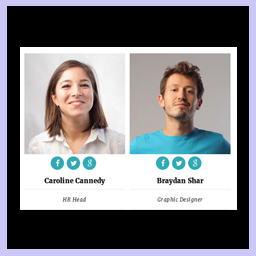 Team Showcase – Responsive Team Members Grid, Slider, and Carousel Plugin 》Team Showcase 外掛可讓您顯示團隊成員的文章或頁面。您可以透過自訂文章方式輕鬆建立團隊清單,並透過拖曳方式重新排序成員。使用 Team Showcase 外掛,您可...。
Team Showcase – Responsive Team Members Grid, Slider, and Carousel Plugin 》Team Showcase 外掛可讓您顯示團隊成員的文章或頁面。您可以透過自訂文章方式輕鬆建立團隊清單,並透過拖曳方式重新排序成員。使用 Team Showcase 外掛,您可...。Contact List – Online Staff Directory & Address Book 》易於列舉不同種類的聯絡方式!提供快速搜尋、自訂篩選、在前端傳送訊息、自訂欄位、Excel 匯入與匯出、reCAPTCHA 等功能。, , 最簡單的 WordPress 商業目錄套...。
 Staffer 》Staffer 使用自訂文章類型來進行員工管理,讓用戶可以輕鬆地創建和管理現場員工目錄,並以與任何佈景主題兼容的方式構建。Staffer 還支持通過短碼顯示員工成員。。
Staffer 》Staffer 使用自訂文章類型來進行員工管理,讓用戶可以輕鬆地創建和管理現場員工目錄,並以與任何佈景主題兼容的方式構建。Staffer 還支持通過短碼顯示員工成員。。Staff Directory Plugin: Company Directory 》更新至 WordPress 5 套件和 Gutenburg!Company Directory 現在包括自訂 Gutenburg 區塊並且與新的 Gutenburg 編輯器完美配合。, Company Directory 是將員工...。
 ShiftController Employee Shift Scheduling 》ShiftController 是一個輕量級、易於使用的 WordPress 員工排班和人員輪班計劃外掛,適用於任何需要管理和排程員工的企業。, 保持組織有序, 將您的員工與日曆...。
ShiftController Employee Shift Scheduling 》ShiftController 是一個輕量級、易於使用的 WordPress 員工排班和人員輪班計劃外掛,適用於任何需要管理和排程員工的企業。, 保持組織有序, 將您的員工與日曆...。 Member Directory and Contact Form 》請勿在支援論壇中提出功能請求!, 您可以在此提交新功能請求:, https://stephensherrardplugins.com/support/forum/feature-requests/, 此外掛讓您為您的組...。
Member Directory and Contact Form 》請勿在支援論壇中提出功能請求!, 您可以在此提交新功能請求:, https://stephensherrardplugins.com/support/forum/feature-requests/, 此外掛讓您為您的組...。 Team Showcase – Team Members & Staff Profiles Showcase 》Team Awesome - 團隊展示 WordPress 外掛, Team Awesome 是一個絕佳的外掛,可以幫助您展示工作人員的檔案和團隊成員的介面元素到 WordPress 網站中。Team Aw...。
Team Showcase – Team Members & Staff Profiles Showcase 》Team Awesome - 團隊展示 WordPress 外掛, Team Awesome 是一個絕佳的外掛,可以幫助您展示工作人員的檔案和團隊成員的介面元素到 WordPress 網站中。Team Aw...。 Staff List vCard 》使用此外掛可建立 vCard 為 VCF 檔案來分享聯絡人資訊。, 建立 QR Code PNG 影像以避免手動輸入聯絡人資訊的困擾。, Staff List vCard 為外掛的擴充功能,無...。
Staff List vCard 》使用此外掛可建立 vCard 為 VCF 檔案來分享聯絡人資訊。, 建立 QR Code PNG 影像以避免手動輸入聯絡人資訊的困擾。, Staff List vCard 為外掛的擴充功能,無...。 My Content Management 》My Content Management 建立了一組自定義文章類型,每個類型都有自定義分類和一組常見的自定義欄位。提供一個共同的界面來創建常用的內容工具。, 除了預設的...。
My Content Management 》My Content Management 建立了一組自定義文章類型,每個類型都有自定義分類和一組常見的自定義欄位。提供一個共同的界面來創建常用的內容工具。, 除了預設的...。 StaffList 》這是一個非常輕量化的外掛,設計用於在 WordPress 主題上輕鬆創建和管理員工目錄。管理員可以透過匯入(從 CSV)或逐一編輯記錄來管理員工記錄。記錄列可以重...。
StaffList 》這是一個非常輕量化的外掛,設計用於在 WordPress 主題上輕鬆創建和管理員工目錄。管理員可以透過匯入(從 CSV)或逐一編輯記錄來管理員工記錄。記錄列可以重...。 Shiftee Basic – Employee and Staff Scheduling 》Shiftee Basic提供您所需要的一切,以追蹤您的員工排班!無論您有付薪的員工還是志願者,Shiftee都可以追蹤他們的排班、工作時間和費用。, , 為員工創建工作...。
Shiftee Basic – Employee and Staff Scheduling 》Shiftee Basic提供您所需要的一切,以追蹤您的員工排班!無論您有付薪的員工還是志願者,Shiftee都可以追蹤他們的排班、工作時間和費用。, , 為員工創建工作...。EZ Staff List 》這款外掛提供了一個簡單的方式讓您輕鬆列出員工名單。對於大多數人而言,嘗試通過所見即所得編輯器格式化員工名單是一個困難的任務。現在,只需要使用簡單的...。
People Page 》此外掛可讓編輯者建立一個「人員頁面」,顯示選定的網站使用者列表,包括照片、簡介、職位、個人資訊、網站連結等等。啟用插件後,透過頁面模板,插件會創建...。
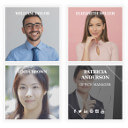 Showcase Your Team 》高級版 | 範例展示, 從管理後臺添加團隊成員(姓名、照片、個人簡介、社交媒體連結),並透過小工具、簡碼或 Gutenberg 区块插入,展示您的團隊。這個插件是...。
Showcase Your Team 》高級版 | 範例展示, 從管理後臺添加團隊成員(姓名、照片、個人簡介、社交媒體連結),並透過小工具、簡碼或 Gutenberg 区块插入,展示您的團隊。這個插件是...。
