
前言介紹
- 這款 WordPress 外掛「Master Mega Menu」是 2020-04-27 上架。
- 目前有 10 個安裝啟用數。
- 上一次更新是 2023-08-24,距離現在已有 618 天。超過一年沒更新,安裝要確認版本是否可用。以及後續維護問題!
- 外掛最低要求 WordPress 4.0 以上版本才可以安裝。
- 外掛要求網站主機運作至少需要 PHP 版本 5.6 以上。
- 尚未有人給過這款外掛評分。
- 還沒有人在論壇上發問,可能目前使用數不多,還沒有什麼大問題。
外掛協作開發者
jwthemeltd | litonice13 |
外掛標籤
megamenu | sticky menu | scrolling menu | Navigation Menu | smart hide menu |
內容簡介
Master Mega Menu 是一個絕妙的、頂級的 Elementor 外掛程式,以前從未這麼輕鬆建立任何 Mega 選單。
別忘了檢查 Master Addons for Elementor:
包括 50+ 外掛程式、15+ 擴充功能和 1000+ 登陸頁面。
所有外掛程式 | 支援 | 文件 | 教學 | 升級 Pro 版
現在購買即可享有 20% 的折扣,使用優惠碼:ENJOY20 立即購買
使用下拉項目建立完全響應式的 Mega 選單。除了所有 Elementor 外掛程式,還可以使用任何類型的外掛程式。這沒有任何限制,天空是極限!
利用 Master Addons 自定義 CSS進行額外的自定義。
注意事項
Master Mega Menu 是一個獨立的外掛程式,包含在我們的核心外掛程式 Master Addons中
Master Mega Menu for Elementor 不會自動採用您的佈景主題樣式,除非您的佈景主題具有 Master Mega Menu 的依賴樣式表。如果要重新創建它,您需要自行自定義樣式。
請勿要求此外掛程式與Elementor Pro 的 Nav Menu Widget 配合工作!
Elementor Pro 的 Nav Menu Widget 不適用於 Mega 選單。我們也不應該覆蓋 Elementor Pro widgets 的行為。Master Mega Menu 有自己的元件和行為。
演示 | 支援 | 文件 | 影片教學 | 升級
Master Mega Menu Lite 特點
拖放內容建立器
啟用/停用 Mega 選單
單頁或多頁菜單
黏性導航菜單
滾動
菜單觸發器 - 懸停或點擊
15+ 子菜單指示器
菜單分隔器
標籤徽章文本選項
使用彈出窗口驚人地排列內容
顯示/隱藏菜單項目
Retina、觸控和無障礙性準備
Flyout、智能隱藏,
RTL 準備
菜單對齊
內建行動菜單
漢堡菜單
移動菜單 - Offcanvas、全屏、Offcanvas 面板菜單
菜單轉換/動畫效果
動態顯示小工具、短代碼、原始 HTML 程式碼
基於標準的 WordPress 菜單系統建立
以無限選項強化 WordPress 菜單
使用「Master Mega Menu」之前,您必須先在您的 WordPress 中啟用 Elementor 外掛程式。
Elementor WordPress 外掛程式的下載鏈接在此。
原文外掛簡介
Master Mega Menu is a stunning and top-notch Elementor Extension. Creating any Mega menu was never been easier before.
Create a fully responsive Mega Menu with Dropdown items. It allows to use all Elementor addons as well as any kind of Addons you can use. There’s no limitations, sky is the limit!
You can take Advantage of Master Addons Custom CSS for extra customizations.
IMPORTANT NOTES
Master Mega menu is a standalone Plugin, it’s included with our Core plugin Master Addons
Master Mega menu for Elementor will not automatically adopt the style of your theme, unless your theme has dependency stylesheet for Master Mega Menu. You’ll need to customize the styles on your own to recreate it if that’s what you want.
Please DO NOT ask for making this plugin to work with Elementor Pro’s Nav Menu Widget!
The Elementor Pro’s Nav Menu widget is not designed for mega menus. We also SHOULD NOT override behaviors of Elementor Pro widgets. Master Mega Menu has its own widgets and behaviors.
Demos | Support | Documentation | Video Tutorials | Upgrade
Master Mega Menu Lite Features
Drag and Drop content Builder
Enable/Disable Mega Menu
Onepage or Multipage Menu
Sticky Navigation Menu
Scroll
Menu Trigger – Hover or Click
15+ Submenu Indicator
Menu Splitter
Label Badge Text option
Stunning way to arrange contents with Popup
Show/Hide Menu Items
Retina, Touch and accessibility Ready
Flyout, Smart Hide,
RTL Ready
Menu alignment
Builtin Mobile menu with Logo
Hamburger menu
Mobile Menu – Offcanvas, Fullscreen, Offcanvas Panel menu
Menu Transition/Animation Effects
Display widgets, shortcodes, raw HTML… responsively
Build upon the standard WordPress menus system
Supercharge WordPress menu with unlimited options
To use “Master Mega Menu” you will have to activate Elementor plugin in your WordPress first.
Here is the Download link for Elementor WordPress Plugin.
Common Problems with Solutions:
Elementor not loading problem
– There are various reasons for Elementor not loading issue. For more details please check the Tutorial below.
Increasing PHP Memory limit from wp-config.php or php.ini file is simplest solutions. But there are others too –
View Tutorial
Liked Master Mega Menu Plugins?
Rate us on WordPress Forum 🙂
Support
Join our Master Addons Community
Learn from our Tutorials on Youtube Channel
Like on our Facebook Fan Page
Get Faster Support from Dedicated Support Forum
Liked master-mega-menu-lite Plugins?
Rate us on WordPress Forum 🙂
Support
Support Forum
Pre-Sale Questions
✋Want More –
If you like our master-mega-menu-lite plugin then why not check some other plugins that developed by us:
🚀 WP Adminify: – The best WordPress Dashboard Customization plugin available in the market. With this plugin you will get 18+ modules like Dark Mode, Menu Editor, Folders, Dashboard Widget Manager, Login Customizer, Admin Columns, Activity Logs and many more.
🚀 Master Blocks: – “Master Blocks” is a powerful WordPress plugin designed to enhance the functionality of the Gutenberg block editor. With this plugin, users can unlock a wide range of new blocks, offering greater flexibility and creativity when designing and customising their website’s content.
🚀 Master Addons: – One of the best Elementor Addon plugin that packed with 70+ elements and extensions. You will get all essential elements to design any type Website.
🚴🏻♂️ Image Comparison for Elementor: – This plugin dedicatedly made for image comparison element. You will get a multiple variation for image comparison. Showcase your before after work easily with the help of this plugin.
🍡 Master Accordion: – If you are a default WordPress user and need a proper accordion plugin then Master Accordion is for you. You can add as much accordion as you need in multiple way.
🏕 WordPress prettyPhoto: – This plugin helps you to enable lightbox for your any media file, flash, YouTube, iframes and ajax. Just enable PreetyPhoto in your desired media file and you are done.
各版本下載點
- 方法一:點下方版本號的連結下載 ZIP 檔案後,登入網站後台左側選單「外掛」的「安裝外掛」,然後選擇上方的「上傳外掛」,把下載回去的 ZIP 外掛打包檔案上傳上去安裝與啟用。
- 方法二:透過「安裝外掛」的畫面右方搜尋功能,搜尋外掛名稱「Master Mega Menu」來進行安裝。
(建議使用方法二,確保安裝的版本符合當前運作的 WordPress 環境。
1.0.0 | 1.0.1 | 1.0.3 | trunk |
延伸相關外掛(你可能也想知道)
 Sticky Menu & Sticky Header 》這款 WP Sticky Menu (或 Sticky Header) On Scroll 外掛能讓你在往下滾動並滑動到頂部時,讓任何頁面上的元素保持固定位置。通常會用於讓導覽列固定在頁面上...。
Sticky Menu & Sticky Header 》這款 WP Sticky Menu (或 Sticky Header) On Scroll 外掛能讓你在往下滾動並滑動到頂部時,讓任何頁面上的元素保持固定位置。通常會用於讓導覽列固定在頁面上...。 Floating Notification Bar, Sticky Menu on Scroll, Announcement Banner, and Sticky Header for Any Theme – My Sticky Bar (formerly myStickymenu) 》使用 myStickymenu 為您的網站創建一個美麗的通知欄。此外,此粘性菜單外掛還可以在滾動到一定像素點後讓您的菜單或標頭保持粘性。您也可以使用它來創建歡迎...。
Floating Notification Bar, Sticky Menu on Scroll, Announcement Banner, and Sticky Header for Any Theme – My Sticky Bar (formerly myStickymenu) 》使用 myStickymenu 為您的網站創建一個美麗的通知欄。此外,此粘性菜單外掛還可以在滾動到一定像素點後讓您的菜單或標頭保持粘性。您也可以使用它來創建歡迎...。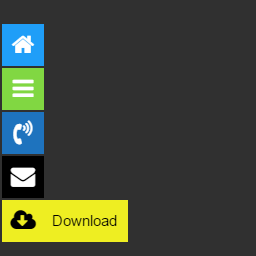 Float menu – awesome floating side menu 》Float Menu 是一個免費的 WordPress 外掛程式,可以建立和定位網站上獨特的浮動式選單。這個擴充功能允許使用者不論在資源上面的位置獲取面板的功能,選單隨...。
Float menu – awesome floating side menu 》Float Menu 是一個免費的 WordPress 外掛程式,可以建立和定位網站上獨特的浮動式選單。這個擴充功能允許使用者不論在資源上面的位置獲取面板的功能,選單隨...。WP Mobile Bottom Menu 》WP Mobile Bottom Menu is a WordPress plugin that creates a bottom navigation menu for mobile users, enhancing user engagement and boosting conversi...。
 Sticky Buttons – Floating Buttons Builder 》4>Sticky Buttons Pro是一個WordPress外掛,讓您可以快速創建資訊浮動按鈕,這些按鈕將始終在使用者的視線範圍內,增加使用者的注意力並快速訪問所需的網站頁...。
Sticky Buttons – Floating Buttons Builder 》4>Sticky Buttons Pro是一個WordPress外掛,讓您可以快速創建資訊浮動按鈕,這些按鈕將始終在使用者的視線範圍內,增加使用者的注意力並快速訪問所需的網站頁...。 Side Menu Lite – Sticky Floating Side Menu 》Side Menu Lite 是一個免費的外掛,可以在您的網站上創建方便的側邊欄。它允許您在頁面的左側或右側添加固定的滑出按鈕。插入任何鏈接,並在網站上創建獨特的...。
Side Menu Lite – Sticky Floating Side Menu 》Side Menu Lite 是一個免費的外掛,可以在您的網站上創建方便的側邊欄。它允許您在頁面的左側或右側添加固定的滑出按鈕。插入任何鏈接,並在網站上創建獨特的...。 Boostify Header Footer Builder for Elementor 》, 使用 Elementor Page Builder 免費創建您網站的頁眉和頁腳。, , Boostify Header Footer Builder for Elementor 是一個強大的外掛,允許您創建:, – ...。
Boostify Header Footer Builder for Elementor 》, 使用 Elementor Page Builder 免費創建您網站的頁眉和頁腳。, , Boostify Header Footer Builder for Elementor 是一個強大的外掛,允許您創建:, – ...。 Fixed And Sticky Header 》這個 WordPress 套件可以固定標題或選單,讓它們在網頁上一直可見。, 這是一個非常好用的功能,讓使用者瀏覽網頁更快速。, 在設定選項裡(Fixed header),您...。
Fixed And Sticky Header 》這個 WordPress 套件可以固定標題或選單,讓它們在網頁上一直可見。, 這是一個非常好用的功能,讓使用者瀏覽網頁更快速。, 在設定選項裡(Fixed header),您...。Catch Sticky Menu 》Catch Sticky Menu 是一個輕量、簡單且功能豐富的免費 WordPress 外掛,可讓您鎖定網站上的選單。即使對於初學者,本外掛也非常易於使用。Catch Sticky Menu ...。
Sticky Header by ThematoSoup 》如需支援,請使用我們的專屬支援論壇。, 「Sticky Header WordPress」外掛可讓您的標題條件時顯示,這是一個非常棒的功能,可讓使用者更快速瀏覽網頁並消費更...。
 WP Sticky Anything – Sticky Menu & Sticky Header, Sticky Sidebar 》All-in-One WP Sticky Anything, All-in-One WP Sticky Anything on Scroll 插件可讓您在網站上使任何元素固定。它也適用於 Elementor 頁面建構器。, 有時我...。
WP Sticky Anything – Sticky Menu & Sticky Header, Sticky Sidebar 》All-in-One WP Sticky Anything, All-in-One WP Sticky Anything on Scroll 插件可讓您在網站上使任何元素固定。它也適用於 Elementor 頁面建構器。, 有時我...。 Floating Side Tab 》總結:「Floating Side Tab」是一個免費的 WordPress 浮動側邊欄外掛程式,設計用來在網站的左側或右側添加浮動的快速連結。這個外掛程式具有超過 5 個預設的...。
Floating Side Tab 》總結:「Floating Side Tab」是一個免費的 WordPress 浮動側邊欄外掛程式,設計用來在網站的左側或右側添加浮動的快速連結。這個外掛程式具有超過 5 個預設的...。 Sticky Content – Stick any content on pages 》這個外掛可以讓您把頁面上的任何元素變成「黏滯」,當您往下滾動頁面時,一旦該元素到達頁面頂部,就會固定在那裡。, 範例展示, 功能, , 完全定制化:您需要...。
Sticky Content – Stick any content on pages 》這個外掛可以讓您把頁面上的任何元素變成「黏滯」,當您往下滾動頁面時,一旦該元素到達頁面頂部,就會固定在那裡。, 範例展示, 功能, , 完全定制化:您需要...。 Awesome Sticky Header by DevCanyon 》如需支援請使用我們的專屬支援論壇。, 完全掌控您的粘性標頭。 設置您的菜單,子菜單,次級菜單,搜索,您的顏色,背景或透明度,您的徽標等等!, 在插件的管...。
Awesome Sticky Header by DevCanyon 》如需支援請使用我們的專屬支援論壇。, 完全掌控您的粘性標頭。 設置您的菜單,子菜單,次級菜單,搜索,您的顏色,背景或透明度,您的徽標等等!, 在插件的管...。WP Sticky Menu 》使用此外掛程式在 WordPress 網站中顯示固定選單。這不僅僅是一個正常的固定選單出現在頁首,當你向下滾動時,它會淡出,但當你向上滾動時,它會再次出現在頁...。
