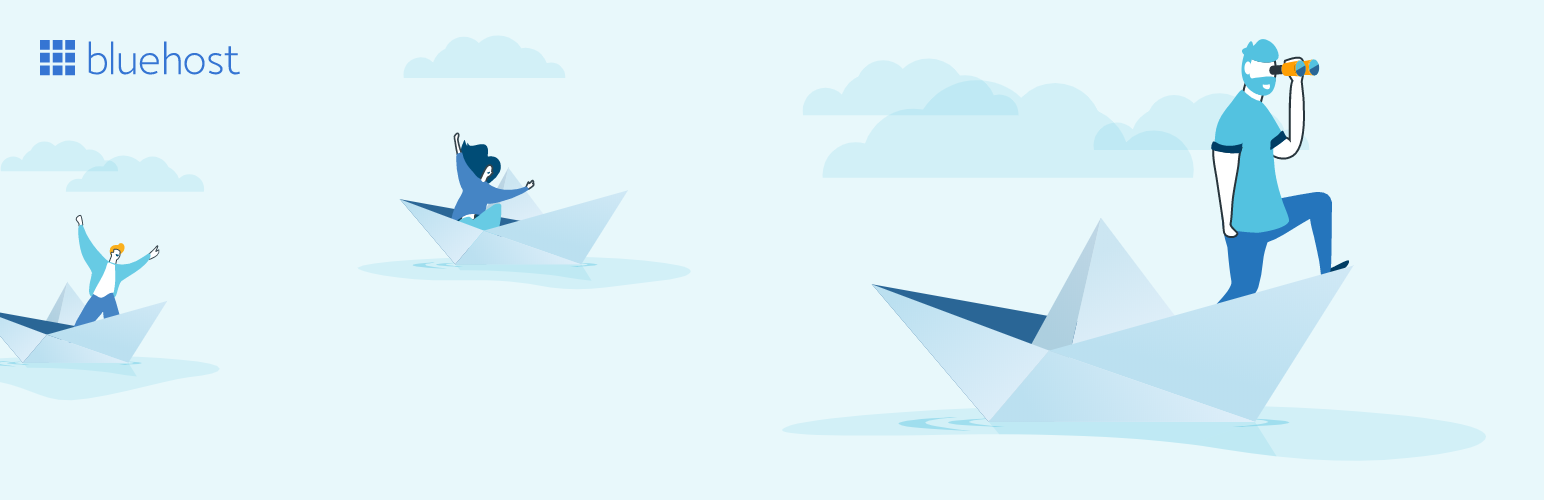
前言介紹
- 這款 WordPress 外掛「Maestro Connector」是 2020-04-13 上架。
- 目前有 700 個安裝啟用數。
- 上一次更新是 2023-02-06,距離現在已有 817 天。超過一年沒更新,安裝要確認版本是否可用。以及後續維護問題!
- 外掛最低要求 WordPress 5.7 以上版本才可以安裝。
- 外掛要求網站主機運作至少需要 PHP 版本 7.0 以上。
- 有 2 人給過評分。
- 還沒有人在論壇上發問,可能目前使用數不多,還沒有什麼大問題。
外掛協作開發者
earnjam | bluehost | wpscholar | dryanpress |
外掛標籤
sso | security | authentication | site management |
內容簡介
作為一個專業的網站開發人員,當你的業務不斷增長時,管理多個用戶和網站可能變得繁瑣。在各個網站之間跟蹤用戶名、密碼、主題、外掛程式、補丁和更新,通常需要使用各種軟件、工具和儀表板。如此多的組件可能會迅速消耗你的效率和寶貴時間,導致你無法專注於擴展你的業務。
Bluehost 的 Maestro 平台旨在幫助現代網站開發人員在一個單一儀表板上組織他們的網站開發業務,讓他們專注於客戶和業務拓展,而不用擔心行政開支。
有了 Maestro 帳戶,您可以將客戶和他們的 WordPress 網站組織到單一的儀表板上,並一鍵訪問您管理的所有站點的 WP 管理員。您不再需要單獨登入每個客戶站點 - 一個安全的一鍵 WP 管理員登錄,讓您更輕鬆地跟蹤、開發、設計和更新。
您的 Maestro 帳戶是免費的,與您可能已經擁有的 Bluehost 帳戶分開。
原文外掛簡介
As a web professional, managing multiple clients and sites can become cumbersome as your business grows. Keeping track of usernames, passwords, themes, plugins, patches, and updates across a fleet of websites often requires a variety of software, tools, and dashboards. So many moving parts can quickly become time-consuming and deplete you of your efficiency and take precious time away from helping you expand your business.
Bluehost’s Maestro platform is designed to help the modern Web Pro organize their web development business on a single dashboard, so that they can focus on their clients and growing their business, without the administrative overheads.
With the Maestro account, you can organize your clients and their WordPress sites onto a single dashboard, and get one-click access to the WP Admin of all the sites you manage. You no longer need to log in separately into each of your clients sites – a secure one-click login to WP Admin allows you to quickly access multiple sites from a central hub, making it easier to track, develop, design and update.
Your Maestro account is free, and is separate from any existing account you might have with Bluehost.
各版本下載點
- 方法一:點下方版本號的連結下載 ZIP 檔案後,登入網站後台左側選單「外掛」的「安裝外掛」,然後選擇上方的「上傳外掛」,把下載回去的 ZIP 外掛打包檔案上傳上去安裝與啟用。
- 方法二:透過「安裝外掛」的畫面右方搜尋功能,搜尋外掛名稱「Maestro Connector」來進行安裝。
(建議使用方法二,確保安裝的版本符合當前運作的 WordPress 環境。
1.0 | 1.0.1 | 1.0.2 | 1.1.0 | 1.1.1 | 1.2.0 | trunk |
延伸相關外掛(你可能也想知道)
 WordPress + Microsoft Office 365 / Azure AD | LOGIN 》r WordPress plugins and themes, using the WPO365 | REST API plugin , Customize the login experience with your own logo and message, and create you...。
WordPress + Microsoft Office 365 / Azure AD | LOGIN 》r WordPress plugins and themes, using the WPO365 | REST API plugin , Customize the login experience with your own logo and message, and create you...。 SAML Single Sign On – SSO Login 》WordPress Single Sign On (WordPress SSO) 是一個外掛程式,可以與我們的 SAML Single Sign On - SSO Login 外掛程式一起使用,實現與 Azure AD、Azure AD B...。
SAML Single Sign On – SSO Login 》WordPress Single Sign On (WordPress SSO) 是一個外掛程式,可以與我們的 SAML Single Sign On - SSO Login 外掛程式一起使用,實現與 Azure AD、Azure AD B...。 Login for Google Apps 》Google應用登錄允許現有的WordPress使用者使用Google進行帳戶驗證來登錄您的網站以實現安全認證。這意味著,如果他們已經登入Gmail,他們可以通過WordPress登...。
Login for Google Apps 》Google應用登錄允許現有的WordPress使用者使用Google進行帳戶驗證來登錄您的網站以實現安全認證。這意味著,如果他們已經登入Gmail,他們可以通過WordPress登...。OneLogin SAML SSO 》這個 SAML 外掛可消除密碼,允許您驗證 WordPress 使用者(通常是編輯人員)與現有的 Active Directory 或 LDAP 伺服器進行身分驗證,同時使用 OneLogin、Yub...。
 OAuth Single Sign On – SSO (OAuth Client) 》使用 WordPress SSO(單一登入)與 OAuth 和 OpenID Connect 插件,無限制地與以下提供者進行登錄和 SSO:Azure AD、Azure B2C、Office 365、AWS Cognito、Cl...。
OAuth Single Sign On – SSO (OAuth Client) 》使用 WordPress SSO(單一登入)與 OAuth 和 OpenID Connect 插件,無限制地與以下提供者進行登錄和 SSO:Azure AD、Azure B2C、Office 365、AWS Cognito、Cl...。 Log in with Google 》這是一個極簡化的外掛,讓您的使用者可以使用他們的 Google 帳戶登入 WordPress 應用程式,不再需要記住笨重的密碼!, 初始設置, , , 如果尚未存在,請從 Goo...。
Log in with Google 》這是一個極簡化的外掛,讓您的使用者可以使用他們的 Google 帳戶登入 WordPress 應用程式,不再需要記住笨重的密碼!, 初始設置, , , 如果尚未存在,請從 Goo...。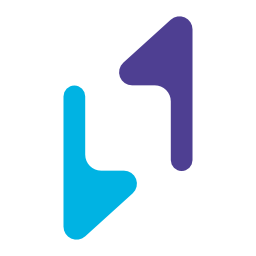 Next Active Directory Integration 》Next Active Directory Integration 可以讓 WordPress 對接 Microsoft Active Directory 進行用戶身份驗證、授權、創建和更新。NADI 是其前身 Active Directo...。
Next Active Directory Integration 》Next Active Directory Integration 可以讓 WordPress 對接 Microsoft Active Directory 進行用戶身份驗證、授權、創建和更新。NADI 是其前身 Active Directo...。 WP Discourse 》WP Discourse 外掛作為 WordPress 網站與 Discourse 社群之間的介面。, 使用 Discourse 作為留言系統:, , 當新的博客文章發佈時,自動建立一個論壇主題以供...。
WP Discourse 》WP Discourse 外掛作為 WordPress 網站與 Discourse 社群之間的介面。, 使用 Discourse 作為留言系統:, , 當新的博客文章發佈時,自動建立一個論壇主題以供...。 Login using WordPress Users ( WP as SAML IDP ) 》使用 WordPress 用戶登錄 SAML ( WP as SAML IDP ) 提供 SAML 功能,讓 WordPress 用戶可以使用 WP 用戶認證登錄到符合 SAML/WS-FED/JWT 標準的服務提供方。,...。
Login using WordPress Users ( WP as SAML IDP ) 》使用 WordPress 用戶登錄 SAML ( WP as SAML IDP ) 提供 SAML 功能,讓 WordPress 用戶可以使用 WP 用戶認證登錄到符合 SAML/WS-FED/JWT 標準的服務提供方。,...。 Webo-facto 》這個外掛可與您的 WordPress 網站連接至 webo-facto 工作空間,webo-facto 是一個數位活動管理程式,將創建、託管和維護所有網路專案所需工具集成至單一介面...。
Webo-facto 》這個外掛可與您的 WordPress 網站連接至 webo-facto 工作空間,webo-facto 是一個數位活動管理程式,將創建、託管和維護所有網路專案所需工具集成至單一介面...。SSO for Azure AD 》這款外掛允許使用者透過 OAuth,使用 Azure AD 帳戶驗證登入網站。, 在 Azure AD 服務入口網站需先註冊應用程式,方可使用這款外掛。, 警告:訪客使用者和使...。
 WordPress OpenID Connect Client 》WordPress OpenID Connect (OIDC / openidconnect) 客戶端外掛可讓任何符合 OpenID Connect 1.0 標準的 OpenID Connect 提供者進行單一登入 (SSO)。, 使用此...。
WordPress OpenID Connect Client 》WordPress OpenID Connect (OIDC / openidconnect) 客戶端外掛可讓任何符合 OpenID Connect 1.0 標準的 OpenID Connect 提供者進行單一登入 (SSO)。, 使用此...。 Learnworlds-SSO 》LearnWorlds SSO 外掛程式可以將 WordPress 網站與您的 LearnWorlds 學校連接,實現無縫瀏覽。它會創建帳戶,讓使用者登錄並保持兩個站點的使用者登錄狀態。,...。
Learnworlds-SSO 》LearnWorlds SSO 外掛程式可以將 WordPress 網站與您的 LearnWorlds 學校連接,實現無縫瀏覽。它會創建帳戶,讓使用者登錄並保持兩個站點的使用者登錄狀態。,...。 IDer Login for WordPress 》透過此外掛程式,您可以使用IDer服務提供登入和註冊程序。, 在一般登入按鈕旁邊,會出現一個額外的「使用IDer登入」按鈕。, 該如何運作?, 1. 首先,您需要在...。
IDer Login for WordPress 》透過此外掛程式,您可以使用IDer服務提供登入和註冊程序。, 在一般登入按鈕旁邊,會出現一個額外的「使用IDer登入」按鈕。, 該如何運作?, 1. 首先,您需要在...。 SAML SSO Login – WP Single Sign On 》```html,
SAML SSO Login – WP Single Sign On 》```html, - ,
- Keywoot 提供一款WordPress單一登入(SSO)外掛,可讓無限用戶透過SAML SSO與各個身份提供者(IdP)在您的WordPress網站上...。
