
前言介紹
- 這款 WordPress 外掛「Error Log Monitor, Activity Logs, User Activity Tracking from Logtivity」是 2021-03-09 上架。
- 目前有 2000 個安裝啟用數。
- 上一次更新是 2025-04-14,距離現在已有 19 天。
- 外掛最低要求 WordPress 4.7 以上版本才可以安裝。
- 外掛要求網站主機運作至少需要 PHP 版本 7.4 以上。
- 有 4 人給過評分。
- 論壇上目前有 1 個提問,問題解答率 100% ,不低,算是個很有心解決問題的開發者團隊了!
外掛協作開發者
logtivity | stevejburge |
外掛標籤
error log | error logs | Activity Log | user activity | event monitoring |
內容簡介
當您設置 Logtivity 監控客戶的網站時,您可以放心。我們會跟蹤您維護的網站上發生的所有事情,還會為重要事件發送警報!
Logtivity 是一個統一的平台,可跨所有 WordPress 網站跟踪活動和錯誤。我們記錄發生的所有事情,然後為重要事件發送警報!您可以安裝 Logtivity 的外掛程式,然後使用我們的服務密切關注您的客戶的網站上發生的所有事情。
您的客戶永遠不需要知道您正在使用 Logtivity。您可以顯示活動日誌的白標籤版本,或者您可以完全隱藏 Logtivity。
WordPress 錯誤日誌
Logtivity 記錄您網站上的所有 PHP 錯誤,包括錯誤、警告和注意事項。
您可以查看錯誤、它們發生的頻率以及最後發生時間。不管您的網站托管在哪裡,我們的日誌都將記錄錯誤并指向引起問題的文件。
當錯誤發生時,我們會立即通知您,讓您可以盡可能快地解決問題,而不必等待用戶報告錯誤。
點擊這裡查看更多有關錯誤日誌的信息。
WordPress 活動日誌
Logtivity 為 WordPress 代理商提供最好的活動日誌。您可以記錄客戶網站上的所有用戶活動。然後,您可以使用活動日誌數據發送通知到電子郵件或 Slack。此外,您可以輕鬆搜索和匯出信息。而且,您可以將活動日誌數據轉換為美觀而有用的圖表。
如果您的客戶在客戶的 WordPress 網站上,您會發現 Logtivity 是無價的。因為 Logtivity 記錄了所有重要的活動,所以您可以在 WordPress 網站上看到真正的客戶旅程。這對於客戶支持很有幫助:活動日誌將顯示用戶在您的網站上所做的確切操作。
要開始使用,只需安裝 Logtivity 外掛程式,然後將您的網站連接到 Logtivity。您將立即開始看到結果。
點擊這裡查看更多有關活動日誌的信息。
WordPress 網站的即時警報
使用 Logtivity 警報,您可以密切關注所有客戶的網站。您可以為單個網站或所有客戶的網站設置靈活的警報。
這些通知可以直接發送到您的電子郵件收件箱或 Slack 頻道。
如果您有許多網站,您可以設置全局警報。例如,即使您有 100 個網站,您也只需要配置一次警報。
Logtivity 客戶之一選擇每次插件或主題更新時都收到電子郵件。另一家 WordPress 代理商有一個 Slack 警報,每當管理員登錄時都會發出警報。
點擊這裡查看更多警報信息。
來自您的活動日誌的圖表
Logtivity 是一個帶有巨大差異的 WordPress 活動日誌。您可以跟踪客戶網站上的所有活動,然後還可以將這些信息轉化為美麗而有用的圖表。
在圖表中顯示數據可以清晰地顯示客戶的關鍵指標。您可以使用這些圖表顯示登錄、購買、訂閱、取消訂閱、下載或任何其他關鍵事件。如果發生在 WordPress 網站上,Logtivity 可以將其轉化為柱狀圖或折線圖。
您還可以自定義圖表的日期範圍。您的圖表具有高級日期範圍,因此您可以縮放以查看任何時間段。
原文外掛簡介
When you set up Logtivity to monitor your WordPress sites, you can relax. We track everything that happens on the sites you maintain, and Logtivity also sends you alerts for important events!
Logtivity is a unified platform that tracks activity and errors across all your WordPress sites. We record everything that happens, and then send you alerts for important events! You can install Logtivity’s plugin and then use our service to keep a close eye on everything that happens on your sites.
If you work with clients, they never have to know that you’re using Logtivity. You can either show a white label version of the activity logs, or you can hide Logtivity entirely.
WordPress Error Logs
Logtivity records all PHP errors on your sites, including Errors, Warnings, and Notices.
You can see the errors, how often they occur, and when they last occurred. It doesn’t matter where your site is hosted. Our logs will record the errors and point you to the file that’s causing problems.
We’ll notify you as soon as an error occurs, allowing you to jump on it as soon as possible rather than waiting for a user to report it.
Click here to see more about error logs.
WordPress Activity Logs
Logtivity provides the best activity logs for WordPress agencies. You can record all the user activity on your clients’ sites. Then you can use the activity log data to send notifications to email or Slack. Plus, you can easily search and export the information. And you can turn the activity log data into beautiful, useful charts.
If you have customers on your clients’ WordPress site, you’ll find Logtivity to be invaluable. Because Logtivity records all the important activity, you can see real customer journeys across the WordPress sites. This can be incredibly helpful for customer support: the activity log will show exactly what a user has done on your site.
To get started, simply install the Logtivity plugin and then connect your site to Logtivity. You’ll immediately start to see the results.
Click here to see more about activity logs.
Instant Alerts for WordPress Sites
With Logtivity alerts, you can keep an eye on all your clients’ sites. You can set up flexible alerts for single sites or all your clients’ sites.
These notifications can go directly to your email inbox or to Slack channels.
If you have many sites, you can set up global alerts. For example, even if you have 100 sites, you only need to configure the alert once.
One Logtivity customer chooses to receive an email every time a plugin or theme is updated. Another WordPress agency has a Slack alert for every time an administrator logs in.
Click here to see more about alerts.
Charts from Your Activity Logs
Logtivity is a WordPress activity log with a big difference. You can track all the activity on your clients’ sites, and you can also turn that information into beautiful and useful charts.
Displaying data in charts gives you a helpful and organized overview of your clients’ key metrics. You can use these charts to show logins, purchases, subscriptions, cancellations, downloads, or any other key events. If it happens in WordPress site, Logtivity can turn it into a bar chart or a line chart.
You can also customize the date range for charts. Your charts have advanced date ranges, so you can zoom in to view any time period.
Click here to see more about charts.
Large Activity Log Exports
Normal WordPress activity plugins can not handle large amounts of data.
Logtivity is able to handle exports for even the biggest WordPress sites! If your clients’ site uses Logtivity, you can export millions and millions of logs.
In the image next to this text, you can see over a dozen CSV files. Each of these files is a Logtivity export that contains 100,000 logs. This export has 13 files, so it’s over 1,300,000 million logs in total.
Logtivity is the activity log solution for large WordPress sites!
Click here to see more about log exports.
View Activity Logs Inside WordPress
Logtivity has a central dashboard where you can see the logs for all your clients’ WordPress sites.
Plus, you and your clients can also view and search the logs from inside each WordPress site.
The image on this screen shows what you’ll see inside WordPress after installing the Logtivity plugin.
All of the activity log data is visible and searchable in the WordPress admin area. And if you want more information on any specific log entry, you can click the “View” button next to each log.
Click here to see more about the WordPress integration.
Logtivity has a White Label Mode for Agencies
The most frequent users of Logtivity are WordPress agencies and maintenance services who want to keep an eye on lots of websites.
Agencies and maintenance services often white label the services they use, and so we’ve made this possible for Logtivity also.
There’s a “White Label Mode” in Logtivity, so you can provide the smoothest experience possible for clients. You can remove all the references to Logtivity from the WordPress admin area.
Click here to see more about the White Label mode.
Join Logtivity and Start Your Monitoring
Logtivity is a SaaS service
You will need to create a Logtivity account to store your activity logs and create alerts. Click here to get started with Logtivity!
各版本下載點
- 方法一:點下方版本號的連結下載 ZIP 檔案後,登入網站後台左側選單「外掛」的「安裝外掛」,然後選擇上方的「上傳外掛」,把下載回去的 ZIP 外掛打包檔案上傳上去安裝與啟用。
- 方法二:透過「安裝外掛」的畫面右方搜尋功能,搜尋外掛名稱「Error Log Monitor, Activity Logs, User Activity Tracking from Logtivity」來進行安裝。
(建議使用方法二,確保安裝的版本符合當前運作的 WordPress 環境。
1.0 | 2.0 | 1.1.0 | 1.2.0 | 1.3.0 | 1.3.1 | 1.4.0 | 1.5.0 | 1.6.0 | 1.6.1 | 1.7.0 | 1.7.1 | 1.8.0 | 1.8.1 | 1.8.2 | 1.9.0 | 1.9.1 | 1.9.2 | 2.0.1 | 2.1.0 | 2.1.1 | 2.2.0 | 2.2.1 | 2.3.0 | 3.0.0 | 3.0.1 | 3.0.2 | 3.1.0 | 3.1.1 | 3.1.2 | 3.1.3 | 3.1.4 | 3.1.5 | 3.1.6 | 3.1.7 | 3.1.8 | 3.1.9 | trunk | 1.10.0 | 1.11.0 | 1.11.1 | 1.12.0 | 1.13.0 | 1.14.0 | 1.15.0 | 1.16.0 | 1.17.0 | 1.17.1 | 1.18.0 | 1.19.0 | 1.20.0 | 1.20.1 |
延伸相關外掛(你可能也想知道)
 Error Log Viewer by BestWebSoft 》這款簡單實用的外掛可以協助您在 WordPress 管理後台找到並查看錯誤日誌檔案。從一處存取所有日誌,查看最新活動、按日期選擇日誌或查看完整日誌檔案。接收有...。
Error Log Viewer by BestWebSoft 》這款簡單實用的外掛可以協助您在 WordPress 管理後台找到並查看錯誤日誌檔案。從一處存取所有日誌,查看最新活動、按日期選擇日誌或查看完整日誌檔案。接收有...。 Debug 》Debug 可以透過編輯 wp-config.php 檔案,幫助您在 WordPress 網站中找到錯誤。您可以使用 Debug 外掛啟用錯誤報告功能,在 WordPress CMS/網站上啟用任何運...。
Debug 》Debug 可以透過編輯 wp-config.php 檔案,幫助您在 WordPress 網站中找到錯誤。您可以使用 Debug 外掛啟用錯誤報告功能,在 WordPress CMS/網站上啟用任何運...。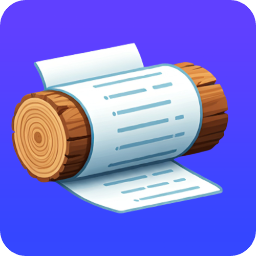 Debug Log Viewer 》**總結:**, , Debug Log Viewer 簡化了檢視和管理 WordPress debug.log 檔案的過程。這是開發人員或網站管理員所需的完美工具,他們可以通過追蹤錯誤、警告和...。
Debug Log Viewer 》**總結:**, , Debug Log Viewer 簡化了檢視和管理 WordPress debug.log 檔案的過程。這是開發人員或網站管理員所需的完美工具,他們可以通過追蹤錯誤、警告和...。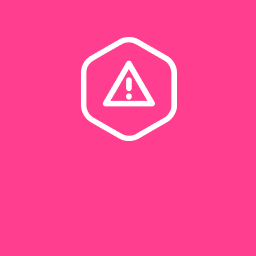 Error Log Viewer By WP Guru 》Error Log Viewer By WP Guru – WordPress 中最佳的錯誤日誌檢視外掛, Error Log Viewer By WP Guru 是一個輕量的免費 WordPress 外掛,能夠輕鬆有效地處理錯...。
Error Log Viewer By WP Guru 》Error Log Viewer By WP Guru – WordPress 中最佳的錯誤日誌檢視外掛, Error Log Viewer By WP Guru 是一個輕量的免費 WordPress 外掛,能夠輕鬆有效地處理錯...。 Code Quality Control Tool 》一個 PHP 的外掛程式或佈景主題執行時可能會產生許多不同層級的錯誤和異常。能夠看到這些錯誤對於嘗試疑難排解不正常模組或主題的網站擁有者來說是非常重要的...。
Code Quality Control Tool 》一個 PHP 的外掛程式或佈景主題執行時可能會產生許多不同層級的錯誤和異常。能夠看到這些錯誤對於嘗試疑難排解不正常模組或主題的網站擁有者來說是非常重要的...。Custom Error Log 》Custom Error Log 可以讓你在你的 WordPress 主題或外掛中使用一個簡單的功能創建自定義錯誤。非常適用於調試冗長和複雜的腳本。, 每個錯誤都可以有自己的錯...。
 KolorWeb Log Manager: cleaver debugging management 》KolorWeb Log Manager 可輕鬆且無壓力地進行 WordPress 網站的調試。, 功能, 此外掛的一些功能:, , 管理員工具列小工具, 點擊切換調試模式, 控制 debug.log ...。
KolorWeb Log Manager: cleaver debugging management 》KolorWeb Log Manager 可輕鬆且無壓力地進行 WordPress 網站的調試。, 功能, 此外掛的一些功能:, , 管理員工具列小工具, 點擊切換調試模式, 控制 debug.log ...。 Error Logs Emailer for WooCommerce 》總結:Error Logs Emailer for WooCommerce 是一款免費外掛,可以發送 WooCommerce 儲存的致命錯誤記錄。, , 1. 這個外掛的主要功能是什麼?, - 這個外掛主要...。
Error Logs Emailer for WooCommerce 》總結:Error Logs Emailer for WooCommerce 是一款免費外掛,可以發送 WooCommerce 儲存的致命錯誤記錄。, , 1. 這個外掛的主要功能是什麼?, - 這個外掛主要...。WP Security Log 》這個外掛可以記錄安全漏洞攻擊並顯示給管理員進行審查。目前,會被記錄的安全漏洞攻擊類型有兩種:所有錯誤的 404 請求(包括尋找易受攻擊的 PHP 库文件如 "t...。
 LH Javascript Error log 》如果您的訪客瀏覽器報告了 JavaScript 錯誤,追蹤它們可能會很棘手。這是因為不同瀏覽器、版本和訪客行為的多樣性。, 這款 WordPress 外掛是解決方案。啟用它...。
LH Javascript Error log 》如果您的訪客瀏覽器報告了 JavaScript 錯誤,追蹤它們可能會很棘手。這是因為不同瀏覽器、版本和訪客行為的多樣性。, 這款 WordPress 外掛是解決方案。啟用它...。dbug 》dbug()、dlog() 和 ddbug(), dbug 基礎, 除錯, 最多可使用三個參數呼叫:,
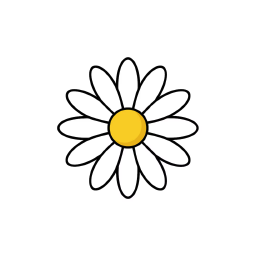 Daisy Debug – Easy WP Debugging, Enable WP Debug, View Error Logs, Download Debug Log 》**Daisy Debug 提供優雅的介面來管理 WordPress 的除錯設置。透過切換按鈕和即時配置更新,它是開發人員在不需手動編輯配置文件的情況下進行 WordPress 站點...。
Daisy Debug – Easy WP Debugging, Enable WP Debug, View Error Logs, Download Debug Log 》**Daisy Debug 提供優雅的介面來管理 WordPress 的除錯設置。透過切換按鈕和即時配置更新,它是開發人員在不需手動編輯配置文件的情況下進行 WordPress 站點...。Advanced Analytics 》總結:Advanced Analytics 是針對擁有大量錯誤日誌的 WordPress 網站設計的強大外掛。它讓管理員能夠有效地閱讀並分析大量的錯誤日誌、直接從 WordPress 控制...。
PAS Debug Log Manager 》```html, , , , ,
WordPress ...。</li> <li><img decoding="async" src="https://s.w.org/plugins/geopattern-icon/developer-tool.svg" style="background-size: contain!important; height: 96px!important;width: 96px!important;"> <a href="https://www.mxp.tw/plugins/developer-tool/">Developer Tool</a> 》開發者工具可以幫助您偵錯您的工作環境。它會顯示可能在開發期間或因衝突而引起的通知、警告和錯誤。開發者工具還提供緩存清除選項,可以幫助您立即加載您的...。</li> </ul> <p><script>document.addEventListener("DOMContentLoaded", function(event) {window.onpopstate = function() {location.href="https://www.mxp.tw/plugins/";}; history.pushState({}, "");});</script></p> <p><script async src="//pagead2.googlesyndication.com/pagead/js/adsbygoogle.js"></script> <ins class="adsbygoogle" style="display:block" data-ad-format="autorelaxed" data-ad-slot="9308222110"></ins> <script> setMxpAdClient();(adsbygoogle = window.adsbygoogle || []).push({}); </script></p> </div><!-- .entry-content --> </article><!-- #post--1 --> </main><!-- #main --> </div><!-- #primary --> </div><!-- #content --> <footer id="colophon" class="site-footer"> <aside class="widget-area" role="complementary" aria-label="頁尾"> <div class="widget-column footer-widget-1"> <section id="text-3" class="widget widget_text"><h2 class="widget-title">微薄主機費來源</h2> <div class="textwidget"><p><script async src="//pagead2.googlesyndication.com/pagead/js/adsbygoogle.js"></script><br> <ins class="adsbygoogle" style="display:block" data-ad-slot="1291294008" data-ad-format="auto" data-full-width-responsive="true"></ins><br> <script>setMxpAdClient(); (adsbygoogle = window.adsbygoogle || []).push({}); </script></p> </div> </section><section id="text-2" class="widget widget_text"><h2 class="widget-title">Facebook 專頁</h2> <div class="textwidget"><div class="fb-page" data-href="https://www.facebook.com/a.tech.guy" data-tabs="timeline" data-width="" data-height="70" data-small-header="true" data-adapt-container-width="true" data-hide-cover="true" data-show-facepile="false"><blockquote cite="https://www.facebook.com/a.tech.guy" class="fb-xfbml-parse-ignore"><a href="https://www.facebook.com/a.tech.guy" rel="nofollow">一介資男</a></blockquote></div></div> </section> <section id="recent-posts-4" class="widget widget_recent_entries"> <h2 class="widget-title">近期文章</h2><nav aria-label="近期文章"> <ul> <li> <a href="https://www.mxp.tw/10264/">[Mastodon] 使用 Docker 安裝開源分散式社群媒體服務的方法</a> </li> <li> <a href="https://www.mxp.tw/10254/">[WireGuard] 架設穿透防火牆的家用伺服器網路環境(Homelab)</a> </li> <li> <a href="https://www.mxp.tw/10251/">[WordPress] 實體主機 Server 版本系統的 IPv6 網路問題</a> </li> <li> <a href="https://www.mxp.tw/10225/">[Nextcloud] 設定使用 Google Workspace SAML/SSO 單一登入的方式</a> </li> <li> <a href="https://www.mxp.tw/10206/">[資安] 批次修改 Google Workspace 所有用戶的雲端硬碟檢視權限</a> </li> </ul> </nav></section><section id="categories-2" class="widget widget_categories"><h2 class="widget-title">文章分類</h2><nav aria-label="文章分類"> <ul> <li class="cat-item cat-item-6"><a href="https://www.mxp.tw/category/blog%e5%a4%a7%e5%b0%8f%e4%ba%8b/">Blog大小事</a> (26) </li> <li class="cat-item cat-item-252"><a href="https://www.mxp.tw/category/facebook%e5%90%8c%e6%ad%a5%e5%82%99%e4%bb%bd/">Facebook同步備份</a> (369) </li> <li class="cat-item cat-item-12"><a href="https://www.mxp.tw/category/%e6%8a%80%e8%a1%93%e7%9b%b8%e9%97%9c/">技術相關</a> (552) </li> <li class="cat-item cat-item-19"><a href="https://www.mxp.tw/category/%e6%94%9d%e5%bd%b1%e7%9b%b8%e9%97%9c/">攝影相關</a> (5) </li> <li class="cat-item cat-item-8"><a href="https://www.mxp.tw/category/%e6%96%b0%e8%81%9e%e8%b3%87%e8%a8%8a/">新聞資訊</a> (218) </li> <li class="cat-item cat-item-60"><a href="https://www.mxp.tw/category/temperature/">有溫度的文字</a> (71) </li> <li class="cat-item cat-item-1"><a href="https://www.mxp.tw/category/uncategorized/">未分類</a> (1) </li> </ul> </nav></section><section id="tag_cloud-3" class="widget widget_tag_cloud"><h2 class="widget-title">常用標籤</h2><nav aria-label="常用標籤"><div class="tagcloud"><a href="https://www.mxp.tw/tag/api/" class="tag-cloud-link tag-link-17 tag-link-position-1" style="font-size: 13.163120567376pt;" aria-label="API (42 個項目)">API</a> <a href="https://www.mxp.tw/tag/blog%e5%a4%a7%e5%b0%8f%e4%ba%8b/" class="tag-cloud-link tag-link-670 tag-link-position-2" style="font-size: 9.4893617021277pt;" aria-label="Blog大小事 (17 個項目)">Blog大小事</a> <a href="https://www.mxp.tw/tag/chrome/" class="tag-cloud-link tag-link-13 tag-link-position-3" style="font-size: 8.8936170212766pt;" aria-label="Chrome (15 個項目)">Chrome</a> <a href="https://www.mxp.tw/tag/curl/" class="tag-cloud-link tag-link-453 tag-link-position-4" style="font-size: 8pt;" aria-label="CURL (12 個項目)">CURL</a> <a href="https://www.mxp.tw/tag/docker/" class="tag-cloud-link tag-link-117 tag-link-position-5" style="font-size: 10.978723404255pt;" aria-label="Docker (25 個項目)">Docker</a> <a href="https://www.mxp.tw/tag/facebook/" class="tag-cloud-link tag-link-219 tag-link-position-6" style="font-size: 16.241134751773pt;" aria-label="Facebook (86 個項目)">Facebook</a> <a href="https://www.mxp.tw/tag/facebook%e5%90%8c%e6%ad%a5/" class="tag-cloud-link tag-link-644 tag-link-position-7" style="font-size: 8.8936170212766pt;" aria-label="Facebook同步 (15 個項目)">Facebook同步</a> <a href="https://www.mxp.tw/tag/fb2wp/" class="tag-cloud-link tag-link-248 tag-link-position-8" style="font-size: 8.6950354609929pt;" aria-label="FB2WP (14 個項目)">FB2WP</a> <a href="https://www.mxp.tw/tag/google/" class="tag-cloud-link tag-link-80 tag-link-position-9" style="font-size: 12.765957446809pt;" aria-label="Google (38 個項目)">Google</a> <a href="https://www.mxp.tw/tag/https/" class="tag-cloud-link tag-link-90 tag-link-position-10" style="font-size: 9.6879432624113pt;" aria-label="HTTPS (18 個項目)">HTTPS</a> <a href="https://www.mxp.tw/tag/javascript/" class="tag-cloud-link tag-link-15 tag-link-position-11" style="font-size: 11.177304964539pt;" aria-label="JavaScript (26 個項目)">JavaScript</a> <a href="https://www.mxp.tw/tag/linux/" class="tag-cloud-link tag-link-65 tag-link-position-12" style="font-size: 9.886524822695pt;" aria-label="Linux (19 個項目)">Linux</a> <a href="https://www.mxp.tw/tag/mac/" class="tag-cloud-link tag-link-115 tag-link-position-13" style="font-size: 10.482269503546pt;" aria-label="Mac (22 個項目)">Mac</a> <a href="https://www.mxp.tw/tag/mysql/" class="tag-cloud-link tag-link-39 tag-link-position-14" style="font-size: 11.475177304965pt;" aria-label="MySQL (28 個項目)">MySQL</a> <a href="https://www.mxp.tw/tag/nginx/" class="tag-cloud-link tag-link-36 tag-link-position-15" style="font-size: 11.77304964539pt;" aria-label="Nginx (30 個項目)">Nginx</a> <a href="https://www.mxp.tw/tag/nodejs/" class="tag-cloud-link tag-link-96 tag-link-position-16" style="font-size: 9.1914893617021pt;" aria-label="NodeJS (16 個項目)">NodeJS</a> <a href="https://www.mxp.tw/tag/php/" class="tag-cloud-link tag-link-34 tag-link-position-17" style="font-size: 16.936170212766pt;" aria-label="PHP (102 個項目)">PHP</a> <a href="https://www.mxp.tw/tag/plugin/" class="tag-cloud-link tag-link-4 tag-link-position-18" style="font-size: 10.978723404255pt;" aria-label="Plugin (25 個項目)">Plugin</a> <a href="https://www.mxp.tw/tag/seo/" class="tag-cloud-link tag-link-81 tag-link-position-19" style="font-size: 9.1914893617021pt;" aria-label="SEO (16 個項目)">SEO</a> <a href="https://www.mxp.tw/tag/server/" class="tag-cloud-link tag-link-71 tag-link-position-20" style="font-size: 8pt;" aria-label="Server (12 個項目)">Server</a> <a href="https://www.mxp.tw/tag/ssl/" class="tag-cloud-link tag-link-89 tag-link-position-21" style="font-size: 8.8936170212766pt;" aria-label="SSL (15 個項目)">SSL</a> <a href="https://www.mxp.tw/tag/ubuntu/" class="tag-cloud-link tag-link-46 tag-link-position-22" style="font-size: 12.765957446809pt;" aria-label="Ubuntu (38 個項目)">Ubuntu</a> <a href="https://www.mxp.tw/tag/vps/" class="tag-cloud-link tag-link-48 tag-link-position-23" style="font-size: 12.964539007092pt;" aria-label="VPS (40 個項目)">VPS</a> <a href="https://www.mxp.tw/tag/woocommerce/" class="tag-cloud-link tag-link-449 tag-link-position-24" style="font-size: 17.333333333333pt;" aria-label="WooCommerce (110 個項目)">WooCommerce</a> <a href="https://www.mxp.tw/tag/wordpress/" class="tag-cloud-link tag-link-3 tag-link-position-25" style="font-size: 22pt;" aria-label="WordPress (330 個項目)">WordPress</a> <a href="https://www.mxp.tw/tag/%e4%bc%ba%e6%9c%8d%e5%99%a8/" class="tag-cloud-link tag-link-52 tag-link-position-26" style="font-size: 9.4893617021277pt;" aria-label="伺服器 (17 個項目)">伺服器</a> <a href="https://www.mxp.tw/tag/%e5%a4%96%e6%8e%9b/" class="tag-cloud-link tag-link-42 tag-link-position-27" style="font-size: 14.45390070922pt;" aria-label="外掛 (56 個項目)">外掛</a> <a href="https://www.mxp.tw/tag/%e5%a4%96%e6%8e%9b%e9%96%8b%e7%99%bc/" class="tag-cloud-link tag-link-664 tag-link-position-28" style="font-size: 11.77304964539pt;" aria-label="外掛開發 (30 個項目)">外掛開發</a> <a href="https://www.mxp.tw/tag/%e5%ae%89%e5%85%a8%e6%80%a7/" class="tag-cloud-link tag-link-51 tag-link-position-29" style="font-size: 10.283687943262pt;" aria-label="安全性 (21 個項目)">安全性</a> <a href="https://www.mxp.tw/tag/%e5%ae%a2%e8%a3%bd%e5%8c%96/" class="tag-cloud-link tag-link-614 tag-link-position-30" style="font-size: 9.1914893617021pt;" aria-label="客製化 (16 個項目)">客製化</a> <a href="https://www.mxp.tw/tag/%e5%b7%a5%e5%85%b7/" class="tag-cloud-link tag-link-281 tag-link-position-31" style="font-size: 9.1914893617021pt;" aria-label="工具 (16 個項目)">工具</a> <a href="https://www.mxp.tw/tag/%e5%bf%83%e5%be%97/" class="tag-cloud-link tag-link-172 tag-link-position-32" style="font-size: 11.475177304965pt;" aria-label="心得 (28 個項目)">心得</a> <a href="https://www.mxp.tw/tag/%e6%8a%80%e8%a1%93%e7%9b%b8%e9%97%9c/" class="tag-cloud-link tag-link-660 tag-link-position-33" style="font-size: 17.035460992908pt;" aria-label="技術相關 (104 個項目)">技術相關</a> <a href="https://www.mxp.tw/tag/%e6%95%99%e5%ad%b8/" class="tag-cloud-link tag-link-294 tag-link-position-34" style="font-size: 14.354609929078pt;" aria-label="教學 (55 個項目)">教學</a> <a href="https://www.mxp.tw/tag/%e6%96%b0%e8%81%9e%e8%b3%87%e8%a8%8a/" class="tag-cloud-link tag-link-671 tag-link-position-35" style="font-size: 19.120567375887pt;" aria-label="新聞資訊 (168 個項目)">新聞資訊</a> <a href="https://www.mxp.tw/tag/%e6%9c%89%e6%ba%ab%e5%ba%a6%e7%9a%84%e6%96%87%e5%ad%97/" class="tag-cloud-link tag-link-746 tag-link-position-36" style="font-size: 14.553191489362pt;" aria-label="有溫度的文字 (58 個項目)">有溫度的文字</a> <a href="https://www.mxp.tw/tag/%e6%a9%9f%e5%99%a8%e4%ba%ba/" class="tag-cloud-link tag-link-534 tag-link-position-37" style="font-size: 8.8936170212766pt;" aria-label="機器人 (15 個項目)">機器人</a> <a href="https://www.mxp.tw/tag/%e7%a8%8b%e5%bc%8f%e9%96%8b%e7%99%bc/" class="tag-cloud-link tag-link-1590 tag-link-position-38" style="font-size: 11.673758865248pt;" aria-label="程式開發 (29 個項目)">程式開發</a> <a href="https://www.mxp.tw/tag/%e7%ad%86%e8%a8%98/" class="tag-cloud-link tag-link-514 tag-link-position-39" style="font-size: 8.6950354609929pt;" aria-label="筆記 (14 個項目)">筆記</a> <a href="https://www.mxp.tw/tag/%e7%b6%93%e7%87%9f/" class="tag-cloud-link tag-link-702 tag-link-position-40" style="font-size: 10.978723404255pt;" aria-label="經營 (25 個項目)">經營</a> <a href="https://www.mxp.tw/tag/%e7%b6%b2%e7%ab%99%e4%bc%ba%e6%9c%8d%e5%99%a8/" class="tag-cloud-link tag-link-159 tag-link-position-41" style="font-size: 8pt;" aria-label="網站伺服器 (12 個項目)">網站伺服器</a> <a href="https://www.mxp.tw/tag/%e7%b6%b2%e7%ab%99%e9%96%8b%e7%99%bc/" class="tag-cloud-link tag-link-551 tag-link-position-42" style="font-size: 12.269503546099pt;" aria-label="網站開發 (34 個項目)">網站開發</a> <a href="https://www.mxp.tw/tag/%e8%b3%87%e6%96%99%e5%ba%ab/" class="tag-cloud-link tag-link-1043 tag-link-position-43" style="font-size: 8.3971631205674pt;" aria-label="資料庫 (13 個項目)">資料庫</a> <a href="https://www.mxp.tw/tag/%e9%96%8b%e7%99%bc/" class="tag-cloud-link tag-link-479 tag-link-position-44" style="font-size: 11.971631205674pt;" aria-label="開發 (31 個項目)">開發</a> <a href="https://www.mxp.tw/tag/%e9%98%b2%e7%81%ab%e7%89%86/" class="tag-cloud-link tag-link-55 tag-link-position-45" style="font-size: 8pt;" aria-label="防火牆 (12 個項目)">防火牆</a></div> </nav></section><section id="custom_html-2" class="widget_text widget widget_custom_html"><div class="textwidget custom-html-widget"><script type="text/javascript"> google_ad_client = "ca-pub-1939980533457134"; /*google_ad_host = "ca-host-pub-7449992691305813"; google_ad_host_channel = "2031107259";*/ google_ad_slot = "1291294008"; google_ad_format = "auto"; if (!(/Android|webOS|iPhone|iPad|iPod|BlackBerry|IEMobile|Opera Mini/i.test(navigator.userAgent))) { google_ad_width = 300; google_ad_height = 250; }else{ google_ad_width = 300; google_ad_height = 600; } </script> <!-- mxp-sidebar-auto_320x250 --> <script type="text/javascript" src="//pagead2.googlesyndication.com/pagead/show_ads.js"> </script></div></section> </div> </aside><!-- .widget-area --> <div class="site-info"> <a class="site-name" href="https://www.mxp.tw/" rel="home">一介資男</a>, <a href="https://tw.wordpress.org/" class="imprint" rel="nofollow"> 本站採用 WordPress 建置 </a> <nav class="footer-navigation" aria-label="頁尾選單"> <div class="menu-links-container"><ul id="menu-links" class="footer-menu"><li id="menu-item-7040" class="menu-item menu-item-type-custom menu-item-object-custom menu-item-7040"><a href="https://www.facebook.com/mxp.tw" rel="nofollow">Facebook</a></li> <li id="menu-item-7041" class="menu-item menu-item-type-custom menu-item-object-custom menu-item-7041"><a href="https://github.com/nczz" rel="nofollow">GitHub</a></li> <li id="menu-item-9302" class="menu-item menu-item-type-post_type menu-item-object-page menu-item-9302"><a href="https://www.mxp.tw/statement-policy/">使用者條款與隱私權聲明</a></li> </ul></div> </nav><!-- .footer-navigation --> </div><!-- .site-info --> </footer><!-- #colophon --> </div><!-- #page --> <script type="text/html" id="tmpl-cmswt-Result-itemTemplate--default"> <# if(data.taxonomy === undefined){ #> <div class="hit-header"> <# var imageHTML = ''; if(data.post_thumbnail_html !== undefined && data.post_thumbnail_html !== ''){ imageHTML = data.post_thumbnail_html }else if(data.post_thumbnail !== undefined && data.post_thumbnail !== ''){ imageHTML = `<img src="${data.post_thumbnail}" alt="${data.post_title}" class="ais-Hit-itemImage" />` } else{ imageHTML = `<img src="https://www.mxp.tw/wp-content/plugins/search-with-typesense/assets/images/placeholder-300x300.jpg" alt="${data.post_title}" class="ais-Hit-itemImage" />` } #> <# if(imageHTML !== ''){ #> <a href="{{{data._highlightResult.permalink.value}}}" class="hit-header--link" rel="nofollow noopener">{{{imageHTML}}} <# } #> <# } #> <div class="hit-content"> <# if(data._highlightResult.permalink !== undefined ) { #> <a href="{{{data._highlightResult.permalink.value}}}" class="hit-contentLink" rel="nofollow noopener"><h5 class="title"> {{{data.formatted.post_title}}} <# } #> <# if( data.post_type === 'post' ) { #> <div class="hit-meta"> <span class="posted-by"> By {{data.post_author}} <span class="posted-on"> <time datetime="">{{data.formatted.postedDate}} <# if ( Object.keys(data.formatted.cats).length > 0 ) { #> <div class="hit-cats"> <# for ( let key in data.formatted.cats ) { #> <div class="hit-cat"><a href="{{{data.formatted.cats[key]}}}">{{{key}}}, <# } #> <# } #> <# } #> <div class="hit-description">{{{data.formatted.post_content}}} <div class="hit-link"> <a href="{{data.permalink}}">Read More... </script><script type="text/html" id="tmpl-cmswt-NoSearchResults-default"> <div class="cmswt-noSearchResults cmswt-NoSearchResults-default"> No results found </script><script type="text/html" id="tmpl-cm-autocomplete"> <div class="aa-ItemWrapper"> <div class="aa-ItemContent"> <div class="aa-ItemIcon aa-ItemIcon--alignTop"> <# if ( data.document.post_thumbnail !== '' && data.document.post_thumbnail !== undefined ) { #> <img src="{{{data.document.post_thumbnail}}}" alt="{{data.document.post_title}}" width="40" height="40" /> <# } else { #> <img src="https://www.mxp.tw/wp-content/plugins/search-with-typesense/assets/placeholder.jpg" alt="{{data.document.post_title}}" width="40" height="40" /> <# } #> <div class="aa-ItemContentBody"> <div class="aa-ItemContentTitle"> {{{data.formatted.post_title}}} <div class="aa-ItemContentDescription"> {{data.formatted.sliced_content}} </script><script type="text/html" id="tmpl-cm-autocomplete-header"> <h5>{{{data.name}}} </script><script type="text/html" id="tmpl-cm-autocomplete-no-results-found">No Results Found</script> <style> .ais-Highlight-highlighted, .ais-Snippet-highlighted, .hit-description mark { background-color: #ffc168 } </style> <div class="cmswt-InstantSearchPopup"> <div class="cmswt-InstantSearchPopup--results"> <a href="#" class="cmswt-InstantSearchPopup--closeIcon" title="close" rel="nofollow"> <svg xmlns="http://www.w3.org/2000/svg" class="h-6 w-6" fill="none" viewbox="0 0 24 24" stroke="currentColor" stroke-width="2"> <path stroke-linecap="round" stroke-linejoin="round" d="M6 18L18 6M6 6l12 12"></path> </svg> </a> <div class="cmswt-InstantSearch ais-InstantSearch cm_swt_instant_search_1 single-source" data-id="cm_swt_instant_search_1" data-config='{"filter":"show","post_types":["post"],"per_page":"4","pagination":"infinite","sortby":"show","columns":"1","placeholder":"Search for...","query_by":"post_title,post_content","sticky_first":"no","custom_class":"","search_query":"","selected_filters":"hide","stats":"hide","routing":"disable","unique_id":"cm_swt_instant_search_1","collections":["post"]}' data-facets='{"post":["category"]}' data-placeholder="Search for..." data-query_by="post_title,post_content" data-sticky_first="no" data-additional_search_params="[]" data-search_query="" data-additional_config="[]" data-routing="disable"> <div class="cmswt-InstantSearch-overlay cmswt-FilterPanel-itemsClose"></div> <div class="cmswt-Header"> <div class="cmswt-SearchBox" data-settings="[]"></div><div class="cmswt-CollectionMenu cmswt-CollectionMenu--singleSource"> <div class="cmswt-CollectionMenu-current"> <span class="cmswt-CollectionMenu-currentLabel">文章</span> <svg xmlns="http://www.w3.org/2000/svg" class="h-6 w-6 cmswt-CollectionMenu-icon" width="24" height="25" viewbox="0 0 24 25" fill="none"> <path d="M9 5.50001C8.73478 5.50001 8.48043 5.60537 8.29289 5.7929C8.10536 5.98044 8 6.23479 8 6.50001C8 6.76523 8.10536 7.01958 8.29289 7.20712C8.48043 7.39465 8.73478 7.50001 9 7.50001C9.26522 7.50001 9.51957 7.39465 9.70711 7.20712C9.89464 7.01958 10 6.76523 10 6.50001C10 6.23479 9.89464 5.98044 9.70711 5.7929C9.51957 5.60537 9.26522 5.50001 9 5.50001ZM6.17 5.50001C6.3766 4.91448 6.75974 4.40744 7.2666 4.0488C7.77346 3.69015 8.37909 3.49756 9 3.49756C9.62091 3.49756 10.2265 3.69015 10.7334 4.0488C11.2403 4.40744 11.6234 4.91448 11.83 5.50001H19C19.2652 5.50001 19.5196 5.60537 19.7071 5.7929C19.8946 5.98044 20 6.23479 20 6.50001C20 6.76523 19.8946 7.01958 19.7071 7.20712C19.5196 7.39465 19.2652 7.50001 19 7.50001H11.83C11.6234 8.08554 11.2403 8.59258 10.7334 8.95122C10.2265 9.30986 9.62091 9.50246 9 9.50246C8.37909 9.50246 7.77346 9.30986 7.2666 8.95122C6.75974 8.59258 6.3766 8.08554 6.17 7.50001H5C4.73478 7.50001 4.48043 7.39465 4.29289 7.20712C4.10536 7.01958 4 6.76523 4 6.50001C4 6.23479 4.10536 5.98044 4.29289 5.7929C4.48043 5.60537 4.73478 5.50001 5 5.50001H6.17ZM15 11.5C14.7348 11.5 14.4804 11.6054 14.2929 11.7929C14.1054 11.9804 14 12.2348 14 12.5C14 12.7652 14.1054 13.0196 14.2929 13.2071C14.4804 13.3947 14.7348 13.5 15 13.5C15.2652 13.5 15.5196 13.3947 15.7071 13.2071C15.8946 13.0196 16 12.7652 16 12.5C16 12.2348 15.8946 11.9804 15.7071 11.7929C15.5196 11.6054 15.2652 11.5 15 11.5ZM12.17 11.5C12.3766 10.9145 12.7597 10.4074 13.2666 10.0488C13.7735 9.69015 14.3791 9.49756 15 9.49756C15.6209 9.49756 16.2265 9.69015 16.7334 10.0488C17.2403 10.4074 17.6234 10.9145 17.83 11.5H19C19.2652 11.5 19.5196 11.6054 19.7071 11.7929C19.8946 11.9804 20 12.2348 20 12.5C20 12.7652 19.8946 13.0196 19.7071 13.2071C19.5196 13.3947 19.2652 13.5 19 13.5H17.83C17.6234 14.0855 17.2403 14.5926 16.7334 14.9512C16.2265 15.3099 15.6209 15.5025 15 15.5025C14.3791 15.5025 13.7735 15.3099 13.2666 14.9512C12.7597 14.5926 12.3766 14.0855 12.17 13.5H5C4.73478 13.5 4.48043 13.3947 4.29289 13.2071C4.10536 13.0196 4 12.7652 4 12.5C4 12.2348 4.10536 11.9804 4.29289 11.7929C4.48043 11.6054 4.73478 11.5 5 11.5H12.17ZM9 17.5C8.73478 17.5 8.48043 17.6054 8.29289 17.7929C8.10536 17.9804 8 18.2348 8 18.5C8 18.7652 8.10536 19.0196 8.29289 19.2071C8.48043 19.3947 8.73478 19.5 9 19.5C9.26522 19.5 9.51957 19.3947 9.70711 19.2071C9.89464 19.0196 10 18.7652 10 18.5C10 18.2348 9.89464 17.9804 9.70711 17.7929C9.51957 17.6054 9.26522 17.5 9 17.5ZM6.17 17.5C6.3766 16.9145 6.75974 16.4074 7.2666 16.0488C7.77346 15.6902 8.37909 15.4976 9 15.4976C9.62091 15.4976 10.2265 15.6902 10.7334 16.0488C11.2403 16.4074 11.6234 16.9145 11.83 17.5H19C19.2652 17.5 19.5196 17.6054 19.7071 17.7929C19.8946 17.9804 20 18.2348 20 18.5C20 18.7652 19.8946 19.0196 19.7071 19.2071C19.5196 19.3947 19.2652 19.5 19 19.5H11.83C11.6234 20.0855 11.2403 20.5926 10.7334 20.9512C10.2265 21.3099 9.62091 21.5025 9 21.5025C8.37909 21.5025 7.77346 21.3099 7.2666 20.9512C6.75974 20.5926 6.3766 20.0855 6.17 19.5H5C4.73478 19.5 4.48043 19.3947 4.29289 19.2071C4.10536 19.0196 4 18.7652 4 18.5C4 18.2348 4.10536 17.9804 4.29289 17.7929C4.48043 17.6054 4.73478 17.5 5 17.5H6.17Z" fill="#696969"></path> </svg> </div> <ul class="cmswt-IndexSwitcher"> <li class="cmswt-IndexSwitcher-item active"> <a href="#" class="cmswt-IndexSwitcher-link" data-instance_id="cm_swt_instant_search_1" data-collection="post" rel="nofollow"> 文章 </a> </li> </ul> </div><div class="cmswt-FilterPanel-toggle"> <span class="cmswt-FilterPanel-toggleLabel"> Filter </span> <svg xmlns="http://www.w3.org/2000/svg" class="h-6 w-6 cmswt-FilterPanel-toggleIcon" width="20" height="21" viewbox="0 0 20 21" fill="none"> <path d="M2.1875 2.6875H17.8125V4.5625L11.5625 11.4375V16.4375L8.4375 18.3125V11.4375L2.1875 4.5625V2.6875Z" stroke="#696969" stroke-width="1.5" stroke-linecap="round" stroke-linejoin="round"></path> </svg> </div> <div class="cmswt-Sort"> <div class="cmswt-SortBy cmswt-SortBy-post" data-settings='{"items":[{"label":"Recent","value":"post"},{"label":"Oldest","value":"post\/sort\/sort_by_date:asc"}]}'></div> </div></div> <div class="cmswt-FilterPanel"> <div class="cmswt-FilterPanel-items"> <div class="cmswt-FilterPanel-itemsPopupHeader"> <div class="cmswt-FilterPanel-itemsPopupLabel"> <h5 class="cmswt-FilterPanel-itemsPopupLabelHeader">Apply Filters</h5> <svg xmlns="http://www.w3.org/2000/svg" class="h-6 w-6 cmswt-FilterPanel-itemsPopupHeaderCloseLogo cmswt-FilterPanel-itemsClose" width="16" height="17" viewbox="0 0 16 17" fill="none"> <path d="M11.3334 5.16666L4.66675 11.8333M4.66675 5.16666L11.3334 11.8333" stroke="#2E2E2E" stroke-width="1.5" stroke-linecap="round" stroke-linejoin="round"></path> </svg> </div> </div> <div class="cmswt-FilterPanel-itemsContent"> <div class="cmswt-Filter cmswt-Filter-category cmswt-Filter-collection_post" data-facet_id="post_category" data-label="category" data-title="Category" data-settings='{"searchable":false}' data-filter_type="refinement"></div> </div> <div class="cmswt-FilterPanel-itemsFooter"> <a class="cmswt-FilterPanel-itemsFooterCloseLink cmswt-FilterPanel-itemsClose" rel="nofollow">Close</a> </div> </div> </div> <div class="cmswt-MainPanel"> <div class="cmswt-Results"> <div class="cmswt-Result cmswt-Result-post"> <div class="cmswt-Result-hits cmswt-Result-hits_post"></div><div class="cmswt-Pagination cmswt-Pagination-post"></div> </div> </div> </div></div> </div> </div> <style>.grecaptcha-badge{ visibility: collapse !important; }</style><script src="//instant.page/5.2.0" type="module" integrity="sha384-jnZyxPjiipYXnSU0ygqeac2q7CVYMbh84q0uHVRRxEtvFPiQYbXWUorga2aqZJ0z"></script> <script> /*(function(i,s,o,g,r,a,m){i['GoogleAnalyticsObject']=r;i[r]=i[r]||function(){ (i[r].q=i[r].q||[]).push(arguments)},i[r].l=1*new Date();a=s.createElement(o), m=s.getElementsByTagName(o)[0];a.async=1;a.src=g;m.parentNode.insertBefore(a,m) })(window,document,'script','//www.google-analytics.com/analytics.js','ga'); ga('create', 'UA-44220076-3', 'auto'); ga('send', 'pageview');*/ (function(){ var request = new XMLHttpRequest(); request.open('GET', 'https://cloudflare.com/cdn-cgi/trace', true); request.onload = function() { if (request.status != 200) return; var match = request.responseText.match(/(colo|loc)=(\w+)/g), colo = match[0].split('=')[1], loc = match[1].split('=')[1]; if (typeof ga === 'function'){ ga('send', 'event', 'cloudflare', loc, colo); } }; request.send(); }()); </script> <style> ins.adsbygoogle[data-ad-status="unfilled"] { display: none !important; } </style> <a style="display:none;" rel="me nofollow" href="https://hcchiang.com/@hi">Mastodon</a> <script type="application/ld+json" id="slim-seo-schema">{"@context":"https://schema.org","@graph":[{"@type":"WebSite","@id":"https://www.mxp.tw/#website","url":"https://www.mxp.tw/","name":"一介資男","description":"一個資訊人有時候練習打打字的地方。","inLanguage":"zh-TW","potentialAction":{"@id":"https://www.mxp.tw/#searchaction"},"publisher":{"@id":"https://www.mxp.tw/#organization"}},{"@type":"SearchAction","@id":"https://www.mxp.tw/#searchaction","target":"https://www.mxp.tw/?s={search_term_string}","query-input":"required name=search_term_string"},{"@type":"BreadcrumbList","name":"導覽標記","@id":"https://www.mxp.tw/plugins/logtivity/#breadcrumblist","itemListElement":[{"@type":"ListItem","position":1,"name":"首頁","item":"https://www.mxp.tw/"},{"@type":"ListItem","position":2,"name":"[WordPress] 外掛分享: Error Log Monitor, Activity Logs, User Activity Tracking from Logtivity"}]},{"@type":"WebPage","@id":"https://www.mxp.tw/plugins/logtivity/#webpage","url":"https://www.mxp.tw/plugins/logtivity/","inLanguage":"zh-TW","name":"[WordPress] 外掛分享: Error Log Monitor, Activity Logs, User Activity Tracking from Logtivity – 一介資男","description":"前言介紹 google_ad_client = adClient; /*google_ad_host = \"ca-host-pub-7449992691305813\"; google_ad_host_channel = \"2031107259\";*/ google_ad_slot = \"3790584390\"; goo","datePublished":"2025-05-04T14:28:42+08:00","dateModified":"-001-11-30T08:06:00+08:06","isPartOf":{"@id":"https://www.mxp.tw/#website"},"breadcrumb":{"@id":"https://www.mxp.tw/plugins/logtivity/#breadcrumblist"},"potentialAction":{"@id":"https://www.mxp.tw/plugins/logtivity/#readaction"},"primaryImageOfPage":{"@id":"https://www.mxp.tw/plugins/logtivity/#thumbnail"},"image":{"@id":"https://www.mxp.tw/plugins/logtivity/#thumbnail"}},{"@type":"ReadAction","@id":"https://www.mxp.tw/plugins/logtivity/#readaction","target":"https://www.mxp.tw/plugins/logtivity/"},{"@type":"Organization","@id":"https://www.mxp.tw/#organization","url":"https://www.mxp.tw/","name":"一介資男","logo":{"@id":"https://www.mxp.tw/#logo"},"image":{"@id":"https://www.mxp.tw/#logo"}},{"@type":"ImageObject","@id":"https://www.mxp.tw/#logo","caption":"Cropped 竣大頭貼.png","url":"https://www.mxp.tw/wp-content/uploads/2019/06/cropped-竣大頭貼.png","contentUrl":"https://www.mxp.tw/wp-content/uploads/2019/06/cropped-竣大頭貼.png","width":190,"height":190},{"@type":"ImageObject","@id":"https://www.mxp.tw/plugins/logtivity/#thumbnail","url":"https://ps.w.org/logtivity/assets/banner-1544x500.png?rev=3105245"}]}</script><script id="avc_frontend-js-extra"> var AdRefreshControl = {"advertiserIds":[],"lineItemIds":[],"sizesToExclude":"","slotIdsToExclude":[],"viewabilityThreshold":"70","refreshInterval":"30","maximumRefreshes":"10","refreshCallback":""}; </script> <script src="https://www.mxp.tw/wp-content/plugins/ad-refresh-control/dist/js/frontend.js" id="avc_frontend-js"></script> <script id="code-prettify-js-before"> var codePrettifyLoaderBaseUrl = "https:\/\/www.mxp.tw\/wp-content\/plugins\/code-prettify\/prettify"; </script> <script src="https://www.mxp.tw/wp-content/plugins/code-prettify/prettify/run_prettify.js" id="code-prettify-js"></script> <script id="toc-front-js-extra"> var tocplus = {"smooth_scroll":"1","visibility_show":"\u986f\u793a","visibility_hide":"\u96b1\u85cf","width":"Auto"}; </script> <script src="https://www.mxp.tw/wp-content/plugins/table-of-contents-plus/front.min.js" id="toc-front-js"></script> <script src="https://www.mxp.tw/wp-content/themes/twentynineteen/js/touch-keyboard-navigation.js" id="twentynineteen-touch-navigation-js" defer data-wp-strategy="defer"></script> <script src="https://www.mxp.tw/wp-content/plugins/wp-rocket/assets/js/heartbeat.js" id="heartbeat-js"></script> <script src="https://www.mxp.tw/wp-includes/js/dist/vendor/regenerator-runtime.min.js" id="regenerator-runtime-js"></script> <script src="https://www.mxp.tw/wp-includes/js/dist/vendor/moment.min.js" id="moment-js"></script> <script id="moment-js-after"> moment.updateLocale( 'zh_TW', {"months":["1 \u6708","2 \u6708","3 \u6708","4 \u6708","5 \u6708","6 \u6708","7 \u6708","8 \u6708","9 \u6708","10 \u6708","11 \u6708","12 \u6708"],"monthsShort":["1 \u6708","2 \u6708","3 \u6708","4 \u6708","5 \u6708","6 \u6708","7 \u6708","8 \u6708","9 \u6708","10 \u6708","11 \u6708","12 \u6708"],"weekdays":["\u661f\u671f\u65e5","\u661f\u671f\u4e00","\u661f\u671f\u4e8c","\u661f\u671f\u4e09","\u661f\u671f\u56db","\u661f\u671f\u4e94","\u661f\u671f\u516d"],"weekdaysShort":["\u9031\u65e5","\u9031\u4e00","\u9031\u4e8c","\u9031\u4e09","\u9031\u56db","\u9031\u4e94","\u9031\u516d"],"week":{"dow":1},"longDateFormat":{"LT":"H:i:s","LTS":null,"L":null,"LL":"Y\/m\/d","LLL":"Y \u5e74 n \u6708 j \u65e5a g:i","LLLL":null}} ); </script> <script src="https://www.mxp.tw/wp-includes/js/dist/hooks.min.js" id="wp-hooks-js"></script> <script src="https://www.mxp.tw/wp-includes/js/dist/deprecated.min.js" id="wp-deprecated-js"></script> <script src="https://www.mxp.tw/wp-includes/js/dist/date.min.js" id="wp-date-js"></script> <script id="wp-date-js-after"> wp.date.setSettings( {"l10n":{"locale":"zh_TW","months":["1 \u6708","2 \u6708","3 \u6708","4 \u6708","5 \u6708","6 \u6708","7 \u6708","8 \u6708","9 \u6708","10 \u6708","11 \u6708","12 \u6708"],"monthsShort":["1 \u6708","2 \u6708","3 \u6708","4 \u6708","5 \u6708","6 \u6708","7 \u6708","8 \u6708","9 \u6708","10 \u6708","11 \u6708","12 \u6708"],"weekdays":["\u661f\u671f\u65e5","\u661f\u671f\u4e00","\u661f\u671f\u4e8c","\u661f\u671f\u4e09","\u661f\u671f\u56db","\u661f\u671f\u4e94","\u661f\u671f\u516d"],"weekdaysShort":["\u9031\u65e5","\u9031\u4e00","\u9031\u4e8c","\u9031\u4e09","\u9031\u56db","\u9031\u4e94","\u9031\u516d"],"meridiem":{"am":"\u4e0a\u5348","pm":"\u4e0b\u5348","AM":"\u4e0a\u5348","PM":"\u4e0b\u5348"},"relative":{"future":"%s\u5f8c","past":"%s\u524d","s":"1 \u79d2","ss":"%d \u79d2","m":"1 \u5206\u9418","mm":"%d \u5206\u9418","h":"1 \u5c0f\u6642","hh":"%d \u5c0f\u6642","d":"1 \u5929","dd":"%d \u5929","M":"1 \u500b\u6708","MM":"%d \u500b\u6708","y":"1 \u5e74","yy":"%d \u5e74"},"startOfWeek":1},"formats":{"time":"H:i:s","date":"Y\/m\/d","datetime":"Y \u5e74 n \u6708 j \u65e5a g:i","datetimeAbbreviated":"Y \u5e74 n \u6708 j \u65e5a g:i"},"timezone":{"offset":8,"offsetFormatted":"8","string":"Asia\/Taipei","abbr":"CST"}} ); </script> <script src="https://www.mxp.tw/wp-includes/js/underscore.min.js" id="underscore-js"></script> <script id="wp-util-js-extra"> var _wpUtilSettings = {"ajax":{"url":"\/wp-admin\/admin-ajax.php"}}; </script> <script src="https://www.mxp.tw/wp-includes/js/wp-util.min.js" id="wp-util-js"></script> <script id="cm-typesense-instant-search-js-extra"> var cm_typesense_instant_search_default_settings = {"debug":"","search_api_key":"EdWQumsaGeVn0VfZWFKLaPS994voOBUV","port":"443","node":"search.wp-meetups.com","protocol":"https:\/\/","enabled_post_types":["post"],"available_post_types":{"post":{"label":"Posts","value":"post"},"page":{"label":"Pages","value":"page"},"category":{"label":"Category","value":"category","type":"taxonomy"}},"search_config":{"post_type":{"post":{"label":"\u6587\u7ae0","max_suggestions":"3"}},"taxonomy":{"category":"Categories"}},"date_format":"Y\/m\/d","localized_strings":{"load_more":"Load More","show_less":"Show less","show_more":"Show more"},"elementor_edit_mode":"false"}; </script> <script src="https://www.mxp.tw/wp-content/plugins/search-with-typesense//build/frontend/instant-search.js" id="cm-typesense-instant-search-js"></script> <script id="cm-typesense-popup-js-extra"> var cm_typesense_popup_default_settings = {"hijack_wp_search__type":"instant_search"}; </script> <script src="https://www.mxp.tw/wp-content/plugins/search-with-typesense//build/frontend/popup.js" id="cm-typesense-popup-js"></script> <script>var rocket_beacon_data = {"ajax_url":"https:\/\/www.mxp.tw\/wp-admin\/admin-ajax.php","nonce":"616e92c7c0","url":"https:\/\/www.mxp.tw\/plugins\/logtivity","is_mobile":false,"width_threshold":1600,"height_threshold":700,"delay":500,"debug":null,"status":{"atf":false,"lrc":false},"elements":"img, video, picture, p, main, div, li, svg, section, header, span","lrc_threshold":1800}</script><script data-name="wpr-wpr-beacon" src='https://www.mxp.tw/wp-content/plugins/wp-rocket/assets/js/wpr-beacon.min.js' async></script></body> </html> <!-- This website is like a Rocket, isn't it? Performance optimized by WP Rocket. Learn more: https://wp-rocket.me - Debug: cached@1746340123 -->
