
前言介紹
- 這款 WordPress 外掛「LogDash Activity Log」是 2023-05-18 上架。
- 目前有 100 個安裝啟用數。
- 上一次更新是 2024-07-11,距離現在已有 296 天。
- 外掛最低要求 WordPress 5.9.5 以上版本才可以安裝。
- 外掛要求網站主機運作至少需要 PHP 版本 7.4 以上。
- 有 2 人給過評分。
- 還沒有人在論壇上發問,可能目前使用數不多,還沒有什麼大問題。
外掛協作開發者
deryck |
外掛標籤
user log | audit log | Activity Log | user activity |
內容簡介
LogDash Activity Log是追蹤 WordPress 網站活動的終極解決方案。它具有全面的功能和直觀的介面,讓監控網站活動日誌變得更加簡單容易。這個外掛可以輕鬆監控和追蹤網站的所有操作,包括使用者登入、內容更改、插件更新等等。其使用者友善的儀表板可以讓你立即存取關鍵資訊,方便快速地識別和解決問題。無論你是管理個人部落格還是大型企業網站,LogDash Activity Log外掛都是提高你網站安全性的完美工具。
- 可以監控網站的所有操作,包括使用者登入、內容更改、插件更新等等。
- 可以增強網站的安全性,發現可疑行為並提供即時警示和自訂通知,提供額外的保護層。
- 可以監控使用者活動並識別優化網站和工作流程的方式,提高生產力。
- 可以透過詳細的操作日誌來確保使用者的責任,促進負責任的行為並減少錯誤。
- 可以簡化網站故障排除,快速定位故障或問題來更有效率地進行排除。
- 可以透過捷徑快速存取修改內容,簡化網站管理並減少繁雜度。
- LogDash Activity Log是免費的,使用者可以無限期地保留操作日誌。
- 可以追蹤和儲存的修改項目包括核心更新、佈景主題、外掛、檔案、附件、文章、頁面、自訂文章、元資料、設定、分類、標籤、自訂分類以及使用者活動。
- LogDash也支援WooCommerce、ACF、LogDash和所有自訂文章類型。將來還會推出高級版以提升支援能力。
問題與答案:
問:LogDash Activity Log可以監控網站的哪些操作?
答:LogDash Activity Log可以監控網站的所有操作,包括使用者登入、內容更改、插件更新等等。
問:LogDash Activity Log可以用來增強網站的什麼?
答:LogDash Activity Log可以用來增強網站的安全性,發現可疑行為並提供即時警示和自訂通知,提供額外的保護層。
問:LogDash Activity Log可以如何提高使用者的生產力?
答:LogDash Activity Log可以監控使用者活動並識別優化網站和工作流程的方式,提高生產力。
問:LogDash Activity Log的修改項目包括哪些?
答:LogDash Activity Log可以追蹤和儲存的修改項目包括核心更新、佈景主題、外掛、檔案、附件、文章、頁面、自訂文章、元資料、設定、分類、標籤、自訂分類以及使用者活動。
問:使用LogDash Activity Log外掛是否需要費用?
答:LogDash Activity Log是免費的。
問:使用者可以保留多久的操作日誌?
答:使用者可以無限期地保留操作日誌,沒有時間限制。
原文外掛簡介
LogDash Activity Log is the ultimate solution for tracking activities on your WordPress site. With its comprehensive features and intuitive interface, managing your website’s activity log has never been easier.
Designed with simplicity in mind, LogDash Activity Log allows you to effortlessly monitor and track all actions on your WordPress site, including user logins, content changes, plugin updates, and more. Its user-friendly dashboard gives you instant access to critical information, making it easy to identify and resolve issues quickly.
Whether you’re managing a personal blog or a large corporate website, LogDash Activity Log Plugin is the perfect tool for enhancing your site’s security.
Log everything that happens on you WordPress website to:
Gain full visibility: Stay informed about everything happening on your WordPress site, from user logins and content updates to plugin installations and more.
Strengthen site security: Easily spot suspicious behavior before it becomes a security threat with real-time alerts and customizable notifications, providing an added layer of protection for your site.
Boost user productivity: Monitor user activity and identify ways to optimize your site and workflow, leading to increased productivity.
Enhance user accountability: Keep your users accountable with detailed logs of their actions on your site. This helps to promote responsible behavior and reduce errors.
Simplify troubleshooting: Makes it easy to pinpoint the source of errors or issues on your site, enabling you to troubleshoot more efficiently and effectively.
Streamline site management: Make use of shortcuts to gain quick access to modified content, simplifying site administration and reducing complexity.
LogDash Activity Log is FREE. You can keep your log events for as long as you need – there’s no restriction on the duration of your logs.
Here’s an overview of the modifications that the plugin is capable of tracking and storing:
Core Updates: such as upgrades, downgrades and re-downloads.
Themes: such as downloads, installations, upgrades, activations, theme switch and deletions.
Plugins: such as downloads, installations, upgrades, activations, theme switch and deletions.
Files: such as uploads or every files, including plugins and themes and updates in WordPress theme or plugin editors.
Attachments: Uploads and updates for every attachment.
Posts, Pages and Custom Posts: such as title, content (with quick link to rollback revisions), status, taxonomies and many more.
Settings: such as the Blog Title, Date format and every setting in WordPress.
Categories, Tags and Custom Taxonomies: such as creating, removing, updating and adding values to posts, pages and custom posts.
Users profile changes: such as name, email, role changes (including support for multiple roles) and every profile related data.
User activity: such as failed logins, login, logout and terminating other user sessions.
Note: LogDash also support WooCommerce, ACF, LogDash as well a every Custom Post Type. Support will be improved and extended in a Premium version in the future.
各版本下載點
- 方法一:點下方版本號的連結下載 ZIP 檔案後,登入網站後台左側選單「外掛」的「安裝外掛」,然後選擇上方的「上傳外掛」,把下載回去的 ZIP 外掛打包檔案上傳上去安裝與啟用。
- 方法二:透過「安裝外掛」的畫面右方搜尋功能,搜尋外掛名稱「LogDash Activity Log」來進行安裝。
(建議使用方法二,確保安裝的版本符合當前運作的 WordPress 環境。
1.0 | 1.1 | 1.2 | 1.1.2 | 1.1.3 | 1.1.4 | trunk |
延伸相關外掛(你可能也想知道)
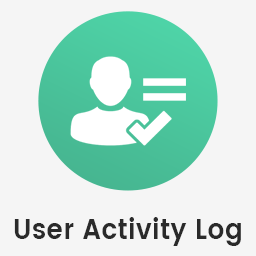 User Activity Log 》你的網站上有多個使用者進行各種後台活動嗎?你有沒有遇到追蹤網站後台使用者活動的問題?你想通過追蹤所有使用者活動來保護你的網站嗎?你想在特定使用者登...。
User Activity Log 》你的網站上有多個使用者進行各種後台活動嗎?你有沒有遇到追蹤網站後台使用者活動的問題?你想通過追蹤所有使用者活動來保護你的網站嗎?你想在特定使用者登...。 Error Log Monitor, Activity Logs, User Activity Tracking from Logtivity 》當您設置 Logtivity 監控客戶的網站時,您可以放心。我們會跟蹤您維護的網站上發生的所有事情,還會為重要事件發送警報!, Logtivity 是一個統一的平台,可跨...。
Error Log Monitor, Activity Logs, User Activity Tracking from Logtivity 》當您設置 Logtivity 監控客戶的網站時,您可以放心。我們會跟蹤您維護的網站上發生的所有事情,還會為重要事件發送警報!, Logtivity 是一個統一的平台,可跨...。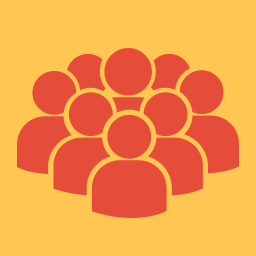 Social Proof Popups & Real-Time Notifications – Herd Effects 》ty on the site;, encouraging users to leave reviews or comments;, and much more., , Overall, The Herd Effects is a useful and effective tool for an...。
Social Proof Popups & Real-Time Notifications – Herd Effects 》ty on the site;, encouraging users to leave reviews or comments;, and much more., , Overall, The Herd Effects is a useful and effective tool for an...。 Page View Count by Webline 》這個外掛可以讓使用者在每次載入頁面時查看特定頁面的瀏覽次數。此外,它還提供其他功能,例如已登錄使用者的瀏覽次數和供管理員做詳細分析的報告。, 在前端...。
Page View Count by Webline 》這個外掛可以讓使用者在每次載入頁面時查看特定頁面的瀏覽次數。此外,它還提供其他功能,例如已登錄使用者的瀏覽次數和供管理員做詳細分析的報告。, 在前端...。 Connexion Logs 》您是專業的培訓機構嗎?或者您只是想檢查您的使用者活動?, 即時獲取您網站上的使用者和連線會員的連線日誌。資料以表格形式顯示,並且可以讓您查看各種資訊...。
Connexion Logs 》您是專業的培訓機構嗎?或者您只是想檢查您的使用者活動?, 即時獲取您網站上的使用者和連線會員的連線日誌。資料以表格形式顯示,並且可以讓您查看各種資訊...。 Last Login Display 》總結:「Last Login Display」為WordPress管理員儀表板中的「使用者」頁面新增一個欄位,顯示每位使用者的最後登入日期和時間。, - 追踪和顯示使用者的最後登...。
Last Login Display 》總結:「Last Login Display」為WordPress管理員儀表板中的「使用者」頁面新增一個欄位,顯示每位使用者的最後登入日期和時間。, - 追踪和顯示使用者的最後登...。User Timer 》總結:這個外掛可定期檢查使用者在 WordPress 網站上停留登入的時間,透過檢查瀏覽器是否在任何頁面上仍然活動。您可以設置檢查之間的時間間隔(以分鐘為單位...。
 Noti – Activity Notification 》, Noti – Activity Notification 外掛是一個可追蹤 WordPress 網站活動的工具,而且是完全免費的。, , 以下是一些快速事實:, , Noti 完全免費。所有在你的伺...。
Noti – Activity Notification 》, Noti – Activity Notification 外掛是一個可追蹤 WordPress 網站活動的工具,而且是完全免費的。, , 以下是一些快速事實:, , Noti 完全免費。所有在你的伺...。 Last Login Tracker & Redirect URL 》總結:這個 WordPress 外掛可追蹤使用者的最後登入時間,並選擇性地將 404 頁面重新導向至首頁,同時具備管理員設定頁面。, , 問題與答案:,
Last Login Tracker & Redirect URL 》總結:這個 WordPress 外掛可追蹤使用者的最後登入時間,並選擇性地將 404 頁面重新導向至首頁,同時具備管理員設定頁面。, , 問題與答案:, - , &...。
 User Logs 》User Logs 外掛讓你能夠監控網站上的使用者活動。查看使用者登錄、登出、評論和使用者註冊。, , 這個外掛有助於打擊垃圾郵件。通過 IP 地址篩選日誌,查找任...。
User Logs 》User Logs 外掛讓你能夠監控網站上的使用者活動。查看使用者登錄、登出、評論和使用者註冊。, , 這個外掛有助於打擊垃圾郵件。通過 IP 地址篩選日誌,查找任...。Stalkfish – Error Monitoring and Activity Log Monitoring 》Stalkfish 是一個無需設置的外掛,可以監控和記錄所有網站活動、錯誤和崩潰,而不會使您的數據庫繁重。所有錯誤和活動日誌都存儲在您的 Stalkfish 帳戶中,可...。
BuddyPress User Activity 》BuddyPress用戶活動外掛可以讓您獲取已登錄用戶在整個網站上的最近五個活動流,並可以使用短碼顯示在任何帖子/頁面中。, 此外,此外掛還提供了一個活動流Widg...。
 User Activity Tracker 》**總結文案:**, User Activity Tracker 是一款輕量且高效的 WordPress 外掛,可讓您追蹤並記錄網站使用者的活動。不論您需要監控登入嘗試、內容更新或管理更...。
User Activity Tracker 》**總結文案:**, User Activity Tracker 是一款輕量且高效的 WordPress 外掛,可讓您追蹤並記錄網站使用者的活動。不論您需要監控登入嘗試、內容更新或管理更...。 Activity Tracker 》**總結:**, Activity Tracker Meta 是一個輕量級的 WordPress 外掛,幫助你追踪使用者在管理員端的活動。當一個文章、頁面、WooCommerce 產品或任何自訂程式...。
Activity Tracker 》**總結:**, Activity Tracker Meta 是一個輕量級的 WordPress 外掛,幫助你追踪使用者在管理員端的活動。當一個文章、頁面、WooCommerce 產品或任何自訂程式...。 Activity Ninja 》, , , 總結:Activity Ninja 是一款 WordPress 外掛,設計用來追踪 wp-admin 選項更新的歷史記錄。它記錄了哪個已登入使用者做了改...。
Activity Ninja 》, , , 總結:Activity Ninja 是一款 WordPress 外掛,設計用來追踪 wp-admin 選項更新的歷史記錄。它記錄了哪個已登入使用者做了改...。
