
前言介紹
- 這款 WordPress 外掛「Like Post Block」是 2023-10-18 上架。
- 目前有 40 個安裝啟用數。
- 上一次更新是 2024-06-10,距離現在已有 327 天。
- 外掛最低要求 WordPress 6.2 以上版本才可以安裝。
- 外掛要求網站主機運作至少需要 PHP 版本 7.4 以上。
- 有 2 人給過評分。
- 論壇上目前有 1 個提問,問題解答率 0%
外掛協作開發者
外掛標籤
like | block | heart | Like Post |
內容簡介
總結:
Like Post Block 外掛為 WordPress 提供一個區塊,讓你可以在 WordPress 區塊編輯器中添加喜歡按鈕。
你可以將此區塊插入單篇文章、頁面、自訂文章類型,也可以插入到任何 Gutenberg 樣板中。
問題與答案:
問:Like Post Block 外掛提供了什麼功能?
答:可以將喜歡按鈕添加到任何文章、頁面或自訂文章類型、限制每個使用者的喜歡次數、儲存使用者的 IP 位址以防止重複按讚,並且支援任何 Gutenberg 樣板。
問:能在哪些地方插入 Like Post Block 外掛的區塊?
答:可以在單篇文章、頁面、自訂文章類型中插入該區塊,並且也可以插入到任何 Gutenberg 樣板中。
問:有哪些開發相關的資訊可以參考?
答:可以在 GitHub 上查看這個外掛的相關內容。
原文外掛簡介
The Like Post Block plugin registers a WordPress block that allows you to add a like button to your WordPress block editor.
You can insert this block in a single post, page, custom post type, and you can also insert it in any Gutenberg template.
Key Features
Add a like button to any post, page or custom post type
Limit the number of likes per user
Save user’s IP address to prevent multiple likes
Supports any Gutenberg template
Development
View on GitHub
各版本下載點
- 方法一:點下方版本號的連結下載 ZIP 檔案後,登入網站後台左側選單「外掛」的「安裝外掛」,然後選擇上方的「上傳外掛」,把下載回去的 ZIP 外掛打包檔案上傳上去安裝與啟用。
- 方法二:透過「安裝外掛」的畫面右方搜尋功能,搜尋外掛名稱「Like Post Block」來進行安裝。
(建議使用方法二,確保安裝的版本符合當前運作的 WordPress 環境。
1.2.0 | 1.3.0 | 1.4.0 | trunk |
延伸相關外掛(你可能也想知道)
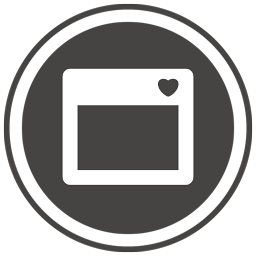 WP Heart Throb 》使用這個外掛監控你的 WordPress 安裝的心跳率。, WordPress 使用一個叫作「心跳」的 API 監控特定的狀況,如果出現了問題會向使用者報告。, 例如,如果你正...。
WP Heart Throb 》使用這個外掛監控你的 WordPress 安裝的心跳率。, WordPress 使用一個叫作「心跳」的 API 監控特定的狀況,如果出現了問題會向使用者報告。, 例如,如果你正...。Recommend 》功能, , 為文章提供「讚」的按鈕 , 在文章中顯示讚數 , 自訂讚數的標籤文字 , 全站關閉讚數文字標籤, 可選擇「大拇指」或「愛心」的圖示 , 限制特定文章類型...。
Like-it 》Like-it 外掛能讓訪客以「喜愛」(like)文章方式回應,而非必須發表毫無意義的多重回覆,例如「很棒」等,或提供更快的使用者體驗。可以修改按鈕文字以符合...。
