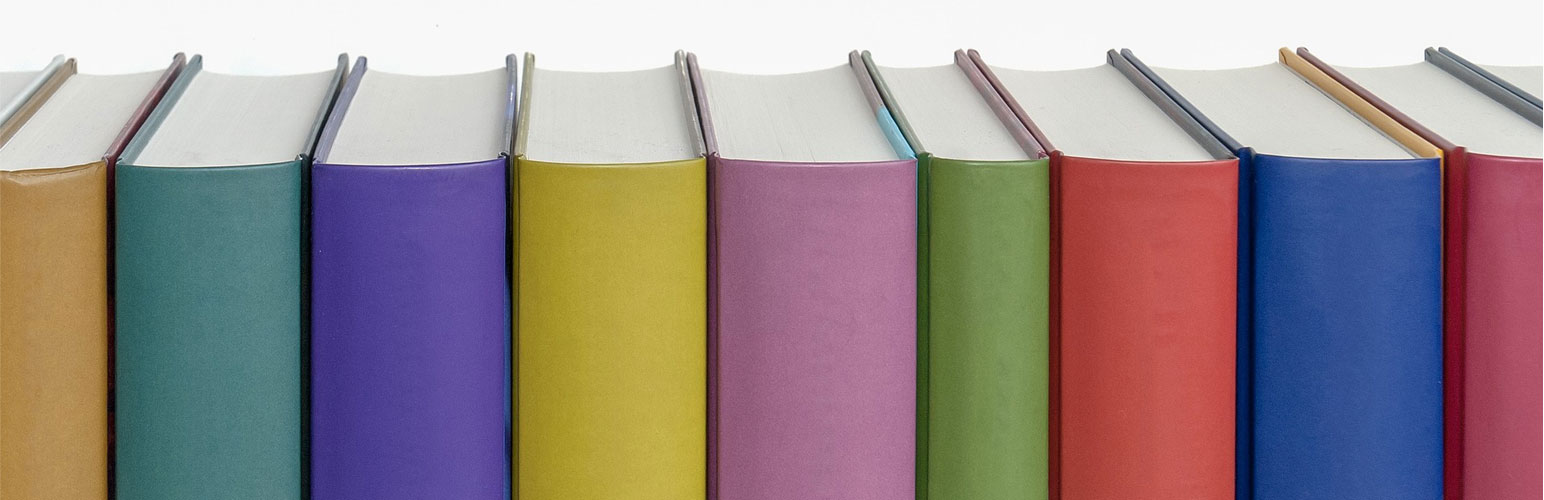
前言介紹
- 這款 WordPress 外掛「Library Bookshelves」是 2017-08-27 上架。
- 目前有 500 個安裝啟用數。
- 上一次更新是 2025-03-01,距離現在已有 63 天。
- 外掛最低要求 WordPress 4.6 以上版本才可以安裝。
- 外掛要求網站主機運作至少需要 PHP 版本 5.3 以上。
- 有 7 人給過評分。
- 論壇上目前有 2 個提問,問題解答率 50%
外掛協作開發者
外掛標籤
OPAC | books | catalog | library | bookshelf |
內容簡介
;#8221; in the ChiliFresh API settings.
If you are using Evergreen, select your branch from the Branch Settings tab.
Configure the Display and Advanced settings as desired.
Use the Bookshelves shortcode to display bookshelves on your site.
Create new Bookshelves in the Bookshelves post type and populate them with items from your catalog or using other methods listed in the plugin description.
Schedule Bookshelves to update on a regular basis using the WordPress cron system.
For additional information and support, see the support forum.
原文外掛簡介
The Library Bookshelves plugin allows you to curate virtual bookshelves just like you would a shelf around a theme in your library. Bookshelves are displayed as customizable Slick carousels, using cover art from and links to your library catalog. The plugin creates a Bookshelves post type, shortcode, and custom taxonomy.
This plugin currently supports these catalog system OPACs:
– Alexandria
– Aspen
– Atriuum
– BiblioCommons
– Bibliotheca cloudLibrary
– Calibre and COPS
– Civica Spydus
– DB/Textworks
– EBSCOHost Discovery Service
– Evergreen
– Ex Libris Primo
– Hoopla
– III Encore, WebPAC PRO, Polaris, Vega
– Insignia
– Koha
– Marmot Pika
– OPAC SBN
– OpenLibrary.org
– Overdrive
– SirsiDynix Enterprise and Horizon
– Surpass Cloud
– TLC
– WorldCat
It supports retrieval of images from these third-party CDNs:
– Amazon
– ChiliFresh
– Baker & Taylor
– EBSCO
– OpenLibrary.org
– Syndetics
– TLC
Bookshelves can be populated using:
– Aspen API
– BiblioCommons RSS feeds
– Calibre OPDS (and HTML) PHP Server API
– Evergreen SuperCat feeds
– JSON data from any web address
– Koha Reports Web Service
– Koha RSS feeds
– New York Times Books API
– OpenLibrary API
– Pika API
– Sierra API
– SirsiDynix RSS feeds
– SirsiDynix Symphony Web Service
– TLC LS2 PAC API
You can set the plugin to use catalogs or image servers not specifially listed in the plugin settings. Select ‘Other’ catalog system or image server on the Catalog Settings tab, paste a URL from your catalog or server, and replace the item identifier with {ID}. If you think your catalog should be listed as a choice in the settings let us know on the support forum.
You may need to whitelist your web server IP in your ILS in order for this plugin to access APIs. When using an API you can set a Bookshelf to update items on a regular schedule using the WordPress cron system.
Originally developed by and for staff at the Guilderland Public Library.
Thanks to Gregory Testa of Chesapeake Public Library and Josh Stompro of Lake Agassiz Regional Library for feature suggestions and code contributions. Thanks to Emric Taylor for the admin menu icon.
Configuration
Go to Bookshelves>Settings to configure the plugin.
On the Catalog tab enter the domain name of your catalog (default is OpenLibrary.org).
Select your catalog system and image server.
If you have Polaris 6.3 or higher you may need to choose the Polaris 6.3+ catalog option if your item links fail.
ChiliFresh users may need to add their website domain to “Covered hosts” in the ChiliFresh Admin Panel for images to display.
TLC users will need to enter a Customer ID which can be found in your catalog’s item cover art URLs.
If your catalog is not on the list you can select the Other option and enter an item or image URL, replacing the item ID with {ID}.
Enter your Overdrive or cloudLibrary catalog URL if you wish to have Bookshelves link to that catalog. You can then set individual Bookshelves to link to your ebook catalog instead of your main catalog.
On the Slider Settings tab you can customize Bookshelf behavior. Defaults have been set to get you started.
On the CSS Settings tab you can customize some Bookshelf element styles.
Getting Started
Create a new Bookshelf using ISBNs or UPCs from items in your catalog. You can input items manually, from an exported list, or from a web service API. Paste the Bookshelf shortcode into a post, page, or widget area. You can add location tags to your Bookshelves to keep them organized and remember where you have them displayed on your site.
You can make a Bookshelf that links to an ebook catalog while having other Bookshelves link to your main catalog. To do this, enter your ebook catalog URL(s) in addition to your main catalog URL in the plugin settings. Create a new Bookshelf and choose an option in the eBook Catalog box.
Captions can be displayed below the item images or overlaid on hover. See the new options in Bookshelves > Settings > Slider Settings. There are customizable options for captions on the Customize CSS tab.
EBSCOHost users must enter Accession Numbers, and Calibre/COPS users must enter book ID numbers instead of ISBNs or UPCs.
REST API
You can modify Bookshelf items and alt text using the WP REST API. The API endpoint for Bookshelf posts is https://{your.library.url}/wp-json/wp/v2/bookshelves/. This plugin only supports the REST API in WordPress 5.3 and higher.
各版本下載點
- 方法一:點下方版本號的連結下載 ZIP 檔案後,登入網站後台左側選單「外掛」的「安裝外掛」,然後選擇上方的「上傳外掛」,把下載回去的 ZIP 外掛打包檔案上傳上去安裝與啟用。
- 方法二:透過「安裝外掛」的畫面右方搜尋功能,搜尋外掛名稱「Library Bookshelves」來進行安裝。
(建議使用方法二,確保安裝的版本符合當前運作的 WordPress 環境。
1.2 | 1.4 | 1.6 | 2.0 | 2.5 | 3.0 | 3.1 | 3.2 | 4.0 | 4.2 | 4.5 | 4.6 | 5.0 | 5.3 | 5.7 | 5.8 | 5.9 | 1.10 | 4.17 | 4.30 | 5.10 | 5.11 | trunk |
延伸相關外掛(你可能也想知道)
 Amazon JS 》AmazonJS 可在 WordPress 文章和頁面中顯示 Amazon 產品。AmazonJS 在 WordPress 文章表單中新增了一個搜尋表單。然後,您可以通過關鍵字、ASIN 或 URL 搜索 ...。
Amazon JS 》AmazonJS 可在 WordPress 文章和頁面中顯示 Amazon 產品。AmazonJS 在 WordPress 文章表單中新增了一個搜尋表單。然後,您可以通過關鍵字、ASIN 或 URL 搜索 ...。Universal Star Rating 》Universal Star Rating 提供簡碼,讓作者有機會利用經典的星級評分系統,為所需的數據、產品和服務加入評分/評論。您可以使用這些簡碼來嵌入單個內嵌星級評分...。
 WordPress Books Gallery 》ESC order for year search option, , WordPress Books Gallery 是 WordPress 的最佳書籍展示和圖書館外掛程式,可以在幾分鐘內建立一個美麗、適用於行動裝置...。
WordPress Books Gallery 》ESC order for year search option, , WordPress Books Gallery 是 WordPress 的最佳書籍展示和圖書館外掛程式,可以在幾分鐘內建立一個美麗、適用於行動裝置...。 MyBookTable Bookstore by Stormhill Media 》, 忘記你對於在網路上販售書籍的所有想法。我們正在改變。您不需要 SSL 憑證、購物車,或是大量堆積在地下室的書。您只需要一個 WordPress 網站。噢,還有一...。
MyBookTable Bookstore by Stormhill Media 》, 忘記你對於在網路上販售書籍的所有想法。我們正在改變。您不需要 SSL 憑證、購物車,或是大量堆積在地下室的書。您只需要一個 WordPress 網站。噢,還有一...。Osom Author Pro 》 Genesis Author Pro 外掛建立了一個圖書館,讓你可以將書籍加入你的網站。書籍可以新增自定義的資訊,包括:, , 特色文字, 價格, ISBN, 出版商, 編輯, 版本,...。
 Novelist 》Novelist 外掛可協助作者輕鬆地組織並顯示他們的書籍作品集。, 功能:, , 所有書籍均存儲在其自己的「書籍」區域中。, 易於填寫書籍資訊。, 所有書籍資訊都會...。
Novelist 》Novelist 外掛可協助作者輕鬆地組織並顯示他們的書籍作品集。, 功能:, , 所有書籍均存儲在其自己的「書籍」區域中。, 易於填寫書籍資訊。, 所有書籍資訊都會...。 MyBookProgress by Stormhill Media 》, 讓讀者知道您即將推出的書籍,同時增加讀者清單和達成您的最後期限。, 功能, 易於更新的進度條 Widget, 以時尚的方式展示您的書籍進度。您可以將這個可完全...。
MyBookProgress by Stormhill Media 》, 讓讀者知道您即將推出的書籍,同時增加讀者清單和達成您的最後期限。, 功能, 易於更新的進度條 Widget, 以時尚的方式展示您的書籍進度。您可以將這個可完全...。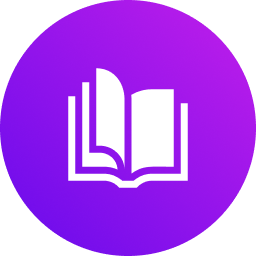 WordPress Book Plugin for Displaying Books in Grid, Flip, Slider, Popup Layout and more 》最佳俱有響應式的 WordPress 書籍陳列外掛,能夠顯示書籍詳細資訊。這些內容包括封面、作者、出版日期、出版商、評論、評分、翻譯家、ISBN、ASIN、總頁數/長...。
WordPress Book Plugin for Displaying Books in Grid, Flip, Slider, Popup Layout and more 》最佳俱有響應式的 WordPress 書籍陳列外掛,能夠顯示書籍詳細資訊。這些內容包括封面、作者、出版日期、出版商、評論、評分、翻譯家、ISBN、ASIN、總頁數/長...。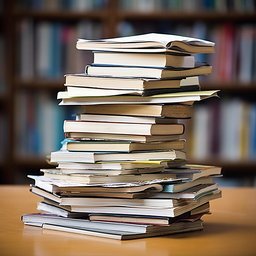 Library Management System 》購買專業版 | 僅售 $49, 詳細資訊請點擊此處, 圖書館管理系統外掛讓您有彈性地管理部門、使用者、書櫃、書籍等。使用此 LMS 外掛,您可以為使用者管理圖書館...。
Library Management System 》購買專業版 | 僅售 $49, 詳細資訊請點擊此處, 圖書館管理系統外掛讓您有彈性地管理部門、使用者、書櫃、書籍等。使用此 LMS 外掛,您可以為使用者管理圖書館...。 GR Progress Widget 》這是一個 "設定後即可忘記" 的小工具,可以讓您顯示來自 Goodreads 個人檔案的書架和閱讀進度。您可以添加多個小工具並個別配置以顯示多個書架。, 一些配置選...。
GR Progress Widget 》這是一個 "設定後即可忘記" 的小工具,可以讓您顯示來自 Goodreads 個人檔案的書架和閱讀進度。您可以添加多個小工具並個別配置以顯示多個書架。, 一些配置選...。 Book Preview for WooCommerce 》使用「Book Preview for WooCommerce」外掛,您可以向客戶展示書籍的 PDF 或基於文字的預覽,提高轉換率,增加銷售量。, 此外掛提供 WooCommerce 使用者從即...。
Book Preview for WooCommerce 》使用「Book Preview for WooCommerce」外掛,您可以向客戶展示書籍的 PDF 或基於文字的預覽,提高轉換率,增加銷售量。, 此外掛提供 WooCommerce 使用者從即...。 WriteShare Writing Community Platform 》在 WordPress 上創作的內容並不只限於部落格。, WriteShare 外掛將讓您創作包含章節的書籍,將您的 WordPress 變為功能齊全的寫作社群。, 使用 WriteShare,...。
WriteShare Writing Community Platform 》在 WordPress 上創作的內容並不只限於部落格。, WriteShare 外掛將讓您創作包含章節的書籍,將您的 WordPress 變為功能齊全的寫作社群。, 使用 WriteShare,...。Totally Booked 》現在,您有一本了不起的書,想要一個簡單的方式在您的網站上行銷嗎?現在您可以使用 TotallyBooked 外掛在設計優雅且吸引人的方式下展示您的書,同時也支援銷...。
 Supafolio 》Supafolio WordPress外掛程式可讓商業出版社透過WordPress取得強大的功能,這些功能以前僅供Supacms使用者使用,並且可以透過簡短代碼輕鬆嵌入您的頁面中。, ...。
Supafolio 》Supafolio WordPress外掛程式可讓商業出版社透過WordPress取得強大的功能,這些功能以前僅供Supacms使用者使用,並且可以透過簡短代碼輕鬆嵌入您的頁面中。, ...。Flip Pong V 》這是最終版的 HTML5 翻書:每頁都是由一張圖片製成,具有很好的翻頁效果。, 您可以使用滑鼠像真正的書一樣翻頁,或使用左/右按鈕。, 管理面板可協助您插入、...。
