
前言介紹
- 這款 WordPress 外掛「Kint PHP Debugger」是 2015-07-27 上架。
- 目前有 100 個安裝啟用數。
- 上一次更新是 2019-03-11,距離現在已有 2245 天。超過一年沒更新,安裝要確認版本是否可用。以及後續維護問題!
- 外掛最低要求 WordPress 3.5 以上版本才可以安裝。
- 外掛要求網站主機運作至少需要 PHP 版本 5.3 以上。
- 有 12 人給過評分。
- 還沒有人在論壇上發問,可能目前使用數不多,還沒有什麼大問題。
外掛協作開發者
外掛標籤
kint | debug | print_r | debugger | var_dump |
內容簡介
這款 WordPress 外掛是 Kint PHP Debugger 的封裝,版本為 1.x。現在,您可以直接使用 d(),而無需使用 var_dump() 或 print_r(),也不需要任何格式化。
在調試網站時,您可以使用此工具,代替 var_dump()、print_r() 和 debug_backtrace()。
方便的工具
一些適用於 PHP 開發人員的方便工具:
d($var);:顯示可折疊式 UI 容器,以 “最豐富的方式” 顯示您的變數資料
ddd($var);:與 d() 相同,但它也執行 die() 以停止執行。
以下是 d() 的一些變化,可顯示您想要的顯示:
~d($var);:以純文本格式輸出。
+d($var);:忽略深度限制,輸出所有內容
!d($var);:顯示展開的豐富輸出
-d($var);:嘗試 ob_clean() 先前的輸出(在 HTML 中傾倒某些東西)
分析器
Kint 甚至包括一個簡單的分析器,可幫助您分析哪些程式碼塊比其他程式碼塊花費更多時間:
Kint::dump(microtime()); // 傳遞 microtime()
sleep(1);
Kint::dump(microtime(), 'sleep(1) 後');
sleep(2);
ddd(microtime(), '最終呼叫,在 sleep(2) 之後');
請參閱截圖 2,以查看在瀏覽器中輸出的內容。
管理列
當啟用此外掛時,“KINT ACTIVE” 指示器會顯示在 WordPress 管理列中,以便提醒您。
原文外掛簡介
This WordPress plugin is a wrapper for the Kint PHP Debugger utility version 1.x. Now instead of using var_dump() or print_r(), you simply use d() with zero, nadda, no formatting required.
Use this tool when you are debugging your website, in place of var_dump(), print_r() and debug_backtrace().
Handy Tools
Some handy tools just for the PHP Developer:
d( $var ); to render a collapsible UI container which displays your variable data in “the most informative way”
ddd( $var ); same as d() except that it also executes die() to halt execution.
Here are some variations of d() to give you the display you want:
~d( $var ); outputs in plain text format.
+d( $var ); disregards depth level limits and outputs everything
!d( $var ); shows expanded rich output
-d( $var ); attempts to ob_clean() the previous output (dump something inside of HTML)
Profiler
Kint even includes a naïve profiler, which can help you analyze which blocks of code take longer than others:
Kint::dump( microtime() ); // just pass microtime()
sleep( 1 );
Kint::dump( microtime(), 'after sleep(1)' );
sleep( 2 );
ddd( microtime(), 'final call, after sleep(2)' );
See screenshot 2 for what is rendered out in your browser.
Admin Bar
“KINT ACTIVE” indicator displays in the WordPress admin bar to alert you when the plugin is active.
各版本下載點
- 方法一:點下方版本號的連結下載 ZIP 檔案後,登入網站後台左側選單「外掛」的「安裝外掛」,然後選擇上方的「上傳外掛」,把下載回去的 ZIP 外掛打包檔案上傳上去安裝與啟用。
- 方法二:透過「安裝外掛」的畫面右方搜尋功能,搜尋外掛名稱「Kint PHP Debugger」來進行安裝。
(建議使用方法二,確保安裝的版本符合當前運作的 WordPress 環境。
1.0.1 | 1.1.1 | 1.1.2 | 1.1.3 | 1.1.4 | 1.2.1 | 1.2.2 | 2.0.0 | 2.0.1 | 2.0.2 | trunk |
延伸相關外掛(你可能也想知道)
WP Crontrol 》WP Crontrol 可以讓您查看和控制 WP-Cron 系統中正在發生的事件。從管理界面,您可以:, , 查看所有的 Cron 事件以及它們的參數、循環間隔時間、回撥函數以及...。
Query Monitor – The developer tools panel for WordPress 》ministrator user). This cookie can be set by defining QM_AUTH_KEY in your wp-config.php file., To learn more about how to use Query Monitor, please...。
P3 (Plugin Performance Profiler) 》這個外掛程式可以創建您 WordPress 網站的外掛程式效能概況,並且藉由測量這些外掛對網站載入時間的影響。通常WordPress網站由於過多或配置不佳的外掛程式而...。
Debug Bar 》在管理列上新增一個除錯選單,顯示查詢、快取及其他有用的除錯資訊。, 開發者必備的外掛!, 當啟用WP_DEBUG時,也會追蹤 PHP 的警告和注意事項,使它們更容易...。
WP Debugging 》此外掛在啟用時會在 wp-config.php 中設定以下偵錯常數,並在停用時移除它們。任何錯誤都會導致拋出 PHP Exception。偵錯常數請參考 WordPress 的「Debugging...。
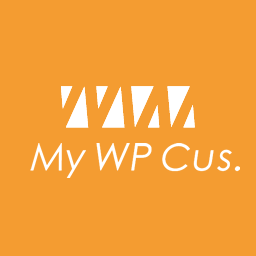 My WP Customize Admin/Frontend 》這個外掛讓管理者和前端使用者都能輕鬆地進行自訂設定。許多自訂篩選器和操作,還包含開發者工具。, 示範網站在這裡:https://tastewp.com/new/?pre-installe...。
My WP Customize Admin/Frontend 》這個外掛讓管理者和前端使用者都能輕鬆地進行自訂設定。許多自訂篩選器和操作,還包含開發者工具。, 示範網站在這裡:https://tastewp.com/new/?pre-installe...。reBusted! 》這個外掛可以免去你問「你有清空快取嗎?」的問題。, 這是根據原本由 Paul Clark 開發的外掛更新,以符合今天的 WordPress 和 PHP。, 功能, , 在線上網站上安...。
 Debug Log Manager 》Debug Log Manager 可以讓您:, , 單擊啟用 WP_DEBUG 以記錄 PHP、數據庫和 JavaScript 錯誤,不需要手動編輯 wp-config.php 文件,完成後再禁用。 , 在自訂...。
Debug Log Manager 》Debug Log Manager 可以讓您:, , 單擊啟用 WP_DEBUG 以記錄 PHP、數據庫和 JavaScript 錯誤,不需要手動編輯 wp-config.php 文件,完成後再禁用。 , 在自訂...。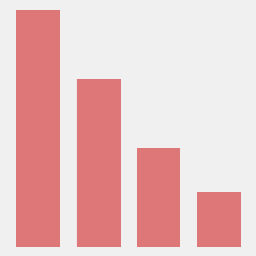 Code Profiler – WordPress Performance Profiling and Debugging Made Easy 》一個可以測量 WordPress 外掛與佈景主題效能的分析工具。, Code Profiler 可以協助您在 PHP 層面上測量您的外掛與佈景主題的效能,並快速找到任何潛在的 Word...。
Code Profiler – WordPress Performance Profiling and Debugging Made Easy 》一個可以測量 WordPress 外掛與佈景主題效能的分析工具。, Code Profiler 可以協助您在 PHP 層面上測量您的外掛與佈景主題的效能,並快速找到任何潛在的 Word...。Plugin Detective – Troubleshooting Conflicts 》Plugin Detective 可以幫助您快速且輕鬆地排除網站上的問題,並找出問題的原因。一旦找到罪犯,您可以快速停用有問題的外掛程式。甚至當您的網站出現白屏、致...。
 Dashboard Widgets Suite 》插件名稱:Dashboard Widgets Suite(控制面板小工具套裝), , 該外掛提供 1 個插件與 9 個小工具,可簡化您的工作流程並提高工作效率。該套裝小工具包括以下...。
Dashboard Widgets Suite 》插件名稱:Dashboard Widgets Suite(控制面板小工具套裝), , 該外掛提供 1 個插件與 9 個小工具,可簡化您的工作流程並提高工作效率。該套裝小工具包括以下...。 which template file 》想知道 WordPress 在前台顯示頁面時使用哪個模板嗎?, 這個外掛可以幫您達成這個目的。您可以在免費的模擬網站上嘗試使用:點此連結 => https://tastewp.c...。
which template file 》想知道 WordPress 在前台顯示頁面時使用哪個模板嗎?, 這個外掛可以幫您達成這個目的。您可以在免費的模擬網站上嘗試使用:點此連結 => https://tastewp.c...。 Debug This 》Debug This是由友好Macho Themes團隊打造、維護和運營的獨立外掛程式。, 對於管理員、開發人員和支援人員,Debug This提供了大量的有關WordPress安裝的信息,...。
Debug This 》Debug This是由友好Macho Themes團隊打造、維護和運營的獨立外掛程式。, 對於管理員、開發人員和支援人員,Debug This提供了大量的有關WordPress安裝的信息,...。 Debug Log – Manager Tool 》這是一個簡單的除錯日誌外掛程式,您可以在儀表板中檢查除錯日誌。透過一個點擊,您可以啟用或停用除錯功能(例如 ‘ WP_DEBUG’、‘WP_DEBUG...。
Debug Log – Manager Tool 》這是一個簡單的除錯日誌外掛程式,您可以在儀表板中檢查除錯日誌。透過一個點擊,您可以啟用或停用除錯功能(例如 ‘ WP_DEBUG’、‘WP_DEBUG...。 Debug 》Debug 可以透過編輯 wp-config.php 檔案,幫助您在 WordPress 網站中找到錯誤。您可以使用 Debug 外掛啟用錯誤報告功能,在 WordPress CMS/網站上啟用任何運...。
Debug 》Debug 可以透過編輯 wp-config.php 檔案,幫助您在 WordPress 網站中找到錯誤。您可以使用 Debug 外掛啟用錯誤報告功能,在 WordPress CMS/網站上啟用任何運...。
