
前言介紹
- 這款 WordPress 外掛「Site Chat – Website Chat & trusted support for your WordPress site and WooCommerce store.」是 2022-04-04 上架。
- 目前有 30 個安裝啟用數。
- 上一次更新是 2023-07-05,距離現在已有 668 天。超過一年沒更新,安裝要確認版本是否可用。以及後續維護問題!
- 外掛最低要求 WordPress 5.0 以上版本才可以安裝。
- 尚未有人給過這款外掛評分。
- 還沒有人在論壇上發問,可能目前使用數不多,還沒有什麼大問題。
外掛協作開發者
外掛標籤
whatsapp | Site chat | whatsapp chat | whatsapp support |
內容簡介
Site Chat是一個簡單、直觀的網站聊天框,可以將來自您的網站的消息發送到您的WhatsApp或WhatsApp商務電話號碼。
提供WhatsApp支援可通過向用戶提供私人聊天支援來建立信任,並讓您輕鬆、專業地與訪客進行互動,在您的商店上生成新的潛在客戶或銷售。
Site Chat將可自定義的WhatsApp按鈕添加到您的網站的右下角(或左下角),用戶可以單擊該按鈕以打開WhatsApp風格的聊天框,並輕鬆發問任何問題...使用Site Chat,您可以添加多個WhatsApp聯絡人或代理,包括銷售、技術支援等...添加代理人的名字、WhatsApp號碼、工作職位甚至頭像...然後用戶可以選擇他們想要通過WhatsApp聊天的對象,然後輕鬆開始聊天。
Site Chat for WhatsApp還與WooCommerce集成,讓您的網站訪問者可以輕鬆通過WhatsApp查詢您的產品。
如果有什麼不正常,請聯繫我們,我們將盡最大努力以最快的速度幫助您解決問題。
Site Chat頂級特點
✅ 將Whatsapp聊天框添加到您的網站上
✅ 即時預覽建立WhatsApp框時的畫面
✅ 調整並設計聯繫框,使其符合您的品牌/網站
✅ 添加多個用戶可選擇聯繫的代理人
✅ 編輯所有聊天框內容,使其符合您的要求
✅ 完整的設計設置以編輯按鈕和內容框
✅ 選擇在平板電腦或手機上刪除
🔸 還有更多
快速且直觀
Site Chat使用最新的Web技術構建...它輕巧、快速且非常直覺。
在建立時,可以通過超快速聊天預覽來快速設置聊天...為您的網站訪問者提供個人、可信賴的支援。
Site Chat PRO
Site Chat Pro只是為您的網站上的聊天框提供額外的功能。
查看Site Chat Pro是否提供您需要的功能:
試試Site Chat Pro的設置
以下是Site Chat Premium的高級功能。
**包括在Site Chat Pro中:**
🔸 設置代理人“可用時間”
這將讓您設置代表在聊天時可用的時間,您可以選擇讓他們顯示在線和/或離線,或者如果他們離線,只是隱藏他們。
🔸 添加群聊或外部鏈接
添加用戶加入您的WhatsApp群聊的鏈接,或者只是任何其他您希望用戶能夠輕鬆連接到的外部鏈接。
🔸 添加Site Chat通知
為您的Site Chat添加通知,以吸引訪問者的注意力,然後為他們提供特別優惠的折扣券,或者只是提醒用戶您正在運行的季節性特別優惠。
這是一個很好的功能,可以產生潛在客戶並希望增加銷售額!
🔸 Site Chat顯示和WooCommerce特定選項
為您的WhatsApp聊天從更具體的顯示選項中選擇。
僅在WooCommerce頁面上顯示,僅在WooCommerce產品頁面上顯示,或選擇Site Chat顯示的特定頁面。
在WooCommerce產品頁面上覆蓋Site Chat內容或從產品頁面中排除聊天聯絡人/代理。
更改WooCommerce產品頁面上的Site Chat位置,以使其置於產品內容中。
原文外掛簡介
Site Chat is a simple, intuitive site chat box which sends messages from your website to your WhatsApp or WhatsApp Business phone number.
Offering WhatsApp support builds trust with your users by offering them private chat support and lets you easily and professionally engage with visitor and generate new leads or sales on your store.
Site Chat adds a customizable WhatsApp button to the bottom right (or left) of your website, where users can click to open a WhatsApp style chat box and easily ask any questions they may have… With Site Chat, you can add multiple WhatsApp contacts or agents for sales, technical support and more… Add the agents name, WhatsApp number, work position and even avatars… Users can then select who they’d like to chat to on WhatsApp and then easily start chatting.
Site Chat for WhatsApp also integrates with WooCommerce, letting your site visitors easily enquire about your products over WhatsApp.
If something does not work, Get in contact and we’ll help as best and as quick as we can.
Site Chat Top Features
✅ Add a WhatsApp chat box to your website
✅ Live Preview as you build your WhatsApp box
✅ Adjust and style the contact box to make it suit your brand/website
✅ Add multiple agents for users to chose who they like to contact
✅ Edit all chat box copy to what you’d like it to say
✅ Full design settings to edit the button and content box
✅ Select to remove on tablet or mobile
🔸 Plus more
Fast & Intuitive
Site Chat is built using the latest web technologies… It’s lightweight, fast and very intuitive.
Set up your chat in no time with a super fast chat preview as you build… Offer personal, trusted support to your site visitors.
Site Chat PRO
Site Chat Pro simply offers you extra functionality to improve the chat on your site.
See if Site Chat Pro offers what you want:
Try Out The Site Chat Pro Settings
Below are the Premium features you’ll get with Site Chat Premium.
**Included with Site Chat Pro:**
🔸 Set agent ‘Times Available’
This will let you set the times when agents are available to chat, you can select to have them display and online and/or offline, or simply hide them if they are offline.
🔸 Add Group Chat or External links
Add links for users to join your WhatsApp groups or simply any other external links you may want your users to be able to easily link to.
🔸 Add Site Chat Notification(s)
Add a notification to your Site Chat to grab your visitors attention and then offer them discounts or coupons for specials that you may be offering, or simply alert your user to seasonal specials you are running.
This is a great feature to generals leads and hopefully increase sales!
🔸 Site Chat display & WooCommerce specific options
Select from more specific display options for your WhatsApp chat.
Display only on WooCommerce pages, only on the WooCommerce product pages, or choose specific pages that Site Chat is displayed on.
Override the Site Chat copy on WooCommerce product pages or exclude chat contacts/agent from product pages.
Change the Site Chat position on the WooCommerce product pages to sit within the product content and make the chat feel more like a product enquiry button… Plus the option to include the Product Title & URL in the users chat so that you know exactly which product they are enquiring about.
Translations
We’re always needing new translations, so please contact us if you are willing to help translate Site Chat into a language that we don’t have yet.
各版本下載點
- 方法一:點下方版本號的連結下載 ZIP 檔案後,登入網站後台左側選單「外掛」的「安裝外掛」,然後選擇上方的「上傳外掛」,把下載回去的 ZIP 外掛打包檔案上傳上去安裝與啟用。
- 方法二:透過「安裝外掛」的畫面右方搜尋功能,搜尋外掛名稱「Site Chat – Website Chat & trusted support for your WordPress site and WooCommerce store.」來進行安裝。
(建議使用方法二,確保安裝的版本符合當前運作的 WordPress 環境。
延伸相關外掛(你可能也想知道)
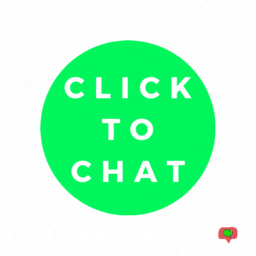 Click to Chat – HoliThemes 》App button. You can pre-fill message with default text or with dynamic text that changes based on specific information on the page the user clicks ...。
Click to Chat – HoliThemes 》App button. You can pre-fill message with default text or with dynamic text that changes based on specific information on the page the user clicks ...。 Floating Chat Widget: Contact Chat Icons, Telegram Chat, Line Messenger, WeChat, Email, SMS, Call Button, WhatsApp – Chaty 》主要功能:, , 透過各大訊息應用程式,例如 WhatsApp 聊天、Facebook Messenger 等,與訪客進行互動聊天來增加潛在客戶及來電數量。並在網站底部顯示聊天按鈕...。
Floating Chat Widget: Contact Chat Icons, Telegram Chat, Line Messenger, WeChat, Email, SMS, Call Button, WhatsApp – Chaty 》主要功能:, , 透過各大訊息應用程式,例如 WhatsApp 聊天、Facebook Messenger 等,與訪客進行互動聊天來增加潛在客戶及來電數量。並在網站底部顯示聊天按鈕...。 Social Chat – Click To Chat App Button 》高級版 | 示範 | 社群, WordPress 的 Social Chat 外掛可讓您的客戶按一下按鈕,直接從您的網站開啟 WhatsApp 或 WhatsApp Business 與您聯繫。此外掛包括 Wh...。
Social Chat – Click To Chat App Button 》高級版 | 示範 | 社群, WordPress 的 Social Chat 外掛可讓您的客戶按一下按鈕,直接從您的網站開啟 WhatsApp 或 WhatsApp Business 與您聯繫。此外掛包括 Wh...。 WP Chat App 》ents are available, as you can customize the working hours and availability for each account. Shortcodes are available for pre-filling the message ...。
WP Chat App 》ents are available, as you can customize the working hours and availability for each account. Shortcodes are available for pre-filling the message ...。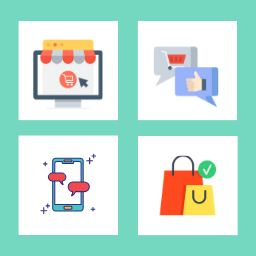 OneClick Chat to Order 》加速購買流程,提升銷售額!, 曾以「OneClick WhatsApp Order」之名出現的 OneClick Chat to Order 外掛,現在能讓客戶透過單一按鈕直接在 WhatsApp 下訂您的...。
OneClick Chat to Order 》加速購買流程,提升銷售額!, 曾以「OneClick WhatsApp Order」之名出現的 OneClick Chat to Order 外掛,現在能讓客戶透過單一按鈕直接在 WhatsApp 下訂您的...。 Simple Chat Button 》Simple Chat Button 是一個快速(不使用 JavaScript)、輕量級且非常簡單的 WordPress 外掛,可在 WordPress 前端顯示漂亮的 WhatsApp 固定按鈕。, 點擊 What...。
Simple Chat Button 》Simple Chat Button 是一個快速(不使用 JavaScript)、輕量級且非常簡單的 WordPress 外掛,可在 WordPress 前端顯示漂亮的 WhatsApp 固定按鈕。, 點擊 What...。 Cresta Help Chat 》外掛展示 | 外掛網站, 使用 Cresta Help Chat,您可以讓用戶或客戶通過單擊按鈕與您聯繫 WhatsApp。用戶可以直接在 WhatsApp 聯繫您的私人消息,並在 WhatsAp...。
Cresta Help Chat 》外掛展示 | 外掛網站, 使用 Cresta Help Chat,您可以讓用戶或客戶通過單擊按鈕與您聯繫 WhatsApp。用戶可以直接在 WhatsApp 聯繫您的私人消息,並在 WhatsAp...。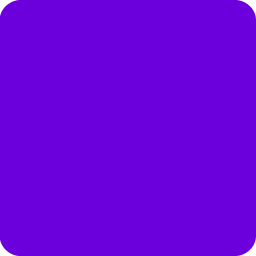 Chat Widget: Customer Support Button with SMS Call Button, Click to Chat Messenger, Live Chat Support Chat Button – Bit Assist 》Bit Assist 將您的網站訪客轉化成潛在客戶, ♻ 這個外掛如何運作?, 使用訪客最喜歡的 Facebook Messenger、WhatsApp、Tawk to、Telegram、Viber、Slack 等來...。
Chat Widget: Customer Support Button with SMS Call Button, Click to Chat Messenger, Live Chat Support Chat Button – Bit Assist 》Bit Assist 將您的網站訪客轉化成潛在客戶, ♻ 這個外掛如何運作?, 使用訪客最喜歡的 Facebook Messenger、WhatsApp、Tawk to、Telegram、Viber、Slack 等來...。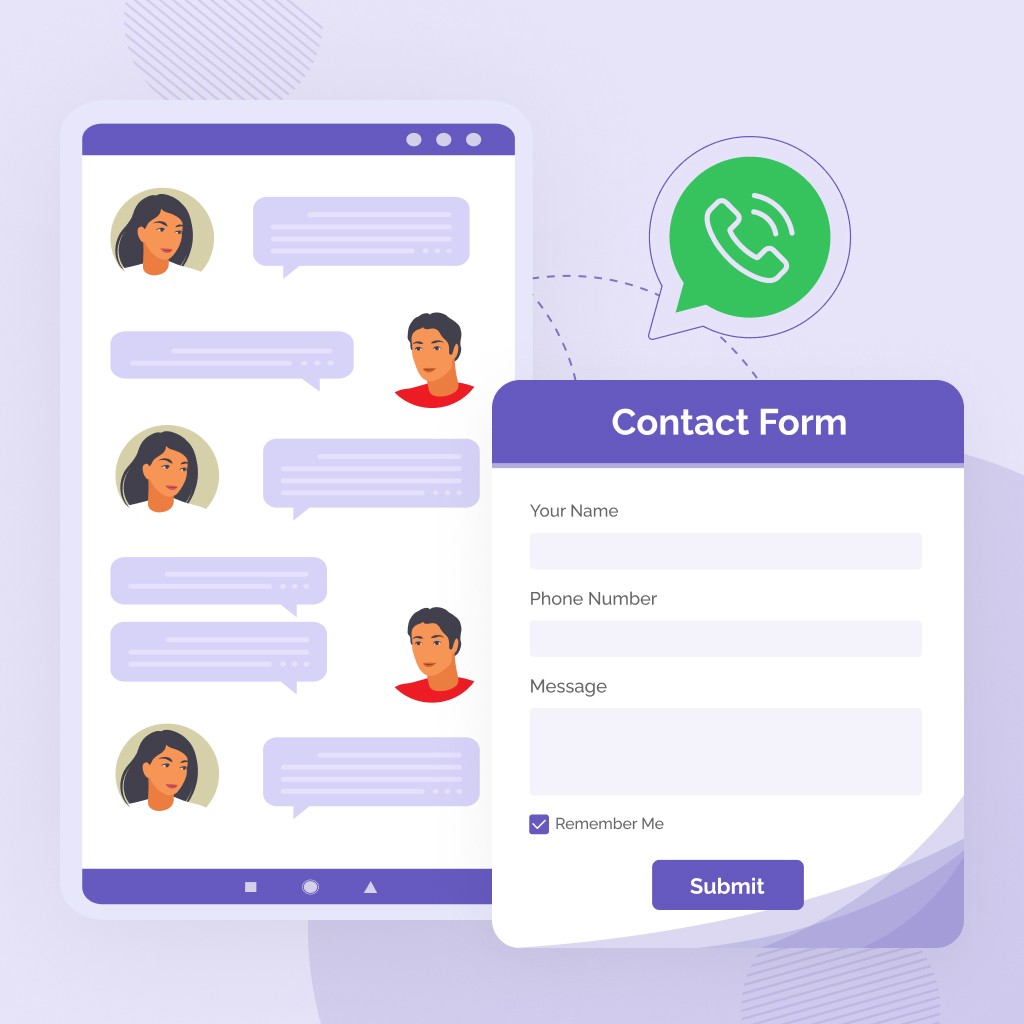 Connect Contact Form 7 to Social App 》Connect Contact Form 7 to WhatsApp 是一款 WordPress WhatsApp 通知外掛,可讓您輕鬆地將 Contact Form 7 表單直接發送到 WhatsApp 帳戶。, 這款外掛能幫助...。
Connect Contact Form 7 to Social App 》Connect Contact Form 7 to WhatsApp 是一款 WordPress WhatsApp 通知外掛,可讓您輕鬆地將 Contact Form 7 表單直接發送到 WhatsApp 帳戶。, 這款外掛能幫助...。 Chat Bubble – Floating Chat with Contact Chat Icons, Messages, Telegram, Email, SMS, Call me back 》在您的網站上添加一個吸引人的聊天/浮動氣泡,跟隨您的客戶在訪問期間無處不在。, 🔥 加入我們開發這個源代碼,讓Chat Bubble能夠使每個人都受益。, 這個氣泡...。
Chat Bubble – Floating Chat with Contact Chat Icons, Messages, Telegram, Email, SMS, Call me back 》在您的網站上添加一個吸引人的聊天/浮動氣泡,跟隨您的客戶在訪問期間無處不在。, 🔥 加入我們開發這個源代碼,讓Chat Bubble能夠使每個人都受益。, 這個氣泡...。 Connect Form to Chat Apps with Contact Form 7, WPForms, Gravity Forms, Fluent Forms | Welcome Popup & Multi-agent Live Chat – FormyChat 》RES, , , WhatsApp chatbot: Social Contact Form Ultimate provides the feature to create a WhatsApp chatbot that interacts with your subscribers. You...。
Connect Form to Chat Apps with Contact Form 7, WPForms, Gravity Forms, Fluent Forms | Welcome Popup & Multi-agent Live Chat – FormyChat 》RES, , , WhatsApp chatbot: Social Contact Form Ultimate provides the feature to create a WhatsApp chatbot that interacts with your subscribers. You...。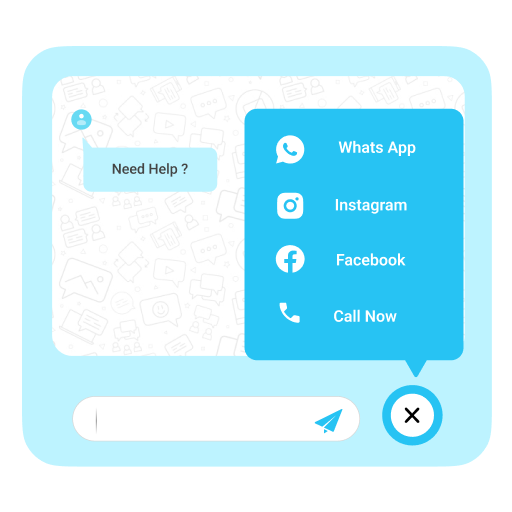 Floating Chat Buttons – Click to Call or Chat, Email 》藉由 Instant Support Buttons,訪客可以迅速地聯繫網站擁有者。, 請點擊以下連結查看 Instant Support Buttons 的示範:, 點此觀看示範, Instant Support Bu...。
Floating Chat Buttons – Click to Call or Chat, Email 》藉由 Instant Support Buttons,訪客可以迅速地聯繫網站擁有者。, 請點擊以下連結查看 Instant Support Buttons 的示範:, 點此觀看示範, Instant Support Bu...。 Smartarget – Get 40% more sales, improve user engagement with 25+ free apps. 》透過使用 Smartarget 外掛,你可以增加你的銷售及使用者參與度,並且使用多種應用程式進行溝通,包括 Whatsapp Chat、Telegram、TikTok、Line、Viber、Instag...。
Smartarget – Get 40% more sales, improve user engagement with 25+ free apps. 》透過使用 Smartarget 外掛,你可以增加你的銷售及使用者參與度,並且使用多種應用程式進行溝通,包括 Whatsapp Chat、Telegram、TikTok、Line、Viber、Instag...。AI Chatbot & Lead Generation Widget: WhatsApp, Signal, Contact Forms, Telegram & more – Boei 》ook、Twitter、LinkedIn、Instagram、YouTube等等,Boei外掛支援眾多聊天和小工具,幫助建立更有效率的客戶關係。使用Boei可建立WhatsApp支援、Skype通話、Fa...。
Social Chat Widget (⚡ by Callbell) 》使用 WhatsApp 免費即時聊天按鈕來與您的網站訪客連接和溝通。, Callbell 免費聊天小工具集成了 WhatsApp、Instagram、Messenger 和 Telegram,讓訪客可以選...。
