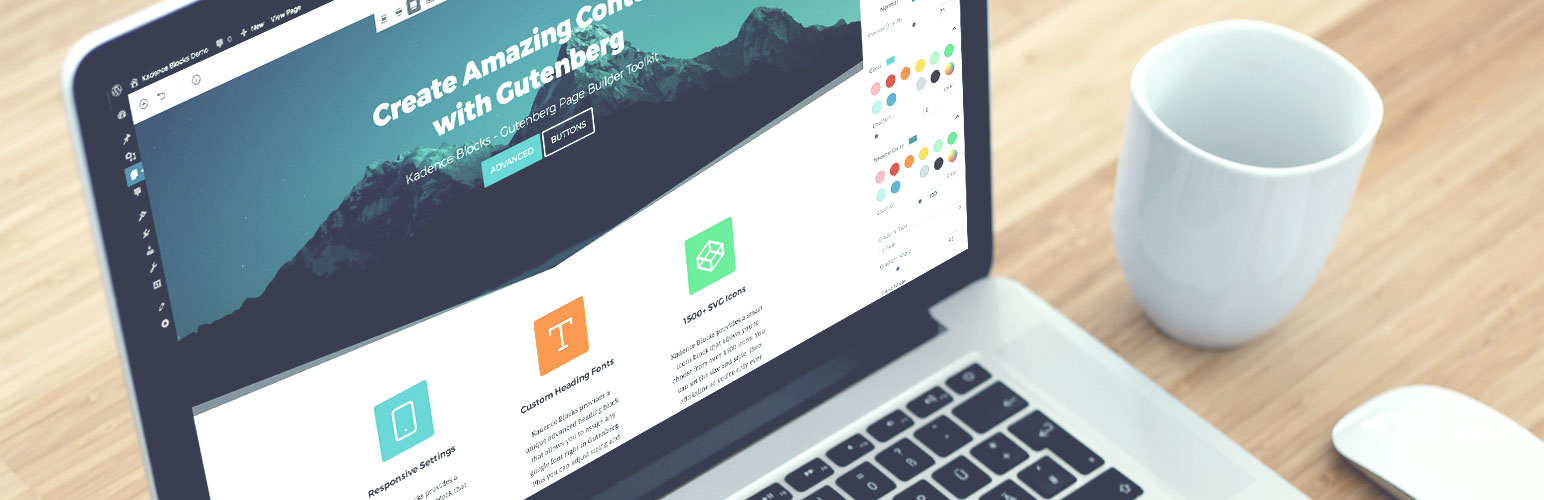
前言介紹
- 這款 WordPress 外掛「Gutenberg Blocks with AI by Kadence WP – Page Builder Features」是 2018-08-18 上架。
- 目前有 500000 個安裝啟用數。
- 上一次更新是 2025-05-02,距離現在已有 1 天。
- 外掛最低要求 WordPress 6.4 以上版本才可以安裝。
- 外掛要求網站主機運作至少需要 PHP 版本 7.4 以上。
- 有 283 人給過評分。
- 論壇上目前有 12 個提問,問題解答率 75% ,不低,算是個很有心解決問題的開發者團隊了!
外掛協作開發者
britner | oakesjosh | woodardmc | ghernkadence |
外掛標籤
blocks | editor | gutenberg | page builder | gutenberg blocks |
內容簡介
Kadence Blocks 是一個 WordPress 外掛,它附加自訂區塊和選項,擴展了 Gutenberg 編輯功能,使您能夠輕鬆創建美麗的網站,而不需要任何程式編寫。Kadence Blocks 是您的工具箱,使 WordPress 區塊編輯器能夠創建通常只能通過頁面生成器外掛實現的美麗內容。每個區塊都是針對性能、可訪問性和可擴展性而精心製作的。
試用 Kadence Blocks
通過實時演示測試來查看 Kadence Blocks 的操作。
自定義區塊包括
行布局 - 使用嵌套區塊創建行,可以在列或內容器中創建。可為行添加背景、覆蓋、填充等樣式。 了解更多
高級相冊 - 創建令人驚嘆的照片相冊、輪播和滑塊!啟用自定義鏈接、標題等功能。此外,您可以選擇圖像大小以提高性能。 了解更多
表格 - 我們強大的表格區塊允許您輕鬆創建聯繫或營銷表單,並在區塊編輯器中對其進行樣式設置。 了解更多
高級文本 - 創建標題或段落,並定義桌面、平板電腦和移動設備的大小以及字體族、顏色等。 了解更多
高級按鈕 - 創建一個高級按鈕或一排按鈕。可以對每個按鈕進行樣式設置,包括懸停控制。此外,還可以使用圖標並將其並排顯示。 了解更多
選項卡 - 創建帶有高級樣式控件的自定義垂直或水平選項卡。每個選項卡內容皆為空白畫布,可包含任何其他區塊。 了解更多
手風琴 - 創建美麗的手風琴!每個窗格都可包含任何其他區塊,自定義標題樣式、內容背景和邊框。 了解更多
推薦 - 透過顯示美麗而獨特的推薦,為您的品牌或產品創造信心。將其作為輪播或網格顯示。 了解更多
圖示 - 從1500多個 SVG 圖示中選擇以添加到您的頁面,並設置其大小、顏色、背景、邊框等。您還可以並排添加多個圖示。
原文外掛簡介
Kadence Blocks, now enhanced with AI tools, elevates Gutenberg’s editing capabilities with custom blocks and options so you can effortlessly craft stunning, high-performance websites. Each block is crafted with care in regard to performance, accessibility, and extensibility.
This toolkit extends the WordPress block editor’s functionality, rivaling traditional page builders in creating visually impressive and engaging content without requiring any coding.
With the integration of Kadence AI, enjoy features like AI-powered text generation, smart keyword optimization, and customizable design patterns, making web design more intuitive and efficient than ever before. Kadence AI also includes an inline editor within Kadence blocks so you can edit your content at any time using AI to tailor length, tone, and more.
Try Kadence Blocks
Try Kadence Blocks on a free demo site.
Try Kadence AI on a free demo site.
Custom Blocks Include
Accordion – Create beautiful accordions! Each panel can contain any other block and customized title styles, content background, and borders.
Advanced Button – Create an advanced button or a row of buttons. Style each one, including hover controls. Plus, you can use an icon and display them side-by-side.
Advanced Form – Our powerful form block allows you to easily create a contact or marketing form and style it within the block editor.
Advanced Gallery – Create stunning photo galleries, carousels, and sliders! Customize links, captions, image sizes and more for optimal performance.
Advanced Text – Create a heading or paragraph and define sizes for desktop, tablet and mobile along with font family, colors, etc. Use Inline AI editor to improve writing, fix spelling and grammar errors, change tone, etc.
Countdown – Increase your conversions by adding a sense of urgency to your offering with a countdown. Pro includes evergreen campaigns as well.
Count Up – Include an animated number counter to pages and posts. This can potentially add interest to what would otherwise be boring numbers on a screen.
Info Box – Create an info box containing an icon or image and, optionally, a title, description, and learn more text. Style static and hover separately.
Icon – Choose from over 1500+ SVG icons to add into your page and style the size, colors, background, border, etc. You can also add multiple icons side-by-side.
Icon List – Add beautiful icons to your lists and make them more engaging and attract viewers’ attention. Over 1500 icons to choose from and unlimited styles.
Lottie Animation – You can import lottie animations into your site. You can choose how the animation plays and control animation speeds, loops, etc.
Posts – Display a clean grid of posts anywhere on your site, great for your homepage where you want to tease your blog.
Progress Bar – Show progress visually, including how much of a goal has been met, satisfaction rates, and many other use cases.
Row Layout – Create rows with nested blocks in columns or as a container. Give style to your rows with a background, overlay, padding, etc.
Section – Design sections of content in Row Layout blocks. Add any block to the section and design it using block settings.
Show More – Easily add previews to content with nested blocks of any type. Adjust preview size by device type, apply a fade out, customize advanced buttons, and more.
Spacer / Divider – Easily create a divider and determine the space around it, or just create some space in your content. You can even define the height per screen size.
Table of Contents – Quickly navigate to headings within your post or page by automatically creating anchor links and a smooth scroll.
Tabs – Create custom vertical or horizontal tab layouts with advanced styling controls. Each tab content is an empty canvas able to contain any other blocks.
Testimonials – Create confidence in your brand or product by showing off beautiful and unique testimonials. Display as a carousel or a grid.
Video Tutorial
Key Block Features
Inline AI Content Editor – Generate and improve text on the fly with AI. Easily tailor your message and tone to ensure your content stays polished, impactful, and error-free.
Design Library with AI – Overcome creative blocks and assemble a site in no time. Our AI-powered Design Library offers hundreds of pre-built patterns and pages tailored to your unique brand
Intelligent Load: Kadence Blocks won’t slow down your website because it only loads CSS or Javascript when you need it- and only for the blocks you are using on a specific page.
Responsive Controls: Tweak your design for each screen size. Edit tablet and mobile settings while previewing in WordPress editor.
Typography Controls: Choose from 900+ Google fonts and design your site with complete typography control.
Color & Background Controls: Gradients, overlays, parallax backgrounds, borders, etc. You can control all the design settings!
Configurable Defaults: Make development a breeze. Once the default settings are defined, every time you add a block those settings will automatically be applied.
Setting Visibility Controls: Hide block settings from certain user roles so they can focus on content and you can keep them out of the block designs.
Spacing Controls: Control paddings and margins for your blocks in whatever units you like. Customize responsively for precision spacing and design.
Connect With Our Community
Naturally, the web creation process comes along with endless questions, creative ideas, and is ripe for collaborative opportunities. That’s where our thriving Facebook community, with over 12,000 members and counting, becomes an invaluable resource.
Whether seeking answers to specific questions, looking for constructive feedback on your website, or eager to uncover innovative ways to leverage Kadence tools, our community is here to support and inspire you.
Join the Web Creator Community Facebook Group.
Subscribe to the Kadence WP newsletter for the latest updates and insights.
Listen to our podcast, the Kadence Beat, where we explore web creation strategies together.
Check out some tutorials by creators who love Kadence (and think you should, too 🙂):
Kadence Blocks Tutorials by StartBlogging101
The Ultimate Kadence Guide for Beginners by CliftonWP
First look at the New Kadence AI Starter Templates by Easy WordPress Tricks
Get More from Kadence WP
Enhance your page building experience even more with these additional Pro Blocks:
* Advanced Query Loop
* Advanced Slider
* Image Overlay
* Modal
* Post Grid/Carousel
* Product Carousel
* Repeater
* Split Content
* Video Popup
* …and more!
Get over creative blocks and engage your viewers further with these Premium Features:
* Animate on Scroll
* Custom Icons
* Custom Fonts
* Dynamic Content
* Page Specific Scripts
* 400+ Design Library patterns with custom AI-powered content
* Up to 8,000 AI Credits per year for starter templates, design library and inline text editing
Power-up your WordPress site with the comprehensive Kadence WP suite:
* Start with the Kadence Theme for a flexible, fast, and lightweight foundation.
* Create personalized, professionally designed websites in minutes with AI-powered starter templates.
* Seamlessly integrate powerful WooCommerce capabilities through ShopKit.
* Upgrade your marketing strategy and boost revenue with Kadence Conversions.
* Create a custom library of templates on Kadence Pattern Hub and commoditize your design talents.
Each tool is designed to work in harmony, providing a full-suite solution for building, managing, and growing your online presence with ease.
About the Kadence WP Team
Hello! We are Kadence and we reside in the beautiful city of Missoula, Montana. We find ourselves every day grateful to live in the heart of Big Sky Country where the mountains are plentiful and the rivers run wild. If we’re not writing code or answering support, you can probably find us deep in the woods, exploring and getting lost. We believe that life is meant to be lived to the fullest and we do our best to make the most of every day. Please feel free to leave comments or questions through the contact form. We love hearing what you have to say.
As a brand, we create clean and professional class WordPress tools that help everyday people create beautiful websites. Our name is simply a different spelling of the word “cadence” which means “a rhythmic flow of a sequence of sounds or words: the cadence of a language.”
Source files
github
Support
Need support? Our expert team is eager to assist you with any queries. Please reach out through our dedicated support form for prompt and helpful guidance.
Security Policy
Reporting Security Bugs
Please report security bugs found in the Kadence Blocks plugin’s source code through the Patchstack Vulnerability Disclosure Program https://patchstack.com/database/vdp/kadence-blocks. The Patchstack team will assist you with verification, CVE assignment, and notify the developers of this plugin.
各版本下載點
- 方法一:點下方版本號的連結下載 ZIP 檔案後,登入網站後台左側選單「外掛」的「安裝外掛」,然後選擇上方的「上傳外掛」,把下載回去的 ZIP 外掛打包檔案上傳上去安裝與啟用。
- 方法二:透過「安裝外掛」的畫面右方搜尋功能,搜尋外掛名稱「Gutenberg Blocks with AI by Kadence WP – Page Builder Features」來進行安裝。
(建議使用方法二,確保安裝的版本符合當前運作的 WordPress 環境。
1.0.1 | 1.0.2 | 1.0.3 | 1.0.4 | 1.0.5 | 1.0.6 | 1.0.7 | 1.0.8 | 1.0.9 | 1.1.0 | 1.1.1 | 1.1.2 | 1.1.3 | 1.1.4 | 1.1.5 | 1.1.7 | 1.1.8 | 1.1.9 | 1.2.0 | 1.2.1 | 1.2.2 | 1.2.3 | 1.2.5 | 1.2.6 | 1.2.7 | 1.2.8 | 1.2.9 | 1.3.0 | 1.3.1 | 1.3.2 | 1.3.3 | 1.3.4 | 1.3.5 | 1.3.6 | 1.3.7 | 1.3.8 | 1.3.9 | 1.4.0 | 1.4.1 | 1.4.2 | 1.4.3 | 1.4.4 | 1.4.5 | 1.4.7 | 1.4.8 | 1.4.9 | 1.5.0 | 1.5.1 | 1.5.2 | 1.5.4 | 1.5.5 | 1.5.6 | 1.5.7 | 1.5.8 | 1.5.9 | 1.6.0 | 1.6.1 | 1.6.2 | 1.6.3 | 1.6.5 | 1.6.6 | 1.6.7 | 1.6.8 | 1.6.9 | 1.7.0 | 1.7.1 | 1.7.2 | 1.7.3 | 1.7.4 | 1.7.5 | 1.7.6 | 1.7.7 | 1.7.8 | 1.7.9 | 1.8.0 | 1.8.1 | 1.8.2 | 1.8.3 | 1.8.4 | 1.8.6 | 1.8.7 | 1.8.8 | 1.8.9 | 1.9.0 | 1.9.1 | 1.9.2 | 1.9.3 | 1.9.4 | 1.9.5 | 1.9.6 | 1.9.7 | 1.9.8 | 1.9.9 | 2.0.0 | 2.0.1 | 2.0.2 | 2.0.3 | 2.0.4 | 2.0.5 | 2.0.6 | 2.0.7 | 2.0.8 | 2.0.9 | 2.1.0 | 2.1.1 | 2.1.2 | 2.1.3 | 2.1.4 | 2.1.5 | 2.1.6 | 2.1.7 | 2.1.8 | 2.1.9 | 2.2.0 | 2.2.1 | 2.2.2 | 2.2.3 | 2.2.4 | 2.2.5 | 2.2.6 | 2.2.7 | 2.2.8 | 2.2.9 | 2.3.0 | 2.4.0 | 2.4.1 | 2.4.2 | 2.4.3 | 2.4.4 | 2.4.5 | 2.4.6 | 2.4.7 | 2.4.8 | 2.4.9 | 3.0.9 | 3.1.3 | 3.1.4 | 3.1.5 | 3.1.6 | 3.1.7 | 3.1.8 | 3.1.9 | 3.3.0 | 3.3.1 | 3.3.2 | 3.3.3 | 3.3.4 | 3.3.5 | 3.3.6 | 3.3.7 | 3.4.0 | 3.4.1 | 3.4.2 | 3.4.3 | 3.4.4 | 3.4.5 | 3.4.6 | 3.4.7 | 3.4.8 | 3.4.9 | 3.5.0 | 3.5.1 | 3.5.2 | 3.5.3 | 3.5.4 | 3.5.5 | 3.5.6 | trunk | 1.10.1 | 1.10.2 | 1.10.3 | 1.10.4 | 1.10.5 | 1.10.6 | 1.10.7 | 1.10.8 | 1.10.9 | 1.5.10 | 1.5.11 | 1.5.12 | 1.5.13 | 1.6.10 | 1.6.11 | 1.6.12 | 1.6.13 | 1.6.14 | 1.6.15 | 1.6.16 | 1.6.17 | 1.6.18 | 1.6.19 | 1.7.10 | 1.7.11 | 1.7.12 | 1.7.14 | 1.7.16 | 1.7.17 | 1.7.18 | 1.7.19 | 1.7.20 | 1.7.21 | 1.8.10 | 1.8.11 | 1.8.12 | 1.8.13 | 1.8.14 | 1.9.10 | 1.9.11 | 1.9.12 | 1.9.13 | 1.9.14 | 1.9.15 | 1.9.16 | 1.9.17 | 1.9.18 | 1.9.19 | 2.0.10 | 2.0.11 | 2.0.12 | 2.1.11 | 2.1.12 | 2.1.13 | 2.1.14 | 2.1.15 | 2.1.16 | 2.1.17 | 2.1.18 | 2.1.19 | 2.2.10 | 2.4.10 | 2.4.11 | 2.4.12 | 2.4.13 | 2.4.14 | 2.4.15 | 2.4.16 | 2.4.17 | 2.4.18 | 2.4.20 | 2.4.21 | 2.4.22 | 2.4.23 | 3.0.10 | 3.0.11 | 3.0.12 | 3.0.13 | 3.0.14 | 3.0.15 | 3.0.16 | 3.0.17 | 3.0.18 | 3.0.19 | 3.0.20 | 3.0.21 | 3.0.22 | 3.0.23 | 3.0.24 | 3.0.25 | 3.0.26 | 3.0.27 | 3.0.30 | 3.0.31 | 3.0.32 | 3.0.33 | 3.0.34 | 3.0.35 | 3.0.37 | 3.0.38 | 3.0.39 | 3.0.40 | 3.0.41 | 3.1.10 | 3.1.11 | 3.1.12 | 3.1.13 | 3.1.14 | 3.1.15 | 3.1.16 | 3.1.17 | 3.1.18 | 3.1.19 | 3.1.20 | 3.1.21 | 3.1.22 | 3.1.23 | 3.1.24 | 3.1.25 | 3.1.26 | 3.2.12 | 3.2.13 | 3.2.14 | 3.2.15 | 3.2.16 | 3.2.17 | 3.2.18 | 3.2.19 | 3.2.20 | 3.2.21 | 3.2.22 | 3.2.23 | 3.2.24 | 3.2.25 | 3.2.26 | 3.2.27 | 3.2.28 | 3.2.29 | 3.2.30 | 3.2.31 | 3.2.32 | 3.2.33 | 3.2.34 | 3.2.35 | 3.2.36 | 3.2.37 | 3.2.38 | 3.2.39 | 3.2.40 | 3.2.41 | 3.2.42 | 3.2.43 | 3.2.44 | 3.2.45 | 3.2.46 | 3.2.47 | 3.2.48 | 3.2.49 | 3.2.50 | 3.2.51 | 3.2.52 | 3.2.53 | 3.2.54 | 3.4.10 | 3.4.11 |
延伸相關外掛(你可能也想知道)
 Classic Editor 》Classic Editor 是由 WordPress 團隊維護的官方外掛程式,可還原之前(也就是「經典」)的 WordPress 編輯器和「編輯文章」畫面,使使用者可以使用延伸這個畫...。
Classic Editor 》Classic Editor 是由 WordPress 團隊維護的官方外掛程式,可還原之前(也就是「經典」)的 WordPress 編輯器和「編輯文章」畫面,使使用者可以使用延伸這個畫...。 Advanced Editor Tools 》高級編輯工具(以前稱為 TinyMCE Advanced)引入了一個「經典段落」區塊,供區塊編輯器(Gutenberg)使用。, 如果您還沒有準備好切換到區塊編輯器,或者有插...。
Advanced Editor Tools 》高級編輯工具(以前稱為 TinyMCE Advanced)引入了一個「經典段落」區塊,供區塊編輯器(Gutenberg)使用。, 如果您還沒有準備好切換到區塊編輯器,或者有插...。Classic Widgets 》Classic Widgets 是由 WordPress 團隊維護的官方外掛,能夠恢復先前(即「經典」)的 WordPress widgets 設定畫面。該外掛將於 2024 年或必要時保持支援和維...。
 Starter Templates – AI-Powered Templates for Elementor & Gutenberg 》免費模板,支援 Elementor、Beaver Builder 和 Block Editor, 使用 Starter Templates 外掛,只需數分鐘即可建立專業且完美的網站。此外掛為使用者提供超過 2...。
Starter Templates – AI-Powered Templates for Elementor & Gutenberg 》免費模板,支援 Elementor、Beaver Builder 和 Block Editor, 使用 Starter Templates 外掛,只需數分鐘即可建立專業且完美的網站。此外掛為使用者提供超過 2...。 Spectra Gutenberg Blocks – Website Builder for the Block Editor 》a.com/tutorials/?utm_source=wp-repo&utm_medium=link&utm_campaign=readme" rel="nofollow ugc">Spectra tutorials, you can easily learn how to ...。
Spectra Gutenberg Blocks – Website Builder for the Block Editor 》a.com/tutorials/?utm_source=wp-repo&utm_medium=link&utm_campaign=readme" rel="nofollow ugc">Spectra tutorials, you can easily learn how to ...。 Disable Gutenberg 》此外掛可禁用新的 Gutenberg 編輯器 (也稱為區塊編輯器),並以經典編輯器取代它。你可以完全禁用 Gutenberg,或從文章、頁面、角色、文章類型和主題模板中有...。
Disable Gutenberg 》此外掛可禁用新的 Gutenberg 編輯器 (也稱為區塊編輯器),並以經典編輯器取代它。你可以完全禁用 Gutenberg,或從文章、頁面、角色、文章類型和主題模板中有...。 Extendify 》Extendify 是一個網站設計和製作工具平台,提供豐富的圖案和全頁面佈局,可用於 Gutenberg 區塊編輯器,幫助人們建立美麗的 WordPress 網站。, 使用 Extendif...。
Extendify 》Extendify 是一個網站設計和製作工具平台,提供豐富的圖案和全頁面佈局,可用於 Gutenberg 區塊編輯器,幫助人們建立美麗的 WordPress 網站。, 使用 Extendif...。 Page Builder Gutenberg Blocks – CoBlocks 》, 注意:對於已受 CoBlocks 3.0.0 版本影響的使用者,請查看我們在 WordPress.org 支援論壇文章,如果您需要支援,請建立新的主題帖。, , CoBlocks 是新版 Gu...。
Page Builder Gutenberg Blocks – CoBlocks 》, 注意:對於已受 CoBlocks 3.0.0 版本影響的使用者,請查看我們在 WordPress.org 支援論壇文章,如果您需要支援,請建立新的主題帖。, , CoBlocks 是新版 Gu...。 Otter Blocks – Gutenberg Blocks, Page Builder for Gutenberg Editor & FSE 》Otter 是一款 Gutenberg Blocks 頁面建構外掛,可為 WordPress Block Editor(又稱 Gutenberg)添加額外功能,讓您享受更好的頁面建構體驗,而無需使用傳統的...。
Otter Blocks – Gutenberg Blocks, Page Builder for Gutenberg Editor & FSE 》Otter 是一款 Gutenberg Blocks 頁面建構外掛,可為 WordPress Block Editor(又稱 Gutenberg)添加額外功能,讓您享受更好的頁面建構體驗,而無需使用傳統的...。AI Powered Starter Templates by Kadence WP 》用三個滑鼠點擊建立一個美觀的「效能優化」網站, 在幾分鐘內創建和自定義專業設計的網站。, Kadence Starter Templates 為您提供使用 WordPress 區塊構建器的...。
GenerateBlocks 》將不同的功能整合至編輯器,但並不會因為過多的一維方塊造成內容過於臃腫。使用 GenerateBlocks,您只需深入學習少量的方塊,即可用於創建任何內容。, Genera...。
VK Blocks 》這是一個擴充 Gutenberg 模塊的外掛。, [ 模塊 ], , 成員, 外框, 警示, 常問問題, 氣球, 流, 按鈕, 公關模塊, 公關內容, 邊框盒, 標題(帶副標題), 響應間距...。
 Stackable – Page Builder Gutenberg Blocks 》終極與古鐸版衣搭檔, Stackable 是您一直在等待的終極可靠古鐸版衣搭檔。使用堅強、輕便的自訂區塊、現成設計、UI套件、全域設定和高級自訂選項建立動態網站...。
Stackable – Page Builder Gutenberg Blocks 》終極與古鐸版衣搭檔, Stackable 是您一直在等待的終極可靠古鐸版衣搭檔。使用堅強、輕便的自訂區塊、現成設計、UI套件、全域設定和高級自訂選項建立動態網站...。Kubio AI Page Builder 》, , Kubio 是一個創新的基於區塊的 WordPress 網站建立工具,它以全新的區塊來擴充編輯器功能並提供使用者無限的樣式選項。透過先進的編輯功能,Kubio 使用者...。
 Essential Blocks – Page Builder Gutenberg Blocks, Patterns & Templates 》使用 Essential Blocks for Gutenberg,即可實現您的創意視覺效果,這是適用於 WordPress 的最終區塊庫!, 使用我們易於使用的區塊,增強您使用 Gutenberg 的...。
Essential Blocks – Page Builder Gutenberg Blocks, Patterns & Templates 》使用 Essential Blocks for Gutenberg,即可實現您的創意視覺效果,這是適用於 WordPress 的最終區塊庫!, 使用我們易於使用的區塊,增強您使用 Gutenberg 的...。
