
前言介紹
- 這款 WordPress 外掛「JKL Pricing Tables」是 2015-06-03 上架。
- 目前有 10 個安裝啟用數。
- 上一次更新是 2015-09-18,距離現在已有 3518 天。超過一年沒更新,安裝要確認版本是否可用。以及後續維護問題!
- 外掛最低要求 WordPress 3.0 以上版本才可以安裝。
- 尚未有人給過這款外掛評分。
- 還沒有人在論壇上發問,可能目前使用數不多,還沒有什麼大問題。
外掛協作開發者
外掛標籤
jquery | tables | content | pricing | shortcode |
內容簡介
我一直想在我的網站上添加簡單的價格表,但是我嘗試過的很多外掛都是免費版(需要我購買完整版才能解鎖全部功能),或者比我實際想要的更複雜。
這個外掛程式非常簡單。
步驟1:輸入短代碼標記[jkl-pricing-table]...[/jkl-pricing-table]
步驟2:添加一個有序列表以顯示您的價格表
步驟3:調整直到看起來合適
需要 WordPress 3.5 和 PHP 5。
特點
樣式化為Zurb Foundation 5 Pricing Tables
使用 CSS3 實現有趣的轉換效果(如縮放)
外掛程式的工作原理
短代碼標記預期是一個有序列表的有序列表
主要的有序列表是您的定價選項的名稱(Basic、Business等)
次要的有序列表是您的定價選項內容
使用 jQuery,這個外掛程式會找到有序列表中的每個元素,並基於它們的順序添加特定的 CSS 類別(見下文)
始終將第二個定價選項設置為默认選擇("popped out"),除非使用者懸停在其他表格上
翻譯
英文(EN)- 默認
韓文(KO)- 即將推出
如果您想要幫助將此外掛程式翻譯為您的語言,請參閱包含所有定義的 .pot 文件,並使用 [gettext] 編輯器。
如果您已經創建了自己的語言包,或者更新了現有的語言包,您可以將您的 [gettext .po 或 .mo 檔案] 發送給我,以便我可以將其捆綁到插件中。
聯繫我
如果您對此外掛程式有任何問題,或者有改進的建議,請在WordPress.org的支援論壇中讓我知道。
想要關注我其他的 WordPress 插件、主題或教學?請在@jekkilekki上關注我。
鳴謝
此外掛程式使用:
jQuery,採用 MIT 授權或 GNU 通用公共許可證(GPL)第2版
許可
此程式是自由軟體;您可以按照 Free Software Foundation 發布的 GNU 通用公共許可證 Version 2 或任何更新版本的條款重新分發和/或修改它。
此程式是基于 "AS IS" 的原擁有者的程式,沒有任何明示或暗示的保證,包括但不限於對適銷性和特定用途的保證。詳細信息請參閱 GNU 通用公共許可證。
您應當隨著此客戶端收到 GNU 通用公共許可證的一份副本;如果沒有,請寫信至 Free Software Foundation。 Inc. ,位於51 Franklin St,Fifth Floor,Boston,MA 02110-1301 USA。
如何
如何使用外掛程式
輸入短代碼標記
在標記內創建有序列表
- Basic
- $150
- Logo only
- Content 1
- Content 2
- Deliverables
- Select Now
- Business
- $250
- Logo + Business Cards
- Content 1
- Content 2
- Deliverables
- Select Now
- )
.price = The FIRST second level list item (-
- )
.description = The SECOND second level list item
List items after this have no special styling until the end
.deliverables = The SECOND-TO-LAST second level list item
.cta-button (Call To Action button) = The LAST second level list item (it should be an link)
.button = The link in the .cta-button list itemWhen applying custom CSS to change the design of your plugin, please reference these
classes as .pricing-table .class
Example of CSS Classes after jQuery assigns them
[jkl-pricing-table]- Basic
- $150
- Logo only
- Content 1
- Content 2
- Deliverables
- Business
- $250
- Logo + Business Cards
- Content 1
- Content 2
- Deliverables
[/jkl-pricing-table]
各版本下載點
- 方法一:點下方版本號的連結下載 ZIP 檔案後,登入網站後台左側選單「外掛」的「安裝外掛」,然後選擇上方的「上傳外掛」,把下載回去的 ZIP 外掛打包檔案上傳上去安裝與啟用。
- 方法二:透過「安裝外掛」的畫面右方搜尋功能,搜尋外掛名稱「JKL Pricing Tables」來進行安裝。
(建議使用方法二,確保安裝的版本符合當前運作的 WordPress 環境。
延伸相關外掛(你可能也想知道)
TablePress – Tables in WordPress made easy 》TablePress 是最受歡迎和評分最高的 WordPress 表格外掛程式。它允許您輕鬆地在您的網站上創建和管理美麗的表格。您可以使用區塊編輯器在文章、頁面或其他網...。
Admin Columns 》這個 WordPress 外掛可以管理並整理文章、使用者、評論及媒體列表的欄位。它讓 WordPress 後台界面變得更美觀、明確。, , Admin Columns Pro, Admin Columns ...。
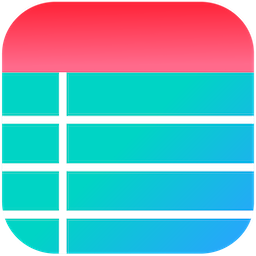 Ninja Tables – Easy Data Table Builder 》詳細功能 | Youtube 影片教學 | 示範 | 使用者指南, 建立美觀響應式表格一向是一個困難的事情。而客製化這些表格甚至更是爭論不休。, 所以,如果您正在尋找...。
Ninja Tables – Easy Data Table Builder 》詳細功能 | Youtube 影片教學 | 示範 | 使用者指南, 建立美觀響應式表格一向是一個困難的事情。而客製化這些表格甚至更是爭論不休。, 所以,如果您正在尋找...。 Visualizer: Tables and Charts Manager for WordPress 》Visualizer: Tables and Charts for WordPress 是一個功能強大且易於使用的外掛,可用於在 WordPress 文章和頁面中創建、管理和嵌入互動式、響應式圖表和表格...。
Visualizer: Tables and Charts Manager for WordPress 》Visualizer: Tables and Charts for WordPress 是一個功能強大且易於使用的外掛,可用於在 WordPress 文章和頁面中創建、管理和嵌入互動式、響應式圖表和表格...。 WP Data Access – App, Table, Form, Chart & Map Builder plugin 》ashboard. The Query Builder allows you to easily write SQL queries without leaving WordPress. The plugin supports remote database access to MariaDB...。
WP Data Access – App, Table, Form, Chart & Map Builder plugin 》ashboard. The Query Builder allows you to easily write SQL queries without leaving WordPress. The plugin supports remote database access to MariaDB...。 File Away 》從您的伺服器目錄或頁面附件上傳、管理和顯示檔案,以時尚的清單或可排序的資料表方式呈現,還有更多更多的功能。。
File Away 》從您的伺服器目錄或頁面附件上傳、管理和顯示檔案,以時尚的清單或可排序的資料表方式呈現,還有更多更多的功能。。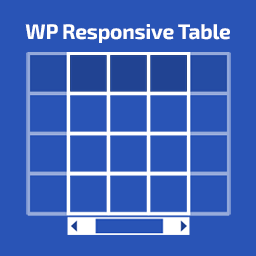 WP Responsive Table 》這個外掛使得在小螢幕上的 HTML 表格可以橫向滾動。它在其自己的容器中橫向滾動,使得顯示在螢幕上的表格可以更加符合螢幕大小。, 特色, , 開箱即用,無需額...。
WP Responsive Table 》這個外掛使得在小螢幕上的 HTML 表格可以橫向滾動。它在其自己的容器中橫向滾動,使得顯示在螢幕上的表格可以更加符合螢幕大小。, 特色, , 開箱即用,無需額...。 ULTIMATE TABLES 》這個外掛讓你可以輕鬆地在 WordPress 管理頁面中創建和管理表格,你可以在頁面、文章、帖子或「ultimate tables widget」中插入表格。, 演示和外掛頁面, 它的...。
ULTIMATE TABLES 》這個外掛讓你可以輕鬆地在 WordPress 管理頁面中創建和管理表格,你可以在頁面、文章、帖子或「ultimate tables widget」中插入表格。, 演示和外掛頁面, 它的...。 Make Tables Responsive 》這款 WordPress 外掛能夠自動使您在文章、頁面和小工具中所使用的 HTML 表格適應不同的設備,以手機為主要考量,裝置螢幕較小時,表格會以兩欄的新布局呈現。...。
Make Tables Responsive 》這款 WordPress 外掛能夠自動使您在文章、頁面和小工具中所使用的 HTML 表格適應不同的設備,以手機為主要考量,裝置螢幕較小時,表格會以兩欄的新布局呈現。...。 M Chart 》這個外掛允許您透過試算表介面管理數據集,並通過 Chart.js 或 Highcharts 圖表庫以圖表形式呈現數據。這些圖表可以透過簡單的shortcode嵌入到普通文章中。, ...。
M Chart 》這個外掛允許您透過試算表介面管理數據集,並通過 Chart.js 或 Highcharts 圖表庫以圖表形式呈現數據。這些圖表可以透過簡單的shortcode嵌入到普通文章中。, ...。 Superb Table (SEO Optimized Tables With Schema) 》這個外掛提供響應式和優化SEO的表格,還能為你的網站贏得Google特色片段。具有不同的表格設計、表格短碼和輕量級代碼。, 點擊此處查看演示!, 功能, , 表格短...。
Superb Table (SEO Optimized Tables With Schema) 》這個外掛提供響應式和優化SEO的表格,還能為你的網站贏得Google特色片段。具有不同的表格設計、表格短碼和輕量級代碼。, 點擊此處查看演示!, 功能, , 表格短...。 WordPress Tables 》需要在您的頁面或文章中插入一個表格嗎?WordPress Tables外掛可以使用CSV/JSON格式的數據或直接從MySQL表中提取數據,並創建一個交互式數據表。使用WPTables...。
WordPress Tables 》需要在您的頁面或文章中插入一個表格嗎?WordPress Tables外掛可以使用CSV/JSON格式的數據或直接從MySQL表中提取數據,並創建一個交互式數據表。使用WPTables...。League Table – WordPress Table Plugin 》League Table 是一個 WordPress 外掛,可用於創建可排序且具有響應性的表格。 , 請注意,此外掛是 League Table 的精簡版,自 2014 年起我們在 Envato Market...。
FooTable 》您是否曾經想要在表格中顯示大量資料,但不滿意在較小的行動設備上的顯示比例?FooTable透過在較小設備上隱藏某些欄位,但仍允許使用者展開每一行以查看隱藏...。
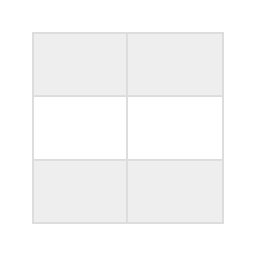 Automatic Responsive Tables 》這個外掛會自動使你網站上的所有表格都具備響應式設計。, 現場範例:, http://plugins.rockwellgrowth.com/automatic-responsive-tables/, 更新內容!, , 新...。
Automatic Responsive Tables 》這個外掛會自動使你網站上的所有表格都具備響應式設計。, 現場範例:, http://plugins.rockwellgrowth.com/automatic-responsive-tables/, 更新內容!, , 新...。
- Basic
- )
-
在第一個
- 項目中輸入第一個表格的標題,然後按Enter鍵
使用TAB鍵將
- 縮進以添加其餘的內容
原文外掛簡介
I’ve wanted to add SIMPLE Pricing Tables to my website for a while but many of the
plugins I tried out were either Freemium (requiring me to purchase the full version
in order to unlock the full functionality) or more complicated than I actually wanted.
THIS plugin is exceptionally simple.
Step 1: Type the shortcode tags [jkl-pricing-table] ... [/jkl-pricing-table]
Step 2: Add an
- ordered list for your Pricing Table
Step 3: Tweak until it looks right
Requires WordPress 3.5 and PHP 5.
Special Features
Styled like Zurb Foundation 5 Pricing Tables
Utilizes CSS3 for interesting transition effects (like scaling)
How the Plugin works
The shortcode expects an ordered list of ordered lists
The primary ordered list is the names of your Pricing Options (Basic, Business, etc)
The secondary ordered lists are the content within your Pricing Options
Using jQuery, the plugin finds each element within the ordered lists and adds
specific CSS classes to them based on their order (see below)
The SECOND Pricing Option is always set to be “popped out” by default and when
another table is not hovered over
Translations
English (EN) – default
Korean (KO) – upcoming
If you want to help translate the plugin into your language, please have a look
at the .pot file which contains all definitions and may be used with a [gettext]
editor.
If you have created your own language pack, or have an update of an existing one,
you can send your [gettext .po or .mo file] to me so that I can bundle it in the
plugin.
Contact Me
If you have questions about, problems with, or suggestions for improving this
plugin, please let me know at the WordPress.org support forums
Want updates about my other WordPress plugins, themes, or tutorials? Follow me @jekkilekki
Acknowledgements
This plugin uses:
jQuery licensed under MIT License or GNU General Public License (GPL) Version 2
License
This program is free software; you can redistribute it and/or modify it under the terms
of the GNU General Public License as published by the Free Software Foundation; either
version 2 of the License, or (at your option) any later version.
This program is distributed in the hope that it will be useful, but WITHOUT ANY
WARRANTY; without even the implied warranty of MERCHANTABILITY or FITNESS FOR A
PARTICULAR PURPOSE. See the GNU General Public License for more details.
You should have received a copy of the GNU General Public License along with this
program; if not, write to the Free Software Foundation, Inc., 51 Franklin St, Fifth
Floor, Boston, MA 02110-1301 USA
How To
How To Use the Plugin
Type the shortcode tags
Create an ordered list
- within the tags
Type the heading for your first table in the first
- item and hit return
TAB the
- in to add the remainder of your content for the first table
Un-indent the
- to write the heading of your second table
TAB in for the remainder of the content in your second table
Rinse, repeat for multiple tables (supports up to 5 in a row)
Example of Usage
[jkl-pricing-table]
[/jkl-pricing-table]
Special CSS Classes and How to Style the Plugin
The plugin uses jQuery to dynamically add the following CSS classes to the ordered
list elements. Use these classes in your Custom CSS if you want to change things.
.pricing-table = Each first level ordered list item (
