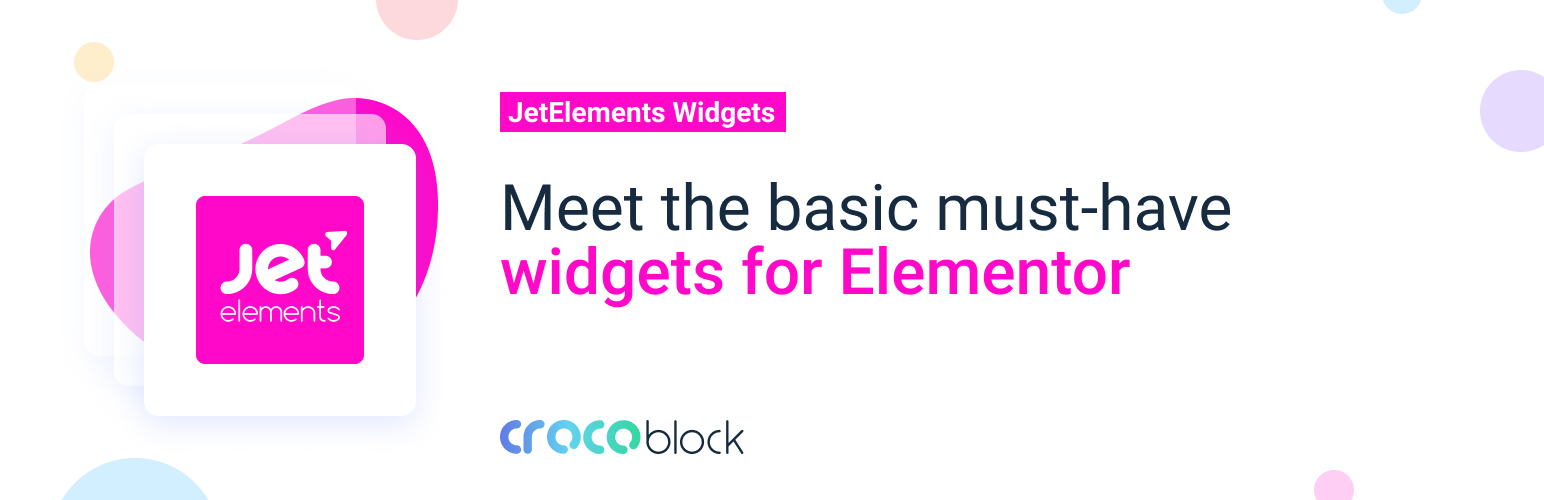
前言介紹
- 這款 WordPress 外掛「JetWidgets For Elementor」是 2018-07-31 上架。
- 目前有 10000 個安裝啟用數。
- 上一次更新是 2025-04-18,距離現在已有 15 天。
- 外掛最低要求 WordPress 4.7 以上版本才可以安裝。
- 外掛要求網站主機運作至少需要 PHP 版本 7.0 以上。
- 有 6 人給過評分。
- 還沒有人在論壇上發問,可能目前使用數不多,還沒有什麼大問題。
外掛協作開發者
外掛標籤
headline | pricing table | subscribe form | image comparison | elementor widgets |
內容簡介
JetWidgets提供了一系列出色的Widget,可用於Elementor,非常適合創建各種內容。它的每個Widget都有自己的內容樣式設置,可以在不編寫任何代碼的情況下創建內容。只需將Widget拖放到所需的位置以添加到頁面中。然後,在幾個點擊中按照您的需求自定義其內容和外觀!
插件Widgets
高級輪播 - 此Widget以引人注目的方式顯示幻燈片。使用高級輪播模塊可以同時顯示1到10個幻燈片,設置多功能動畫選項,創建鮮明的背景,豐富的幻燈片內容與清晰的排版。使用高級輪播,您可以創建所需的幻燈片數量!
動畫方塊 - 使用此Widget在網站頁面上創建具有兩側的引人注目的信息塊,當懸停時翻轉。您可以將圖標、按鈕、標題和內容添加到動畫方塊中。每個元素都可以輕鬆自定義。
標題 - 此Widget可用於創建驚人的漂亮標題,以裝飾網站頁面。其內容是完全靈活的,並且具有多種風格設置,旨在協助您在幾分鐘內創建真正美麗的標題!
圖像比較 - 完美的工具,可幫助您以引人注目且時尚的方式創建帶有圖像比較的幻燈片。從現在開始,您可以展示您的工作成果以引人注目的Before and After形式了!
圖像佈局 - 使用不同的吸引人的佈局類型顯示圖像,例如磨砖、自動對齊或列表。添加圖像並在幾個點擊中自定義布局,以獲得令人驚嘆的結果並裝飾您的網站頁面!
文章 - 一個多用途工具,可幫助創建有吸引力的文章網格佈局,按類別、ID或發佈日期排序文章。在創建文章滑块和文章輪播時,此模塊也非常有幫助。
價格表 - 使用此Widget展示公司提供的價格和服務,以引人注目且清晰的方式。該模塊具有多個選項,多功能自定義設置,並且易於使用。
服務 - 此Widget旨在以平穩簡便的方式向您的網站頁面添加引人注目的服務區塊!使用它來展示您公司提供的服務。使用服務模塊,您可以管理服務標題、說明,還有很多樣式設置可以管理。
訂閱 - 創建與您的MailChimp列表配合使用的訂閱表單時非常完美。此模塊易於使用,允許更改訂閱表單佈局、背景顏色、寬度、添加邊框、陰影,還有更多精美的選項。
團隊成員 - 在展示您的團隊成員和向網站訪問者介紹您的團隊時,是個很好的解決方案。有多種內容和樣式設置,可以根據需要更改!
推薦 - 此Widget用於將您的客戶的積極反饋添加到您的網站上。隨意對推薦進行風格設置,在幾個點擊中添加漂亮的推薦輪播到您的網頁中!
Contact Form 7 - 此Widget允許使用Elementor顯示現有的聯繫人表單。在將其放置到網站頁面之前,您必須使用Contact Form 7插件創建聯繫表單。
原文外掛簡介
JetWidgets provides the set of outstanding widgets for Elementor, perfect for creating all kinds of content. Every widget from its set has its own content stylization settings, making it possible to create content without any coding skills. Just drag and drop the widget to the needed position to add it to the page. Then customize its content and appearance according to your needs in few clicks!
Plugin Widgets
Advanced Carousel – this widget displays slides in an attractive way. You can display from 1 to 10 slides at one time using Advanced Carousel module, set versatile animation options, create vivid backgrounds, enrich slides content with clear typography. With Advanced Carousel you can create as many slides as you need to!
Animated Box – use this widget to create an attractive info block on the website’s page, which consists of two sides, that flip on hover. You can add icons, buttons, titles and content to the animated box. Every element is easily customizable.
Headline – this widget is made for creating stunningly beautiful headlines in order to decorate the website’s pages with attractive textual titles. Its content is fully flexible, as well as its multiple style settings, devised to assist you in creating really beautiful headings within minutes!
Image Comparison – the perfect tool that will assist you in creating slides with image comparisons in an attractive and stylish way. From now on you wield the power to showcase the results of your work in an engaging Before and After form!
Images Layout – display images using different eye-catching layout types, such as Masonry, Justify or List. Add images and customize layouts in several clicks to get the stunning results and adorn Your website pages with beautiful imagery!
Posts – a multipurpose tool, that can assist in creating attractive post grid layouts, sort posts by categories, IDs or the date of publishing. This module is also helpful when creating post sliders and post carousels.
Pricing Table – use this widget when you need to showcase the prices and services your company provides in an attractive and clear way. The module has multiple options, versatile customization settings, and is easy to use.
Services – this widget is devised to add attractive services blocks to your website pages in a smooth and easy way! Use it to showcase the services provided by your company. With Services module you can manage the service title, description, and there are still lots of style settings you can manage.
Subscribe – perfect for creating a Subscription form that will work with your MailChimp list. This module is really easy to use, allowing to change the Subscription form layout, background color, width, add borders, shadows, and there are still many more exquisite options.
Team Member – great solution when it comes to displaying your team members, and if you need to introduce your team to your website visitors. There are multiple content and style settings, that can be changed at will!
Testimonials – this widget is made for adding your clients’ positive feedbacks to your site. Feel free to style up the testimonials and add the beautiful testimonials carousel right to your web page in several clicks!
Contact Form 7 – the widget allows to display your existing contact forms with Elementor. You have to create a contact form using Contact Form 7 plugin before placing it to your website’s page.
各版本下載點
- 方法一:點下方版本號的連結下載 ZIP 檔案後,登入網站後台左側選單「外掛」的「安裝外掛」,然後選擇上方的「上傳外掛」,把下載回去的 ZIP 外掛打包檔案上傳上去安裝與啟用。
- 方法二:透過「安裝外掛」的畫面右方搜尋功能,搜尋外掛名稱「JetWidgets For Elementor」來進行安裝。
(建議使用方法二,確保安裝的版本符合當前運作的 WordPress 環境。
1.0.0 | 1.0.1 | 1.0.2 | 1.0.3 | 1.0.4 | 1.0.5 | 1.0.6 | 1.0.7 | 1.0.8 | 1.0.9 | trunk | 1.0.10 | 1.0.11 | 1.0.12 | 1.0.13 | 1.0.14 | 1.0.15 | 1.0.16 | 1.0.17 | 1.0.18 | 1.0.19 | 1.0.20 |
延伸相關外掛(你可能也想知道)
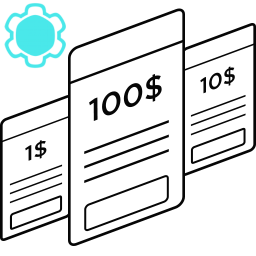 Pricing Table by Supsystic 》使用 Supsystic 的 Pricing Table WordPress 外掛,不需要任何程式技能即可創建出令人驚艷的價格表。選擇合適的價格表模板,使用 Pricing table builder 編輯...。
Pricing Table by Supsystic 》使用 Supsystic 的 Pricing Table WordPress 外掛,不需要任何程式技能即可創建出令人驚艷的價格表。選擇合適的價格表模板,使用 Pricing table builder 編輯...。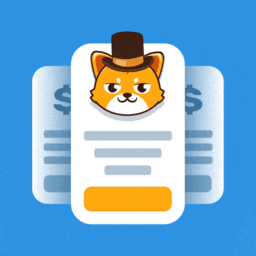 Pricing Table WordPress Plugin – Easy Pricing Tables 》Easy Pricing Tables WordPress 外掛讓您可以輕鬆建立和發佈漂亮的價格表和比較表在您的 WordPress 網站上。您只需要在文章編輯器中幾分鐘內建立、自定義並發...。
Pricing Table WordPress Plugin – Easy Pricing Tables 》Easy Pricing Tables WordPress 外掛讓您可以輕鬆建立和發佈漂亮的價格表和比較表在您的 WordPress 網站上。您只需要在文章編輯器中幾分鐘內建立、自定義並發...。 Responsive Pricing Table 》這款外掛在管理員面板中新增了一個“價格表”選項卡,讓您輕鬆地為您的網站創建價格表。您可以快速將功能添加到不同的方案中,選擇顏色(以及其他許多選項),...。
Responsive Pricing Table 》這款外掛在管理員面板中新增了一個“價格表”選項卡,讓您輕鬆地為您的網站創建價格表。您可以快速將功能添加到不同的方案中,選擇顏色(以及其他許多選項),...。 Stylish Price List – Price Table Builder & QR Code Restaurant Menu 》使用這個外掛輕鬆創建出令人驚艷的價格列表(價格表/價目表),打造高品質的虛擬宣傳冊,適用於小型企業、水療中心、美髮沙龍、餐廳、零售和更多領域。, 為了...。
Stylish Price List – Price Table Builder & QR Code Restaurant Menu 》使用這個外掛輕鬆創建出令人驚艷的價格列表(價格表/價目表),打造高品質的虛擬宣傳冊,適用於小型企業、水療中心、美髮沙龍、餐廳、零售和更多領域。, 為了...。 Magical Products Display – Elementor Products Widgets For WooCommerce 》這個外掛提供了 Woocommerce 產品滑動、產品輪播、價格表、推薦評論輪播、產品網格和列表視圖、產品手風琴和選項卡。現在只需要一個點擊!!!, 查看 Magical Pr...。
Magical Products Display – Elementor Products Widgets For WooCommerce 》這個外掛提供了 Woocommerce 產品滑動、產品輪播、價格表、推薦評論輪播、產品網格和列表視圖、產品手風琴和選項卡。現在只需要一個點擊!!!, 查看 Magical Pr...。 WRC Pricing Tables – Responsive CSS3 Pricing Tables 》WRC Pricing Tables 是一款免費的 CSS3 定價表外掛,帶有 9 種現成的模板!因此,您只需點擊一下即可得到所選擇的定價表!此外,它也非常響應式。您可以以兩...。
WRC Pricing Tables – Responsive CSS3 Pricing Tables 》WRC Pricing Tables 是一款免費的 CSS3 定價表外掛,帶有 9 種現成的模板!因此,您只需點擊一下即可得到所選擇的定價表!此外,它也非常響應式。您可以以兩...。 Pricing Table Plugin 》ARPrice Lite- 價格表和團隊展示, ARPrice 是一個 WordPress 價格表外掛,讓您可以迅速建立響應式的價格表和方案比較表。不需要煩惱,不需要麻煩,在這個強大...。
Pricing Table Plugin 》ARPrice Lite- 價格表和團隊展示, ARPrice 是一個 WordPress 價格表外掛,讓您可以迅速建立響應式的價格表和方案比較表。不需要煩惱,不需要麻煩,在這個強大...。 Elementor WHMCS Elements For Elementor Page Builder 》此外掛新增了一些元素/小工具,例如:域名搜尋、即時 Ajax 域名搜尋、價格表、從您的 WHMCS 直接擷取價格的即時價格表,因此您無需每次更新 WHMCS 中的價格時...。
Elementor WHMCS Elements For Elementor Page Builder 》此外掛新增了一些元素/小工具,例如:域名搜尋、即時 Ajax 域名搜尋、價格表、從您的 WHMCS 直接擷取價格的即時價格表,因此您無需每次更新 WHMCS 中的價格時...。 Pricing Table by PickPlugins 》這個期待已久的 WordPress 付費價格表外掛現在已經推出,可以在你的 WordPress 網站上顯示價格格子。這個外掛程式生成純 HTML 和 CSS3 網格以顯示價格表格的...。
Pricing Table by PickPlugins 》這個期待已久的 WordPress 付費價格表外掛現在已經推出,可以在你的 WordPress 網站上顯示價格格子。這個外掛程式生成純 HTML 和 CSS3 網格以顯示價格表格的...。 Pricing Tables For WPBakery Page Builder (formerly Visual Composer) 》WPBakery Page Builder 的定價表外掛可以讓您在網站上輕鬆添加最簡單的定價表,並且具有可自定義的選項,不需要任何編程知識。您不需要使用任何 HTML 代碼,...。
Pricing Tables For WPBakery Page Builder (formerly Visual Composer) 》WPBakery Page Builder 的定價表外掛可以讓您在網站上輕鬆添加最簡單的定價表,並且具有可自定義的選項,不需要任何編程知識。您不需要使用任何 HTML 代碼,...。 Pricing Table For WPBakery Page Builder 》, , WPBakery Page Builder 的最佳定價外掛 - WordPress外掛, , , Pricing Tables For WPBakery 是一個頁面生成器附加元件,可以讓您在幾個點擊...。
Pricing Table For WPBakery Page Builder 》, , WPBakery Page Builder 的最佳定價外掛 - WordPress外掛, , , Pricing Tables For WPBakery 是一個頁面生成器附加元件,可以讓您在幾個點擊...。 Blockly – Gutenberg Blocks 》Blockly 是一款針對部落格網站的 Gutenberg 區塊外掛程式。我們的目標是透過 Gutenberg,讓您更輕鬆地創造更好且更引人入勝的內容。, Blockly 目前包含以下區...。
Blockly – Gutenberg Blocks 》Blockly 是一款針對部落格網站的 Gutenberg 區塊外掛程式。我們的目標是透過 Gutenberg,讓您更輕鬆地創造更好且更引人入勝的內容。, Blockly 目前包含以下區...。 Pricing Table 》 Pricing Table 是一個能夠回應式顯示的 WordPress 價格表外掛程式。TC Pricing Table 可協助在您的 WordPress 網站中創建無限的乾淨、扁平化的設計基礎之...。
Pricing Table 》 Pricing Table 是一個能夠回應式顯示的 WordPress 價格表外掛程式。TC Pricing Table 可協助在您的 WordPress 網站中創建無限的乾淨、扁平化的設計基礎之...。 Pricing Table Builder – AP Pricing Tables Lite 》文件 | 支援 | 示範, AP Pricing Tables Lite 是一款功能豐富、使用者介面直覺的WordPress定價表外掛。它提供了5種預定義的範本供進行選擇。即使是非程式開發...。
Pricing Table Builder – AP Pricing Tables Lite 》文件 | 支援 | 示範, AP Pricing Tables Lite 是一款功能豐富、使用者介面直覺的WordPress定價表外掛。它提供了5種預定義的範本供進行選擇。即使是非程式開發...。 WooCommerce Pricing – Product Pricing 》ce any issue with WooCommerce Pricing plugin, you can visit our support forum for assistance., The plugin offers unlimited pricing tables that can ...。
WooCommerce Pricing – Product Pricing 》ce any issue with WooCommerce Pricing plugin, you can visit our support forum for assistance., The plugin offers unlimited pricing tables that can ...。
