
前言介紹
- 這款 WordPress 外掛「IntelliWidget Per Page Custom Menus and Dynamic Content」是 2013-04-21 上架。
- 目前有 800 個安裝啟用數。
- 上一次更新是 2020-02-10,距離現在已有 1909 天。超過一年沒更新,安裝要確認版本是否可用。以及後續維護問題!
- 外掛最低要求 WordPress 4.0 以上版本才可以安裝。
- 外掛要求網站主機運作至少需要 PHP 版本 5.6 以上。
- 有 20 人給過評分。
- 還沒有人在論壇上發問,可能目前使用數不多,還沒有什麼大問題。
外掛協作開發者
support00 | lilaeamedia |
外掛標籤
page menu | content aware | featured post | vertical menu | Navigation Menu |
內容簡介
telliWidget WordPress Plugin:
IntelliWidget 是一個功能強大的 WordPress 外掛,可以讓您的動態側邊欄「針對特定頁面」創建自定義「配置文件 (Profiles)」。它允許您為任何頁面或文章創建自定義的配置文件,並將其用於默認側邊欄插件通常顯示的位置。您可以設置每個配置文件的規則以顯示您想要的自定義小工具內容。
使用簡碼選項,在您的網站上的任何位置放置自定義菜單、特色文章和其他動態內容。
由於它使用活動標題和永久鏈接生成,因此您的側邊欄內容始終與最新版本保持一致。
按標題、日期、分類、標籤和許多其他方式選擇文章。結合自定義文章類型創建無限的自定義側邊欄內容。與您喜愛的 jQuery 幻燈片插件結合,以顯示動畫幻燈片。
重複使用現有配置文件的設置,以節省設置時間。
使用「每頁菜單和特色文章 IntelliWidget」只需添加幾個小工具區域,即可創建無限的每頁自定義菜單、特色文章和其他自定義文本內容。
選項標籤頁面
IntelliWidget 配置文件設置面板全部結合在「編輯文章」管理頁面的一個選項標籤頁面中。您可以懸停在選項標籤上,以查看 IntelliWidget 配置文件替換的選項欄。
直觀的設置面板
將設置分為可折疊部分,以便在一個地方找到您最常使用的設置。
懸停在任何輸入標籤上,將顯示更多描述輸入的詳細信息。
一般設置包括一個新的「IntelliWidget 類型」,它可以控制顯示正常自定義菜單、特色文章列表、WordPress 導航菜單或分類菜單。區域標題、唯一 ID 和類字段集中在一起,方便存取。
我們將「範本」、「文章類型」、「特定文章」和「詞彙」菜單移至新的「文章選擇」面板中,以便在一個地方維護最常用的設置。在此,您還可以找到「文章自定數據字段日期」條件勾選框。
使用任何類別法選擇文章
您可以根據標籤和自定義分類法以及分類選擇文章。您還可以在同一個配置文件中使用多個分類。
您可以控制文章排序方式、文章排序順序、顯示的文章數量、摘要長度、HTML 過濾器、圖像大小和圖像對齊方式。
您可以添加一段文本或 HTML 代碼,並控制其相對於自定義菜單和特色文章的位置。您甚至可以使用主題支持的任何簡碼。
與自定義器一起使用
使用自定義器實時測試自定義菜單和特色文章的調整。通過查看實際頁面和文章,查看每個設置如何使任何動態側邊欄內容感知。
穩定性和性能
優化並緩存數據庫查詢。只有在需要時才加載管理功能。用戶端盡可能動態加載以減少管理頁面大小。
操作和過濾器
我們使用關鍵點處的操作和過濾器鉤子使 IntelliWidget 可擴展。
IntelliWidget Pro 的介紹
現在,您可以在任何歸檔頁面上擁有自定義 IntelliWidget!選擇標準,並自定義用於博客頁面、分類、標籤等的配置文件。
請查看 http://www.lilaeamedia.com/plugins/intelliwidget-pro 以獲取更多信息。
即將推出的 IntelliWidget 模板配置器 Pro
直接在 IntelliWidget 管理後台中創建您自己的自定義模板。
使用 IntelliWidget WordPress 插件的更多原因:
原文外掛簡介
IntelliWidget is a versatile WordPress plugin that makes your dynamic sidebars “page-specific.” It allows you to create custom “Profiles” for any page or post that can be used where the default sidebar widget would normally appear. You set the rules for each profile to display custom widget content any way you want.
Use the shortcode option to put custom menus, featured posts and other dynamic content anywhere on your site.
Because it is generated using active titles and permalinks, your sidebar content is always current with the latest versions.
Select posts by title, date, category, tag, and many other ways. Combine with custom post types to create unlimited custom sidebar content. Combine with your favorite jQuery Slider plugin to display animated slideshows.
Reuse the settings from existing profiles to save hours of setup time.
With Per Page Menus and Featured Posts IntelliWidget you can add just a few widget areas and create unlimited per page custom menus and featured posts and other custom text.
Tabbed Profile Panels
All of the IntelliWidget Profile settings panels are combined into a single tab menu on the Edit Post admin pages. You can hover over the tab to see the IntelliWidget the Profile replaces.
Intuitive Settings Panels
Settings have been organized into collapsible sections so the settings you use most can be found in one place.
Hover over any input label and more details describing the input will appear.
General Settings include a new “IntelliWidget Type,” which controls whether a normal custom menu, featured post list, WordPress Navigation Menu, or taxonomy menu is displayed. Section title, unique id and classes fields are grouped together for easy access.
We have moved the “Template,” “Post Types,” “Specific Posts,” and “Terms” menus to a “Post Selection” new panel to keep the most-used settings together in one place. Here you will also find the Post Custom Data Field Date condition checkboxes.
Select Posts Using Any Taxonomy
You can select posts based on Tags and Custom Taxonomies as well as Categories. You can also use multiple terms in the same profile.
You can control the way posts are sorted, post sort order, number posts shown, excerpt length, HTML filters, image size and image alignment.
You can add a block of text or HTML and control where it appears relative to the custom menus and featured posts. You can even use any shortcodes your theme supports.
Works with the Customizer
Test adjustments to your custom menus and featured posts in real time using the Customizer. See how each setting makes any dynamic sidebar content aware by viewing actual pages and posts.
Written for stability and performance
Database queries are optimized and cached. Admin functions are only loaded on demand. Long menus are loaded dynamically to reduce admin page size.
Actions and Filters
We’ve made IntelliWidget extensible by utilizing action and filter hooks at key points of the execution.
Introducing IntelliWidget Pro
Now you can have custom IntelliWidgets on any Archive page! Choose the criteria and customize the Profiles for Blog pages, Categories, Tags and more.
See http://www.lilaeamedia.com/plugins/intelliwidget-pro for more information.
Coming Soon to Pro: IntelliWidget Template Configurator
Create your own custom templates right from the IntelliWidget admin.
More Reasons to use IntelliWidget to add Custom Menus, Featured Posts and Dynamic Sidebar Content
Powerful and extensible, does the work of multiple plugins
No new dynamic sidebars necessary – uses the dynamic sidebars you already have
Displays page-specific content aware custom menus and featured posts and other dynamic content
If settings are not set up on a page or post it will default to site-wide widget settings
Supports Custom Post Types and Custom Navigation Menus
Doubles as a Text Widget customizable to any page
Works with the theme customizer
Use as many different custom menus or featured posts on a single page as you wish
Saves hours setting up and maintaining your WordPress site
Set up one page and reuse settings on other pages
No new database tables
Lets you keep using all your other widgets
Shows or hides dynamic sidebar content by date and time
IntelliWidget is flexible and versatile. Please read the documentation to see more ideas how to use it to its full potential.
Spanish translation courtesy of Andrew Kurtis at WebHostingHub.com.
Getting Started
Here is a very simple example that illustrates the basics: a Parent Profile replaced by a Child Profile.
Start by dragging the widget labeled “IntelliWidget” over to one of your existing sidebars. The new IntelliWidget panel will open revealing the various settings groups. This is now the “Parent Profile” for this IntelliWidget instance.
Open the “Post Selection” panel by clicking the bar. You will see a multi-select menu containing all of your pages and posts.
Hold down the option key (“Command” on Mac) and select a few of your pages and click the “Save” button at the bottom of the widget panel.
Load a page from your site in a browser that uses the sidebar you just modified. You will see a custom menu of the pages you added in the previous step. This is the default behavior: a custom menu of page links sorted by title.
In the WordPress Admin, go to “Pages” and select the page you just viewed. You will now see a new meta box labeled “IntelliWidget Profiles.”
Click “+ Add New Profile.” A tabbed panel will appear containing settings almost exactly like the ones in the Widgets Admin.
Click the “Parent Profile to Replace” dropdown menu and you will see an option for the sidebar where you added the IntelliWidget Parent Profile. Select this option.
Open the “Additional Text/HTML” Panel by clicking the bar.
Select “This text only (no posts)” option in the “Display” dropdown menu.
Type some text in the “Custom Text/HTML” textarea. Click “Save Settings.”
Now load the page you just edited in your browser. Instead of the custom menu from before, you now see the new title and the custom text you typed. If you go to any other page that uses the same sidebar, you will see the custom menu from before.
Finally, you can select this page in the “Use Profiles From” menu from any other page to re-use these settings. This is useful if you have a sub-set of pages that need to re-use the same dynamic sidebar content.
Checking “Only Future Posts” excludes posts with a Start Date current date/time, regardless of Expire Date. (Formerly “Only Active Events.”)
The “Exclude Expired Posts” behavior has not changed.
Documentation
Can be found at http://www.lilaeamedia.com/plugins/intelliwidget/
Interested in translating? Contact us at http://www.lilaeamedia.com/about/contact/
各版本下載點
- 方法一:點下方版本號的連結下載 ZIP 檔案後,登入網站後台左側選單「外掛」的「安裝外掛」,然後選擇上方的「上傳外掛」,把下載回去的 ZIP 外掛打包檔案上傳上去安裝與啟用。
- 方法二:透過「安裝外掛」的畫面右方搜尋功能,搜尋外掛名稱「IntelliWidget Per Page Custom Menus and Dynamic Content」來進行安裝。
(建議使用方法二,確保安裝的版本符合當前運作的 WordPress 環境。
1.0.0 | 1.0.1 | 1.0.2 | 1.1.0 | 1.2.0 | 1.2.1 | 1.2.2 | 1.2.3 | 1.2.4 | 1.2.5 | 1.2.6 | 1.3.0 | 1.3.1 | 1.3.2 | 1.3.3 | 1.3.4 | 1.3.5 | 1.3.6 | 1.3.7 | 1.3.8 | 1.3.9 | 1.4.0 | 1.4.1 | 1.4.2 | 1.4.3 | 1.4.4 | 1.4.5 | 1.4.6 | 2.0.0 | 2.0.1 | 2.0.2 | 2.0.3 | 2.0.4 | 2.0.5 | 2.1.0 | 2.1.1 | 2.1.2 | 2.1.3 | 2.1.4 | 2.1.5 | 2.1.6 | 2.1.7 | 2.1.8 | 2.1.9 | 2.2.0 | 2.2.1 | 2.2.2 | 2.3.0 | 2.3.1 | 2.3.2 | 2.3.3 | 2.3.4 | 2.3.5 | 2.3.6 | 2.3.7 | 2.3.8 | 2.3.9 | trunk | 2.1.7.1 | 2.2.2.1 | 2.2.2.2 | 2.3.3.1 | 2.3.7.1 | 2.3.7.2 | 2.3.7.3 | 2.3.7.4 | 2.3.7.5 | 2.3.8.1 | 2.3.8.2 | 2.3.9.1 | 2.3.9.2 |
延伸相關外掛(你可能也想知道)
OT Flatsome Vertical Menu 》Flatsome Woocommerce 佈景主題垂直菜單外掛。, 捐助連結:https://paypal.me/thinhbg59, 如需升級至專業版,請聯繫 Facebook:https://fb.com/thinh59 ̵...。
 WPB Accordion Menu – Responsive Collapse Vertical Sidebar Menu – WooCommerce Category Accordion 》手風琴菜單是 WordPress 網站非常實用的元素,讓更多內容呈現於網頁,並且避免使用者需不斷翻頁。, 如果你正在尋找手風琴菜單或折疊分類功能,那你來對地方了...。
WPB Accordion Menu – Responsive Collapse Vertical Sidebar Menu – WooCommerce Category Accordion 》手風琴菜單是 WordPress 網站非常實用的元素,讓更多內容呈現於網頁,並且避免使用者需不斷翻頁。, 如果你正在尋找手風琴菜單或折疊分類功能,那你來對地方了...。 Mega Menu Plugin for WordPress – AP Mega Menu 》enu 插件, 使用 AP Mega Menu 在您的 WordPress 網站上添加強大且外觀精美的 mega menu。, 以下是插件特色列表:, , 水平和垂直兩種佈局, Widgetized,拖放, ...。
Mega Menu Plugin for WordPress – AP Mega Menu 》enu 插件, 使用 AP Mega Menu 在您的 WordPress 網站上添加強大且外觀精美的 mega menu。, 以下是插件特色列表:, , 水平和垂直兩種佈局, Widgetized,拖放, ...。 Responsive Vertical Icon Menu 》#8220;8211; Select the Background color when hovering, Font size when hovering – Type the Font size when hovering , Font family when hoverin...。
Responsive Vertical Icon Menu 》#8220;8211; Select the Background color when hovering, Font size when hovering – Type the Font size when hovering , Font family when hoverin...。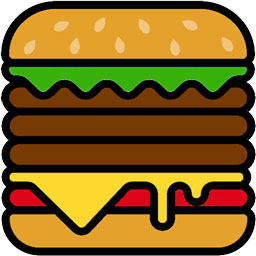 SideMenu 》SideMenu, 這個外掛在新的 FSE(全站編輯)主題(如 Twenty Twenty-Two)中運作非常良好。請查看 Rye 網站中的選單,以查看這個輕量級外掛的實際應用範例!, ...。
SideMenu 》SideMenu, 這個外掛在新的 FSE(全站編輯)主題(如 Twenty Twenty-Two)中運作非常良好。請查看 Rye 網站中的選單,以查看這個輕量級外掛的實際應用範例!, ...。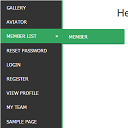 SM Vertical Menu 》這是一個 WordPress 小工具選單,可以在您的網站側邊欄垂直顯示菜單。, 特色, , 將垂直菜單添加到您的小工具區域。, 。
SM Vertical Menu 》這是一個 WordPress 小工具選單,可以在您的網站側邊欄垂直顯示菜單。, 特色, , 將垂直菜單添加到您的小工具區域。, 。Vertical Menu Widget 》輕鬆地將垂直菜單添加到您的小工具側邊欄。使用此外掛,您可以創建具有所有父項/子項可見的平面菜單,或者創建只有當前頁面/父項的子項可見的分層彈出菜單。,...。
 Vertical Sidebar Menu Block 》**總結:**Vertical Sidebar Menu Block 是一個強大的 Gutenberg 區塊外掛,讓您輕鬆地創建可自訂的垂直菜單。適用於側邊欄、導覽面板或小工具區域,該區塊旨...。
Vertical Sidebar Menu Block 》**總結:**Vertical Sidebar Menu Block 是一個強大的 Gutenberg 區塊外掛,讓您輕鬆地創建可自訂的垂直菜單。適用於側邊欄、導覽面板或小工具區域,該區塊旨...。HHD Flatsome Vertical Menu 》Flatsome 主題的垂直選單外掛。, 捐款連結: https://paypal.me/huuhadev, 感謝使用。。
 Flyout Menu Awesome by Themes Awesome 》Flyout Menu Awesome – 垂直滑出式選單 WordPress 外掛, Flyout Menu Awesome 是一款很棒的 WordPress 滑出式選單外掛,能協助您在 WordPress 網站上建立自訂...。
Flyout Menu Awesome by Themes Awesome 》Flyout Menu Awesome – 垂直滑出式選單 WordPress 外掛, Flyout Menu Awesome 是一款很棒的 WordPress 滑出式選單外掛,能協助您在 WordPress 網站上建立自訂...。
