
前言介紹
- 這款 WordPress 外掛「Integrate Asana with Gravity Forms」是 2024-08-18 上架。
- 目前尚無安裝啟用數,是個很新的外掛。如有要安裝使用,建議多測試確保功能沒問題!
- 上一次更新是 2025-04-23,距離現在已有 11 天。
- 外掛要求網站主機運作至少需要 PHP 版本 7.4 以上。
- 有 2 人給過評分。
- 論壇上目前有 1 個提問,問題解答率 100% ,不低,算是個很有心解決問題的開發者團隊了!
外掛協作開發者
外掛標籤
asana | automation | integration | GravityForms | task management |
內容簡介
總結:
Integrate Asana with Gravity Forms 是一個功能強大的外掛,能夠無縫地將您的 Gravity Forms 與 Asana 連接起來,自動化任務創建,增強專案管理工作流程。
問題與答案:
1. 這個外掛的主要功能是什麼?
- 自動任務創建:從 Gravity Form 提交自動在 Asana 中創建任務,消除手動輸入,確保沒有任務被忽略。
2. 該外掛如何確保任務的相關性和可操作性?
- 條件邏輯:使用 Gravity Forms 的條件邏輯僅在特定條件滿足時創建任務,確保任務具有相關性和可操作性。
3. 如何提高工作效率和精確性?
- 增加效率:自動化任務創建過程,節省時間並降低出錯風險。
- 改善準確性:從表單條目直接提取信息,確保任務詳情準確一致。
4. 該外掛需要哪些條件?
- 這個外掛需要使用有效的 Gravity Forms 授權和 Asana 帳戶。
5. 如果想了解更多詳細的設置說明和文檔在哪裡可以找到?
- 請訪問他們的外掛文檔頁面。
原文外掛簡介
Integrate Asana with Gravity Forms allows you to seamlessly automate task creation in Asana from any form submission in Gravity Forms. With just a few clicks, you can set up forms to trigger the creation of tasks, making it easier to manage projects. This plugin eliminates the need for manual task entry, ensuring your team’s workflow stays streamlined and efficient.
Perfect for teams using Gravity Forms to collect data, applications, surveys, customer inquiries, or project requests, this integration provides a direct connection to Asana, so nothing gets missed. Whether it’s a new task based on a client inquiry or an internal project submission, you can stay organized and boost productivity by automating the process of creating tasks in Asana directly from your website’s forms.
Why It’s Great
This plugin saves time and improves both efficiency and accuracy by automating task creation in Asana. You can collect detailed information through Gravity Forms and immediately turn it into actionable tasks for your team in Asana. Plus, with advanced customization options in the premium version, it becomes a flexible solution for businesses making full use of Asana’s powerful features.
Key Features:
Automatic Task Creation: Simplify project management by automating the creation of tasks in Asana from Gravity Form submissions. With this feature, every time a form is submitted, the plugin automatically generates a task in Asana, including all relevant form data.
This ensures a consistent, error-free workflow, minimizing the time and effort required to manually enter tasks, and allowing you to focus on higher-priority activities. Whether it’s a support request, a project brief, or an internal feedback form, tasks are instantly added to your Asana boards, keeping your project pipeline moving smoothly.
Field Mapping: With this feature, you can directly map fields from Gravity Forms to specific attributes in Asana tasks. For instance, form fields like name, email, project details, or submission date can be mapped to key Asana task elements such as task title, description, or due date.
This ensures that all crucial information collected in your forms is accurately transferred to Asana without missing any important details. The field mapping is fully customizable, enabling you to tailor how your data is captured in Asana for different forms and projects. This results in a more organized, context-rich task-creation process, reducing miscommunication and streamlining workflows.
Conditional Logic: Take control of task creation with conditional logic that allows you to define exactly when and how tasks are created in Asana. You can set specific conditions for task creation based on form field values, ensuring that only relevant submissions generate tasks.
For example, you might configure the plugin to create a task only if a certain option is selected on the form, or if the submission meets particular criteria (e.g., a high-priority request). This selective task creation helps prevent unnecessary task clutter in Asana and ensures that only actionable items are added to your project management system, keeping your team’s focus where it matters most.
Seamless Integration: Designed to integrate effortlessly into your existing workflows, the plugin provides a user-friendly setup and connects Gravity Forms with Asana without disrupting your current processes. Once installed and configured, the plugin works behind the scenes to handle task creation, keeping your Asana projects automatically updated with new tasks as form submissions come in.
It integrates with all types of Asana accounts and requires no advanced technical knowledge to set up. The intuitive interface makes it easy to manage task creation rules, mappings, and custom triggers, allowing you to set it once and let it run smoothly with little need for ongoing adjustments. This seamless integration empowers your team to focus on project execution rather than administrative setup.
Premium Version Features: Unlock a new level of functionality and customization by upgrading to the premium version of the Gravity Forms Asana plugin. With the premium features, you can handle more complex workflows, manage larger projects, and tailor your feeds to meet the specific needs of your team. Here’s what you can do with the premium upgrade:
File Uploads
Enhance your task management by automatically attaching files uploaded through Gravity Forms to Asana tasks. If your forms collect documents, images, or other types of files, this feature allows those attachments to be transferred directly to the associated task in Asana.
Whether it’s a design mockup, a signed contract, or any other file type, the premium version ensures that all related assets are included with the task, making it easier for your team to access all the necessary information in one place.
Custom Fields
Asana’s custom fields offer additional flexibility in organizing and tracking your tasks, and the premium version of the plugin allows you to map Gravity Forms data directly to these custom fields.
For example, if your form collects data beyond standard task details—such as budget information, priority level, or project category—you can map this information to corresponding custom fields in Asana. This creates richer, more detailed tasks that not only give your team more context at a glance, but can be further processed using custom rules in Asana.
Task Sections
Keep your tasks organized within Asana by assigning them to specific sections of a project. With the premium version, you can choose which section of an Asana project the new task should be placed in. This is particularly useful for teams that work in highly structured projects, where tasks are categorized into different stages (e.g., “To Do,” “In Progress,” “Completed”).
You can configure your Gravity Forms submissions to automatically sort tasks into the appropriate sections based on form responses, ensuring that tasks are routed to the right place for faster action and better project management.
Update Task WorkFlow step
Keep your task up to date and synced with the Gravity Flow workflow step Update Task!
By upgrading to the premium version, you’ll have access to advanced features that streamline your workflows even further, making it ideal for teams with specialized needs or larger projects that require detailed task tracking and organization.
For more details, and access to other plugins from the GravityOps family of plugins, please visit our plugin documentation page.
Take your project management to the next level with Integrate Gravity Forms with Asana. Streamline your workflows, enhance collaboration, and ensure that every form submission is transformed into actionable tasks in Asana.
Note: This plugin requires an active Gravity Forms license and an Asana account.
各版本下載點
- 方法一:點下方版本號的連結下載 ZIP 檔案後,登入網站後台左側選單「外掛」的「安裝外掛」,然後選擇上方的「上傳外掛」,把下載回去的 ZIP 外掛打包檔案上傳上去安裝與啟用。
- 方法二:透過「安裝外掛」的畫面右方搜尋功能,搜尋外掛名稱「Integrate Asana with Gravity Forms」來進行安裝。
(建議使用方法二,確保安裝的版本符合當前運作的 WordPress 環境。
1.3.0 | 1.4.0 | 1.5.0 | 1.5.1 | 1.5.2 | 1.5.3 | 1.5.4 | 1.6.0 | 1.6.1 | 1.6.2 | 1.6.4 | 1.6.7 | trunk | 1.6.7.1 |
延伸相關外掛(你可能也想知道)
 Integration for Elementor forms – Asana 》這是一個適合在 Elementor 表單使用的輕巧但功能豐富的 Asana 整合外掛。, 透過這個整合外掛,您可以輕鬆地將表單送出的資訊傳送至 Asana 的任務中。, 考量到...。
Integration for Elementor forms – Asana 》這是一個適合在 Elementor 表單使用的輕巧但功能豐富的 Asana 整合外掛。, 透過這個整合外掛,您可以輕鬆地將表單送出的資訊傳送至 Asana 的任務中。, 考量到...。 Completionist – Asana Integration Suite 》Completionist是一個整合Asana的WordPress外掛程式,它可以幫助您在Asana工作區和WordPress網站之間建立完整的專案管理工作流程。, , 功能:, - 在WordPress內...。
Completionist – Asana Integration Suite 》Completionist是一個整合Asana的WordPress外掛程式,它可以幫助您在Asana工作區和WordPress網站之間建立完整的專案管理工作流程。, , 功能:, - 在WordPress內...。Asana Task Widget 》此外掛新增一個儀表板小工具,顯示你的 Asana 任務列表。可選擇顯示以下其中一項或多項:今天到期的任務、本週到期的任務,今天指定的任務或逾期的任務。你可...。
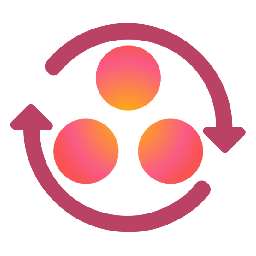 ShopFlow for asana 》
ShopFlow for asana 》ShopFlow for Asana 是一個可無縫整合 WooCommerce 與 Asana 的外掛,能自動為新訂單建立任務,非常適合希望在 Asana 直接管理 WooCommerce 訂單的...。
