
前言介紹
- 這款 WordPress 外掛「Instant Conversion Analytics – User Analytics Directly Inside Emails Sent From Your Website」是 2021-08-27 上架。
- 目前有 10 個安裝啟用數。
- 上一次更新是 2024-11-30,距離現在已有 154 天。
- 外掛最低要求 WordPress 5.4 以上版本才可以安裝。
- 外掛要求網站主機運作至少需要 PHP 版本 5.6 以上。
- 尚未有人給過這款外掛評分。
- 還沒有人在論壇上發問,可能目前使用數不多,還沒有什麼大問題。
外掛協作開發者
外掛標籤
WPForms | ninja forms | woocommerce | user tracking | contact form 7 |
內容簡介
此外掛可在由 Contact Form 7、Ninja Forms、WPForms 和 WooCommerce 發送的電子郵件中添加使用者分析資料。
不要再猜測您的潛在客戶和轉換率來自何方,從現在開始在您的電子郵件通知中立即得知。您不再需要在分析軟體(例如 Google Analytics)中掙扎嘗試猜測轉換率來自何處,此外掛將為您節省時間,讓您專注於客戶,並協助指導您的行銷以產生新的轉換率。
此外掛的設計目的是與您現有的分析軟體(例如 Google Analytics)相輔相成。
此外掛功能
可顯示選用的分析資料:
轉介來源
潛在客戶來源(例如 Google 廣告、Microsoft 廣告、Facebook、utm_source 等)
用户旅程(顯示使用者在您的網站上訪問的所有頁面)
用户在網站上的停留時間
用户裝置(手機、桌上型電腦、筆電/平板電腦)
使用者 IP 地址
User-Agent 資訊(瀏覽器和作業系統資訊)
進一步的選項和提示
多種 JavaScript 實作選項
有關 GDPR 和 CCPA 合規性的提示和建議
此外掛相容性
此外掛目前可作為附加元件與以下插件搭配使用:
Contact Form 7(版本 4.5 及以上)——透過郵件標記或選擇追加所有第1個“訊息正文”郵件進行集成。
Ninja Forms——透過選擇追加所有通知電子郵件進行集成。
WooCommerce(版本 3.4.2 及以上)——透過選擇追加新訂單電子郵件進行集成。
WPForms——透過智能標記或選擇追加所有“訊息正文”電子郵件進行集成。
尋找與其他外掛的集成?請聯繫我們。
未來計畫
未來,我們計畫讓此外掛與其他熱門聯絡表單外掛相容。
安裝與配置
上傳資料夾至『/wp-content/plugins/』目錄中
於 WordPress 中啟用此外掛,方法為前往『外掛』菜單並點擊『即時轉換分析』
安裝完成後,您可以於『設定』菜單下點擊『即時轉換分析』,以配置其選項。
原文外掛簡介
This plugin adds user’s analytics in emails sent from Contact Form 7, Ninja Forms, WPForms, and WooCommerce.
Stop guessing where your leads and conversions are coming from and start knowing instantly in your email notifications. No longer do you have to stumble through your analytics software (e.g. Google Analytics) to try and guess where a conversion came from. This plugin will save you time, let you focus on your customers, and help guide your marketing towards generating new conversions.
This plugin is designed to be complementary to your existing analytics software (e.g. Google Analytics).
Plugin Features
Optional Analytic Data Shown:
Referral Source
Lead Source (e.g. Google Ads, Microsoft Ads, Facebook, utm_source, etc)
User Journey (showing all pages the user has visited on your website)
User’s Time on Site
User’s Device (mobile, desktop, laptop/tablet)
User’s IP Address
User-Agent Information (browser and operating system information)
Further Options and Hints
Multiple options on JavaScript implementation
Hints and tips about GDPR and CCPA compliance
Plugin Compatibility
This plugin works as an add-on currently with the following plugins:
Contact Form 7 (Version 4.5 and above) – Integration through either a mail-tag or the option to append all 1st “Message body” emails.
Ninja Forms – Integration through the option to append all notification emails.
WooCommerce (Version 3.4.2 and above) – Integration through the option to append new order emails.
WPForms – Integration through either a smart-tag or the option to append all “Message body” emails.
Looking for integration with a different plugin? Please contact me.
Installation and Configuration
Upload folder to ‘/wp-content/plugins/’ directory
Activate the plugin through the ‘Plugins’ menu in WordPress
After installation you can configure its options under the ‘Settings’ menu by clicking on ‘Instant Conversion Analytics’
各版本下載點
- 方法一:點下方版本號的連結下載 ZIP 檔案後,登入網站後台左側選單「外掛」的「安裝外掛」,然後選擇上方的「上傳外掛」,把下載回去的 ZIP 外掛打包檔案上傳上去安裝與啟用。
- 方法二:透過「安裝外掛」的畫面右方搜尋功能,搜尋外掛名稱「Instant Conversion Analytics – User Analytics Directly Inside Emails Sent From Your Website」來進行安裝。
(建議使用方法二,確保安裝的版本符合當前運作的 WordPress 環境。
1.0.0 | 1.1.0 | 1.2.0 | 1.2.1 | 1.2.2 | 1.3.0 | 1.3.1 | 1.4.0 | 1.4.1 | 1.4.2 |
延伸相關外掛(你可能也想知道)
Contact Form 7 Image CAPTCHA, WPForms Image CAPTCHA, Contact Form 7 Spam Image CAPTCHA, WPForms Spam Image CAPTCHA, GDPR 》在你的Contact Form 7表單中添加一個SVG圖像驗證和蜜罐。這個驗證符合GDPR要求,因為圖像是內嵌的SVG格式,所以這個外掛程序不會像Google的ReCAPTCHA那樣通過...。
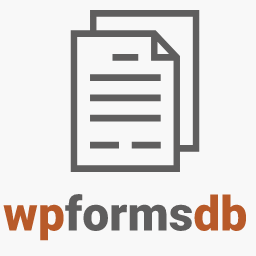 Database Addon For WPForms ( wpforms entries ) – WPFormsDB 》「WPFormsDB」外掛可以將 WPForms 表單資料儲存到 WordPress 資料庫,並匯出為 CSV 檔案。, 只要安裝外掛,它就會自動開始捕捉 WPForms 的表單提交。, WPForm...。
Database Addon For WPForms ( wpforms entries ) – WPFormsDB 》「WPFormsDB」外掛可以將 WPForms 表單資料儲存到 WordPress 資料庫,並匯出為 CSV 檔案。, 只要安裝外掛,它就會自動開始捕捉 WPForms 的表單提交。, WPForm...。 Tablesome Table – Contact Form DB – WPForms, CF7, Gravity, Forminator, Fluent 》示範 | 文件 | 購買 Pro 版本 | 測試 Beta 版本 |獲得支援 | 提交功能需求, 萬能 WordPress 外掛以創建數據表格,自動化及接觸表格訊息之資料庫功能, 使用 Ta...。
Tablesome Table – Contact Form DB – WPForms, CF7, Gravity, Forminator, Fluent 》示範 | 文件 | 購買 Pro 版本 | 測試 Beta 版本 |獲得支援 | 提交功能需求, 萬能 WordPress 外掛以創建數據表格,自動化及接觸表格訊息之資料庫功能, 使用 Ta...。 WPForms Google Sheet Connector 》這是 WPForms 的外掛插件,橋樑連接你基於 WordPress 的 WPForms 和 Google Sheets,幫助在實時紀錄填表項目時記錄來訪者在網站前端使用 WPForms 提交的表單...。
WPForms Google Sheet Connector 》這是 WPForms 的外掛插件,橋樑連接你基於 WordPress 的 WPForms 和 Google Sheets,幫助在實時紀錄填表項目時記錄來訪者在網站前端使用 WPForms 提交的表單...。 Privyr CRM – Instant Lead Alerts for Contact Forms 》瞬速接收新潛在客戶警報及透過簡單潛在客戶管理及一觸即通的呼叫、WhatsApp、簡訊、iMessage 和電子郵件等功能。Privyr CRM 整合 WordPress,可連接至熱門 Wo...。
Privyr CRM – Instant Lead Alerts for Contact Forms 》瞬速接收新潛在客戶警報及透過簡單潛在客戶管理及一觸即通的呼叫、WhatsApp、簡訊、iMessage 和電子郵件等功能。Privyr CRM 整合 WordPress,可連接至熱門 Wo...。 Icegram Collect – Easy Form, Lead Collection and Subscription plugin 》list or other external services., 👉 Easy Integrations with Other Services, Icegram Collect (formerly known as Rainmaker) can be easily integrate...。
Icegram Collect – Easy Form, Lead Collection and Subscription plugin 》list or other external services., 👉 Easy Integrations with Other Services, Icegram Collect (formerly known as Rainmaker) can be easily integrate...。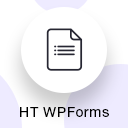 WPForms Widget For Elementor Page Builder 》Wpform Widget 是 Elementor 插件,可協助使用者從下拉式清單中輕鬆拖放 WpForm 表單。, 必要外掛:WPForms, , 您正在尋找 WooCommerce ELementor 外掛嗎?...。
WPForms Widget For Elementor Page Builder 》Wpform Widget 是 Elementor 插件,可協助使用者從下拉式清單中輕鬆拖放 WpForm 表單。, 必要外掛:WPForms, , 您正在尋找 WooCommerce ELementor 外掛嗎?...。Message Filter for Contact Form 7 》每天收到許多垃圾郵件嗎?安裝了幾十個外掛還是收到垃圾郵件嗎?這個外掛可能就是解決您問題的方法。, 此外掛可過濾由聯絡表單 7 傳送的郵件。您可以根據郵件...。
 WP Forms Signature Contract Add-On 》在此嘗試 WPForms 簽名演示, , 請注意,您必須安裝以下外掛程式,才能完全自動收集使用 WP Forms 和 WP E-signature 的合約流程。, 1. WPForms, 2. WP E-sign...。
WP Forms Signature Contract Add-On 》在此嘗試 WPForms 簽名演示, , 請注意,您必須安裝以下外掛程式,才能完全自動收集使用 WP Forms 和 WP E-signature 的合約流程。, 1. WPForms, 2. WP E-sign...。 Views for WPForms – Display & Edit WPForms Entries on your site frontend 》如果你在 WordPress 網站上使用 WPForms 外掛來建立表單,那麼我們有個好消息要告訴你。使用我們的 Views for WPForms 外掛,你現在可以在網站前端顯示和編輯...。
Views for WPForms – Display & Edit WPForms Entries on your site frontend 》如果你在 WordPress 網站上使用 WPForms 外掛來建立表單,那麼我們有個好消息要告訴你。使用我們的 Views for WPForms 外掛,你現在可以在網站前端顯示和編輯...。 Upload Fields for WPForms – Drag and Drop Multiple File Upload, Image Upload, and Google Drive Upload for WPForms 》WPForms 的上傳欄位外掛程式 "Upload Fields for WPForms",可以讓您在表單中加入拖放式多檔案上傳、圖片上傳、以及 Google Drive 上傳欄位。, 功能概要, 拖...。
Upload Fields for WPForms – Drag and Drop Multiple File Upload, Image Upload, and Google Drive Upload for WPForms 》WPForms 的上傳欄位外掛程式 "Upload Fields for WPForms",可以讓您在表單中加入拖放式多檔案上傳、圖片上傳、以及 Google Drive 上傳欄位。, 功能概要, 拖...。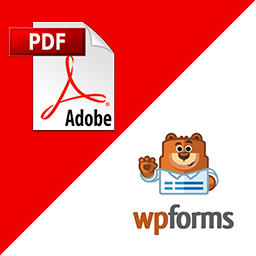 PDF Builder for WPForms 》, 使用第一款也是唯一能夠拖放式建立 PDF 的建立程式,即可在短短幾秒鐘內設計您自己的 PDF。不需要任何編碼經驗!, 功能, , 拖放式介面:透過拖放式介面,建...。
PDF Builder for WPForms 》, 使用第一款也是唯一能夠拖放式建立 PDF 的建立程式,即可在短短幾秒鐘內設計您自己的 PDF。不需要任何編碼經驗!, 功能, , 拖放式介面:透過拖放式介面,建...。 Kit (formerly ConvertKit) for WPForms 》ConvertKit 讓您輕鬆地在任何地方嵌入電子郵件捕捉表單,以增加更多潛在客戶並銷售更多產品。, 此外掛程式將 WPForms 和 ConvertKit 整合,可讓表單提交自動...。
Kit (formerly ConvertKit) for WPForms 》ConvertKit 讓您輕鬆地在任何地方嵌入電子郵件捕捉表單,以增加更多潛在客戶並銷售更多產品。, 此外掛程式將 WPForms 和 ConvertKit 整合,可讓表單提交自動...。 FormsCRM – Connect Forms to CRM directly 》這個外掛直接連接你的CRM與主要的表單外掛,當表單被自動填寫時自動發送到你的CRM。, 使用此外掛,您不必使用第三方軟件將您的潛在客戶/數據發送到您的CRM。...。
FormsCRM – Connect Forms to CRM directly 》這個外掛直接連接你的CRM與主要的表單外掛,當表單被自動填寫時自動發送到你的CRM。, 使用此外掛,您不必使用第三方軟件將您的潛在客戶/數據發送到您的CRM。...。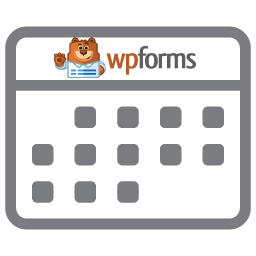 Date Time Picker for WPForms 》這款外掛可以將 WPForms 文字欄位變成日期選擇器、時間選擇器或日期時間選擇器,只要套用相應的 CSS 類別即可。安裝完外掛後,只需要在 WPForms 進階選項中加...。
Date Time Picker for WPForms 》這款外掛可以將 WPForms 文字欄位變成日期選擇器、時間選擇器或日期時間選擇器,只要套用相應的 CSS 類別即可。安裝完外掛後,只需要在 WPForms 進階選項中加...。
