前言介紹
- 這款 WordPress 外掛「ImageShack.us Migration」是 2010-10-31 上架。
- 目前有 10 個安裝啟用數。
- 上一次更新是 2011-10-05,距離現在已有 4959 天。超過一年沒更新,安裝要確認版本是否可用。以及後續維護問題!
- 外掛最低要求 WordPress 2.3 以上版本才可以安裝。
- 尚未有人給過這款外掛評分。
- 還沒有人在論壇上發問,可能目前使用數不多,還沒有什麼大問題。
外掛協作開發者
外掛標籤
auto | images | pictures | Imageshack | performance | batch upload | file sharing |
內容簡介
ImageShack Migration 可以幫助您將文章中的所有照片和圖片複製到免費的圖片網站 imageshack.us。這一切都可以遠程自動進行,每次可以處理10個檔案,非常方便又安全。原始文件將不會被刪除,請按照下面的簡單步驟開始操作:
首先,您需要從 imageshack.us 獲取免費且即時的 API 金鑰,點擊這裡即可拿到。
將金鑰貼在檔案列表下方的鍵框中。
為了避免對您的服務器和 imageshack 的服務器施加過多壓力,請每次傳送10張圖片。點擊 “傳送10張圖片” 按鈕並等待一段時間,直到頁面刷新。
如果您提交時偶爾出現一兩個錯誤,別太擔心。這意味著 imageshack 服務器在幾個檔案上超時了。除非所有檔案都發生錯誤,否則不必擔心。
不斷傳送10張圖片,直到您將所有圖片都傳送完畢,並且 "上傳到 imageshack.us" 變空白為止。
這就完成了!該插件將使用 imageshack 鏈接代替您的圖片鏈接。您可以繼續在網站上發布和上傳圖片,但是您需要定期進入插件,上傳新添加的圖片,以保持您的服務器穩定。
如果您打算永久使用此插件,并希望對我們的工作做出貢獻,請點選 此處進行捐贈。感謝您幫助我們保持互聯網的自由和開放。
原文外掛簡介
ImageShack Migration will help you copy all photos and pictures on your posts to the free images
Host imageshack.us, everything will be done remotely and automatically 10 files at a time. It’s
Also safe, your original files WILL NOT be deleted, you never Just follow the simple steps
below to get started:
First you need an API key from
imageshack.us It’s free and instant don’t worry!
Paste the key in the Key box below the files list.
To avoid putting much pressure on your server and imageshack servers, you need to send 10
images at a time. Click “send 10 pictures” and wait for a while until the page is
refreshed.
Don’t be alarmed if you get one or two errors on the top of the page once in a while when
you submit, it is a sign that imageshack server timed out for a file or two, don’t worry it is a
common thing, unless you receive errors for all files, you are kinda fine.
Keep uploading 10 pics at a time until you get everything and the “upload to imageshack.us”
becomes blank.
That’s it! this plugin will replace the links to your pictures by the imageshack links, you
can keep posting and uploading pictures to your blog, but you will have to visit the plugin and
upload newly added pictures every once in a while, to keep your server fresh.
If you plan to keep using this plugin forever, please drop by, and a make a donation, thank you for helping us keep the
internet a free place to take, and to give.
各版本下載點
- 方法一:點下方版本號的連結下載 ZIP 檔案後,登入網站後台左側選單「外掛」的「安裝外掛」,然後選擇上方的「上傳外掛」,把下載回去的 ZIP 外掛打包檔案上傳上去安裝與啟用。
- 方法二:透過「安裝外掛」的畫面右方搜尋功能,搜尋外掛名稱「ImageShack.us Migration」來進行安裝。
(建議使用方法二,確保安裝的版本符合當前運作的 WordPress 環境。
延伸相關外掛(你可能也想知道)
 Companion Auto Update 》Companion Auto Update 是一個功能強大且完全免費的外掛,可以幫助您管理 WordPress 網站上的所有更新。我們的目標是為您提供最佳的更新控制,讓您隨時瞭解最...。
Companion Auto Update 》Companion Auto Update 是一個功能強大且完全免費的外掛,可以幫助您管理 WordPress 網站上的所有更新。我們的目標是為您提供最佳的更新控制,讓您隨時瞭解最...。 Auto Upload Images 》當您想要儲存一篇貼文時,該外掛會搜索存在於貼文中的圖片URL並自動上傳和匯入外部圖片到WordPress上傳目錄中,並將圖片添加到媒體庫中,然後取代新圖片URL舊...。
Auto Upload Images 》當您想要儲存一篇貼文時,該外掛會搜索存在於貼文中的圖片URL並自動上傳和匯入外部圖片到WordPress上傳目錄中,並將圖片添加到媒體庫中,然後取代新圖片URL舊...。 QQWorld Auto Save Images 》當您發佈文章時,此外掛可以自動將所有遠端圖片保留至本地媒體庫中並自動設置特色圖片。, 還有更強大的功能正在等待您。它到底是什麼?呵呵……, 注意事項:, ,...。
QQWorld Auto Save Images 》當您發佈文章時,此外掛可以自動將所有遠端圖片保留至本地媒體庫中並自動設置特色圖片。, 還有更強大的功能正在等待您。它到底是什麼?呵呵……, 注意事項:, ,...。Autologin Links 》這個外掛讓管理員可以為其 WordPress 網站生成自動登入連結,並以特定使用者名稱登入訪客。管理員可以編輯(生成和刪除)使用者的自動登入連結,而使用者只能...。
 Auto Affiliate Links 》Auto Affiliate Links(自動聯盟行銷連結)可以自動將聯盟行銷連結添加到您的內容中。您可以手動設置要在哪些關鍵詞和位置添加聯盟行銷連結,也可以讓此外掛...。
Auto Affiliate Links 》Auto Affiliate Links(自動聯盟行銷連結)可以自動將聯盟行銷連結添加到您的內容中。您可以手動設置要在哪些關鍵詞和位置添加聯盟行銷連結,也可以讓此外掛...。Simple Automatic Updates 》這個外掛提供三種管理你的WordPress更新的選擇:, , 自動更新 - 這會自動更新WordPress/佈景主題/外掛,並在更新完成後發送電子郵件給網站管理員。, 自動更新...。
 Auto Updates 》現今,保持一切更新(安全性、相容性、新功能和效能)非常重要。預設的 WordPress 設定只會自動安裝小型的核心更新和語言檔案。, 不需設定,只要安裝並啟用此...。
Auto Updates 》現今,保持一切更新(安全性、相容性、新功能和效能)非常重要。預設的 WordPress 設定只會自動安裝小型的核心更新和語言檔案。, 不需設定,只要安裝並啟用此...。 Auto Login New User After Registration 》這個外掛有以下的出色功能:, , , 自動登入:當新使用者註冊時,這個外掛會自動幫他們登入。, , , 重新導向:設定註冊後自動登入後,想要使用者導向的網頁。,...。
Auto Login New User After Registration 》這個外掛有以下的出色功能:, , , 自動登入:當新使用者註冊時,這個外掛會自動幫他們登入。, , , 重新導向:設定註冊後自動登入後,想要使用者導向的網頁。,...。Auto Excerpt everywhere 》此外掛是為了幫助那些不想編輯模板檔案(或者太懶得去編輯)的使用者而創建的。, 只要啟用此外掛,它就會自動地在您的首頁、存檔和搜尋結果中顯示文章摘要。,...。
 Auto Update Post Date 》### 總結:, 使用 Auto Update Post Date 這個簡單的 WordPress 外掛,可以讓您的內容保持時效性,提升 SEO,並與您的目標受眾保持可信度。快來使用這個完全免...。
Auto Update Post Date 》### 總結:, 使用 Auto Update Post Date 這個簡單的 WordPress 外掛,可以讓您的內容保持時效性,提升 SEO,並與您的目標受眾保持可信度。快來使用這個完全免...。 WordPress Auto Featured Image 》你有沒有厭倦每次發布頁面、文章或自訂文章類型時都要設置預設特色圖片?或者你想要在發布或更新文章/頁面時自動設置預設特色圖片作為縮略圖?, 這裡有個解決...。
WordPress Auto Featured Image 》你有沒有厭倦每次發布頁面、文章或自訂文章類型時都要設置預設特色圖片?或者你想要在發布或更新文章/頁面時自動設置預設特色圖片作為縮略圖?, 這裡有個解決...。 Idle User Logout 》這個外掛可以偵測使用者閒置狀態,並且執行在後台所指定的動作。, 從 2.0 版本開始,您可以針對每個使用者角色指定動作和時間。, 它可以追蹤使用者在前端和後...。
Idle User Logout 》這個外掛可以偵測使用者閒置狀態,並且執行在後台所指定的動作。, 從 2.0 版本開始,您可以針對每個使用者角色指定動作和時間。, 它可以追蹤使用者在前端和後...。 Auto Update Plugins 》此外掛將 WordPress 設置為自動下載並安裝外掛程式更新。, 無需配置,只需安裝並啟用此外掛即可。。
Auto Update Plugins 》此外掛將 WordPress 設置為自動下載並安裝外掛程式更新。, 無需配置,只需安裝並啟用此外掛即可。。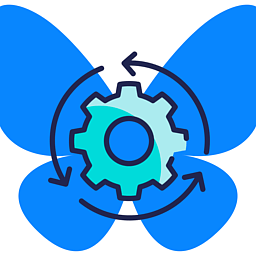 Simple Auto-Poster for Bluesky 》總結:Simple Auto Poster for Bluesky 是一個設定後即可忘記的外掛程式,每當 WordPress 發佈一篇文章時,將自動分享至ATProto網絡,例如 bluesky。只需要擁...。
Simple Auto-Poster for Bluesky 》總結:Simple Auto Poster for Bluesky 是一個設定後即可忘記的外掛程式,每當 WordPress 發佈一篇文章時,將自動分享至ATProto網絡,例如 bluesky。只需要擁...。Hacklog Remote Image Autosave 》此外掛可以自動將文章中的遠程圖片保存到本地伺服器,並將其作為文章的附件添加。, , 與 Hacklog Remote Attachment 外掛和 Watermark Reloaded 外掛相容, ad...。
