
前言介紹
- 這款 WordPress 外掛「Hide My Site」是 2013-05-16 上架。 目前已經下架不再更新,不建議安裝使用。
- 目前有 20000 個安裝啟用數。
- 上一次更新是 2024-03-26,距離現在已有 402 天。超過一年沒更新,安裝要確認版本是否可用。以及後續維護問題!
- 外掛最低要求 WordPress 2.9 以上版本才可以安裝。
- 有 55 人給過評分。
- 還沒有人在論壇上發問,可能目前使用數不多,還沒有什麼大問題。
外掛協作開發者
外掛標籤
hide | password | hide site | Password Protect | password protection |
內容簡介
選擇一個密碼以保護整個 WordPress 網站,只有知道此密碼的訪客才能存取您的 WordPress 網站。這是一個完美的工具,適合建立 WordPress 網站開發版本或者任何想隱藏自己的網站,以免讓公眾、搜索引擎等人看到。您可以前往“設定” > “隱藏我的網站” > “設定密碼”設置全站密碼。如果要停用密碼保護,請取消“設定” > “隱藏我的網站” > “啟用密碼保護”的勾選。
時長
您可以通過前往“設定” > “隱藏我的網站” > “時長”選擇用戶保持登錄的天數。
版本 1.6 新增功能
您可以選擇自動授予特定 IP 地址的訪問權限
版本 1.5 新增功能
您可以為登錄頁面設置並自定義標題標籤
您可以通過前往“設定” > “閱讀” > “搜索引擎可見度”來選擇阻止搜索引擎索引您的登錄頁面。
版本 1.4 新增功能
適用於所有人的功能
暴力破解保護-阻止使用“暴力破解”方法猜測密碼的黑客,連續錯誤登錄後禁止訪問。此保護措施可以通過前往“設置” > “隱藏我的網站” > “暴力破解保護”進行切換
您可以選擇自動授予管理員訪問權限
預覽登錄頁面選項-查看以登出訪客的身份查看您的登錄頁面。如果您想看看登錄頁面的外觀,即使您已經登錄了,此項功能也非常有用。
版本 1.3
適用於所有人的功能
解決'每個頁面要求密碼'的錯誤。這將解決大多數遭遇此錯誤的子集用戶的問題,即網站訪問者在每個頁面都需要輸入密碼的問題。此外,使用者現在可以從任何頁面登錄,無需在特定的首頁登錄。
解決與 Polylang 插件發生的衝突
前端輸入密碼時隱藏密碼字符
選擇通知消息以在登錄頁面頂部顯示
適用於高級使用者的功能
通過插件設置頁面,設置背景圖像大小、位置、重複和顏色
自定義顯示在登錄頁面頂部的通知消息文本
舊版本
請查看更新日誌
請注意,此外掛不支持 WP Engine 主機,因為他們會自動為您緩存頁面。如果您使用 WP Engine 或其他自動緩存的主機,請直接聯繫他們並請求停用自動頁面緩存。如果您使用快取外掛,並注意到它與Hide My Site衝突,請嘗試停用該外掛,看看是否解決了問題。請注意,停用快取插件並不總能清除緩存。在停用快取插件之前,請先前往插件管理頁面,在那裡關閉緩存。
原文外掛簡介
Choose a single password to protect your entire wordpress site. Only visitors who know the password will be able to access your wordpress site. This is a great tool for someone setting up a development version of a wordpress site or anyone else looking to hide their site from the public, search engines, etc…Set your site-wide password by going to Settings > Hide My Site > Set Your Password. If you want to disable password protection uncheck the box at Settings > Hide My Site > Enable Password Protection.
Duration
You can choose how many days you want the user to stay logged in by going to Settings > Hide My Site > Duration.
New in Version 1.6
You can choose to automatically grant access to specific ip addresses
New in Version 1.5
You can set and customize the title tag for the login page
You can choose to discourage search engines from indexing your login page via Settings > Reading > Search Engine Visibility
New in Version 1.4
For Everyone
Brute force protection Blocks access to users after repeated failed login attempts. This protects you from hackers trying to guess your password using “Brute Force” methods. Protection can be toggled via Settings > Hide My Site > Brute Force Protection
You can choose to automatically grant access to admin users
Preview login page option – See your login page as a logged-out visitor would see it. Helpful if you want to see what your login page looks like even if you are already logged in
Version 1.3
For Everyone
‘Password request for every page’ bug fixed.This will resolve the issue for the vast majority of the subset of users who were experiencing the bug that site visitors were receiving password requests on every page. Also, users can now log in from any page – you no longer have to log in from specifically the homepage in order to stay logged in.
Conflict with polylang plugin fixed
Password characters now hidden when entered on front end
Select a notification message to appear at the top of your login page
For Premium Users
Set background image size, position, repeat, and color via plugin settings page
Customize notification message text which appears at the top of your login page
Older Versions
See Changelog
Note, this plugin does not currently work with WP Engine hosting because they automatically cache your pages for you. If you use WP Engine or another host that auto-caches, try contacting them directly and ask them if they can deactivate the auto page caching on your site. If you are using a caching plugin and you notice that it conflicts with Hide My Site, try deactivating the plugin and see if that resolves it. Note that deactivating a caching plugin does not always purge the cache. Before you deactivate the caching plugin, first go to the plugin admin page and turn off caching from there.
各版本下載點
- 方法一:點下方版本號的連結下載 ZIP 檔案後,登入網站後台左側選單「外掛」的「安裝外掛」,然後選擇上方的「上傳外掛」,把下載回去的 ZIP 外掛打包檔案上傳上去安裝與啟用。
- 方法二:透過「安裝外掛」的畫面右方搜尋功能,搜尋外掛名稱「Hide My Site」來進行安裝。
(建議使用方法二,確保安裝的版本符合當前運作的 WordPress 環境。
1.1 | 1.2 | 1.3 | 1.4 | 1.5 | 1.6 | 2.0 | 2.1 | 2.2 | 1.3.1 | 1.3.2 | 1.4.1 | 1.6.1 | 1.6.2 | 1.6.3 | 2.0.1 | 2.0.2 | 2.0.3 | 2.0.4 | 2.0.5 | trunk | 1.6 .1 |
延伸相關外掛(你可能也想知道)
 Password Protected – Password Protect your WordPress Site, Pages, & WooCommerce Products – Restrict Content, Protect WooCommerce Category and more 》使用「Password Protected for WordPress」這款外掛,您只需要輸入單一密碼就能夠保護您的網站。這個最強大的密碼保護外掛可以保護您的WordPress分類、文章、...。
Password Protected – Password Protect your WordPress Site, Pages, & WooCommerce Products – Restrict Content, Protect WooCommerce Category and more 》使用「Password Protected for WordPress」這款外掛,您只需要輸入單一密碼就能夠保護您的網站。這個最強大的密碼保護外掛可以保護您的WordPress分類、文章、...。 Theme My Login 》曾經希望您的 WordPress 登入頁面與網站的其餘部分相匹配嗎?現在您的願望成真了!「Theme My Login」讓您可以繞過預設的 WordPress 標誌登入頁面,該頁面與...。
Theme My Login 》曾經希望您的 WordPress 登入頁面與網站的其餘部分相匹配嗎?現在您的願望成真了!「Theme My Login」讓您可以繞過預設的 WordPress 標誌登入頁面,該頁面與...。 PPWP – Password Protect Pages 》「Password Protect WordPress (PPWP)」外掛提供了一個強大的全方位解決方案,能透過密碼保護您的網站。, 您可以輕易地使用「Password Protect WordPress (PP...。
PPWP – Password Protect Pages 》「Password Protect WordPress (PPWP)」外掛提供了一個強大的全方位解決方案,能透過密碼保護您的網站。, 您可以輕易地使用「Password Protect WordPress (PP...。Google Authenticator 》WordPress 的 Google Authenticator 外掛使用 Google Authenticator App 為 Android/iPhone/Blackberry 手機提供雙因素驗證。, 如果您有安全意識,您可能已經...。
 Frontend Reset Password 》Frontend Reset Password 是一個 WordPress 外掛,讓您的網站使用者可以在前端重設他們遺失或忘記的密碼,而無需使用 WordPress 的預設重設表單!使用者填寫...。
Frontend Reset Password 》Frontend Reset Password 是一個 WordPress 外掛,讓您的網站使用者可以在前端重設他們遺失或忘記的密碼,而無需使用 WordPress 的預設重設表單!使用者填寫...。 Passster – Password Protect Pages and Content 》Passster 是一款全方位的 WordPress 密碼保護外掛程式。您可以使用它來保護整個網站、頁面或文章,或者只保護其中一部分內容。, , Passster 提供三種不同的密...。
Passster – Password Protect Pages and Content 》Passster 是一款全方位的 WordPress 密碼保護外掛程式。您可以使用它來保護整個網站、頁面或文章,或者只保護其中一部分內容。, , Passster 提供三種不同的密...。OneLogin SAML SSO 》這個 SAML 外掛可消除密碼,允許您驗證 WordPress 使用者(通常是編輯人員)與現有的 Active Directory 或 LDAP 伺服器進行身分驗證,同時使用 OneLogin、Yub...。
 ContentProtector – password protect your page, post or text 》```html,
ContentProtector – password protect your page, post or text 》```html, - ,
- ContentProtector是一個輕量且靈活的外掛,可讓您使用密碼保護您的WordPress內容。您可以保護整個文章或頁面,或僅保護特...。
Login Security Solution 》這款WordPress外掛提供了一個簡單的方法,保障多站台和常規WordPress安裝的登入安全性。功能如下:, , 阻擋地毯式攻擊和字典攻擊,不會給真正用戶或管理員帶...。
Access Category Password 》這個外掛能讓您限制某些類別的文章存取權限,透過設定密碼和選擇影響的分類。這些文章的內容和摘要將被替換為一個密碼表單,使用者必須填入正確密碼才能取得...。
Smart Passworded Pages 》The Smart Passworded Pages 外掛增強了 WordPress,並允許創建中央登錄頁面,以授予訪問任意數量的已設定密碼的子頁面的權限。這樣,你可以為每個客戶/成員/...。
 Expire Users 》, 重要的安全更新–如果您正在使用版本0.2或更早的版本,請進行升級, , 此外掛允許您為用戶登錄設置到期日期。 您可以設置用戶為:, , 永不到期(默認值), 在...。
Expire Users 》, 重要的安全更新–如果您正在使用版本0.2或更早的版本,請進行升級, , 此外掛允許您為用戶登錄設置到期日期。 您可以設置用戶為:, , 永不到期(默認值), 在...。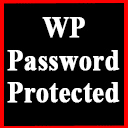 Wp Edit Password Protected – Create Password Protect Pages & Design Password Protected Form 》使用此外掛程式輕鬆建立只限會員/用戶的頁面,並可自訂登入表單或編輯「受密碼保護」表單。, 您有一個使用WordPress建立的網站,想保護其內容不被非會員/用戶...。
Wp Edit Password Protected – Create Password Protect Pages & Design Password Protected Form 》使用此外掛程式輕鬆建立只限會員/用戶的頁面,並可自訂登入表單或編輯「受密碼保護」表單。, 您有一個使用WordPress建立的網站,想保護其內容不被非會員/用戶...。PDF Ink for WooCommerce – Stamp PDFs with Customer Data 》Protect your intellectual property! Watermark PDF for WooCommerce allows WooCommerce site administrators to apply custom watermarks to PDFs upon sa...。
 Passwords Evolved 》這個外掛的目的是使用標準安全實務建議來加強 WordPress 的驗證。現在,該外掛通過以下方式提高 WordPress 驗證的安全性:, , 強制使用未被破解的密碼, , 該...。
Passwords Evolved 》這個外掛的目的是使用標準安全實務建議來加強 WordPress 的驗證。現在,該外掛通過以下方式提高 WordPress 驗證的安全性:, , 強制使用未被破解的密碼, , 該...。
