
前言介紹
- 這款 WordPress 外掛「Heroic Glossary – Block for building Glossaries, Dictionaries and more」是 2020-01-23 上架。
- 目前有 4000 個安裝啟用數。
- 上一次更新是 2025-02-24,距離現在已有 69 天。
- 外掛最低要求 WordPress 6.0 以上版本才可以安裝。
- 外掛要求網站主機運作至少需要 PHP 版本 7.4 以上。
- 有 9 人給過評分。
- 還沒有人在論壇上發問,可能目前使用數不多,還沒有什麼大問題。
外掛協作開發者
herothemes | chrishadley | richardlong |
外掛標籤
block | terms | glossary | definition | dictionary |
內容簡介
“Great Glossary plugin” ★★★★★ - WordPress.org使用者回顧。
Heroic Glossary是創建和管理自己的術語解釋詞彙表的最簡單的方法。
詞彙表有助於您的觀眾理解可能不熟悉的技術術語、縮寫和縮略語。如果您使用觀眾可能不理解的術語撰寫技術文章或文件,這非常完美。
Heroic Glossary是Gutenberg區塊,這意味著您可以在編輯器中使用幾個點擊來建立詞彙表,它包括以下功能和特點:
詞彙表的即時搜索
字母排序導航
創建無限數量的詞彙表
使用“可重複使用區塊”在多個頁面上重複使用詞彙表
Heroic Glossary區塊包括許多可配置的設置和預定義樣式,以自定義您的詞彙表的顯示。
關於HeroThemes
HeroThemes開發了一些最好的WordPress外掛、工具和主題,擁有超過26000位客戶。如果您喜歡這個外掛程序,想要更多新聞、主題和外掛程序,您可以:
獲取KnowAll Knowledge Base WordPress主題,在幾分鐘內創建適用於WordPress的知識庫網站。
查看最佳的WordPress知識庫外掛。
使用Heroic FAQs WordPress外掛回答常見問題。
在Twitter和Facebook上關注HeroThemes。
原文外掛簡介
WordPress Glossary Builder Plugin
We understand that creating a comprehensive and user-friendly glossary should be straightforward and hassle-free. That’s why we developed Heroic Glossary, a dynamic drag & drop WordPress Glossary Builder that’s both SIMPLE and POWERFUL.
Heroic Glossary enables you to craft engaging glossaries, dictionaries, encyclopedias, or lexicons for your website in a matter of minutes, not hours!
At HeroThemes, we prioritize user experience. Our pre-designed glossary templates and intuitive workflow make Heroic Glossary the most user-friendly glossary plugin on the market.
What is a Glossary and Why Do You Need One?
A glossary is an essential tool that helps your website visitors and readers quickly understand specialized terminology, technical jargon, acronyms, and industry-specific terms. By implementing a glossary, you can significantly improve user experience and reduce confusion, making your content more accessible and professional.
Heroic Glossary is a powerful Gutenberg Block that enables you to create professional glossaries directly in the WordPress editor with these premium features:
Lightning-fast search functionality with instant results
User-friendly A-Z alphabetical navigation
Create unlimited glossaries for different sections or topics
Save time by reusing glossaries across multiple pages with “reusable blocks”
SEO-friendly structure that helps search engines understand your content
Mobile-responsive design that works on all devices
The Heroic Glossary Block comes with extensive customization options and professionally designed templates to match your website’s look and feel.
Professional Use Cases for Heroic Glossary
Technical Documentation – Create clear, searchable documentation with defined terminology
Educational Websites – Build comprehensive learning resources with explained concepts
Industry Glossaries – Develop specialized term collections for your field
Multi-language Support – Create bilingual or multilingual term translations
Knowledge Bases – Enhance your KB with integrated terminology explanations
Corporate Communications – Standardize company terminology and definitions
Academic Resources – Build scholarly reference materials and lexicons
Why Choose HeroThemes?
HeroThemes is the trusted leader in WordPress knowledge management solutions, serving over 26,000 satisfied customers worldwide. Our premium support and regular updates ensure your glossary stays current and functional.
Enhance your website with our complete suite of professional documentation tools:
Heroic KB – The #1 rated WordPress knowledge base plugin for creating comprehensive, searchable documentation
Heroic Inbox – Professional WordPress helpdesk & customer support solution with advanced ticket management
各版本下載點
- 方法一:點下方版本號的連結下載 ZIP 檔案後,登入網站後台左側選單「外掛」的「安裝外掛」,然後選擇上方的「上傳外掛」,把下載回去的 ZIP 外掛打包檔案上傳上去安裝與啟用。
- 方法二:透過「安裝外掛」的畫面右方搜尋功能,搜尋外掛名稱「Heroic Glossary – Block for building Glossaries, Dictionaries and more」來進行安裝。
(建議使用方法二,確保安裝的版本符合當前運作的 WordPress 環境。
1.0.0 | 1.1.0 | 1.2.0 | 1.2.1 | 1.2.2 | 1.2.3 | 1.2.4 | 1.2.5 | 2.0.0 | trunk |
延伸相關外掛(你可能也想知道)
 CM Tooltip Glossary 》產品頁面 | 影片 | 示範 | 使用者指南 | 附加元件 | 其他 CM 插件, 使用CM Glossary Tooltip WordPress 外掛,輕鬆建立詞彙表、百科全書或詞典,並在用戶懸...。
CM Tooltip Glossary 》產品頁面 | 影片 | 示範 | 使用者指南 | 附加元件 | 其他 CM 插件, 使用CM Glossary Tooltip WordPress 外掛,輕鬆建立詞彙表、百科全書或詞典,並在用戶懸...。 WordPress Tooltips 》Responsive WordPress工具提示:, WordPress工具提示, , WordPress詞彙表, , 當用戶懸停在項目上時,會出現工具提示框 - 您可以在工具提示框中添加文本、圖像...。
WordPress Tooltips 》Responsive WordPress工具提示:, WordPress工具提示, , WordPress詞彙表, , 當用戶懸停在項目上時,會出現工具提示框 - 您可以在工具提示框中添加文本、圖像...。 Name Directory 》名稱目錄:建立自己的詞彙表!, 此外掛可將名稱/術語目錄(詞彙表)添加到 WordPress 網站中。, 您的網站輸出看起來就像是一個詞彙表/索引,包含有搜尋功能。...。
Name Directory 》名稱目錄:建立自己的詞彙表!, 此外掛可將名稱/術語目錄(詞彙表)添加到 WordPress 網站中。, 您的網站輸出看起來就像是一個詞彙表/索引,包含有搜尋功能。...。 Glossary 》將詞彙表添加到您的網站可以提高用戶閱讀體驗,顯著提升 SEO 和排名。, 如果您正在尋找最終的 WordPress 網站詞彙表外掛程式,那就不用再找了:您已經找到了...。
Glossary 》將詞彙表添加到您的網站可以提高用戶閱讀體驗,顯著提升 SEO 和排名。, 如果您正在尋找最終的 WordPress 網站詞彙表外掛程式,那就不用再找了:您已經找到了...。WP Glossary 》建立網站詞彙表,並將文章中的術語與其連結。, 使用 wp-glossary 外掛的原因:, , 外部詞彙表網站沒有您所需的所有詞語和術語。, 您希望讓您的訪客留在您的網...。
 Encyclopedia / Glossary / Wiki 》ia Pro, Encyclopedia 是最先進的 WordPress 百科全書 / 詞彙表 / 詞匯 / Wiki / 詞典 / 知識庫 / 目錄 / 詞彙外掛,可讓您在 WordPress 中完全融合、與所有...。
Encyclopedia / Glossary / Wiki 》ia Pro, Encyclopedia 是最先進的 WordPress 百科全書 / 詞彙表 / 詞匯 / Wiki / 詞典 / 知識庫 / 目錄 / 詞彙外掛,可讓您在 WordPress 中完全融合、與所有...。 Tooltipy (tooltips for WP) 》, 此外掛可讓你自動建立適應性工具提示方塊,以解釋專有名詞,讓使用者更舒適地瀏覽網站。, 使用簡碼詞彙表 [kttg_glossary]。, , , 展示, , 實際展示, 管理...。
Tooltipy (tooltips for WP) 》, 此外掛可讓你自動建立適應性工具提示方塊,以解釋專有名詞,讓使用者更舒適地瀏覽網站。, 使用簡碼詞彙表 [kttg_glossary]。, , , 展示, , 實際展示, 管理...。WordPress.org Glossary 》這個外掛會註冊一個 glossary 自定義文章類型,專門用於定義詞彙、縮寫或術語。當這些詞彙在公開文章中出現時,會被突顯,並在彈出式工具提示中顯示其定義。。
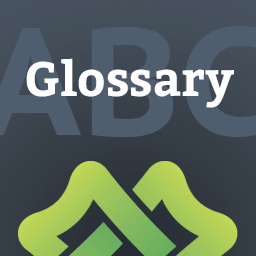 LuckyWP Glossary 》「LuckyWP Glossary」外掛在網站上實現了詞彙表/字典的功能:以字母順序排列的單詞列表,並包含這些詞彙的定義。 LuckyWP Glossary採用響應式網頁設計,並提...。
LuckyWP Glossary 》「LuckyWP Glossary」外掛在網站上實現了詞彙表/字典的功能:以字母順序排列的單詞列表,並包含這些詞彙的定義。 LuckyWP Glossary採用響應式網頁設計,並提...。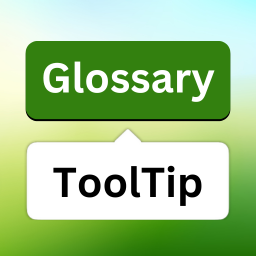 Glossary ToolTip 》總結:這是一個簡單卻功能強大的詞彙工具提示外掛程式,能自動突顯詞彙並顯示工具提示,同時建立具有按字母順序搜尋功能的詞彙列表頁面。使用此外掛程式,您...。
Glossary ToolTip 》總結:這是一個簡單卻功能強大的詞彙工具提示外掛程式,能自動突顯詞彙並顯示工具提示,同時建立具有按字母順序搜尋功能的詞彙列表頁面。使用此外掛程式,您...。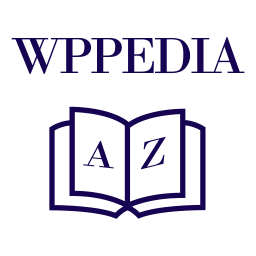 Glossary by WPPedia – Best Glossary plugin for WordPress 》文章、網頁和產品頁面,其中使用了特定行業的術語。擁有一個專門的詞彙表可以提高用戶體驗、優化 SEO 和 Google 排名。WPPedia 是一款 WordPress 詞彙表插件...。
Glossary by WPPedia – Best Glossary plugin for WordPress 》文章、網頁和產品頁面,其中使用了特定行業的術語。擁有一個專門的詞彙表可以提高用戶體驗、優化 SEO 和 Google 排名。WPPedia 是一款 WordPress 詞彙表插件...。WP-SNAP! 》WP-SNAP! (用於瀏覽按字母排序的 WordPress 篇章的 WordPress 系統)在類別或頁面模板檔案上創建篇章標題的按字母排序列表。通過字母本身在 WP-SNAP!生成的...。
WP Glossary Hover 》WP Glossary Hover 可以為使用者自定義詞彙詞語添加有用的工具提示。當滑鼠游標移動到詞語上時,該詞語就會被突出顯示,同時顯示其定義。, 功能, , 只突出顯...。
TooltipGlossary 》這個外掛會搜尋文章中所定義的詞彙,並添加到靜態詞彙表頁面中的連結,包含其定義。同時,它也會在使用者將滑鼠指向詞彙時,顯示含詞彙定義的工具提示。該外...。
Lexicographer 》Lexicographer 可以使用您選擇的關鍵字,在博客中創建一個字母索引。這個索引可以包含在任何頁面、文章或文本小工具中。以下是這樣一個索引的示例。, 我寫這...。
