前言介紹
- 這款 WordPress 外掛「HDW Player Plugin (Video Player & Video Gallery)」是 2013-07-26 上架。 目前已經下架不再更新,不建議安裝使用。
- 目前有 900 個安裝啟用數。
- 上一次更新是 2019-03-05,距離現在已有 2252 天。超過一年沒更新,安裝要確認版本是否可用。以及後續維護問題!
- 外掛最低要求 WordPress 2.8.6 以上版本才可以安裝。
- 有 11 人給過評分。
- 還沒有人在論壇上發問,可能目前使用數不多,還沒有什麼大問題。
外掛協作開發者
外掛標籤
video | player | gallery | video player | video gallery |
內容簡介
HDW Player(視頻播放器&視頻畫廊)是WordPress網站的令人印象深刻的FLV播放器。此外掛與WordPress上其他可用的插件不同且獨特。您可以輕鬆地將此插件安裝到您的WordPress網站上。您會喜歡插件的外觀和帶有播放器的多功能選項。從WordPress或我們的網站開始下載插件,並品味永無止境的視頻體驗。
HDW Player
WordPress Video Gallery
功能包括:
HDW Player(視頻播放器&視頻畫廊)能夠處理flash可以處理的多種媒體格式,例如FLV,MP4,3G2,3GP,AAC,F4B,F4P,F4V,M4A,M4V,MOV(H.264),SDP,VP6。
播放器原生支援YouTube視頻回放。只需將YouTube頁面URL提供給播放器即可實現。
播放器原生支援Dailymotion視頻回放。只需將Dailymotion頁面URL提供給播放器即可實現。
RTMP代表“即時消息傳遞協定”。這是Adobe Systems開發的專有協定,用於Flash播放器和服務器之間在Internet上的音頻,視頻和數據流中。 HDW ebplayer支持所有主要的RTMP服務器,如Red5,Wowza和Adobe Flash Media Server。
偽串流是一種協議,可安裝在常規HTTP服務器上,例如Apache,Tomcat,IIS或lighthttpd。它使用服務器端脚本進行Flash-to-Server通信,該脚本由HDW ebplayer支持。
內容傳遞網絡(CDN)比純網絡服務器提供了幾個優點,比如,CDN可以快速在國內外交付您的視頻,可以流式傳輸而不是下載您的視頻,還可以應對大量的視頻和觀眾。 Amazon CloudFront CDN尤其有趣,因為每個人都可以立即輕松註冊。此外,Amazon僅按使用情況收費(以GB計算存儲和流),因此沒有固定成本。 HDW Player(視頻播放器&視頻畫廊)支持從Amazon儲存設備中播放流。
HDW Player(視頻播放器&視頻畫廊)支援Bitgravity CDN提供的Live HTTP DVR流。
如果您使用由HDW Player(視頻播放器&視頻畫廊)銷售團隊提供的KEY的商業版本,您將有選擇刪除HDW Player FREE文字的選項,並且您將具有自己的域名從右鍵點擊播放器上的上下文選單中輸入。
使用我們的HDW player(視頻播放器&視頻畫廊),您可以自由啟用/禁用可以從我們的文檔部分詳細閱讀的所有功能。
使用HDW Player(視頻播放器&視頻畫廊),您可以通過使用單擊共享-嵌入按鈕生成的代碼輕鬆地在其他網站上嵌入您的視頻。
HDW Player(視頻播放器&視頻畫廊)內置了分享視頻到Facebook,Twitter等著名社交網絡站點的選項...
HDW Player(視頻播放器&視頻畫廊)允許您使用播放器內部的電子郵件選項將讓您印象深刻的視頻共享給您的朋友。
每個按鈕上都有圖示工具提示功能。
要求
WordPress 2.8.6或更高版本
PHP 5.0或更高版本
用法
將Webplayer添加到您的WordPress需要三個必要步驟:
創建播放列表名稱。
將視頻添加到播放列表。
原文外掛簡介
HDW player (video player & video gallery) is an impressive FLV player for WordPress websites. This plugin is different and unique from other plugins available in WordPress. You can effortlessly install this plugin to your WordPress website. You would love the plugin for the look and the versatile options that comes with the player. Start downloading the plugin either from WordPress or from our website and savor the never-ending video experience.
HDW Player
WordPress Video Gallery
Features include:
HDW player (video player & video gallery) can handle variety of Media formats that flash can handle such as flv, mp4, 3g2, 3gp, aac, f4b, f4p, f4v, m4a, m4v, mov(h.264), sdp, vp6.
The Player includes native support for playing back Youtube videos. It can be done by just providing Youtube page URL to the Player.
The Player includes native support for playing back Dailymotion videos. It can be done by just providing Dailymotion page URL to the Player.
RTMP stands for “Real Time Messaging Protocol”. It is a proprietary protocol developed by Adobe Systems for streaming audio, video and data over the Internet, between a Flash player and a server. All the major RTMP servers such as Red5, Wowza and Adobe Flash Media Server are supported by HDW ebplayer.
Pseudo Streaming is a protocol that can be installed on regular HTTP servers such as Apache, Tomcat, IIS or lighthttpd. It uses a server-side script for Flash-to-Server communication that is supported by HDW ebplayer.
A Content Delivery Network (CDN) offers several advantages over a plain webserver for streaming video. For example, a CDN will be able to speedily deliver your videos across the country and globe, it will be able to stream your videos instead of a download and it will be able to scale to large numbers of videos and viewers. The Amazon CloudFront CDN is particularly interesting, since everybody can instantly and easily sign up for it. On top of that, Amazon only charges for usage (in terms of GB of video stored and streamed), so there’s no fixed costs. HDW player (video player & video gallery) supports playback for the streams from Amazon Storage.
The HDW player (video player & video gallery) supports Live HTTP DVR streaming as offered by the Bitgravity CDN.
If you are using a commercial version with the KEY provided by HDW player (video player & video gallery) Sales Team, you will have option to remove HDW Player FREE text and you will be having your own Domain Name in the Context Menu that comes from the Right Click on the Player.
With our HDW player (video player & video gallery), you have freedom of enabling / disabling all the features that you can read in detail from our Documentation part.
Using HDW player (video player & video gallery) you can embed your videos on other websites easily by using the code generated on clicking Share – Embed Button.
HDW player (video player & video gallery) has built-in option to share the video to the famous Social Networking sites such as Facebook, Twitter, etc…
HDW player (video player & video gallery) allow you to share the video (that impressed you) to your friend by using the Email option inside the Player.
Button Tooltip is available for each button on the Player.
Requirements
WordPress 2.8.6 or higher
PHP 5.0 or higher
Usage
Adding Webplayer to your WordPress require three necessary steps :
Creating a Playlist Name.
Adding Videos to the Playlist.
Adding the Playlist to the Player.
Creating Gallery.
Adding the Gallery to the Player.
Adding Player to WordPres Page/Post
STEP 1 : Creating a Playlist Name
Go to Site Admin > Settings > HDW Player > Playlist.
Click on the Add New Playlist button.
Provide a Name to the Playlist and Save it.
STEP 2 : Adding Videos to the Playlist :
Go to Site Admin > Settings > HDW Player > Videos.
Click on the Add New Video button.
Select the Playlist in which you like the video to be categorized.
Congrats! Now you have created the video and added to the playlist.
step 3. Adding the Playlist to the Player.
Go to Site Admin > Settings > HDW Player.
Click on the Add New Player button.
Configure the Basic player Options and select the needed playlist in Videos section.
Submit the form and check for the shortcode from Grid View.
Just copy the shortcode to your Post and Experience the Playback.
Step 4: Creating a Gallery
Go to Site Admin > Settings > HDW Player > Gallery.
Click on the Add New Gallery button.
Fill Gallery Settings and save.
Step 5: Adding Gallery to Player
Go to Site Admin > Settings > HDW Player.
Click on the Add New Player or Edit button.
Select the Playlist Option under Video Settings.
Change the Display Gallery Option From none to Display
Choose Your Gallery Name and Save it.
Step 6: Add Player to WordPress Page/Post
1. Copy code from HDW Player listing page.
2. Paste code to WordPress page/post.
Change the Order of videos:
1. Enter the order no in the text box on video list page.
2. Choose Change order from Bulk Action and click apply button.
Note : Creating a Playlist is not compulsary. You can also directly add the Video ID instead of Adding as Playlist by just choosing the Single Video Option.
各版本下載點
- 方法一:點下方版本號的連結下載 ZIP 檔案後,登入網站後台左側選單「外掛」的「安裝外掛」,然後選擇上方的「上傳外掛」,把下載回去的 ZIP 外掛打包檔案上傳上去安裝與啟用。
- 方法二:透過「安裝外掛」的畫面右方搜尋功能,搜尋外掛名稱「HDW Player Plugin (Video Player & Video Gallery)」來進行安裝。
(建議使用方法二,確保安裝的版本符合當前運作的 WordPress 環境。
1.0 | 1.1 | 1.2 | 2.0 | 2.1 | 2.2 | 2.3 | 2.4 | 3.0 | 3.1 | 3.2 | 3.3 | 3.4 | 3.5 | 3.9 | 4.0 | 4.1 | 4.2 | 4.3 | 4.4 | 5.0 | 1.0.1 | 1.0.2 | 1.0.3 | 1.0.4 | 2.4.1 | 2.4.2 | 2.4.3 | trunk |
延伸相關外掛(你可能也想知道)
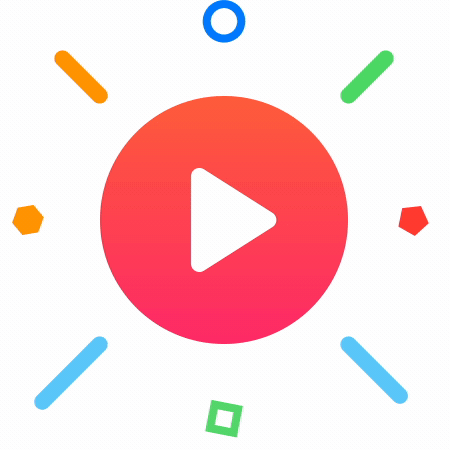 HTML5 Video Player – mp4 Video Player Plugin and Block 》在 WordPress 中播放各種視頻文件。這是一個簡單,易於使用且完全可自定義的視頻播放器,可以在所有設備上使用。您可以在文章、頁面、小工具區域以及模板文件...。
HTML5 Video Player – mp4 Video Player Plugin and Block 》在 WordPress 中播放各種視頻文件。這是一個簡單,易於使用且完全可自定義的視頻播放器,可以在所有設備上使用。您可以在文章、頁面、小工具區域以及模板文件...。FV Flowplayer Video Player 》這裡提供了一個可以自訂 HTML5 影片並針對無法支援 HTML5 影片格式的瀏覽器提供 Flash 回退選項的外掛。, FV Player 是一個免費、易於使用、完整的解決方案,...。
 All-in-One Video Gallery 》, 查看演示 | 入門指南 | 聯繫與支援 | 首頁, , “影片是內容行銷的未來”。開始將您的部落格轉換成影片部落格,贏得競爭優勢。, All-in-One Video...。
All-in-One Video Gallery 》, 查看演示 | 入門指南 | 聯繫與支援 | 首頁, , “影片是內容行銷的未來”。開始將您的部落格轉換成影片部落格,贏得競爭優勢。, All-in-One Video...。Videopack 》一個外掛,用於製作視頻播放器、縮略圖、多個分辨率和視頻庫。, 這個視頻外掛可以將各種選項添加到上傳到 WordPress 媒體庫的任何視頻。如果您的瀏覽器原生支...。
Jetpack VideoPress 》WordPress 最佳的精美影片主機, VideoPress 具有沉浸式的設計,非常適合想要輕鬆上傳高質量影片的攝影師、創作者、電影製作人、教育工作者和部落客。, 專為 W...。
 Wonder Video Embed 》奇妙的影片嵌入, WonderPlugin Video Embed 是在 WordPress 上添加影片的簡單而功能強大的方式。您可以將影片嵌入側邊欄小工具、WordPress 文章和頁面中。它...。
Wonder Video Embed 》奇妙的影片嵌入, WonderPlugin Video Embed 是在 WordPress 上添加影片的簡單而功能強大的方式。您可以將影片嵌入側邊欄小工具、WordPress 文章和頁面中。它...。 CP Media Player – Audio Player and Video Player 》CP Media Player – 音頻和視頻播放器功能:, ♪ 在任何地方發布音頻和視頻播放器, ♪ 支持音頻和視頻文件:MP4、OGG、WebM、MP3、M4A、WAV, ♪ 支持 WebSRT 字幕...。
CP Media Player – Audio Player and Video Player 》CP Media Player – 音頻和視頻播放器功能:, ♪ 在任何地方發布音頻和視頻播放器, ♪ 支持音頻和視頻文件:MP4、OGG、WebM、MP3、M4A、WAV, ♪ 支持 WebSRT 字幕...。 Super Video Player- Best WordPress Video Display Plugin for mp4/OGG 》Super Video Player 是一款輕量級、完全可自定義的自助式視頻播放器外掛程式,支持 mp4/ogg 格式,以及多個標題軌或字幕檔案。, 查看實際演示, 購買專業版, ...。
Super Video Player- Best WordPress Video Display Plugin for mp4/OGG 》Super Video Player 是一款輕量級、完全可自定義的自助式視頻播放器外掛程式,支持 mp4/ogg 格式,以及多個標題軌或字幕檔案。, 查看實際演示, 購買專業版, ...。 AZ Video and Audio Player Addon for Elementor 》更新:高級功能現在在此外掛中免費使用,版本為「2.0.1」, 「AZ Video and Audio Player Addon for Elementor」是一個簡單、輕量級和可自定義的 HTML5、YouTu...。
AZ Video and Audio Player Addon for Elementor 》更新:高級功能現在在此外掛中免費使用,版本為「2.0.1」, 「AZ Video and Audio Player Addon for Elementor」是一個簡單、輕量級和可自定義的 HTML5、YouTu...。 Video Gallery for WooCommerce 》外掛介紹:「Video Gallery for WooCommerce」是一個方便且強大的外掛,可讓商家在商品頁面上加入視覺豐富的影片內容,並且在頁面上展示得非常漂亮。此外掛設...。
Video Gallery for WooCommerce 》外掛介紹:「Video Gallery for WooCommerce」是一個方便且強大的外掛,可讓商家在商品頁面上加入視覺豐富的影片內容,並且在頁面上展示得非常漂亮。此外掛設...。Video Player for WPBakery 》Video Player for WPBakery 是 WPBakery Page Builder 的一個外掛程式,可以讓您在 WordPress 網站中添加 YouTube、Vimeo 和自行托管的視頻(HTML5)。, 功能...。
SmartVideo – Video Player and CDN 》這是一個為 WordPress 使用者提供無限制影片儲存和播放的外掛。, 為什麼要使用這個影片播放器外掛?, 這個外掛可以:, , 在幾秒鐘內在您的網站上添加影片, 優...。
 Media Player Addons for Elementor – Media Player widget for WP 》這是一個收集多種媒體檔案撥放器的 WordPress 外掛,支援 .mp3、.mp4、.flv、.m3u8、.ogg、YouTube、Vimeo 等多種媒體檔案格式。, 觀看示範, 購買專業版, 為...。
Media Player Addons for Elementor – Media Player widget for WP 》這是一個收集多種媒體檔案撥放器的 WordPress 外掛,支援 .mp3、.mp4、.flv、.m3u8、.ogg、YouTube、Vimeo 等多種媒體檔案格式。, 觀看示範, 購買專業版, 為...。mb.YTPlayer for background videos 》這是一個無框架的YouTube®視訊播放器,可讓您將任何YouTube®視訊作為Wordpress®網頁或文章的背景播放。, 您可以從設置面板啟用首頁播放(不需要許可證),或...。
 PlayerJS 》使用PlayerJS.com免費建立自定義的視訊/音訊播放器,並將其放置在您的網站上。。
PlayerJS 》使用PlayerJS.com免費建立自定義的視訊/音訊播放器,並將其放置在您的網站上。。
