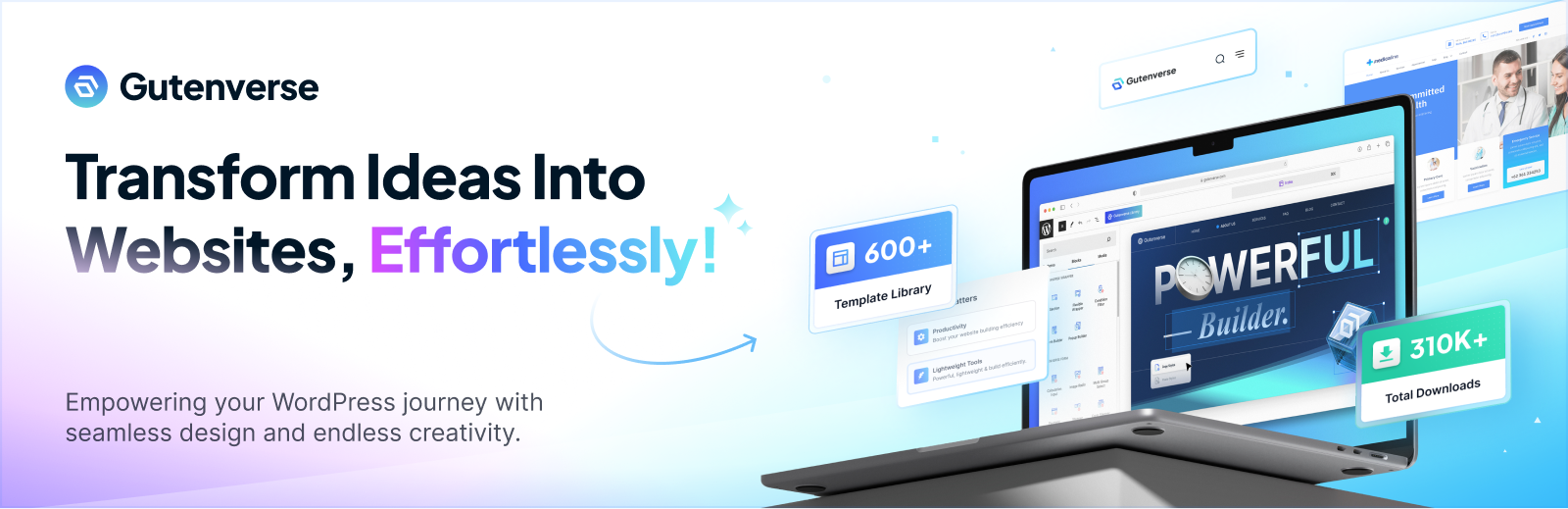
前言介紹
- 這款 WordPress 外掛「Gutenverse – Ultimate Block Addons and Page Builder for Site Editor」是 2022-02-08 上架。
- 目前有 30000 個安裝啟用數。
- 上一次更新是 2025-04-25,距離現在已有 7 天。
- 外掛要求網站主機運作至少需要 PHP 版本 7.0 以上。
- 有 176 人給過評分。
- 論壇上目前有 11 個提問,問題解答率 36%
外掛協作開發者
外掛標籤
blocks | editor | gutenberg | page builder | gutenberg blocks |
內容簡介
Gutenverse 是一款功能強大且輕量級的 Gutenberg 區塊與頁面建構外掛,適用於 WordPress FSE/Full Site Editor。透過這款外掛,您可以使用超過 45+ 個易於使用的區塊(包括表單、彈出式視窗、圖庫等),並可使用預建築樣板庫,讓您的夢想網站輕鬆而快速地成真。Gutenverse 讓您在使用 Gutenberg 時更加便利,且可獲得輕盈、高效能的結果。
Gutenverse 完全相容於最新版本的 WordPress Full-site Editor 和 Gutenberg。透過 Gutenverse,您可以充分利用 WordPress 的 Full-site Editor 和區塊樣式,提升網站發佈體驗,並且有各種區塊選項,滿足您的所有需求。此外,我們還創建了美麗的 WordPress 主題,以帮助您快速入門 Gutenverse。
請查看我們的 Gutenberg Blocks in Action
功能特色:
45+ 個易於使用的 Gutenberg 區塊
超過 45+ 個完全可自訂的區塊,每個區塊都配備了先進的靈活選項,提高您的 WordPress 區塊編輯體驗。無限可能,開始建立您的內容。
樣板庫
選擇適合您需求的各種版面和區塊。您也可以直接從庫中安裝主題樣板。
輕量級且快速的用戶體驗
Gutenverse 提供最有效的程式碼流程,這樣可以帶來最好的 WordPress 區塊編輯體驗,也可以使您的網站更輕盈和更快,提供更好的用戶體驗。
與區塊主題搭配完美
在 WordPress 最新的網站編輯功能旁,Gutenverse 為您提供更多的選擇,使用 Gutenberg 區塊完全定制模板與建立網站。Gutenverse 將協助您使用所有區塊建立模板。
改進的發佈體驗
透過改進的 WordPress Gutenberg 區塊編輯體驗,Gutenverse 具有即時響應式編輯功能。提供一個區塊區,每個區塊都有高度可自訂的外觀,以最佳適合您的網站外觀。
即時響應式編輯
Gutenverse 具有無限的創意空間,具有響應式編輯的深度整合,可以在每個裝置上完美建立您的網站。
全域色彩和字型變數
輕鬆方便地控制 Gutenverse 元素的所有色彩和字型方面,特別是通過使用 Gutenverse 全局樣式擴展。
高級圖示選擇器
通過我們的高級圖示選擇器,找到最適合您網站的圖示。
區塊管理
啟用/停用區塊,使您的編輯體驗更流暢。
響應式斷點
可以編輯平板和行動裝置的斷點。
Gutenberg 區塊
Gutenverse 提供的區塊分為以下幾種:
常用區塊。獲取您需要功能的區塊。每個區塊都設計用於執行特定功能。混搭它們,以最佳服務您的網站。
表單區塊。針對內部表單而製作的區塊。新增、重新排列和設計它們,以創建最適合您網站的表單。
原文外掛簡介
GUTENVERSE – GUTENBERG BLOCKS AND WEBSITE BUILDER FOR SITE EDITOR, TEMPLATE LIBRARY, POPUP BUILDER, ADVANCED ANIMATION EFFECTS, 45+ FREE USER-FRIENDLY BLOCKS
Level up your website creation with Gutenverse, a lightweight plugin that powers Gutenberg blocks, and a website builder for WordPress Full Site Editor. With over 600+ FREE template libraries, 45+ FREE block elements, and many other useful features. Gutenverse makes it easy to bring your dream website to life. It simplifies customization and improves your experience with the Gutenberg Block Editor and Site Editor.
To help you get started, we’ve created a beautiful WordPress theme that works seamlessly with Gutenverse. The theme includes pre-designed layouts, flexible settings, and user-friendly controls, allowing for straightforward website creation. It’s also fully compatible with the Gutenberg Block Editor and Site Editor, supporting all Gutenverse features to ensure it performs well.
Explore The Gutenverse Theme Collection
Unlock all the features needed to create your website with Gutenverse PRO.
🚀 Boost Productivity
Your time is worth every second. Save countless hours by getting your work done more efficiently.
Responsive Editing
Deliver an amazing website appearance on any device, ensuring a seamless and visually appealing experience.
Lightweight & Fast User Experience
Gutenverse enhances code flow for a faster and better WordPress Block Editor and Site Editor experience, resulting in a lighter website for your users.
High-Speed Performance
Gutenverse improves your website’s speed by reducing response time, achieving loading speeds twice as fast as other page builders.
Built for Everyone
Whether you’re a beginner or a pro at website creation, you deserve to create a stunningly designed website for your business needs.
🔑 Key Features
1. 45+ Easy-to-Use Gutenberg Blocks
Choose from a wide selection of fully customizable blocks, each offering advanced and flexible options. Unleash your creativity and build content with endless possibilities.
2. Template Library
Access a variety of layouts and sections to suit your needs. Install theme templates directly from the library for quick and easy customization.
3. Perfect Pairing with Block Themes
Gutenverse empowers you to create and customize templates using only Gutenberg blocks, making the most of WordPress’s latest Site Editor feature.
4. Improved Publishing Experience
Enjoy live responsive editing with Gutenverse’s enhanced WordPress Block Editor. The section block and customizable looks of each block ensure they fit seamlessly with your site’s design.
5. Live Responsive Editing
Gutenverse’s deep integration of responsive editing allows you to create websites that look great on every device.
6. Global Color & Font Variables
Effortlessly control the color and typography of all Gutenverse elements using the extended Global Style feature.
7. Advanced Icon Selector
Find the perfect icon for your website with Gutenverse’s advanced icon selector, offering a wide range of options.
8. Blocks Management
Customize your editing experience by enabling or disabling blocks for a smoother workflow.
9. Responsive Breakpoints
Edit breakpoints for tablets and mobile devices to optimize your website’s responsiveness.
10. Gutenberg Blocks
Gutenverse provides a range of blocks grouped into the following categories:
Wrapper Blocks
A collection of container or parent blocks for other block elements to group them, apply styles, and manage layout with responsiveness.
Basic Blocks
Get the blocks you need for functionality and design. Each block is designed to serve a specific purpose. Mix and match them to best suit your site.
Post Blocks
Create detailed post templates with highly customizable blocks.
Wrapper Blocks
Section: Add a section to wrap several blocks within columns.
Column: Resizable column to hold your block elements, with draggable resize control that makes it convenient to use.
Flexible Wrapper: Flexible Wrapper / Container to contain your block.
Popup Builder: Create a stunning popup to catch your user’s attention.
Wrapper Blocks Features
Layout & Structure: Manage your website’s layout and structure with flexible wrapper options.
Display: Easily control the visibility of your website elements on any device.
Animation Effects: Create dynamic transitions and interactive elements.
Positioning: Ensuring each element is perfectly positioned for a cohesive website layout.
Spacing: Adjust margins, paddings, and gaps between elements.
Advanced ID & Classname: Assign unique IDs, HTML anchor, and CSS class.
Background: Choose from a variety of background styles, including colors, gradients, images, and videos.
Blur: Add a touch of sophistication to your design with customizable blur effects
Border: Define and enhance your design with versatile border options.
Masking: Use masking to create unique shapes and effects.
Pointer Event: Whether you need to enable or disable pointer event.
Typography: Set text color and alignment.
[PRO] Sticky: Stick an element in any position on the page viewport as visitors scroll.
[PRO] Cursor Effect: Create a more dynamic and interactive experience for your visitors by customizing the cursor with any style, text, or image.
[PRO] Background Effect: Add a glow effect to make your website more eye-catching.
[PRO] Background Animated: Animate various background elements, such as colors, gradients, positions, and sizes, to enhance your site’s visual appeal.
Shape Divider: Add dividers between sections to create smooth transitions.
[PRO] Shape Divider Animated: Add advanced animated dividers between sections to create smooth transitions.
[PRO] Transform: Easily rotate, scale, or skew elements on your website as you like.
[PRO] Mouse Move Effect: Make an effect on the pointed object whenever the cursor moves.
[PRO] Advanced Animation: Equipped with various types of animations to make your website look more dynamic.
[PRO] Condition: Control which elements or content are displayed on the page using conditional filters.
[PRO] Background Animation: Animate the background elements to add depth and motion to your website.
[PRO] Fluid Background: Enhance your website with a stunning fluid background that captivates visitors.
Basic Blocks
Accordions: A vertically stacked list of expandable/collapsable items.
Advanced Heading: A more Advanced Heading with multiple options.
Animated Text: Create text with a beautiful animation flow.
[PRO] Text Marquee: Add movement to text with a horizontal scrolling effect.
Button: Add a beautiful and interactive action button.
[PRO] Advance Button: Enhance your website’s button interactivity with customizable typography, colors, hover effects, and icons.
Multi Buttons: Add a collection of beautiful and interactive action buttons.
Divider: Split your content with a customizable divider.
Fun Facts: Create an interesting fact about your website or something you achieved.
Gallery: Showcase your images in a grid or masonry layout, with a popup and zoom option.
Google Maps: Display a location you want to share with your website visitor.
Heading: Create a Title/Heading on your page.
Icon: Add a beautiful icon with more than 100+ icon options.
Icon Box: Add an information section with an icon box.
Icon List: Create a list with icons.
Image: Showcase your image.
Image Box: Add an information section with an image box.
[PRO] Image Marquee: Create captivating image carousels or slideshows that showcase multiple images seamlessly.
[PRO] Lottie: Add Lottie files to your website and display them anywhere to capture users’ attention with engaging motion graphics.
Logo Slider: Showcase your clients, sponsors, or a list of images on your website.
Nav Menu: Create a navigation menu for your visitor to explore your website.
[PRO] Mega Menu: Optimize your website with a mega menu that displays multiple levels of navigation in a drop-down format, making it easier for visitors to navigate.
Progress Bar: Create a progress bar of your achievement or other things you want to share.
Search: Create a search bar to easily search your site contents.
Social Icons: Show social network links to your website visitors.
Social Share: Allow your visitor to share the current page.
Spacer: Create a spacer to give a gap between content.
Star Rating: Showcase ratings of anything you want to share.
Tabs: Create content inside a tab block.
[PRO] Advance Tabs: Divide contents into several tabs with the title in vertical or horizontal style.
Team: Show your team details.
Testimonials: Showcase your client’s or people’s testimonials.
Text Editor: A place to create text content.
Text Paragraph: A place to create a simple text paragraph.
Video: Embed a video you want to share.
[PRO] Basic Block Features
Transform: Easily rotate, scale, or skew elements on your website as you like.
Mouse Move Effect: Make an effect on the pointed object whenever the cursor moves.
Advanced Animation: Equipped with various types of animations you’d like to make your website look more dynamic.
Condition: Choose which elements or content should be displayed on the page with a conditional filter.
Dynamic Data: Continuously update the elements with the latest content to keep your website’s information up to date.
Highlight Style: Highlight text with solid colors, and gradients, or fill the background.
Main Title Text Clip: Apply text clipping effects to the main title for a unique visual style.
Focus Title Text Clip: Use text clipping effects to the focus title to improve its visibility.
Text Clip: Make every word and letter stand out using customizable gradient colors, adding a unique and vibrant touch to your content.
Dynamic Global URL: Automatically update URLs in the Icon Box based on dynamic data to ensure your links are always relevant.
Dynamic Image Data: Display images that automatically refresh with the latest data and are always up-to-date.
Post Block
Post Author: Show the post author’s name.
Post Blocks: Showcase a block of posts of your choice.
Post Comment: Show the comment section of a single post.
Post Content: Show the content of your post.
Post Date: Show the published/modified date of a single post.
Post Excerpt: Show the short summary of a single post.
Post Featured Image: Show the featured image of a single post.
Post List: Show a list of posts of your choice.
Post Terms: Show the categories/tags of a single post.
Post Title: Show the title of a single post.
Archive Title: Show the title of an archive.
🏆 [PRO] Advanced Features
Advanced Form Builder: Design any type of forms that perform using advanced features to collect all types of data for your business in less time.
Custom Font: Personalize your website with custom fonts to match your brand’s unique style.
Premium Themes: Access a selection of premium themes designed to elevate the look and functionality of your website.
Premium Template Library: Explore a wide variety of beautifully designed templates to make building your website
Advanced Popup Builder: Packed with premade templates and advanced triggering options, optimize user engagement and conversions on your WordPress websites without needing to code.
Use of 3rd-Party Services
To improve the user experience, Gutenverse may use the following third-party services. Here are the details:
Gutenverse Newsletter
Our Gutenverse dashboard offers a form for subscribing to our newsletter. By subscribing, we will send you recent updates about Gutenverse. The only information required and sent is the email address you manually input into the designated box.
This data is securely sent to our server at gutenverse.com. Rest assured, no information is transmitted automatically without your explicit consent.
If you’d like more details about Gutenverse, you can check out the terms and conditions here!
⭐️ Join Gutenverse Community
Become part of our community, share your thoughts and experiences about Gutenberg, and let’s collaborate to achieve your goals!
Facebook Community – Join hundreds of members (and still growing) for support, advice, bug reports, and feedback.
Social Media – Gain valuable insights from our Instagram, Facebook Page, X (formerly Twitter), and TikTok.
Documentation – Access guides, tutorials, and resources to answer your questions.
Need Help? – Kindly visit the Gutenverse Forum for any inquiries and support.
REPOSOTORY
Check out our repository at GitHub.
You’re welcome to report bugs or request features.
各版本下載點
- 方法一:點下方版本號的連結下載 ZIP 檔案後,登入網站後台左側選單「外掛」的「安裝外掛」,然後選擇上方的「上傳外掛」,把下載回去的 ZIP 外掛打包檔案上傳上去安裝與啟用。
- 方法二:透過「安裝外掛」的畫面右方搜尋功能,搜尋外掛名稱「Gutenverse – Ultimate Block Addons and Page Builder for Site Editor」來進行安裝。
(建議使用方法二,確保安裝的版本符合當前運作的 WordPress 環境。
1.0.0 | 1.0.1 | 1.0.2 | 1.0.5 | 1.0.7 | 1.0.8 | 1.0.9 | 1.1.0 | 1.1.1 | 1.1.2 | 1.1.3 | 1.1.5 | 1.1.6 | 1.1.7 | 1.1.8 | 1.1.9 | 1.2.0 | 1.2.1 | 1.2.2 | 1.2.3 | 1.3.0 | 1.3.1 | 1.3.2 | 1.3.3 | 1.3.4 | 1.3.5 | 1.3.6 | 1.4.0 | 1.5.0 | 1.6.0 | 1.6.1 | 1.6.2 | 1.7.0 | 1.7.1 | 1.7.2 | 1.7.3 | 1.7.4 | 1.8.0 | 1.8.1 | 1.8.2 | 1.8.3 | 1.8.4 | 1.8.5 | 1.8.6 | 1.8.7 | 1.8.8 | 1.8.9 | 1.9.0 | 1.9.1 | 1.9.2 | 1.9.3 | 1.9.4 | 2.0.0 | 2.0.1 | 2.0.2 | 2.0.3 | 2.0.4 | 2.0.5 | 2.0.6 | 2.0.7 | 2.0.8 | 2.0.9 | 2.1.0 | 2.1.1 | 2.1.2 | 2.1.3 | 2.1.4 | 2.1.5 | 2.1.6 | 2.1.7 | 2.1.8 | 2.1.9 | 2.2.0 | 2.2.1 | 3.0.0 | trunk |
延伸相關外掛(你可能也想知道)
 Elementor Website Builder – More Than Just a Page Builder 》, 全球超過 1000 萬個網站的領先網站建立平台, Elementor 是專為 WordPress 設計的領先網站建立平台,使網站製作者能夠使用直覺式的視覺建立工具建立專業、像...。
Elementor Website Builder – More Than Just a Page Builder 》, 全球超過 1000 萬個網站的領先網站建立平台, Elementor 是專為 WordPress 設計的領先網站建立平台,使網站製作者能夠使用直覺式的視覺建立工具建立專業、像...。 Classic Editor 》Classic Editor 是由 WordPress 團隊維護的官方外掛程式,可還原之前(也就是「經典」)的 WordPress 編輯器和「編輯文章」畫面,使使用者可以使用延伸這個畫...。
Classic Editor 》Classic Editor 是由 WordPress 團隊維護的官方外掛程式,可還原之前(也就是「經典」)的 WordPress 編輯器和「編輯文章」畫面,使使用者可以使用延伸這個畫...。 Advanced Editor Tools 》高級編輯工具(以前稱為 TinyMCE Advanced)引入了一個「經典段落」區塊,供區塊編輯器(Gutenberg)使用。, 如果您還沒有準備好切換到區塊編輯器,或者有插...。
Advanced Editor Tools 》高級編輯工具(以前稱為 TinyMCE Advanced)引入了一個「經典段落」區塊,供區塊編輯器(Gutenberg)使用。, 如果您還沒有準備好切換到區塊編輯器,或者有插...。Classic Widgets 》Classic Widgets 是由 WordPress 團隊維護的官方外掛,能夠恢復先前(即「經典」)的 WordPress widgets 設定畫面。該外掛將於 2024 年或必要時保持支援和維...。
 Spectra Gutenberg Blocks – Website Builder for the Block Editor 》a.com/tutorials/?utm_source=wp-repo&utm_medium=link&utm_campaign=readme" rel="nofollow ugc">Spectra tutorials, you can easily learn how to ...。
Spectra Gutenberg Blocks – Website Builder for the Block Editor 》a.com/tutorials/?utm_source=wp-repo&utm_medium=link&utm_campaign=readme" rel="nofollow ugc">Spectra tutorials, you can easily learn how to ...。 User Role Editor 》「User Role Editor」WordPress 外掛讓您輕鬆更改使用者角色和權限。, 只需打開您希望新增到所選角色的能力核取方塊,然後按「更新」按鈕以保存您的更改。完...。
User Role Editor 》「User Role Editor」WordPress 外掛讓您輕鬆更改使用者角色和權限。, 只需打開您希望新增到所選角色的能力核取方塊,然後按「更新」按鈕以保存您的更改。完...。 Disable Gutenberg 》此外掛可禁用新的 Gutenberg 編輯器 (也稱為區塊編輯器),並以經典編輯器取代它。你可以完全禁用 Gutenberg,或從文章、頁面、角色、文章類型和主題模板中有...。
Disable Gutenberg 》此外掛可禁用新的 Gutenberg 編輯器 (也稱為區塊編輯器),並以經典編輯器取代它。你可以完全禁用 Gutenberg,或從文章、頁面、角色、文章類型和主題模板中有...。 Gutenberg Blocks with AI by Kadence WP – Page Builder Features 》Kadence Blocks 是一個 WordPress 外掛,它附加自訂區塊和選項,擴展了 Gutenberg 編輯功能,使您能夠輕鬆創建美麗的網站,而不需要任何程式編寫。Kadence Bl...。
Gutenberg Blocks with AI by Kadence WP – Page Builder Features 》Kadence Blocks 是一個 WordPress 外掛,它附加自訂區塊和選項,擴展了 Gutenberg 編輯功能,使您能夠輕鬆創建美麗的網站,而不需要任何程式編寫。Kadence Bl...。 Page Builder: Pagelayer – Drag and Drop website builder 》. Pagelayer是一個WordPress網站建構工具,為您提供最佳的設計體驗和快速效能,不論您是初學者或專業人士都能愛上它。, Pagelayer是一款很棒的網頁建構工具,...。
Page Builder: Pagelayer – Drag and Drop website builder 》. Pagelayer是一個WordPress網站建構工具,為您提供最佳的設計體驗和快速效能,不論您是初學者或專業人士都能愛上它。, Pagelayer是一款很棒的網頁建構工具,...。Black Studio TinyMCE Widget 》此外掛添加了一個新的 Visual Editor 小工具類型,讓您能夠在側邊欄中輕鬆地插入豐富的文字和媒體對象。使用 Black Studio TinyMCE Widget 時,您將能夠使用W...。
 Unyson 》, 您覺得這款外掛有幫助嗎?請考慮給它一個五星評價。, , Unyson - 一個免費的拖放框架,附帶許多內建的擴充功能,可以協助您輕鬆快速地開發高級主題。, 贊助...。
Unyson 》, 您覺得這款外掛有幫助嗎?請考慮給它一個五星評價。, , Unyson - 一個免費的拖放框架,附帶許多內建的擴充功能,可以協助您輕鬆快速地開發高級主題。, 贊助...。GenerateBlocks 》將不同的功能整合至編輯器,但並不會因為過多的一維方塊造成內容過於臃腫。使用 GenerateBlocks,您只需深入學習少量的方塊,即可用於創建任何內容。, Genera...。
 Colibri Page Builder 》Colibri Page Builder 為 ColibriWP 佈景主題新增拖放式頁面建立功能。, 授權, 除非另有指定,所有佈景主題檔案和腳本皆採用 GNU 通用公眾授權證 (GNU Genera...。
Colibri Page Builder 》Colibri Page Builder 為 ColibriWP 佈景主題新增拖放式頁面建立功能。, 授權, 除非另有指定,所有佈景主題檔案和腳本皆採用 GNU 通用公眾授權證 (GNU Genera...。 AddQuicktag 》這個外掛讓在 HTML 和可視化編輯器中添加快捷標籤非常容易。您可以將您的快捷標籤匯出為可供其他插件版本匯入的 JSON 格式文件。, WordPress 的 WP-AddQuickt...。
AddQuicktag 》這個外掛讓在 HTML 和可視化編輯器中添加快捷標籤非常容易。您可以將您的快捷標籤匯出為可供其他插件版本匯入的 JSON 格式文件。, WordPress 的 WP-AddQuickt...。Brizy – Page Builder 》, , Brizy 是一個快速且易於使用的頁面建構器,任何人都可以使用。不需要設計師或開發人員技能。一旦你使用 Brizy ,你就再也不會覺得有任何其它容易了!, 重...。
