
前言介紹
- 這款 WordPress 外掛「Guest Support – Complete customer support ticket system for WordPress」是 2022-10-07 上架。
- 目前有 40 個安裝啟用數。
- 上一次更新是 2025-04-27,距離現在已有 6 天。
- 外掛最低要求 WordPress 5.5 以上版本才可以安裝。
- 外掛要求網站主機運作至少需要 PHP 版本 7.0 以上。
- 有 3 人給過評分。
- 還沒有人在論壇上發問,可能目前使用數不多,還沒有什麼大問題。
外掛協作開發者
rcatheme |
外掛標籤
help desk | support system | Support Ticket | ticket support | customer support |
內容簡介
gent to each Department.
Admin can see a list of all tickets submitted to each Department.
Agents can see and reply to tickets submitted to their assigned Department.
「Guest Support」是WordPress的完整客戶支援工單系統。
使用此外掛可以輕鬆平順地提供客戶支援,用戶可以創建新的工單和回覆,而代理((Agents))可以回覆工單而不需要登錄和註冊。
查看現場演示
功能 - 創建新工單:
用戶可以無需登錄/註冊即可創建工單
基於AJAX的現場WordPress貼文建議,基於用戶在主題輸入字段上的打字(需要專業外掛).
用戶可以上傳文件,根據設置,文件的最大允許數量、總大小和允許的文件類型/擴展名。
Google reCAPTCHA 3 垃圾郵件驗證。
通過Ajax驗證電子郵件是否真實有效,以OTP(一次性密碼)的方式(需要專業外掛)。
內部電子郵件驗證系統,以識別虛假/錯誤/無效和可變的一次性電子郵件地址。
如果啟用電子郵件驗證,則可以 99.9% 減少垃圾郵件。
功能 - 回覆:
創建新工單後,用戶和支援代理((Agent))都會收到帶有唯一工單鏈接的電子郵件通知。
代理((Agent))可以使用唯一的工單鏈接回覆工單,無需登錄。
用戶可以使用唯一的工單鏈接回覆工單,無需登錄。
設置基於最後/所有回覆消息的編輯權限,用戶和代理((Agent))都可擁有。
用戶和代理((Agent))都可以在提交回覆時關閉工單。
用戶和代理((Agent))都可以使用「關閉工單」鏈接關閉工單。
用戶和代理((Agent))都可以重新打開關閉的工單,如果在設置中允許。
在單一工單檢視頁面上,用戶和代理((Agent))可以看到相同用戶基於用戶的電子郵件地址所提交的其他工單的鏈接。
功能 - 簽名和個人頭像(專業外掛需要):
用戶和代理((Agent))可以在設置允許的情況下使用預設簽名和設置頭像。需要登錄/註冊才能使用此功能。
功能 - 為用戶創建工單的管理員和代理((Agent)):
管理員可以從管理員帳戶中為其他註冊用戶創建工單。
代理((Agent))可以從前端為其他註冊用戶創建工單 (專業外掛需要)。
功能 - 工單列表:
管理員可以在WordPress管理員中查看所有工單的列表。
代理((Agent))可以在前端看到提交給代理((Agent))部門的所有工單的列表 (專業外掛需要)。
註冊用戶可以看到所有工單的列表 (專業外掛需要)。
如果使用相同電子郵件地址註冊,所有用戶在後註冊的工單 (之前和之後)都會在前端工單列表頁面上顯示 (專業外掛需要)。
根據工單狀態「Open」、「Pending」、「Closed」和「Departments」過濾工單。
按「工單創建日期 A-Z」、「工單創建日期 Z-A」、「上次回復日期 A-Z」和「上次回復日期 Z-A」排序工單
按主題和電子郵件地址搜索工單。
用戶和代理((Agent))仍然可以在沒有登錄/註冊的情況下查看提交的工單列表。
功能 - 管理員- 部門:
您可以創建/編輯/刪除無限的部門。免費版可建立一個部門。
為每個部門分配支援代理((Agent))。
管理員可以查看提交給每個部門的所有工單列表。
代理((Agent))可以看到提交給其賦予的部門的工單,並回復工單。
原文外掛簡介
Guest Support is a comprehensive customer support ticket system for WordPress.
With this plugin, you can effortlessly provide customer support, allowing users to create new tickets and replies, and agents to respond to tickets without requiring any login or registration.
View live demo
Features – Create new ticket:
Users can create tickets without any Login/Registration
Live WordPress Posts suggestions based on user’s typing on the Subject input field through Ajax (Pro Addon required).
Users can upload files with the maximum allowed number of files, total files size and allowed file types/extensions based on settings.
Secure file uploads and stores files with random filenames on your server.
Google reCAPTCHA 3 SPAM verification.
Verify email with OTP (One Time Password) through Ajax (Pro Addon required).
Internal email validation system to identify fake/mistyped/invalid and disposable temporary email addresses.
99.9% SPAM free if you enable Email verification.
Option to show a customized message or redirect to the ticket view page after successfully submitting a ticket.
Features – Create reply:
After creating a new ticket, both the user and support agent will receive email notifications with a unique ticket link.
Agents can reply to the ticket using the unique ticket link without logging in.
Users can reply to the ticket using the unique ticket link without logging in.
Both the user and agent can edit the last/all reply message(s) based on settings.
Both the user and agent can close tickets when submitting a reply.
Both the user and agent can close tickets using a Close Ticket link.
Both the user and agent can reopen closed tickets if allowed in the settings.
On the single ticket view page, both the user and agent can see links to other submitted tickets of the same user based on the user’s email address.
Features – Signature and profile photo (Pro Addon required):
Both users and agents can set a profile photo and default signature if allowed in the settings. Login/registration required to use this feature.
Features – Create ticket for users by Admin and Agent (Pro Addon required):
Admins can create tickets for other registered users from the admin panel.
Agents can create tickets for other registered users from the frontend.
Features – List of tickets:
Admins can view a list of all tickets in the WordPress admin panel.
Agents can view a list of all tickets submitted to their department on the frontend (Pro Addon required).
Registered users can view a list of all tickets (Pro Addon required).
If a user registers later with an email address that was used to submit tickets, all of the user’s tickets (before and after registration) will be displayed on the frontend tickets list page (Pro Addon required).
Filter tickets by ticket status: ‘Open’, ‘Pending’, ‘Closed’, and departments.
Sort tickets by ‘Ticket Created Date A-Z’, ‘Ticket Created Date Z-A’, ‘Last Reply Date A-Z’, and ‘Last Reply Date Z-A’.
Search tickets by ticket ID, subject, and email address.
Users and agents can still view a list of submitted tickets on the single ticket view page without logging in or registering.
Features – Admin- Department:
Create/edit/delete unlimited departments. One department supported in the free version.
Assign a support agent to each department.
Show/hide department field on the frontend ticket submission form.
Add additional email notification addresses to each department.
When a new ticket is submitted to a specific department, the assigned support agent and additional email addresses will receive email notifications.
Features – Admin- Forms and Form Builder:
Create/edit/delete unlimited forms with dedicated custom fields, features, and options. One form is supported in the free version.
Add different forms with different and dedicated custom fields to different pages and receive support tickets.
Dedicated shortcode for each form.
Add unlimited custom fields (Pro Addon required).
Supported custom field types include:
Textbox
Email
Number Box
Textarea
Dropdown/Select
Radio Group
Checkbox Group
Hidden
Date Picker
Date and Time Picker
Content (Supports HTML)
Option to restrict custom fields to require login. Useful for asking sensitive information, like website login info.
Features – Dedicated options for each form:
Add/edit/remove unlimited custom fields with field Name, Label, Placeholder, Error message, etc. (Pro Addon required).
Option to show the custom field on the Ticket submission or Reply form or both (Pro Addon required).
Option to add/remove custom field inputs on Email notifications (Pro Addon required).
Re-order all (core and custom) fields.
Arrange/rearrange all (core and custom) fields with 1-3 columns.
Enable/disable file upload.
Enable/disable Google reCAPTCHA.
Enable/disable email verification (Pro Addon required).
Enable/disable WordPress posts suggestions when typing in the Subject field (Pro Addon required).
Add your own CSS classes for input fields and buttons.
Add your own button texts.
Ticket View Page’s Sidebar Options:
Option to add HTML supported content at the very top.
Option to add HTML supported content at the very bottom.
Option to show/hide ticket status
Option to show/hide ticket created date
Option to show/hide last updated date
Option to show/hide user-submitted custom fields’ label and value for the initial message (when the ticket is created), not for replies.
Option to show/hide other tickets by the user.
Option to show number of other tickets by the user.
Features – Email settings:
Support WordPress default email delivery system.
Support dedicated SMTP for this plugin only.
Features – Email templates:
Following customizable email templates are available with necessary placeholders:
After a new ticket is created – Send to User
After a new ticket is created – Send to Agent
After a new ticket is created – Send to Additional email addresses
After a ticket reply – Send to User
After a ticket reply – Send to Agent
After a ticket reply – Send to Additional email addresses
Send pre-ticket closing notification to User
Send pre-ticket closing notification to Agent
Send closure notification to User after automatically closing tickets
OTP Email
When new user account created – Send to User
(Any emails can be disabled by deactivating email templates.)
Features – Automation with cron job (Pro Addon required):
Send pre-ticket closing notification to the ticket submitter or the assigned agent after x (based on settings) number of days of the last reply.
Close tickets automatically after x (based on settings) number of days of the last reply.
Send email notification to the ticket submitter after closing a ticket automatically.
How it works?
After creating a new ticket, a unique ticket link URL will be generated with 2 unique and dedicated random IDs, and the ticket link URL will be sent to the submitter and support agent by email.
With the unique ticket link URL, both the user/submitter and the support agent will be able to reply to the ticket without any login/registration.
When viewing and replying to tickets, 2 unique IDs will be verified to give access to the ticket.
Ticket link URL will be sent with email notifications, and there is no other way to see the URL.
Encrypted agent information on the ticket link URL to identify and verify the agent when replying as an agent.
Requirements:
WordPress 5.5+
PHP 7+
Links
Pro Addon
Documentation
Contact Support
Available Shortcodes
Submit ticket form:
[guest-support view=form id=1]
View single ticket:
[guest-support view=ticket]
View list of tickets on front-end (Pro Addon required):
[guest-support view=tickets]
Third-Party Services
This plugin uses Google reCAPTCHA to enhance security by preventing spam and abuse on the support ticket submission forms.
Data Transmission
When Google reCAPTCHA is enabled, user interaction data with the reCAPTCHA may be transmitted to Google for verification purposes. Please note that no data from the actual support ticket forms is sent to Google.
Optional Usage
Google reCAPTCHA is an optional feature. If you do not wish to use it, you can disable it within the plugin settings.
Links to Google reCAPTCHA Service
– Google reCAPTCHA
– Google Terms of Service
– Google Privacy Policy
Please review these terms and policies to understand how your interaction data with Google reCAPTCHA is handled. By enabling and using Google reCAPTCHA, you agree to these terms.
各版本下載點
- 方法一:點下方版本號的連結下載 ZIP 檔案後,登入網站後台左側選單「外掛」的「安裝外掛」,然後選擇上方的「上傳外掛」,把下載回去的 ZIP 外掛打包檔案上傳上去安裝與啟用。
- 方法二:透過「安裝外掛」的畫面右方搜尋功能,搜尋外掛名稱「Guest Support – Complete customer support ticket system for WordPress」來進行安裝。
(建議使用方法二,確保安裝的版本符合當前運作的 WordPress 環境。
1.0.7 | 1.0.8 | 1.0.9 | 1.1.0 | 1.1.1 | 1.2.0 | 1.2.1 | 1.2.2 | trunk |
延伸相關外掛(你可能也想知道)
 Cresta Help Chat 》外掛展示 | 外掛網站, 使用 Cresta Help Chat,您可以讓用戶或客戶通過單擊按鈕與您聯繫 WhatsApp。用戶可以直接在 WhatsApp 聯繫您的私人消息,並在 WhatsAp...。
Cresta Help Chat 》外掛展示 | 外掛網站, 使用 Cresta Help Chat,您可以讓用戶或客戶通過單擊按鈕與您聯繫 WhatsApp。用戶可以直接在 WhatsApp 聯繫您的私人消息,並在 WhatsAp...。 Live Chat with Messenger Customer Chat 》, 透過 Facebook Live Chat 支援客戶, Facebook Messenger 每月活躍用戶數達 10 億, 商家和客戶都可以查看永久的聊天紀錄, , Zotabox 是一個高級外掛,提供 3...。
Live Chat with Messenger Customer Chat 》, 透過 Facebook Live Chat 支援客戶, Facebook Messenger 每月活躍用戶數達 10 億, 商家和客戶都可以查看永久的聊天紀錄, , Zotabox 是一個高級外掛,提供 3...。 Cresta Social Messenger 》外掛演示 | 外掛主頁, 使用 Cresta Social Messenger,您可以讓使用者或客戶透過點擊一個按鈕在 Facebook Messenger 上與您聯繫。使用者可以在您的 Facebook ...。
Cresta Social Messenger 》外掛演示 | 外掛主頁, 使用 Cresta Social Messenger,您可以讓使用者或客戶透過點擊一個按鈕在 Facebook Messenger 上與您聯繫。使用者可以在您的 Facebook ...。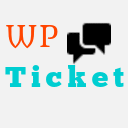 Customer Service Software & Support Ticket System 》, 現場示範網站, WP Ticket Starter Demo Site, 強大 | 易用 | 美麗, , 每個企業都需要客戶服務軟件和支援票務系統,以吸引和保留客戶。, WP Ticket 是一...。
Customer Service Software & Support Ticket System 》, 現場示範網站, WP Ticket Starter Demo Site, 強大 | 易用 | 美麗, , 每個企業都需要客戶服務軟件和支援票務系統,以吸引和保留客戶。, WP Ticket 是一...。 Re:amaze Helpdesk & Live Chat 》介紹 Re:amaze 針對 WordPress 和 WooCommerce 的外掛程式。在您的部落格、WooCommerce 商店或 WordPress 網站中整合客戶通訊、客服幫助台和即時聊天功能。, ...。
Re:amaze Helpdesk & Live Chat 》介紹 Re:amaze 針對 WordPress 和 WooCommerce 的外掛程式。在您的部落格、WooCommerce 商店或 WordPress 網站中整合客戶通訊、客服幫助台和即時聊天功能。, ...。 ChipBot – Video, Live Chat, & AI Help Desk 》🤔 不知道為什麼你的流量沒有轉換,或者在實時聊天上投入了太多的時間,卻沒有得到足夠的回報?如果你只有一個人或一個小團隊,想要解決這個問題實在是沒有足...。
ChipBot – Video, Live Chat, & AI Help Desk 》🤔 不知道為什麼你的流量沒有轉換,或者在實時聊天上投入了太多的時間,卻沒有得到足夠的回報?如果你只有一個人或一個小團隊,想要解決這個問題實在是沒有足...。HelpPress Knowledge Base 》HelpPress 是一款強大且易於使用的 WordPress 知識庫外掛程式。無需繁複的配置、模板化或程式碼更新,只需安裝,您就可以立即為您的客戶提供完全功能的自助系...。
 Order Sync with Zendesk for WooCommerce 》Order Sync with Zendesk for WooCommerce 外掛提供一個管理新票證及整合客戶訂單資訊的處理流程,此外掛是 Zendesk 和 WooCommerce 的雙向整合。, , 重要通...。
Order Sync with Zendesk for WooCommerce 》Order Sync with Zendesk for WooCommerce 外掛提供一個管理新票證及整合客戶訂單資訊的處理流程,此外掛是 Zendesk 和 WooCommerce 的雙向整合。, , 重要通...。 BasePress Knowledge Base + Oxygen Visual Site Builder Integration 》BasePress是在你的WordPress網站上建立高級知識庫的最佳選擇。, 如果您使用Oxygen網站建立器創建帖子和頁面,這個外掛是您要將BasePress知識庫與Oxygen建構器...。
BasePress Knowledge Base + Oxygen Visual Site Builder Integration 》BasePress是在你的WordPress網站上建立高級知識庫的最佳選擇。, 如果您使用Oxygen網站建立器創建帖子和頁面,這個外掛是您要將BasePress知識庫與Oxygen建構器...。 AI Live Chat 》提供 AI 基礎的網站協助。, 吸引用戶購買您的產品,提供互動。, 代理人提供與用戶問題相符的回答。, 自訂代理人的回應。, 使用代理人您可以:, 讓代理人與現...。
AI Live Chat 》提供 AI 基礎的網站協助。, 吸引用戶購買您的產品,提供互動。, 代理人提供與用戶問題相符的回答。, 自訂代理人的回應。, 使用代理人您可以:, 讓代理人與現...。Woocommerce Betaout 》客戶關係管理(CRM), 這是一個擁有完整用戶詳細信息和行為的中央儲存庫,提供給您強大的用戶智能數據和能力,以支持和改善他們的體驗。, 了解您的客戶 360, ...。
TD Ticket System 》這是一個簡單的 WordPress 支援票券系統。讓你可以可靠地與客戶保持溝通,而不必擔心遺漏電子郵件。, 如需更多資訊,請造訪 www.TranscenDevelopment.com。。
Rhino Support for WordPress 》透過 Rhino Support for WordPress,您可以將 RhinoSupport.com 的幫助台直接引入任何由 WordPress 支援的網站中。, 訪客可以建立新的支援票證,並查看現有的...。
 Helpdesk Support Tickets Plugin for WordPress 》這是一個 Helpdesk 系統,允許你的客戶從你的網站上建立支援票據。, , 僅適用於 WordPress 網站。, 無須訂閱、無限制、無需註冊:安裝後即可使用!, 通過狀態...。
Helpdesk Support Tickets Plugin for WordPress 》這是一個 Helpdesk 系統,允許你的客戶從你的網站上建立支援票據。, , 僅適用於 WordPress 網站。, 無須訂閱、無限制、無需註冊:安裝後即可使用!, 通過狀態...。HappyFox Helpdesk 》HappyFox Helpdesk 是一個領先的市場解決方案,為不同大小和性質的企業提供客戶支援工具。, 有了 WordPress 的幫助桌面外掛,HappyFox 允許您在不離開 WordPr...。
