
前言介紹
- 這款 WordPress 外掛「Greenhouse Job Board」是 2015-03-19 上架。
- 目前有 200 個安裝啟用數。
- 上一次更新是 2018-04-03,距離現在已有 2587 天。超過一年沒更新,安裝要確認版本是否可用。以及後續維護問題!
- 外掛最低要求 WordPress 3.0 以上版本才可以安裝。
- 有 5 人給過評分。
- 還沒有人在論壇上發問,可能目前使用數不多,還沒有什麼大問題。
外掛協作開發者
circlecube | brownbagmarketing |
外掛標籤
api | resume | careers | job board | greenhouse |
內容簡介
此外掛可以透過 greenhouse.io 的 API 從招聘版面撈取資訊,並在 WordPress 網站上顯示。輸入 URL Token 後,使用縮短碼抓取數據。當您登入 greenhouse 帳戶時,可以在此頁面 找到您的 URL Token。在您的頁面或文章中加入 [greenhouse url_token="your_url_token"]。
要求:
必須擁有 greenhouse 帳戶。
輸入 URL Token 及 API 金鑰。
初次設定:
為方便使用,請在「設定-Greenhouse」中設置您的 URL Token。(註:您也可以直接在縮短碼屬性中設置。)
添加縮短碼或使用向導在任何頁面或文章中添加招聘板。
了解代碼!
要在頁面上發布您的招聘板,只需添加縮短碼:[greenhouse]。預設情況下,這將顯示您當前擁有的所有職缺,以及申請表格。這些表格實際上是由 Greenhouse.io 提供的。
目前 [greenhouse] 縮短碼的特點:
篩選要顯示的工作。這些篩選器可以結合起來創建復雜的篩選器。
部門篩選
想要按部門篩選結果? 僅顯示一個或幾個部門?排除整個部門?
添加 department_filter 屬性:[greenhouse department_filter="Value1|Value2"]
支持單個或多個值,用管道符號分隔
支持使用部門名稱或部門 ID 作為值
支持否定值-排除部門並顯示其他部門。 (例如:department_filter="-Value3|-Value4")
工作篩選
想要按工作篩選結果?僅顯示特定工作嗎?排除特定工作?
添加 job_filter 屬性:[greenhouse job_filter="Value1|Value2"]
支持單個或多個值,用管道符號分隔
支持使用工作標題或工作 ID 作為值
支持否定值-排除此工作並顯示其他工作。 (例如:job_filter="-Value3|-Value4")
辦公室篩選
想要按辦公室篩選結果?僅顯示特定辦公室的工作還是排除特定辦公室?
添加 office_filter 屬性:[greenhouse office_filter="Value1|Value2"]
支持單個或多個值,用管道符號分隔
支持使用辦公室名稱或辦公室 ID 作為值
支持否定值-排除辦公室並顯示其他工作。 (例如:office_filter="-Value3")
位置篩選
想要按位置篩選結果嗎?僅顯示特定位置的工作還是排除特定位置?
添加 location_filter 屬性:[greenhouse location_filter="Value1|Value2"]
支持單個或多個值,用管道符號分隔
由於在 greenhouse 中沒有與位置相關的 ID,所以支持位置文本值。
支持否定值-排除位置並僅顯示其他工作。 (例如:location_filter="-Value3")
隱藏表單
如果您不想顯示應用表單,只需添加 hide_forms 屬性。
例如:[greenhouse hide_forms="true"]
排序工作
想要按某個方式排序所列出的工作
原文外掛簡介
Plugin to pull a job board from greenhouse.io via their API and display it on your WordPress site. Use a shortcode with your URL Token to pull the data. Find your URL token on this page when you are logged into your greenhouse account. Place [greenhouse url_token="your_url_token"] in your page or post.
Requirements:
Must have a greenhouse account.
Enter your URL Token & API key.
Initial Setup:
For ease of use, setup your URL Token within Settings->Greenhouse. (NOTE: you can also set this inline with shortcode attributes.)
Add shortcode or use the wizard to add a job board to any page or post.
Know the code!
To post your job board on a page, simply add the shortcode: [greenhouse]. By default, this will display all of the postings you currently have, along with the forms for applying. These forms are actually hosted at Greenhouse.io.
Current Features of the [greenhouse] shortcode:
Filter the jobs displayed. These filters can be combined to create complex filters.
Department Filtering
Want to filter results by department? Show only one deparment or a couple? Exclude a whole department?
Add the department_filter attribute: [greenhouse department_filter="Value1|Value2"]
supports single or multiple values, pipe-delimited
supports either using the department name OR the department id as the value.
supports negated values – Excludes department(s) and display others. (example: department_filter="-Value3|-Value4")
Job Filtering
Want to filter results by job? display only specific jobs? Exclude specific jobs?
Add the job_filter attribute: [greenhouse job_filter="Value1|Value2"]
supports single or multiple values, pipe-delimited
supports either using the job title OR the job id as the value.
supports negated values – Excludes this job and show others. (example: job_filter="-Value3|-Value4")
Office Filtering
Want to filter results by office? Show only jobs from a specific office or exclude a specific office?
Add the office_filter attribute: [greenhouse office_filter="Value1|Value2"]
supports single or multiple values, pipe-delimited
supports either using the office name OR the office id as the value.
supports negated values – Excludes office(s) and only display jobs from elsewhere. (example: office_filter="-Value3")
Location Filtering
Want to filter results by location? Show only jobs from a specific location or exclude a specific location?
Add the location_filter attribute: [greenhouse location_filter="Value1|Value2"]
supports single or multiple values, pipe-delimited
supports location text value, since there is no id associated to locations in greenhouse.
supports negated values – Excludes location(s) and only display jobs from elsewhere. (example: location_filter="-Value3")
Hiding Forms
If you don’t want application forms to display and simply want to display listings, just add the hide_forms attribute
ex. [greenhouse hide_forms="true"]
Sort Jobs
Want to sort the jobs listed in your job board?
Add the orderby attribute to the shortcode.
Values allowed: title, date, id, department, office, location and random.
For example: [greenhouse orderby="title"]
Need to customize the order more?
There is an order attribute as well, supported values: DESC (default) and ASC.
There is a sticky option as well, force a single job to the top or bottom of the board.
Sticky attribute format: ‘top’ or ‘bottom’ followed by a pipe ‘|’ and then the id for the job to stick.
For example: [greenhouse orderby="department" order="ASC" sticky="top|18590"]
Group Jobs
Want to group the jobs listed in your job board by department, office or location?
Add the group attribute to the shortcode.
Values accepted: department, office or location.
By default the group name will be used as a headline to seperate each group.
To omit group headlines, include shortcode attribute: group_headline=”false”.
For example: [greenhouse group="department" group_headline="false"
Coming Soon
Roadmap
Add filter hooks for customizing output
Cleaner, smarter interface
Widget
Templating for your own layout
各版本下載點
- 方法一:點下方版本號的連結下載 ZIP 檔案後,登入網站後台左側選單「外掛」的「安裝外掛」,然後選擇上方的「上傳外掛」,把下載回去的 ZIP 外掛打包檔案上傳上去安裝與啟用。
- 方法二:透過「安裝外掛」的畫面右方搜尋功能,搜尋外掛名稱「Greenhouse Job Board」來進行安裝。
(建議使用方法二,確保安裝的版本符合當前運作的 WordPress 環境。
1.0.0 | 1.1.0 | 1.2.0 | 1.3.0 | 1.4.0 | 1.5.0 | 1.6.0 | 1.7.0 | 1.8.0 | 1.9.0 | 2.0.0 | 2.0.1 | 2.0.2 | 2.1.0 | 2.2.0 | 2.3.0 | 2.4.0 | 2.5.0 | 2.6.0 | 2.6.1 | 2.7.0 | 2.7.1 | 2.7.2 | 2.7.3 | trunk |
延伸相關外掛(你可能也想知道)
 InfiniteWP Client 》InfiniteWP 可讓使用者從自己的伺服器管理無限數量的 WordPress 網站。, 主要功能:, , 自行託管系統:位於您自己的伺服器上,完全受您控制, 一鍵更新所有網站...。
InfiniteWP Client 》InfiniteWP 可讓使用者從自己的伺服器管理無限數量的 WordPress 網站。, 主要功能:, , 自行託管系統:位於您自己的伺服器上,完全受您控制, 一鍵更新所有網站...。 WP Consent API 》WP Consent API 是一個外掛,可以標準化插件之間同意的同意類別溝通。它需要使用 Cookie 標語插件和至少一個支援 WP Consent API 的其他插件。, , 有了這個插...。
WP Consent API 》WP Consent API 是一個外掛,可以標準化插件之間同意的同意類別溝通。它需要使用 Cookie 標語插件和至少一個支援 WP Consent API 的其他插件。, , 有了這個插...。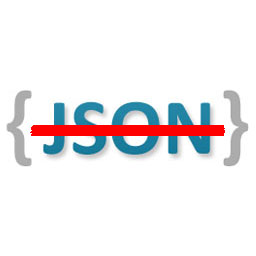 Disable REST API 》這是最全面的 WordPress REST API 存取控制外掛!, 輕鬆安裝,安裝後不需要額外設定即可使用。只需上傳並啟用,整個 REST API 將無法被一般訪客存取。, 但如...。
Disable REST API 》這是最全面的 WordPress REST API 存取控制外掛!, 輕鬆安裝,安裝後不需要額外設定即可使用。只需上傳並啟用,整個 REST API 將無法被一般訪客存取。, 但如...。 Mailgun for WordPress 》Mailgun 是超過10,000名網站和應用程式開發人員信任的電子郵件自動化引擎,用於發送、接收和追踪郵件。藉助Mailgun強大的郵件API,開發人員可以更多時間建立...。
Mailgun for WordPress 》Mailgun 是超過10,000名網站和應用程式開發人員信任的電子郵件自動化引擎,用於發送、接收和追踪郵件。藉助Mailgun強大的郵件API,開發人員可以更多時間建立...。Make Connector 》Make 是一個視覺化平台,讓你可以在幾分鐘內設計、建立和自動化任何事情 - 從簡單的任務到複雜的工作流程。使用 Make,你可以在 WordPress 和數千個應用程式...。
 ACF to REST API 》此 WordPress 外掛在WordPress REST API中提供了Advanced Custom Fields的端點, 詳細資訊請參閱GitHub:https://github.com/airesvsg/acf-to-rest-api/。
ACF to REST API 》此 WordPress 外掛在WordPress REST API中提供了Advanced Custom Fields的端點, 詳細資訊請參閱GitHub:https://github.com/airesvsg/acf-to-rest-api/。 WordPress REST API Authentication 》WordPress REST API 預設是鬆散的端點,駭客可以通過這些端點遠程控制您的網站。 您不希望駭客可以透過 WordPress 登錄和 WordPress 註冊或任何其他端點來獲...。
WordPress REST API Authentication 》WordPress REST API 預設是鬆散的端點,駭客可以通過這些端點遠程控制您的網站。 您不希望駭客可以透過 WordPress 登錄和 WordPress 註冊或任何其他端點來獲...。 Disable WP REST API 》這個外掛只有一個功能:禁用沒有登入 WordPress 的訪客使用 WP REST API。不需要任何設定。, 這個外掛只有 22 行短小的程式碼(少於 2KB)。因此它非常輕量、...。
Disable WP REST API 》這個外掛只有一個功能:禁用沒有登入 WordPress 的訪客使用 WP REST API。不需要任何設定。, 這個外掛只有 22 行短小的程式碼(少於 2KB)。因此它非常輕量、...。 WPGet API – Connect to any external REST API 》簡單地連接WordPress至外部API的最簡單方式。, , WPGetAPI 可輕鬆地從無限量的第三方 REST API 發送和接收資料,然後使用「Shortcode」或「Template Tag」格...。
WPGet API – Connect to any external REST API 》簡單地連接WordPress至外部API的最簡單方式。, , WPGetAPI 可輕鬆地從無限量的第三方 REST API 發送和接收資料,然後使用「Shortcode」或「Template Tag」格...。WP REST Cache 》如果您在使用 WordPress REST API 時遇到速度問題,這個外掛將允許 WordPress 快取 REST API 的回應,使其更快。, 此外掛提供以下功能:, , 快取所有預設的 W...。
 WP REST API Controller 》WP REST API Controller 外掛提供使用者易用的圖形化介面,使管理員可以切換 WordPress 核心和自訂文章類型以及分類法的可見性和端點,同時也可以自訂 API 回...。
WP REST API Controller 》WP REST API Controller 外掛提供使用者易用的圖形化介面,使管理員可以切換 WordPress 核心和自訂文章類型以及分類法的可見性和端點,同時也可以自訂 API 回...。 WordPress REST API (Version 2) 》WordPress 正轉變成一個完整的應用程式框架,因此需要新的 API。這個專案的目的是創建一個易於使用、易於理解且經過良好測試的框架,用於創建這些 API,以及...。
WordPress REST API (Version 2) 》WordPress 正轉變成一個完整的應用程式框架,因此需要新的 API。這個專案的目的是創建一個易於使用、易於理解且經過良好測試的框架,用於創建這些 API,以及...。 WP REST API – OAuth 1.0a Server 》使用這個外掛,您可以將應用程式連接至您的 WordPress 網站,而不必透露您的密碼。, 此外掛使用 OAuth 1.0a 協議,允許委派授權,即允許應用程式使用一組次要...。
WP REST API – OAuth 1.0a Server 》使用這個外掛,您可以將應用程式連接至您的 WordPress 網站,而不必透露您的密碼。, 此外掛使用 OAuth 1.0a 協議,允許委派授權,即允許應用程式使用一組次要...。Contact Form to Any API 》, 「Contact form 7 to Any API」是一款強大的外掛,能夠將聯絡表單 CF7 的數據傳送至任何第三方服務。使用者可以透過這款外掛將數據發送到客戶關係管理(CRM...。
 Envato Toolkit 》這個外掛包含一個三個檔案的程式庫和視覺化介面,用於驗證客戶購買代碼、獲取特定 Envato 用戶的詳細信息(國家、城市、總追隨者數量、總銷量、頭像),獲取...。
Envato Toolkit 》這個外掛包含一個三個檔案的程式庫和視覺化介面,用於驗證客戶購買代碼、獲取特定 Envato 用戶的詳細信息(國家、城市、總追隨者數量、總銷量、頭像),獲取...。
