前言介紹
- 這款 WordPress 外掛「GDPR-Extensions-com – Youtube 2xClick Solution」是 2024-06-02 上架。
- 目前尚無安裝啟用數,是個很新的外掛。如有要安裝使用,建議多測試確保功能沒問題!
- 上一次更新是 2025-04-25,距離現在已有 8 天。
- 外掛最低要求 WordPress 6.4 以上版本才可以安裝。
- 外掛要求網站主機運作至少需要 PHP 版本 8.1 以上。
- 尚未有人給過這款外掛評分。
- 還沒有人在論壇上發問,可能目前使用數不多,還沒有什麼大問題。
外掛協作開發者
外掛標籤
GDPR | embed | video | privacy | youtube |
內容簡介
WordPress 外掛總結:
- GDPR Youtube 2 Click Solution 是由 GDPR-Extensions.com 提供的豐富功能解決方案,旨在協助網站擁有者有效管理 YouTube 影片並增強用戶隱私。
- 外掛確保符合 GNU 通用公共許可證的條款,並提供免費使用。
- 添加內容元素、自訂區段、常見問題解答等功能使得外掛更加全面。
常見問題解答:
如何設定 YouTube 影片網址?
A: 調整 YouTube 影片網址,請按以下步驟進行:
- 使用 WordPress 編輯器編輯頁面或文章。
- 添加新區塊並搜索“GDPR YouTube 2 Click Solution”。
- 透過輸入欲嵌入 YouTube 影片的 URL 調整“YouTube 影片網址”欄位。範例: https://www.youtube.com/watch?v=your_video_id。
我可以自訂同意覆蓋樣式和文字嗎?
A: 是的,若已安裝 GDPR Tab Manager,您可以針對特定外掛自訂同意覆蓋樣式和文字。請參考“GDPR Tab Manager 整合”一節中提到的步驟。
是否會自動建立 cookie 小工具?
A: 是的,系統會自動在使用者端生成 cookie 小工具以管理 GDPR 同意。
原文外掛簡介
The YouTube 2xClick Solution by GDPR-Extensions.com is a privacy-first plugin that allows you to embed YouTube videos in a GDPR-compliant manner. By default, videos are hidden behind a customizable content mask and only activated after the user consents to the use of YouTube cookies.
Key features include:
– Consent-based embedding with customizable overlay.
– No YouTube cookies until user approval.
– Integration with cookie consent managers or standalone usage.
– Custom player settings (autoplay, loop, controls).
Features and Customization
Content Mask Customization:
– Choose a background color or upload a custom image.
– Edit the overlay text (e.g., “To watch this video, please allow cookies from YouTube.”).
Consent Workflow:
– With consent manager: YouTube cookies are listed and require approval before the video is loaded.
– Without consent manager: Consent is collected directly from the overlay.
Player Configuration:
– Control autoplay, loop, and visibility of player controls.
– Multiple YouTube videos can be embedded per page.
Data Handling Policy
Objective:
To ensure full GDPR compliance through transparent and minimal data usage.
YouTube Embedding
Purpose: Embed videos in a privacy-friendly way without preloading external resources.
Data Sent: No cookies or external YouTube connections until user approval.
Data Storage: Cookies are only stored after consent and expire after 30 days. No persistent data is stored by the plugin.
Consent Options
= With Consent Manager:=
– Consent is requested and managed via your site’s cookie manager.
Without Consent Manager:
Consent is obtained directly via the plugin’s content mask.
Security and User Control:
No automatic data sharing.
Users control when and how cookies are created.
No third-party scripts load without consent.
How to Use
Install and activate the plugin.
Navigate to Settings > YouTube 2xClick to configure appearance and behavior.
Use the shortcode [youtube_2xclick url="VIDEO_URL"] in any post, page, or widget.
Customize player and consent options using shortcode attributes.
External Service Details
This plugin connects to YouTube only after users explicitly opt-in. All calls and cookies are disabled by default, ensuring compliance with GDPR, ePrivacy, and privacy-focused web development standards.
Developer Notes
Prefix for functions and database entries: gdprextensionscomyt2x
Built with WordPress best practices and compatibility in mind.
Privacy Policy
The YouTube 2xClick Solution by GDPR-Extensions.com is designed to respect user privacy and ensure full compliance with GDPR and related data protection laws.
What Data Is Collected:
By default, no personal data is collected or stored by the plugin.
YouTube videos and cookies are only loaded after explicit user consent.
How Consent Is Handled:
When a consent management system is active, this plugin defers cookie handling to that system.
Without a consent manager, users must interact with a content mask to enable cookies. No YouTube scripts or tracking are triggered before consent.
Cookie Information:
YouTube cookies (e.g., VISITOR_INFO1_LIVE, YSC, and others) are only created after the user consents.
Default cookie expiration is 30 days unless modified by YouTube.
Data Sharing:
No user data is sent to GDPR-Extensions.com.
No third-party data sharing occurs without user action.
Security:
The plugin avoids preloading third-party scripts and follows WordPress security best practices.
Your Control:
Users may revoke consent at any time via your site’s cookie management tools.
Admins may remove or reset embedded videos to reset consent behavior.
For more information, review:
– https://policies.google.com/privacy
– https://policies.google.com/terms
–GDPR-Extensions.com Terms
–GDPR-Extensions.com Privacy Policy
Frequently Asked Questions (FAQ)
How does this plugin block YouTube cookies?
Until consent is given, YouTube is not loaded, preventing any cookie creation or tracking.
Do I need a consent manager?
No. The plugin works standalone or integrates with existing consent management tools.
Can I style the content mask?
Yes, through the plugin settings you can customize background image, color, and text.
What happens after the user consents?
The content mask is removed, the YouTube video is loaded, and cookies are created.
Developer Notes
This plugin uses the ‘gdprextensioncomyt’ prefix for function names and database tables to ensure uniqueness and avoid conflicts with other plugins.
Contact
For questions or support, reach out to us at [email protected].
各版本下載點
- 方法一:點下方版本號的連結下載 ZIP 檔案後,登入網站後台左側選單「外掛」的「安裝外掛」,然後選擇上方的「上傳外掛」,把下載回去的 ZIP 外掛打包檔案上傳上去安裝與啟用。
- 方法二:透過「安裝外掛」的畫面右方搜尋功能,搜尋外掛名稱「GDPR-Extensions-com – Youtube 2xClick Solution」來進行安裝。
(建議使用方法二,確保安裝的版本符合當前運作的 WordPress 環境。
延伸相關外掛(你可能也想知道)
 EmbedPress – PDF Embed, PDF 3D FlipBook, Instagram Social Feeds, Google Docs, Vimeo, Wistia, YouTube Videos, Maps & Upload PDF Documents 》EMBEDPRESS - 從150多個來源嵌入任何東西 - YouTube、Google文件、Drive、地圖、Vimeo、Wistia、Spotify、Boomplay、PDF、PPT等,並通過Elementor、Block Edi...。
EmbedPress – PDF Embed, PDF 3D FlipBook, Instagram Social Feeds, Google Docs, Vimeo, Wistia, YouTube Videos, Maps & Upload PDF Documents 》EMBEDPRESS - 從150多個來源嵌入任何東西 - YouTube、Google文件、Drive、地圖、Vimeo、Wistia、Spotify、Boomplay、PDF、PPT等,並通過Elementor、Block Edi...。iframe 》, 高級 iFrame Pro, iframe, 捐贈, GitHub, , [iframe src=”http://www.youtube.com/embed/oDlbBy9vfgI” width=”100%” height=̶...。
 Advanced iFrame 》看起來您正在尋找一個 WordPress 外掛 - Advanced iFrame Pro。這個外掛可讓您使用 iframe 包含其他網頁到您的網站中,同時具有隱藏和修改元素、自動調整高度...。
Advanced iFrame 》看起來您正在尋找一個 WordPress 外掛 - Advanced iFrame Pro。這個外掛可讓您使用 iframe 包含其他網頁到您的網站中,同時具有隱藏和修改元素、自動調整高度...。Insert Pages 》Insert Pages 可讓您使用 Shortcode API,將任何 WordPress 內容(例如,頁面、文章、自訂文章類型)嵌入其他 WordPress 內容。它還包括一個小工具,可將頁面...。
 Compact WP Audio Player 》Compact WordPress Audio Player 插件是一個基於 HTML5 + Flash 混合的 WordPress 外掛,可以透過使用 shortcode 在 WordPress 文章或頁面中嵌入 mp3 音頻文...。
Compact WP Audio Player 》Compact WordPress Audio Player 插件是一個基於 HTML5 + Flash 混合的 WordPress 外掛,可以透過使用 shortcode 在 WordPress 文章或頁面中嵌入 mp3 音頻文...。 Advanced Responsive Video Embedder for Rumble, Odysee, YouTube, Vimeo, Kick … 》這是最佳的 WordPress 影片外掛嗎?支援幾乎你所能想像的一切,同時保持易用性和簡單性。這很可能是你需要的唯一一個外掛,來處理 WordPress 網站上的影片嵌...。
Advanced Responsive Video Embedder for Rumble, Odysee, YouTube, Vimeo, Kick … 》這是最佳的 WordPress 影片外掛嗎?支援幾乎你所能想像的一切,同時保持易用性和簡單性。這很可能是你需要的唯一一個外掛,來處理 WordPress 網站上的影片嵌...。Code Embed 》注意: WordPress 5.0 及以上版本的使用者請查看常見問題以了解如何在區塊編輯器中使用此外掛。, Code Embed 外掛允許您在文章中嵌入程式碼(JavaScript 和 H...。
 PDF.js Viewer 》透過 Gutenberg 區塊或簡單的縮略語,將 Mozilla 的 PDF.js Viewer 整合到您的網頁或文章中。PDF.js 是一個用於在瀏覽器中顯示 PDF 頁面的 JavaScript 函式庫...。
PDF.js Viewer 》透過 Gutenberg 區塊或簡單的縮略語,將 Mozilla 的 PDF.js Viewer 整合到您的網頁或文章中。PDF.js 是一個用於在瀏覽器中顯示 PDF 頁面的 JavaScript 函式庫...。Embed PDF Viewer 》透過oEmbed或以區塊的方式,將來自媒體庫或其他地方的PDF嵌入至object標籤或Google Doc Viewer當作備用選項。URL只需要是可以讓全球使用的連結即可。, 靈感來...。
PDF viewer for Elementor & Gutenberg 》「PDFjs Viewer for Elementor」外掛是一個強大的工具,可輕鬆將 PDF 檔案嵌入到您的 Elementor 頁面建構器頁面中。它專為 Elementor 設計,因此您可以輕鬆在...。
 PDF Viewer 》PDF Viewer 是一個 WordPress 外掛,允許您在網站上嵌入 PDF 文件,無需使用 Flash 外掛程式,僅依賴 JavaScript 來運作。這將使您的網站符合 HTML5 標準。此...。
PDF Viewer 》PDF Viewer 是一個 WordPress 外掛,允許您在網站上嵌入 PDF 文件,無需使用 Flash 外掛程式,僅依賴 JavaScript 來運作。這將使您的網站符合 HTML5 標準。此...。 Jotform oEmbed 》使用 Jotform 的 oEmbed 外掛程式,現在您可以輕鬆地在部落格文章中加入網路表單。安裝此外掛程式後,WordPress 將會辨識 Jotform 表單的 URL,以方便地嵌入...。
Jotform oEmbed 》使用 Jotform 的 oEmbed 外掛程式,現在您可以輕鬆地在部落格文章中加入網路表單。安裝此外掛程式後,WordPress 將會辨識 Jotform 表單的 URL,以方便地嵌入...。Disable Embeds 》這個外掛的功能:, , 防止他人嵌入您的網站。, 防止您嵌入非白名單網站。, 禁用所有與此功能相關的 JavaScript。, 從新版區塊編輯器中移除 WordPress 嵌入區...。
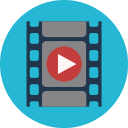 Videojs HTML5 Player 》Video.js HTML5 Player 是一個支持桌面和移動裝置視頻播放的用戶友好的外掛。它讓你輕鬆嵌入自主託管的視頻文件或使用 Video.js 庫的外掛視頻文件。, , Video...。
Videojs HTML5 Player 》Video.js HTML5 Player 是一個支持桌面和移動裝置視頻播放的用戶友好的外掛。它讓你輕鬆嵌入自主託管的視頻文件或使用 Video.js 庫的外掛視頻文件。, , Video...。 File Manager for Google Drive – Integrate Google Drive with WordPress 》使用這款最佳且使用者友善的「Google Drive」WordPress外掛,讓您的Google Drive與WordPress完美整合,體驗順暢的使用體驗。, , 輕鬆地在您的網站上管理和分...。
File Manager for Google Drive – Integrate Google Drive with WordPress 》使用這款最佳且使用者友善的「Google Drive」WordPress外掛,讓您的Google Drive與WordPress完美整合,體驗順暢的使用體驗。, , 輕鬆地在您的網站上管理和分...。
