前言介紹
- 這款 WordPress 外掛「Cookieless Backend Server Tracking for Google Analytics – WordPress Plugin」是 2018-11-17 上架。 目前已經下架不再更新,不建議安裝使用。
- 目前有 100 個安裝啟用數。
- 上一次更新是 2023-03-26,距離現在已有 768 天。超過一年沒更新,安裝要確認版本是否可用。以及後續維護問題!
- 外掛最低要求 WordPress 4.0 以上版本才可以安裝。
- 外掛要求網站主機運作至少需要 PHP 版本 5.6 以上。
- 有 5 人給過評分。
- 論壇上目前有 1 個提問,問題解答率 0%
外掛協作開發者
外掛標籤
tracking | analytics | backend tracking | google analytics | cookieless tracking |
內容簡介
這個外掛可在正確的隱私設定下,讓您擺脫 Cookie 標籤。與僅對未啟用阻擋的使用者不同,藉由追蹤所有使用者,您可以收集重要的洞察力。根據您當地的法律和外掛設定,您可能不需要 Cookie 標籤。運用資料去決定您要向 Google 傳送哪些資料。讓您的 Google Analytics 追蹤對追蹤和廣告阻擋程式不可見。
注意!
此外掛使用伺服器到伺服器之追蹤。這一方面是很大的優勢,因為使用者的瀏覽器並不會有任何動作,但另一方面,這也意味著每個您想要追蹤的頁面都必須由 PHP 處理。
因此如果您使用快取外掛或 Cloudflare 快取或類似的外掛,它將無法運作,因為您將只追蹤實際達到伺服器的訪問次數。
外掛功能
無 Cookie 追蹤
隱藏所有使用者和 PII 資料而不送往 Google – 如果您的私隱法律允許的話,可擺脫 Cookie 標籤。
比較無 Cookie 追蹤與後端 Cookie 與 GA Library Cookie
與 woocommerce 的 Enhanced Ecommerce 購買追蹤整合
增強的購物結帳步驟,以進行結帳行為分析報告
增強的購物行為分析報告的購買行為
將追蹤點傳送至自訂 URL,而非 GA 或兩者皆有。
通過 shortcode 提供停用選項連結。
遵守「不要追蹤」標頭。
使用現有的停用 Cookie。
匿名化 IP
許多除錯選項
建立自己的客戶端識別代碼。
支援 woocommerce,但如果沒用到 woocommerce 也是行的。
重要提示:建議不要混合前端追蹤資料和此外掛的資料,請為此外掛的追蹤資料建立單獨屬性或檢視。
如果混合使用,您可能會得到重複的點擊。
此外掛使用 Google Analytics 測量協定來發送伺服器到伺服器的追蹤請求。追蹤在前端不可檢測,這意味著它不能被廣告阻擋程式封鎖。
此外掛不受蘋果 Safari 或任何其他追蹤 /廣告阻擋技術的影響。它僅會受到不允許保存 Cookie 的影響。
最大優點:不向 Google 發送任何使用者資料,且追蹤不受廣告阻擋程式影響。
最大缺點:透過後端追蹤,無法獲得所有資料,例如網頁標題和螢幕大小等資訊無法獲取。
使用此外掛作為現有前端追蹤的補充,以查看廣告阻擋程式的影響,或將其作為您唯一的追蹤解決方案。
建議在現有前端追蹤之外額外使用此外掛。
無 Cookie 追蹤
啟用無 Cookie 追蹤:常規 > 客戶端 ID 生成 > 無 Cookie。
它使用非常簡單的指紋辨識,即 Useragent、IP 和瀏覽器不跟蹤標頭的雜湊。
使用這種簡單的指紋辨識的好處是它不會被任何瀏覽器封鎖。
缺點是只有當 IP 地址未變更時它才穩定,而大多數情況下每 24 小時 IP 地址都會更改。
即使如此,它仍比瀏覽器封鎖追蹤 Cookie 而使每次頁面查看都產生新用戶更好。使用此設置可確保每個使用者有一個穩定的會話。
無 Cookie 追蹤與午夜重置
與無 Cookie 追蹤類似,但有一個重要區別:使用者識別代碼每天午夜都會重置。因此,您只能在一天內追蹤使用者。如果他隔天再回來,他將獲得新的識別代碼。
為什麼要這樣做?因為根據您的當地法律,您不再收集「使用者資訊」。這樣您可能就不需要出現 Cookie 標籤了。
原文外掛簡介
Get rid of the cookie banner with this plugin and the correct privacy settings. And gather important insights by seeing ALL users in your tracking, and not only users without blockers. Decide with data you want to sent to google. Depending on your local laws and plugin settings you might not need a cookie banner. Make your Analytics tracking invisible for tracking/ad blockers.
BE AWARE
This plugin uses server to server tracking. On the one hand it is a big advantage, because nothing is happening in the browser of the user. On the other Hand this means: every page you want to track need to processed by PHP.
So if you have a caching plugin or cloudflare caching or similiar it won’t work, because you will only track thoses hits which really hit the server.
Plugin Features
Cookieless tracking
Hide all user and PII Data from Google -> get rid of cookie banner if your privacy laws allow it.
Compare cookieless tracking vs. backend cookie vs. GA Library Cookie
Enhanced Ecommerce Purchase Tracking intgration with woocommerce
Enhanced Ecommerce checkout steps for Checkout Behaviour Analysis Report
Enhanced Ecommerce purchase actions for Shopping Behaviour Analysis Report
Sent Tracking hit to a custom URL, not to GA or to both.
Opt out link via shortcode.
Obey Do Not Track header.
Use existing opt out cookie.
Anonymizeip
A lot of debugging options
Creates an own client id.
woocoommerce support, but works without woocommerce as well.
Important: Recommendation is not to mix frontend tracking data with data from this plugin. Please create a separate property or view for the tracking data from this plugin.
If you mix the data you probably will get duplicate hits.
This Plugin uses the google analytics measurement protocol to send server to server tracking requests. The Tracking is not detectable in the frontend, which means it can not be blocked by ad blocker.
This Plugin is not affected by newest ITP of Apples Safari or any other tracking/ad blocking technology. It will be only affected if no cookies are allowed to save.
Biggest advantage: Don’t send any user data to google and tracking not affected by ad blocker.
Biggest downside: with backend tracking not all data is available, so e.g. page titles and screen sizes are not available.
Use this plugin as addition to your existing frontend tracking, to see the impact of ad blockers or use it as your only tracking solution.
Recommendation is, to use it in addition to existing frontend tracking.
Cookieless tracking
To activate cookieless tracking: General > Client ID Generation > cookieless
It uses a very simple fingerprint. It is a hash from Useragent, IP and browser do not track header.
Advantage of using such a simple fingerprint is, that it is not blocked by any browser.
Disadvantage is that it is only stable as long as the IP adress is not changing. Which it does mostly every 24h.
This is still better as having a new user for each page view, which happens if the browsers block tracking cookies. With this setting you make sure to have a stable session for each user.
Cookieless tracking with Reset at midnight
It is similiar to cookieless tracking with an important differences: The User identifier is resetet everday at midnight. So you are only able to track a user during one day. If he comes back the next day he will get a new identifier.
Why should you do that? Because depending of your local laws you do not gather “user information” anymore. With this setting you might not need a consent for tracking anymore, because you do not track the user.
compare cid generator methods
Check “Advanced > Compare different cid generator methods” to compare different cid generation methods.
The following will be compared:
1. cookieless from this plugin
2. tracking cookie from this plugin
3. If available: tracking cookie generated by Google Analytics frontend library: _ga cookie. (Must have implemented Standard GA Frontend tracking)
The test data should go in a separated test property. You need to create a custom dimensions which is populated with the type of cid:
1. created by plugin
2. cookieless
3. created by GA library
If you like to share your results I am happy to hear from you.
Notes for woocommerce integration
1. gross prices are tracked.
2. product tags are tracked as brand in GA.
3. Enhanced Ecommerce is not fully implemented yet. It will evolve release by release. If you have any feature wishes please use the WP Support Forum of this Plugin.
4. For technical reasons the add to cart event is not logged to the frontend. But you see it in the logs.
各版本下載點
- 方法一:點下方版本號的連結下載 ZIP 檔案後,登入網站後台左側選單「外掛」的「安裝外掛」,然後選擇上方的「上傳外掛」,把下載回去的 ZIP 外掛打包檔案上傳上去安裝與啟用。
- 方法二:透過「安裝外掛」的畫面右方搜尋功能,搜尋外掛名稱「Cookieless Backend Server Tracking for Google Analytics – WordPress Plugin」來進行安裝。
(建議使用方法二,確保安裝的版本符合當前運作的 WordPress 環境。
延伸相關外掛(你可能也想知道)
 GA Google Analytics – Connect Google Analytics to WordPress 》t connects your WordPress website to Google Analytics. It supports Universal Analytics (analytics.js), Global Site Tag (gtag.js), and Google Analyt...。
GA Google Analytics – Connect Google Analytics to WordPress 》t connects your WordPress website to Google Analytics. It supports Universal Analytics (analytics.js), Global Site Tag (gtag.js), and Google Analyt...。SlimStat Analytics 》追蹤回訪客戶和註冊用戶,監控 JavaScript 事件,偵測入侵,分析電子郵件廣告活動。已有成千上萬的 WordPress 網站在使用它。, 主要功能, , 即時訪問日誌:測...。
 Connect Matomo (WP-Matomo, WP-Piwik) 》如果您尚未使用Matomo On-Premise、Matomo Cloud或自己的Matomo實例,請使用 Matomo for WordPress 外掛。, 此外掛程式使用 Matomo API 在 WordPress 儀表板...。
Connect Matomo (WP-Matomo, WP-Piwik) 》如果您尚未使用Matomo On-Premise、Matomo Cloud或自己的Matomo實例,請使用 Matomo for WordPress 外掛。, 此外掛程式使用 Matomo API 在 WordPress 儀表板...。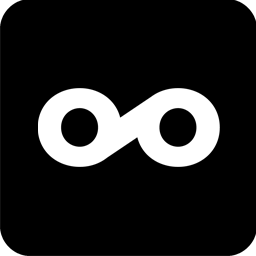 Metricool 》此外掛可讓你將你的 WordPress 博客或網站與 Metricool 連接。Metricool 是一個提供有關你的博客和社交資訊的度量和分析工具,你可以使用 Metricool 設定要發...。
Metricool 》此外掛可讓你將你的 WordPress 博客或網站與 Metricool 連接。Metricool 是一個提供有關你的博客和社交資訊的度量和分析工具,你可以使用 Metricool 設定要發...。 Advanced Shipment Tracking for WooCommerce 》Advanced Shipment Tracking (AST) 提供了所有必要的功能,以管理和自動化 WooCommerce 運輸流程。輕鬆地添加追蹤信息和履行訂單,讓您的客戶了解訂單狀態,...。
Advanced Shipment Tracking for WooCommerce 》Advanced Shipment Tracking (AST) 提供了所有必要的功能,以管理和自動化 WooCommerce 運輸流程。輕鬆地添加追蹤信息和履行訂單,讓您的客戶了解訂單狀態,...。 WooCommerce Conversion Tracking 》當你整合任何廣告活動時,它們會提供各種追蹤代碼(主要為 JavaScript)並將其插入站點的不同頁面,以便追蹤轉換是如何發生的。, 此外掛在 WooCommerce 購物...。
WooCommerce Conversion Tracking 》當你整合任何廣告活動時,它們會提供各種追蹤代碼(主要為 JavaScript)並將其插入站點的不同頁面,以便追蹤轉換是如何發生的。, 此外掛在 WooCommerce 購物...。YITH WooCommerce Order & Shipment Tracking 》使用者研究顯示,97%的顧客希望能夠監視他們在網上購買的產品在運輸過程中的每一步。, 有了免費的 YITH WooCommerce Order & Shipment Tracking 外掛,...。
 HandL UTM Grabber / Tracker 》WordPress UTM Tracker Plugin, 經由此外掛即可擷取與追蹤所有 UTM 變數、gclid(以及更多)當使用者進入您網站的任何頁面(您 WP 安裝的任一頁面)時:此外...。
HandL UTM Grabber / Tracker 》WordPress UTM Tracker Plugin, 經由此外掛即可擷取與追蹤所有 UTM 變數、gclid(以及更多)當使用者進入您網站的任何頁面(您 WP 安裝的任一頁面)時:此外...。 ParcelPanel (Free to install) – Shipment Tracking, Tracking, and Order Tracking for WooCommerce 》ing Plugin for WooCommerce is the best shipment tracking plugin available in WordPress. 💪, , 顧客最關心「我的訂單在哪裡?」。我們創建了 Parcel Pan...。
ParcelPanel (Free to install) – Shipment Tracking, Tracking, and Order Tracking for WooCommerce 》ing Plugin for WooCommerce is the best shipment tracking plugin available in WordPress. 💪, , 顧客最關心「我的訂單在哪裡?」。我們創建了 Parcel Pan...。 TrackShip for WooCommerce 》TrackShip 是一個貨運追蹤和購買後體驗平台,可以幫助電商企業掌握其發貨後的工作流程並提供卓越的貨運旅程體驗,幫助 WooCommerce 企業實現承諾、贏得忠誠度...。
TrackShip for WooCommerce 》TrackShip 是一個貨運追蹤和購買後體驗平台,可以幫助電商企業掌握其發貨後的工作流程並提供卓越的貨運旅程體驗,幫助 WooCommerce 企業實現承諾、贏得忠誠度...。 Simple Universal Google Analytics 》簡單的 Google Analytics 外掛讓 Google Analytics 追蹤更簡單。如果您想要啟用網站的通用追蹤,只需在外掛設定中輸入您的追蹤 ID。, , 什麼是通用 Google An...。
Simple Universal Google Analytics 》簡單的 Google Analytics 外掛讓 Google Analytics 追蹤更簡單。如果您想要啟用網站的通用追蹤,只需在外掛設定中輸入您的追蹤 ID。, , 什麼是通用 Google An...。Easy Pixels 》「Easy Pixels」能夠設定 Google Analytics、Google Ads、Bing、Facebook、LinkedIn、Yandex 和 Twitter 的追蹤程式碼。, 設定 Google TagManager 的追蹤程式...。
 Goolytics – Simple Google Analytics 》我需要一個簡潔而小巧的外掛,為在德國經營網站的使用者提供資料保護選項。, 與許多其他 Google Analytics 外掛不同,它提供匿名化 IP 功能,因為這對於德國...。
Goolytics – Simple Google Analytics 》我需要一個簡潔而小巧的外掛,為在德國經營網站的使用者提供資料保護選項。, 與許多其他 Google Analytics 外掛不同,它提供匿名化 IP 功能,因為這對於德國...。 WP Search Insights – Privacy-Friendly Search Analytics 》WP Search Insights會記錄網站上的所有搜索紀錄。您可以在乾淨且直觀的儀表板中查看搜索是從哪篇文章、頁面或產品發起的。保留最熱門的搜索,包含有和沒有結...。
WP Search Insights – Privacy-Friendly Search Analytics 》WP Search Insights會記錄網站上的所有搜索紀錄。您可以在乾淨且直觀的儀表板中查看搜索是從哪篇文章、頁面或產品發起的。保留最熱門的搜索,包含有和沒有結...。 Super Simple Google Analytics 》這是給希望簡單地將基本的 Google Analytics 追蹤碼插入每個頁面的 head 區塊的人使用的基本選項。, 我只包含了必要的選項;這並不是很令人興奮,但可以可靠...。
Super Simple Google Analytics 》這是給希望簡單地將基本的 Google Analytics 追蹤碼插入每個頁面的 head 區塊的人使用的基本選項。, 我只包含了必要的選項;這並不是很令人興奮,但可以可靠...。
