
前言介紹
- 這款 WordPress 外掛「Frontier Set Featured」是 2014-11-17 上架。
- 目前有 200 個安裝啟用數。
- 上一次更新是 2023-04-13,距離現在已有 751 天。超過一年沒更新,安裝要確認版本是否可用。以及後續維護問題!
- 外掛最低要求 WordPress 6.1 以上版本才可以安裝。
- 外掛要求網站主機運作至少需要 PHP 版本 7.4.33 以上。
- 有 2 人給過評分。
- 還沒有人在論壇上發問,可能目前使用數不多,還沒有什麼大問題。
外掛協作開發者
finnj |
外掛標籤
featured | frontier | thumbnail | Frontier Post | featured image |
內容簡介
Frontier Set Featured是一個WordPress外掛程式,如果使用者未設置任何特色圖片,它將會從文章中的圖片中設定特色圖片。
主要功能
如果在保存文章時未設置任何特色圖片,則本外掛程式將:
選擇上傳到文章中的第一張圖片,並將其設置為特色圖片
如果仍未設置特色圖片,則選擇文章內容的第一張圖片,並將其設置為特色圖片
該外掛程式可從管理介面和前端使用。
注意: 只有媒體庫中的圖片可以用作特色圖片(符合WordPress標準)。
Frontier外掛程式
Frontier Post – 完整的前端文章管理。
Frontier Query – 在文章/頁面和小工具中顯示帖子的列表和群組。
Frontier Buttons – 完全控制tinymce工具列和按鈕。
Frontier Set Featured – 根據文章圖像自動設置特色圖片
Frontier Restrict Media – 將媒體訪問權限限制為使用者自己的媒體
Frontier Restrict Backend – 限制對後端(wp-admin)的訪問
原文外掛簡介
Frontier Set Featured will set featured image from images in the post if no featured image is set by the user.
Main Features
If no Featured Images is set on save, the plugin will:
Select the first image that is uploaded to the post, and set it as Featured Image
If still no Featured Image, select the first image from the post content, and set it as Featured Image
The will work both from admin interface & frontend.
Note: Only images from the media library can be used as featured images (as per WordPress standard).
Frontier plugins
Frontier Post – Complete frontend management of posts
Frontier Query – Display lists and groupings of posts in post/pages and widgets.
Frontier Buttons – Full control of tinymce toolbars and buttons buttons
Frontier Set Featured – Set featured image aut. based on post images
Frontier Restrict Media – Restrict media access to users own media
Frontier Restrict Backend – Restrict access to the backend (wp-admin)
各版本下載點
- 方法一:點下方版本號的連結下載 ZIP 檔案後,登入網站後台左側選單「外掛」的「安裝外掛」,然後選擇上方的「上傳外掛」,把下載回去的 ZIP 外掛打包檔案上傳上去安裝與啟用。
- 方法二:透過「安裝外掛」的畫面右方搜尋功能,搜尋外掛名稱「Frontier Set Featured」來進行安裝。
(建議使用方法二,確保安裝的版本符合當前運作的 WordPress 環境。
1.0.0 | 1.0.1 | 1.0.2 | 1.0.4 | 1.0.5 | 1.0.6 | 1.1.0 | 1.1.1 | 1.1.2 | 1.1.5 | 1.2.0 | 1.6.0 | 1.6.2 | 1.6.3 | trunk |
延伸相關外掛(你可能也想知道)
 Frontier Post 》WordPress Frontier Post 插件可讓所有使用者角色在前端輕鬆地管理標準文章。, Frontier Post 插件的目的是為您的部落格啟用前端發布和編輯功能,讓您的用戶...。
Frontier Post 》WordPress Frontier Post 插件可讓所有使用者角色在前端輕鬆地管理標準文章。, Frontier Post 插件的目的是為您的部落格啟用前端發布和編輯功能,讓您的用戶...。 Frontier Restrict Media 》Frontier Restrict Media 可以限制使用者只能夠存取自己的媒體檔案。, 主要功能, , 沒有 edit_others_posts 操作權限的使用者將只能夠在媒體圖庫中存取自己的...。
Frontier Restrict Media 》Frontier Restrict Media 可以限制使用者只能夠存取自己的媒體檔案。, 主要功能, , 沒有 edit_others_posts 操作權限的使用者將只能夠在媒體圖庫中存取自己的...。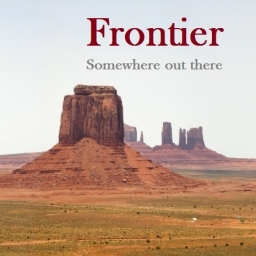 Frontier Restrict Backend 》主要功能, , 沒有管理權限(管理員)的使用者將無法進入後台(管理區域),且會被重新導向至首頁 URL。, Frontier Restrict Backend 允許 AJAX 呼叫,例如上...。
Frontier Restrict Backend 》主要功能, , 沒有管理權限(管理員)的使用者將無法進入後台(管理區域),且會被重新導向至首頁 URL。, Frontier Restrict Backend 允許 AJAX 呼叫,例如上...。 Frontier Buttons 》Frontier Buttons特意設計簡單易用🙂, 主要功能, , 拖放式設計自己網站工具欄的設置。, 啟用評論的視覺編輯器, 5種不同的編輯器佈局, , 標準版, 高級版, 基本...。
Frontier Buttons 》Frontier Buttons特意設計簡單易用🙂, 主要功能, , 拖放式設計自己網站工具欄的設置。, 啟用評論的視覺編輯器, 5種不同的編輯器佈局, , 標準版, 高級版, 基本...。 Frontier Query 》Frontier Query 可讓您從搜尋表單、小工具和短碼查詢 WordPress 網站。, 使用 Frontier Query 短碼建立器建立短碼 - 現在構建短碼更容易了,並且您可以在嘗試...。
Frontier Query 》Frontier Query 可讓您從搜尋表單、小工具和短碼查詢 WordPress 網站。, 使用 Frontier Query 短碼建立器建立短碼 - 現在構建短碼更容易了,並且您可以在嘗試...。
