
前言介紹
- 這款 WordPress 外掛「Form to Chat App ⚡️」是 2022-02-02 上架。
- 目前有 3000 個安裝啟用數。
- 上一次更新是 2025-03-01,距離現在已有 63 天。
- 外掛最低要求 WordPress 4.5 以上版本才可以安裝。
- 外掛要求網站主機運作至少需要 PHP 版本 5.5 以上。
- 有 10 人給過評分。
- 還沒有人在論壇上發問,可能目前使用數不多,還沒有什麼大問題。
外掛協作開發者
外掛標籤
click to chat | WhatsApp form |
內容簡介
orm是一款將WhatsApp和WordPress完美整合的外掛程式,並是WhatsForm的官方WordPress外掛程式。
使用Form to Chat from WhatsForm可以做什麼?
使用拖曳式建立美觀的表單
在WordPress網站上新增漂浮式小工具
在WordPress頁面的任意位置嵌入表單
新增一個帶有表單的WordPress全頁面
WhatsForm的獨特之處在哪裡?
WhatsForm是一款獨特的產品,可將聯繫表單中的數據發送到WhatsApp號碼中。
最棒的是,您將透過客戶的WhatsApp號碼在一條訊息中收到所有這些信息。
WhatsForm幫助您開始與客戶的對話,擁有關於客戶的數據讓您更有力量。
誰應該使用WhatsForm?
如果您的客戶對話發生在WhatsApp上,那麼WhatsForm就是您的最佳解決方案!
如果您正在尋找漂浮式聊天小工具,並能從WordPress網站將使用者重新導向到WhatsApp。
如果您想在聯繫我們頁面中嵌入智慧型網絡表單,並將收集到的所有資料發送至WhatsApp商業號碼。
如果您想在開始與客戶在WhatsApp上聊天之前取得更多客戶數據。
WhatsForm是什麼?
WhatsApp Messenger是市場上最受歡迎的即時通訊工具之一,可在Android和iPhone上使用,並在100多個國家廣泛使用。據估計,每月有20億人使用WhatsApp。
現在,小型企業高度依賴WhatsApp與客戶進行日常溝通。接收新訂單、收集客戶的服務反饋、安排預約;所有這樣的業務流程都在WhatsApp內進行。企業已經開始適應在WhatsApp內微觀管理他們的客戶。
WhatsForm是為這樣的企業而設計的簡單工具。這是一個無代碼表單建立工具,任何人都可以用它從頭開始創建表單。還可以將現有的Google表單轉換為WhatsForms。
使用WhatsForm創建的表單可以:
添加到WordPress作為漂浮小工具
嵌入到頁面或文章中
轉換成全頁面或文章
我們的產品目前在7000多家企業中得到積極使用。
演示
這是👉WhatsForm的快速演示
它如何工作?
步驟1:創建帳戶
轉到WhatsForm.com,使用您的Google帳戶登錄。註冊是免費的,無需信用卡。
步驟2:安裝WordPress外掛程式
「Form to Chat」是WhatsForm的官方WordPress外掛程式。安裝並啟用。
步驟3:創建第一個表單
登錄WhatsForm控制面板,開始創建第一個表單。您可以從頭開始或使用我們的現有範本。
步驟4:複製並貼上表單
當您的表單準備好後,點選面板內的共享按鈕。在WordPress選項中,您會找到複製貼上指示。
步驟5:與客戶聊天!
在您複製貼上表單代碼片段之後,您就完成了!現在,您將開始在WhatsApp上收到對話。準備好迎接他們吧。
更多詳情和技巧
使用WhatsForm製作的WhatsApp表單
原文外掛簡介
💬 Form to Chat is a powerful WordPress plugin that seamlessly integrates customizable forms with popular messaging platforms. It allows you to create beautiful, responsive forms that send customer data directly to your preferred chat application. Form to Chat is the official WordPress plugin of whatsform.com.
What is Form to Chat?
Form to Chat is an innovative tool that bridges the gap between web forms and
instant messaging. It enables businesses to:
Build a beautiful form using our drag and drop builder
Add the form as a floating widget on your WordPress website
Embed the form anywhere on a WordPress page
Add the form as a new WordPress full page
What’s unique about Form to Chat?
Form to Chat is not just another generic form builder. It’s a specialized tool
designed to bridge the gap between web forms and social media messaging
apps:
Seamlessly sends form data directly to your preferred messaging platform
Initiates customer conversations with rich, pre-filled information
Empowers businesses with comprehensive customer data before chat initiation
Supports payment integration via Stripe and Razorpay for seamless transactions
Enables creation of dynamic calculators within forms for instant quotes or estimates
Who is Form to Chat for?
Form to Chat is ideal for:
Businesses that primarily communicate with customers via mobile
messaging apps
WordPress site owners seeking a floating chat widget to redirect
users to messaging platforms
Companies wanting to embed smart web forms on their contact pages and
receive data via mobile chat
Professionals who need comprehensive customer information before
initiating chat conversations
How does Form to Chat work?
Create an account on our website (free signup, no credit card
required)
Install and activate the Form to Chat WordPress plugin
Design your form using our intuitive dashboard
Copy the generated code snippet
Paste the code into the Form to Chat plugin settings in WordPress
Start receiving customer messages directly in your preferred chat app!
Top Features of Form to Chat
Lightning-fast form loading and submission
Zero-code form building with intuitive drag-and-drop interface
Responsive design across all devices and browsers
Direct message delivery to your mobile chat app
Payment processing integration (Stripe and Razorpay)
Calculator functionality for dynamic pricing and estimates
Easy form sharing via short links
Simple WordPress integration with shortcodes
Real-time form editing and updating
Team collaboration with agent routing (premium feature)
Multiple form creation for various use cases
Floating chat widget functionality
Use Cases
Form to Chat is versatile and can be implemented across various industries, including:
E-commerce and retail
Real estate
Travel and hospitality
Education and training
Healthcare and wellness
Professional services
Food and beverage
Automotive
Beauty and personal care
Financial services
Our product is actively being used in over 7000+ businesses.
Demo
Here is a quick demo of 👉 Form to Chat
How does it work?
STEP 1: CREATE ACCOUNT
Goto WhatsForm.com and signin using your Google account. It’s free to sign up. No credit card required.
STEP 2: INSTALL WORDPRESS PLUGIN
“Form to Chat” is the official WordPress plugin. Install the plugin and activate it.
STEP 3: CREATE FIRST FORM
Login to dashboard and start creating your first form. You can start from scratch or use one of our existing templates.
STEP 4: COPY-PASTE FORM
Once your form is ready, click on the Share button inside the dashboard. You will find the copy-paste instructions under the WordPres tab.
STEP 5: TALK TO CUSTOMERS!
After your copy-paste the form code snippet to the WordPress plugin, you are done! Now you will start receiving conversations on your chat application. Get ready to greet them.
Translations
Currently, we support:
Forms in English
Forms in Spanish (Español)
Forms in Portuguese
Forms in Indonesian
Support
If you have any questions related to the plugin, you can contact [email protected]
External Services
This plugin connects to WhatsForm.com’s services to provide form building and message routing functionality. Here’s what you need to know about the external service usage:
Data Collection and Processing:
– When creating forms: The plugin connects to WhatsForm.com’s servers to manage form creation and updates
– When forms are submitted: User-submitted form data is processed through WhatsForm.com’s servers to route messages to your specified chat applications
– Plugin usage data: Basic WordPress site information and plugin settings may be collected for service improvement and troubleshooting
Service Providers:
– Forms and data processing: WhatsForm.com (https://whatsform.com)
– Chat platforms: WhatsApp and other supported messaging platforms
For detailed information about data handling and privacy, please review:
– WhatsForm Terms of Service: https://whatsform.com/terms
– WhatsForm Privacy Policy: https://whatsform.com/privacy
Note: This plugin requires an active WhatsForm.com account to function. While basic accounts are free, some features may require a paid subscription.
各版本下載點
- 方法一:點下方版本號的連結下載 ZIP 檔案後,登入網站後台左側選單「外掛」的「安裝外掛」,然後選擇上方的「上傳外掛」,把下載回去的 ZIP 外掛打包檔案上傳上去安裝與啟用。
- 方法二:透過「安裝外掛」的畫面右方搜尋功能,搜尋外掛名稱「Form to Chat App ⚡️」來進行安裝。
(建議使用方法二,確保安裝的版本符合當前運作的 WordPress 環境。
1.0.0 | 1.0.1 | 1.0.2 | 1.0.3 | 1.0.4 | 1.0.5 | 1.0.6 | 1.0.7 | 1.0.8 | 1.0.9 | 1.1.0 | 1.1.1 | 1.1.2 | 1.1.3 | 1.1.4 | 1.1.5 | 1.1.6 | 1.1.7 | 1.1.8 | 1.1.9 | 1.2.0 | 1.2.1 | 1.2.2 | 1.2.3 | trunk |
延伸相關外掛(你可能也想知道)
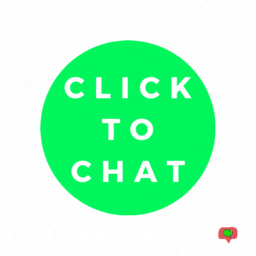 Click to Chat – HoliThemes 》App button. You can pre-fill message with default text or with dynamic text that changes based on specific information on the page the user clicks ...。
Click to Chat – HoliThemes 》App button. You can pre-fill message with default text or with dynamic text that changes based on specific information on the page the user clicks ...。 Social Chat – Click To Chat App Button 》高級版 | 示範 | 社群, WordPress 的 Social Chat 外掛可讓您的客戶按一下按鈕,直接從您的網站開啟 WhatsApp 或 WhatsApp Business 與您聯繫。此外掛包括 Wh...。
Social Chat – Click To Chat App Button 》高級版 | 示範 | 社群, WordPress 的 Social Chat 外掛可讓您的客戶按一下按鈕,直接從您的網站開啟 WhatsApp 或 WhatsApp Business 與您聯繫。此外掛包括 Wh...。 WP Chat App 》ents are available, as you can customize the working hours and availability for each account. Shortcodes are available for pre-filling the message ...。
WP Chat App 》ents are available, as you can customize the working hours and availability for each account. Shortcodes are available for pre-filling the message ...。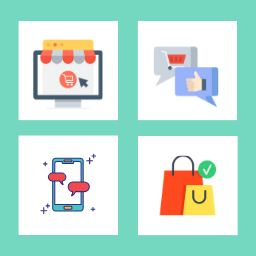 OneClick Chat to Order 》加速購買流程,提升銷售額!, 曾以「OneClick WhatsApp Order」之名出現的 OneClick Chat to Order 外掛,現在能讓客戶透過單一按鈕直接在 WhatsApp 下訂您的...。
OneClick Chat to Order 》加速購買流程,提升銷售額!, 曾以「OneClick WhatsApp Order」之名出現的 OneClick Chat to Order 外掛,現在能讓客戶透過單一按鈕直接在 WhatsApp 下訂您的...。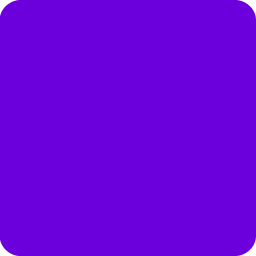 Chat Widget: Customer Support Button with SMS Call Button, Click to Chat Messenger, Live Chat Support Chat Button – Bit Assist 》Bit Assist 將您的網站訪客轉化成潛在客戶, ♻ 這個外掛如何運作?, 使用訪客最喜歡的 Facebook Messenger、WhatsApp、Tawk to、Telegram、Viber、Slack 等來...。
Chat Widget: Customer Support Button with SMS Call Button, Click to Chat Messenger, Live Chat Support Chat Button – Bit Assist 》Bit Assist 將您的網站訪客轉化成潛在客戶, ♻ 這個外掛如何運作?, 使用訪客最喜歡的 Facebook Messenger、WhatsApp、Tawk to、Telegram、Viber、Slack 等來...。 Wayra – Click to Order or Chat 》這個輕量化且簡單易用的外掛可以顯示 WhatsApp 浮動按鈕和 WooCommerece 「在 WhatsApp 上詢問」按鈕,增加客戶互動,提高銷售量。, 輸入你的 WhatsApp 號碼...。
Wayra – Click to Order or Chat 》這個輕量化且簡單易用的外掛可以顯示 WhatsApp 浮動按鈕和 WooCommerece 「在 WhatsApp 上詢問」按鈕,增加客戶互動,提高銷售量。, 輸入你的 WhatsApp 號碼...。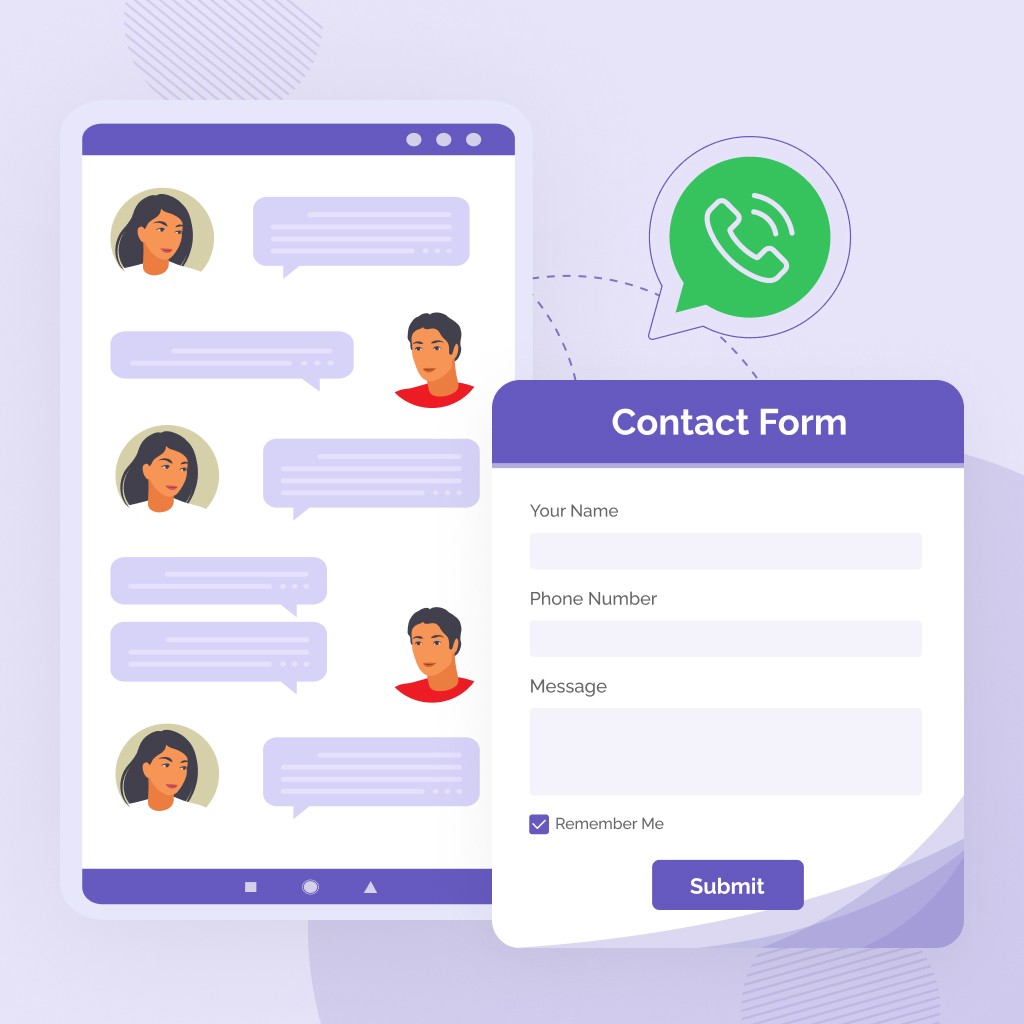 Connect Contact Form 7 to Social App 》Connect Contact Form 7 to WhatsApp 是一款 WordPress WhatsApp 通知外掛,可讓您輕鬆地將 Contact Form 7 表單直接發送到 WhatsApp 帳戶。, 這款外掛能幫助...。
Connect Contact Form 7 to Social App 》Connect Contact Form 7 to WhatsApp 是一款 WordPress WhatsApp 通知外掛,可讓您輕鬆地將 Contact Form 7 表單直接發送到 WhatsApp 帳戶。, 這款外掛能幫助...。 Connect Form to Chat Apps with Contact Form 7, WPForms, Gravity Forms, Fluent Forms | Welcome Popup & Multi-agent Live Chat – FormyChat 》RES, , , WhatsApp chatbot: Social Contact Form Ultimate provides the feature to create a WhatsApp chatbot that interacts with your subscribers. You...。
Connect Form to Chat Apps with Contact Form 7, WPForms, Gravity Forms, Fluent Forms | Welcome Popup & Multi-agent Live Chat – FormyChat 》RES, , , WhatsApp chatbot: Social Contact Form Ultimate provides the feature to create a WhatsApp chatbot that interacts with your subscribers. You...。 TOCHAT.BE 》在您的網站上免費添加 WhatsApp 即時通訊按鈕。WhatsApp 是全球使用最多的通訊應用程式。WordPress 是向世界展示您的業務的最佳平台。透過點擊,讓您的客戶與...。
TOCHAT.BE 》在您的網站上免費添加 WhatsApp 即時通訊按鈕。WhatsApp 是全球使用最多的通訊應用程式。WordPress 是向世界展示您的業務的最佳平台。透過點擊,讓您的客戶與...。 QuadLayers Telegram Button 》付費版本 | 展示版 | 社群, Telegram Button for WordPress 可讓您的顧客從您的網站直接開啟一個會話到您的 Telegram 帳戶。, 為什麼要使用 Telegram?, 由於...。
QuadLayers Telegram Button 》付費版本 | 展示版 | 社群, Telegram Button for WordPress 可讓您的顧客從您的網站直接開啟一個會話到您的 Telegram 帳戶。, 為什麼要使用 Telegram?, 由於...。 Easy Contact Chat 》Easy Contact Chat 提供您一種簡單的方式與您的使用者溝通。此外掛會在您的網站或電子商務中顯示圖示或按鈕,當使用者按下按鈕時,外掛會開啟一個新的 WhatsA...。
Easy Contact Chat 》Easy Contact Chat 提供您一種簡單的方式與您的使用者溝通。此外掛會在您的網站或電子商務中顯示圖示或按鈕,當使用者按下按鈕時,外掛會開啟一個新的 WhatsA...。 WC Messaging 》總結:WC Messaging 外掛將 WhatsApp Business API 與 WooCommerce 結合,簡化訂單管理和溝通,使用 WhatsApp Cloud API 發送自動訂單通知,讓客戶清楚了解其...。
WC Messaging 》總結:WC Messaging 外掛將 WhatsApp Business API 與 WooCommerce 結合,簡化訂單管理和溝通,使用 WhatsApp Cloud API 發送自動訂單通知,讓客戶清楚了解其...。 Chat Help – Chat Bubble, Chat Button, WooCommerce Button with Gutenberg, Elementor and Shortcode 》esent customizable call to action buttons that can be added and positioned as desired., , , Automated messages – Welcome your customers with pre-fi...。
Chat Help – Chat Bubble, Chat Button, WooCommerce Button with Gutenberg, Elementor and Shortcode 》esent customizable call to action buttons that can be added and positioned as desired., , , Automated messages – Welcome your customers with pre-fi...。 OMG Chat Widget: Messenger, Contact Icons, Messages, Email, SMS, Call Button, Telegram, Messaging, and Live Chat Button – with Multivendor Marketplace support 》你正在為你的多供應商市場尋找一個即時聊天或立即撥打電話功能的按鈕嗎?OMG聊天小工具是你的完美解決方案!這款聊天小工具外掛讓你非常輕鬆地通過各種社交媒...。
OMG Chat Widget: Messenger, Contact Icons, Messages, Email, SMS, Call Button, Telegram, Messaging, and Live Chat Button – with Multivendor Marketplace support 》你正在為你的多供應商市場尋找一個即時聊天或立即撥打電話功能的按鈕嗎?OMG聊天小工具是你的完美解決方案!這款聊天小工具外掛讓你非常輕鬆地通過各種社交媒...。 NinjaTeam Chat for Telegram 》WordPress 的 Telegram 外掛讓您可以在網站中加入 Telegram 浮動按鈕、固定按鈕、小工具、網站信標。, 它易於設置,並與所有緩存外掛完美無縫地協同作業。, ...。
NinjaTeam Chat for Telegram 》WordPress 的 Telegram 外掛讓您可以在網站中加入 Telegram 浮動按鈕、固定按鈕、小工具、網站信標。, 它易於設置,並與所有緩存外掛完美無縫地協同作業。, ...。
