
前言介紹
- 這款 WordPress 外掛「Filter Everything — Product Filter & WordPress Filter」是 2021-06-21 上架。
- 目前有 40000 個安裝啟用數。
- 上一次更新是 2025-03-21,距離現在已有 42 天。
- 外掛最低要求 WordPress 4.6 以上版本才可以安裝。
- 外掛要求網站主機運作至少需要 PHP 版本 5.7 以上。
- 有 129 人給過評分。
- 論壇上目前有 64 個提問,問題解答率 100% ,不低,算是個很有心解決問題的開發者團隊了!
外掛協作開發者
外掛標籤
ajax filter | post filter | product filter | woocommerce filter | woocommerce product filter |
內容簡介
新穎且強大的 WordPress/WooCommerce 產品篩選外掛
按照任何條件建立功能強大的分層篩選系統!這個外掛可篩選任何文章類型,包括自訂文章類型和產品。它設計良好並包含許多實用篩選選項。
篩選 WordPress 與 WooCommerce 的所有內容
包括 WooCommerce 產品和自訂文章類型在內的任何文章類型,例如產品、文章、頁面、食譜、房地產物件、汽車等等。
WPTuts 的影片評測
按任何標準篩選
這包括類別、標籤、自訂分類、WooCommerce 屬性、包括使用 ACF 創建的自訂欄位、作者等。
不需要列出您可以創建的所有可能的篩選器 - 它們可以是任何東西,但最受歡迎的是:
* 價格、特價
* 品牌
* 產品類別、標籤
* 自訂分類
* 自訂欄位,包括使用 ACF 外掛創建的欄位
* 尺寸、顏色 - 任何 WooCommerce 屬性
* 寬度、高度、長度、重量
* 特價狀態
* 貨物有貨/無貨狀態
* 可下載、預訂、精選產品狀態
* 產品類型
* 運送類別
* 產品能見度
* 有/無精選圖片
* 點擊數
* 烹飪時間
* 卡路里
* 作者
* ...任何標準
許多實用的篩選器設置
包括 URL 變數名稱、前端視圖、邏輯、排序和排除選項,以及篩選器展開/收縮、階層結構、工具提示、搜尋欄位和其他選項。
「自動提交」和「應用按鈕」模式
「自動提交」-篩選器每當您選擇選項時都會更新結果。
「應用按鈕」-允許您選擇所需的標準並僅在單擊「提交」按鈕後更新結果。
逐步篩選
讓您輕鬆建立篩選流程。
原文外掛簡介
The most universal filters plugin for WordPress and WooCommerce.
It filters any post types and by any criteria. Allows you to sort results and search by key phrase. Compatible with page builders.
Demos
Please see demos of filtering for Clothing, Smartphones, Posts and others.
Key features
Filters any post types
Supports any filtering criteria
Easy integration on a page using Widgets or Shortcodes
Compatible with almost all page builders (*PRO)
Contains a lot of useful filter options
Supports search by keyword
Allows you to sort filtered results by any criteria
Supports color swatches and brand logos
Step-by-step filtering
Vertical and Horizontal layouts, columns
Works in both “Submit button” and “Auto-submission” modes
Ready to use on mobile devices
Compatible with translation plugins WPML, Polylang
Supports AJAX
Contains hooks and features for developers
Find more detailed information about each feature below ↓
Watch the video review from WPTuts
PRO version 💎 features
Filtering any Post loops/grids (any Custom WP Queries)
Ability to use Filters on any page including Singular
Full compatibility with Page builders like Elementor example, Oxygen, Divi, WPBakery Composer etc
Enhanced SEO options example that allows you to adjust SEO data for the filtering pages
Clean URLs and Permalinks like /color-blue/brand-acer/ example. Full control over filtering page URLs
Premium Support
Learn more About the PRO version.
Filters everything in WordPress & WooCommerce
That is any Post types including WooCommerce Products and custom Post types. For example Products, Posts, Pages, Recipes, Real estate objects, Cars — everything.
Filters by any Criteria
They are Categories, Tags, custom Taxonomies, WooCommerce attributes, Custom Fields including created with ACF, Authors etc.
No need to list all possible filters you can create — they can be any, but most popular are:
– Price, Sale price
– Brand
– Product Category, Tag
– Custom Taxonomy
– Custom Fields including created with ACF plugin
– Size, Color – any WooCommerce attributes
– Width, Height, Length, Weight
– On sale status
– In Stock status
– Downloadable, Backordered, Featured product statuses
– Product type
– Shipping Class
– Product Visibility
– Featured image exists/not exists
– Views count
– Post or Product date
– Cooking time
– Calories
– Author
– … any
Widgets and shortcodes
Filters, Sorting field and Chips (selected filters) can be inserted on a page as widgets or shortcodes
This allows you easily to integrate filters on your site independently from a theme or page builder you use.
Page builders
The plugin is compatible with almost all page builders. It was tested with Elementor, Divi, Themify, WPBakery Composer, Oxygen, Beaver builder, Bricks Builder, Breakdance etc.
As the Free version of the plugin supports filtering of the native WordPress loops (Main WP_Query) only, the full support of the page builders is provided in the PRO version.
Fine-tuning filter options
Including URL variable names, views, filtering logic, term sorting, collapsing/expanding, hierarchy, more/less, tooltip, search field, related filters, and more…
Search by keyword field
Allows you to search among filtered results and vice versa – to filter results received from search.
Sorting field
Allows you to create a list of own sorting parameters and to place Sorting field anywhere on your site.
Supports Color swatches and Brand logos
Allows you to make filter terms more visible
«Auto-submission» and «Apply button» modes
“Auto-submission” – filter updates results every time, when you choose option.
“Apply button” – allows you to select desired criteria and updates results after click on the Submit button only.
Step-by-Step filtering
Allows you to display only particular Filter terms in dependency from selection of another Filter.
Vertical and horizontal layouts, columns
You can display Filters widget in sidebar or above the filtered posts
Compatibility with translation plugins
Allows you to translate filters with WPML, Polylang and use them in other languages
Supports AJAX
Thus your visitors can faster to filter without reloading of the whole page.
Compatible with popular Themes and Plugins
Compatible with WPML, ACF, Polylang and others popular. Supports color schemes to allow you easily integrate with your design
Filtering values in any languages
Among them Chinese, Arabic, Hebrew, Hindi etc
Made for developers
Supports hooks, useful functions and templates overriding to allow developers to customize as they like
各版本下載點
- 方法一:點下方版本號的連結下載 ZIP 檔案後,登入網站後台左側選單「外掛」的「安裝外掛」,然後選擇上方的「上傳外掛」,把下載回去的 ZIP 外掛打包檔案上傳上去安裝與啟用。
- 方法二:透過「安裝外掛」的畫面右方搜尋功能,搜尋外掛名稱「Filter Everything — Product Filter & WordPress Filter」來進行安裝。
(建議使用方法二,確保安裝的版本符合當前運作的 WordPress 環境。
1.2.1 | 1.2.3 | 1.2.4 | 1.2.5 | 1.3.0 | 1.3.1 | 1.3.2 | 1.4.1 | 1.4.4 | 1.4.5 | 1.4.8 | 1.4.9 | 1.5.0 | 1.5.1 | 1.6.0 | 1.6.1 | 1.6.2 | 1.6.3 | 1.6.4 | 1.6.5 | 1.6.6 | 1.6.7 | 1.6.8 | 1.7.1 | 1.7.2 | 1.7.3 | 1.7.4 | 1.7.5 | 1.7.6 | 1.7.8 | 1.7.9 | 1.8.2 | 1.8.4 | 1.8.5 | 1.8.6 | 1.8.7 | 1.8.8 | 1.8.9 | 1.9.0 | trunk | 1.7.10 | 1.7.14 | 1.7.15 |
延伸相關外掛(你可能也想知道)
 YITH WooCommerce Ajax Product Filter 》電子商務產品篩選是一個必備的工具,可以幫助您的顧客縮小產品範圍、根據特定功能(大小、顏色、類別等)找到他們感興趣的產品。, , 可靠的產品過濾是讓訪客...。
YITH WooCommerce Ajax Product Filter 》電子商務產品篩選是一個必備的工具,可以幫助您的顧客縮小產品範圍、根據特定功能(大小、顏色、類別等)找到他們感興趣的產品。, , 可靠的產品過濾是讓訪客...。 Product Filter by WBW 》WooCommerce產品篩選外掛程式允許客戶透過價格、類別、標籤、分類法和屬性篩選您的產品/商品。每個篩選準則都可自訂,讓您擁有最大的控制權。, 100%的Elemen...。
Product Filter by WBW 》WooCommerce產品篩選外掛程式允許客戶透過價格、類別、標籤、分類法和屬性篩選您的產品/商品。每個篩選準則都可自訂,讓您擁有最大的控制權。, 100%的Elemen...。 Themify – WooCommerce Product Filter 》在線購物可能非常費時,特別是當你需要篩選成百上千種產品的時候。使用產品篩選器,您可以幫助購物者輕鬆找到 WooCommerce 商店中的產品。這個免費的 WordPre...。
Themify – WooCommerce Product Filter 》在線購物可能非常費時,特別是當你需要篩選成百上千種產品的時候。使用產品篩選器,您可以幫助購物者輕鬆找到 WooCommerce 商店中的產品。這個免費的 WordPre...。 WCAPF – WooCommerce Ajax Product Filter 》WooCommerce Ajax Product Filter 是一款外掛,允許您輕鬆地按照類別、屬性、價格和文章元素篩選產品。您可以排序產品,並且在不重新加載頁面的情況下瀏覽下...。
WCAPF – WooCommerce Ajax Product Filter 》WooCommerce Ajax Product Filter 是一款外掛,允許您輕鬆地按照類別、屬性、價格和文章元素篩選產品。您可以排序產品,並且在不重新加載頁面的情況下瀏覽下...。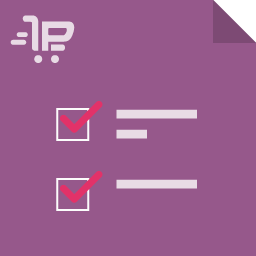 Premmerce Product Filter for WooCommerce 》Premmerce Product Filter for WooCommerce 外掛是一個方便且靈活的工具,可用於管理 WooCommerce 商品的篩選器。此外,此外掛有一個單一的小部件,可管理所...。
Premmerce Product Filter for WooCommerce 》Premmerce Product Filter for WooCommerce 外掛是一個方便且靈活的工具,可用於管理 WooCommerce 商品的篩選器。此外,此外掛有一個單一的小部件,可管理所...。 annasta Woocommerce Product Filters 》annasta WooCommerce Product Filters 是一個先進的 WooCommerce 过滤器解决方案,可快速灵活地搜索您商店的产品。我们的免費外掛提供许多高级功能,包括内置...。
annasta Woocommerce Product Filters 》annasta WooCommerce Product Filters 是一個先進的 WooCommerce 过滤器解决方案,可快速灵活地搜索您商店的产品。我们的免費外掛提供许多高级功能,包括内置...。Product Filter Widget for Elementor 》Elementor的商品篩選工具外掛讓您輕鬆篩選您的產品。, 使用此外掛,您現在可以輕鬆地按照屬性、類別、價格等篩選您的產品, 特色, , 使用類別、價格、庫存、評...。
 Dynamic AJAX Product Filters for WooCommerce 》總結:, Dynamic AJAX Product Filters for WooCommerce 是 WooCommerce 商店所有者的終極解決方案,他們想要為客戶提供無縫、高效的購物體驗。透過快速的 AJ...。
Dynamic AJAX Product Filters for WooCommerce 》總結:, Dynamic AJAX Product Filters for WooCommerce 是 WooCommerce 商店所有者的終極解決方案,他們想要為客戶提供無縫、高效的購物體驗。透過快速的 AJ...。 Product Filtering by Categories, Tags, Price Range for WooCommerce – Filter Plus 》Filter Plus 是一個先進的 WooCommerce 過濾外掛程式,允許使用者在商店中添加多種過濾器,例如按類別、產品搜尋等等。使用 Filter Plus 外掛,您可以在 Word...。
Product Filtering by Categories, Tags, Price Range for WooCommerce – Filter Plus 》Filter Plus 是一個先進的 WooCommerce 過濾外掛程式,允許使用者在商店中添加多種過濾器,例如按類別、產品搜尋等等。使用 Filter Plus 外掛,您可以在 Word...。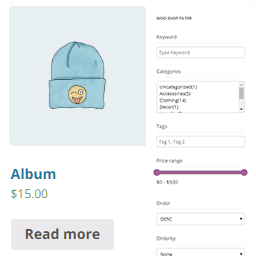 PickPlugins Product Filter for WooCommerce 》每個 WooCommerce 網站都需要良好的 WooCommerce 產品篩選系統才能成為優秀的電子商務網站。由於網上商店包含大量產品,因此對於任何人來說立即找到任何東西...。
PickPlugins Product Filter for WooCommerce 》每個 WooCommerce 網站都需要良好的 WooCommerce 產品篩選系統才能成為優秀的電子商務網站。由於網上商店包含大量產品,因此對於任何人來說立即找到任何東西...。 PWF – Products Filter for WooCommerce 》PWF – WooCommerce Products Filter – 最佳篩選外掛程式, 篩選WooCommerce產品和任何WordPress自訂文章類型。輕鬆篩選任何標準,包括類別、標籤...。
PWF – Products Filter for WooCommerce 》PWF – WooCommerce Products Filter – 最佳篩選外掛程式, 篩選WooCommerce產品和任何WordPress自訂文章類型。輕鬆篩選任何標準,包括類別、標籤...。 Live Search and Custom Fields LITE – Advanced Filter 》這是一個進階的 WordPress 濾鏡外掛,可以幫助您在網站上創建令人驚艷的篩選器。搜尋和篩選 WordPress 帖子、自訂帖子、WooCommerce 產品、稅類和 LSCF 自訂...。
Live Search and Custom Fields LITE – Advanced Filter 》這是一個進階的 WordPress 濾鏡外掛,可以幫助您在網站上創建令人驚艷的篩選器。搜尋和篩選 WordPress 帖子、自訂帖子、WooCommerce 產品、稅類和 LSCF 自訂...。 WooFolio 》, 別忘了檢查Master Addons for Elementor, 包括50多個附加元件、15多個擴充套件和1000多個登陸頁面。, 所有附加元件 | 支援 | 文件 | 教學 | 升級至專業...。
WooFolio 》, 別忘了檢查Master Addons for Elementor, 包括50多個附加元件、15多個擴充套件和1000多個登陸頁面。, 所有附加元件 | 支援 | 文件 | 教學 | 升級至專業...。 Product Filter Addon for-Woocommerce 》這是一個產品類別搜尋篩選外掛。它可以幫助您進行商品排序,例如依照類別、子類別和巢狀類別等。在使用時這將會省下很多時間。, 主要功能:, , 三步驟類別搜...。
Product Filter Addon for-Woocommerce 》這是一個產品類別搜尋篩選外掛。它可以幫助您進行商品排序,例如依照類別、子類別和巢狀類別等。在使用時這將會省下很多時間。, 主要功能:, , 三步驟類別搜...。 Product Price Filter 》, 僅使用本地 WooCommerce API, 按分類統計搜尋請求數據, 簡單的選項設置, 。
Product Price Filter 》, 僅使用本地 WooCommerce API, 按分類統計搜尋請求數據, 簡單的選項設置, 。
