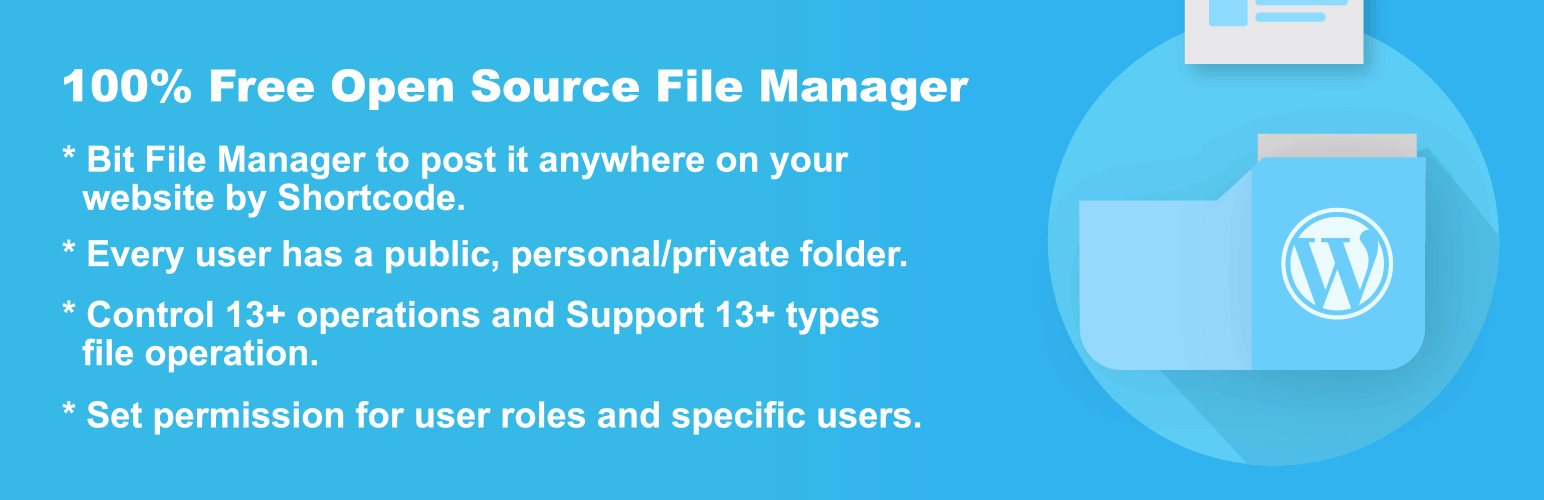
前言介紹
- 這款 WordPress 外掛「Bit File Manager – 100% Free & Open Source File Manager and Code Editor for WordPress」是 2016-02-03 上架。
- 目前有 20000 個安裝啟用數。
- 上一次更新是 2025-03-19,距離現在已有 45 天。
- 外掛最低要求 WordPress 5.0 以上版本才可以安裝。
- 外掛要求網站主機運作至少需要 PHP 版本 7.4 以上。
- 有 202 人給過評分。
- 論壇上目前有 3 個提問,問題解答率 67% ,不低,算是個很有心解決問題的開發者團隊了!
外掛協作開發者
aihimel | bitpressadmin |
外掛標籤
editor | snippet | code editor | code snippet | file manager |
內容簡介
這是一款功能最強大的 WordPress 檔案管理外掛,您可以使用該外掛上傳、刪除、複製、移動、重新命名、壓縮、解壓縮等操作來操縱檔案。您不必再擔心 FTP。使用非常簡單易用,只需按照標準 WordPress 外掛安裝流程即可安裝該外掛。所有檔案管理都在同一個地方進行。
主要功能
上傳、下載和刪除操作
對檔案和資料夾的所有操作(複製、移動、上傳、建立資料夾/檔案、重新命名、壓縮、解壓縮、編輯等)
支援拉放上傳檔案
檔案管理外掛使用輕量級且優雅的客戶端 UI
列表和圖示檢視可在檔案管理外掛中使用
可替代 FTP 和 cPanel
支援的壓縮檔(zip、rar、7z、tar、gzip、bzip2)
圖片和檔案編輯支援
可快速預覽常見檔案類型
計算目錄大小
視訊和音效預覽/播放
檔案搜尋和排序
自動媒體同步
垃圾桶
高效能伺服器端支援
使用本機檔案系統,因此無需使用資料庫
可使用鍵盤快捷鍵
多檔案/資料夾選擇
拖曳文件移動/複製
豐富的右鍵選單和工具列
圖像檔案縮圖
自動調整上傳檔案大小
UTF-8 正規化檔案名稱和檔案路徑等
檔案名稱和檔案路徑的清理器等
目錄上傳
分割的檔案上傳
直接上傳到資料夾
透過指定的檔案名稱進行壓縮檔的建立
檔案瀏覽歷史
響應式設計(適用平板電腦和手機)
即將推出的功能
前端:啟用 Bit File Manager 外掛的前端使用者
短碼支援:Bit File Manager 短碼支援,可將其發佈到網站上的任何地方
個人使用者資料夾:每個使用者都有自己的個人/私人資料夾
公用使用者資料夾:所有使用者可共用一個公用資料夾
使用者角色資料夾:使用同一角色的使用者可以擁有共用的資料夾
使用者角色權限:設定使用者角色的權限
使用者權限:為特定使用者設定權限
檔案類型:控制可以上傳哪些檔案,可下載哪些檔案
檔案大小:控制可以上傳的最大檔案大小
最大操作:支援 13 種以上的檔案操作控制
操作控制:為特定使用者和使用者角色控制 13 種以上的操作
禁止使用者角色:禁止使用者和角色
Github
相容性
我們嘗試使我們的外掛與盡可能多的外掛/佈景主題相容。如果您發現任何與任何第三方外掛/佈景主題的相容性問題,請透過我們的外掛支援論壇或我們的網站向我們報告。
✨ 其他我們提供的產品概覽:
📝 Bit Form:Bit Form 是一款了不起的拖放形式生成器,允許您創建自定義表單以與訪問者互動。它給了您創建任何您想要的表單的自由,無需編程知識。
🚀 Bit Integrations:傳送 WordPress 表單,Wo
原文外掛簡介
Best File manager and Code editor plugin for WordPress. You can edit, upload, delete, copy, move, rename, archive and extract files with the file manager plugin. You don’t need to worry about FTP anymore. It is really simple and easy to use.
Advance Plugin Of Your WordPress system
📢 Join our new community File Manager & get updates of our new plugin.
📢 We are open for freelance work/custom development for this plugin. Connect with us for further information.
Just install the plugin by following the standard WordPress plugin install process. All the file management is in one place.
Frontend: Enable Bit File Manager plugin for frontend users.
Shortcode Support: Shortcode support for Bit File Manager to post it anywhere on your website.
Personal User Folder: Every user has a personal/private folder.
Public User Folder: All the users can share a common folder.
User Role Folder: Users with the same role can have a common shared folder.
User Role Permission: Set permission for user roles.
User Permission: Set permission for specific users.
File Type: Control what files can be uploaded and what files can be downloaded.
File Size: Control the maximum file size that can be uploaded.
Maximum Operations: Support 13+ types of file operation control.
Operation Control: Control 13+ operations for specific user and user roles.
Some Advantages Key of Bit File Manager
Shortcode Support : Shortcode support for Bit File Manager to post it anywhere on your website.
User Role permission: Admin can set permission for user role. Which user can read, write, edit, delete, upload, download, archive, and extract, etc any kind of file and folder.
Personal User Folder: Every user has some personal/private folder. Only that user can access that folder. This folder is not shared with any other user and keep all the files private.
Public User Folder: All the users can share a common folder. All the users can access this folder. This folder is shared with all the users.
Operation Control: Admin can control 13+ operations for specific user and user roles. Admin can control what user can do with files and folders.
Key Features
⭐ Operations (Edit, Upload, Download and Delete)
⭐ Code Editor to edit php, js, css and any type of text files
⭐ File manager plugin comes with light and elegant client UI
⭐ File manager support drag & drop file upload
⭐ List and Icons view available in File Manager Plugin
⭐ Alternative to FTP and cPanel
⭐ Supported Archives (zip, rar, 7z, tar, gzip, bzip2)
⭐ Image and File Edit Support
⭐ Quicklook, preview for common file types
⭐ Calculate directory sizes
⭐ Video and audio preview/play
⭐ File manager supports file search and sort
⭐ Automatic media sync
⭐ Trash folder
⭐ High-performance server backend
⭐ Uses a local file system therefore no need for a database.
⭐ Keyboard shortcuts available
⭐ Multiple file/folder selection
⭐ Move/Copy files with Drag & Drop
⭐ Rich context menu and toolbar
⭐ Thumbnails for image files
⭐ Auto resizes on file upload.
⭐ UTF-8 Normalizer of file-name and file-path etc.
⭐ Sanitizer of a file name and file path etc.
⭐ Folder upload
⭐ Chunked file upload
⭐ Upload directly to the folder
⭐ Create the archive by specifying the file name
⭐ File browsing history
⭐ Responsive(Works on tablet and phone)
Elaborate key features of Bit File Manager:
🚀 Operations (Edit, Upload, Download and Delete) ++
Admin can do all kinds of operations with files and folders. like (copy, move, upload, create folder/file, rename, archive, extract, edit, etc.)
Download, upload, cut, copy, duplicate, paste, delete, create a directory, create a file, edit file, rename, archive, extract.
Use-cases: Admin can manage Contact Form, LMS, WooCommerce, and other plugin files easily.
🚀 User-Friendly UI ++
The File Manager plugin comes with a light and elegant client UI. It is very easy to use and understand. Admin can easily manage files and folders. Everything is in one place and even a beginner can use it without reading documentation.
🚀 Drag & Drop ++
File manager plugin supports drag & drop file upload. Admin can upload files and folders by dragging and dropping from the local computer to the remote server. It increases the user experience.
Use-cases: Admin wants to pause Contact Form submit action hook, then admin can edit the file and comment out the hook.
🚀 List and Icons view ++
File manager plugin supports both list view and icons view to list files and folders, So the admin can choose the view type according to his/her preference.
🚀 Alternative to FTP and cPanel ++
File manager plugin is the best alternative to FTP and cPanel. Admin can edit, update, delete files and folders.
🚀 Supported Archives (zip, rar, 7z, tar, gzip, bzip2) ++
File manager plugin supports all the popular archive formats. Admin can create, extract, archive files and folders.
Use-case: Admin can create a zip file of any Contact Form plugin, then download it and send it to the developer for debugging.
🚀 Image and File Edit Support ++
This Advance File Manager plugin supports image and file edit. Admin can edit images and files with the file manager plugin.
🚀 Quicklook, preview for common file types ++
File manager plugin supports quick look and preview for common file types. Admin can preview files and folders before downloading.
Use-case: After editing any WooCommerce, Contact Form , Tutor Lms file admin can see a quick look of the file.
🚀 Calculate directory sizes ++
File manager plugin can calculate directory sizes. Admin can easily check the size of the directory.
Use-case: Admin can calculate Contact form , Page Builder, WooCommerce, LMS plugin directory size.
🚀 Video and audio preview/play ++
File manager plugin supports video and audio preview/play. Admin can preview/play video and audio files before downloading.
🚀 File manager supports file search and sort ++
File manager plugin supports file search and sort. Admin can easily search and sort files and folders and take action.
Use-case: Admin can search Contact Form, WooCommerce, LMS plugin files and folders.
🚀 Automatic media sync ++
File manager plugin supports automatic media sync. Admin can sync media files automatically.
🚀 Trash folder ++
File manager plugin supports trash folder. Admin can restore files and folders from the trash folder.
Use-case: Admin can restore Contact Form, WooCommerce, LMS plugin files and folders from the trash folder.
🚀 High-performance server backend ++
File manager plugin has a high-performance server backend. Admin can manage files and folders.
🚀 Uses a local file system therefore no need for a database. ++
File manager plugin uses a local file system therefore no need for a database. Admin can manage files and folders without any hassle.
🚀 Keyboard shortcuts available ++
File manager plugin supports keyboard shortcuts. Admin can easily navigate files and folders.
🚀 Multiple file/folder selection ++
File manager plugin supports multiple file/folder selections. Admin can manage multiple files and folders at a time.
Use-case: Admin can select multiple Contact Form, WooCommerce, LMS plugin files and folders and take action.
🚀 Move/Copy files with Drag & Drop ++
File manager plugin supports move/copy files with drag & drop. Admin can move/copy files and folders with drag & drop.
Use-case: Easily move/copy Contact Form, WooCommerce, LMS plugin files and folders with drag & drop.
🚀 Rich context menu and toolbar ++
File manager plugin supports a rich context menu and toolbar. Admin can manage files and folders without any hassle.
🚀 Thumbnails for image files ++
File manager plugin supports thumbnails for image files. Admin can manage image files without any hassle.
🚀 Auto resizes on file upload. ++
File manager plugin supports auto resizes on file upload.
🚀 UTF-8 Normalizer of file-name and file-path etc. ++
File manager plugin supports UTF-8 Normalizer of file-name and file-path etc. Admin can manage files and folders without any hassle.
🚀 Sanitizer of file name and file path etc. ++
File manager plugin supports sanitizer of file-name and file-path etc. Admin can manage files and folders without any hassle.
🚀 Folder upload ++
File manager plugin supports folder upload. Admin can upload folders.
Use-case: Admin can upload Contact Form, WooCommerce, LMS plugin folders.
🚀 Chunked file upload ++
File manager plugin supports chunked file upload. Admin can upload files.
🚀 Upload directly to the folder ++
File manager plugin supports uploading directly to the folder. Admin can upload files and folders.
🚀 Creating the archive by specifying the file name ++
File manager plugin supports creating the archive by specifying the file name. Admin can create archives.
Use-case: Admin can create archives of Contact Form, WooCommerce, LMS plugin files and folders.
🚀 File browsing history ++
File manager plugin supports file browsing history. Admin can manage files and folders.
Use-case: Admin easily see which plugin files and folders he/she visited.
🚀 Responsive(Works on tablet and phone) ++
File manager plugin supports responsive design. Admin can manage files and folders from a Desktop, Tablet, and Phone or any other device.
Github
What our customer say about Bit File Manager :
Great! Excellent work.
Works very good! Handy tool
This plugin is just fantastic.
Great and efficient
Worked like a charm!!!!
Does a great job!
What a great plugin!!!!
AWESOME PLUGIN. I use it ALL the time.
Saves using ftp most of the time – Great!
Does what is says, thats good 🙂
A life saver if ftp access is lost
Reliable and easy to use
I’m using this plugin for many websites and i loved it.
The BEST if you haven´t got FTP access
Great plugin – it just works perfectly
Compatibility
We try to make our plugin compatible with as many plugin/theme as possible. If you find any compatibility issue with any 3rd party plugin/theme, kindly report it to us via our plugin support forum or on our website.
sparkles Overview of other products we are offering :
🎉 Bit Form: Bit Form is an amazing drag & drop form builder that allows you to create custom forms to interact with your visitors. It gives you the freedom to create any form you want, no coding required.
🎉 Bit Integrations: Automate 165+ platforms and Contact form 7, Elementor Form, WooCommerce, Google Sheet, WPForms, Forminator, BuddyBoss, LearnDash, Hubspot, Mail poet, MailChimp, Webhook, ACF, Zapier, Fluent, Forms, CRM, LMS, Membership & many more.
🎉 Bit SMTP: The ultimate goal of Bit SMTP plugin to make your email deliverability more easy as well as secure.
🎉 Bit Assist: Connect your all support assistant in a single button. Floating Chat Widget, Contact Chat Icons, Telegram Chat, Line Messenger, WeChat, WhatsApp, Email, SMS, Call Button & more.
🎉 Bit Social: Connect your all support assistant in a single button. Floating Chat Widget, Contact Chat Icons, Telegram Chat, Line Messenger, WeChat, WhatsApp, Email, SMS, Call Button & more.
🎉 Bit Flows: Advanced workflow automation alternative to Zapier in WordPress.
loudspeaker Join our community Bit Apps & get updates of our plugins.
Supported Languages(36)
Arabic
Bulgarian
Catalan
Czech
Danish
German
Greek
English
Español
Persian/Farsi
Faroese
Française/French
Canadienne française/French Canadian
Hebrew/hébreu
Croatian
Hungarian
Indonesian
Italiano/Italian
Japanese
Korean
Dutch
Norwegian
Polskie/Polish
Português/Porguese
Română/Romanian/Moldavian/Moldovan
Russian
Sinhala
Slovak
Slovenian
Serbian
Swedish
Türkçe/Turkish
Uyghur
Ukrainian
Vietnamese
Chinese
Telemetry Data
Bit Social uses wp-telemetry to collect some telemetry data upon user’s confirmation. This helps us to troubleshoot problems faster & make product improvements.
Wp-Telemetry DOES NOT IMMEDIATELY start gathering data, rather it will gather basic telemetry data when a user allows it. We collect the data to ensure great user experience for all our users.
各版本下載點
- 方法一:點下方版本號的連結下載 ZIP 檔案後,登入網站後台左側選單「外掛」的「安裝外掛」,然後選擇上方的「上傳外掛」,把下載回去的 ZIP 外掛打包檔案上傳上去安裝與啟用。
- 方法二:透過「安裝外掛」的畫面右方搜尋功能,搜尋外掛名稱「Bit File Manager – 100% Free & Open Source File Manager and Code Editor for WordPress」來進行安裝。
(建議使用方法二,確保安裝的版本符合當前運作的 WordPress 環境。
6.0 | 6.2 | 6.3 | 6.4 | 6.7 | 5.2.0 | 5.2.1 | 5.2.2 | 5.2.3 | 5.2.4 | 5.2.5 | 5.2.6 | 5.2.7 | 6.2.1 | 6.4.0 | 6.5.0 | 6.5.1 | 6.5.2 | 6.5.3 | 6.5.4 | 6.5.5 | 6.5.6 | 6.5.7 | 6.5.8 | 6.6.0 | 6.6.1 | 6.6.2 | 6.6.3 | trunk |
延伸相關外掛(你可能也想知道)
 WPIDE – File Manager & Code Editor 》用WPIDE這個WordPress外掛,你可以免費使用進階檔案管理員和程式碼編輯器。程式碼編輯器讓你可以編輯wp-content資料夾中的任何檔案,不止是外掛和佈景主題。 ...。
WPIDE – File Manager & Code Editor 》用WPIDE這個WordPress外掛,你可以免費使用進階檔案管理員和程式碼編輯器。程式碼編輯器讓你可以編輯wp-content資料夾中的任何檔案,不止是外掛和佈景主題。 ...。 WP Editor 》WP Editor 是用來取代 WordPress 預設的外掛、主題編輯器以及頁面/文章編輯器的一個外掛。透過和 CodeMirror 以及 FancyBox 的整合,WP Editor 打造了一個豐...。
WP Editor 》WP Editor 是用來取代 WordPress 預設的外掛、主題編輯器以及頁面/文章編輯器的一個外掛。透過和 CodeMirror 以及 FancyBox 的整合,WP Editor 打造了一個豐...。 Syntax Highlighter for Theme/Plugin Editor 》這個 WordPress 插件是一個易用、帶有直觀介面的增強編輯器,使用CodeMirror 庫替代原始的主題和外掛源代碼編輯器。WordPress 默認的主題編輯器(在外觀 =>...。
Syntax Highlighter for Theme/Plugin Editor 》這個 WordPress 插件是一個易用、帶有直觀介面的增強編輯器,使用CodeMirror 庫替代原始的主題和外掛源代碼編輯器。WordPress 默認的主題編輯器(在外觀 =>...。GMAce 》這個 WordPress 外掛是一個快速的程式碼編輯器,支援語法高亮顯示並能同時編輯多個檔案,外觀可與您的控制台設計相搭配。要進入編輯器,您需要在管理員面板選...。
Ace Edit 》這個外掛會改善 WordPress 內建的主題和外掛編輯器,加入常見的代碼編輯器功能,例如語法高亮。它非常輕量,因為它只是用ACE的一個實例來替換預設的文本區域...。
Advanced WordPress Theme Editor 》「進階 WordPress 佈景主題編輯器外掛」能讓你在網誌管理區直接編輯佈景主題,並且以更優質的方式呈現原始碼,藉由美觀的顏色區分文章的不同元素。, 此外掛相...。
WP Code Eitor with Syntax Highlighter 》如果你討厭 WordPress 管理員面板的純文本代碼編輯器,WP Code Editor with Syntax Highlighter 是必備的外掛程式。它將它轉換為美觀友善的程式碼編輯器,並...。
 Titan Elements 》簡要描述, WP Titan Elements是為了成為更好、更高效的視覺化設計師而創建的。Titan的革命性設計來自於它允許100%的自由。它使初學者擁有很好的體驗,但同時...。
Titan Elements 》簡要描述, WP Titan Elements是為了成為更好、更高效的視覺化設計師而創建的。Titan的革命性設計來自於它允許100%的自由。它使初學者擁有很好的體驗,但同時...。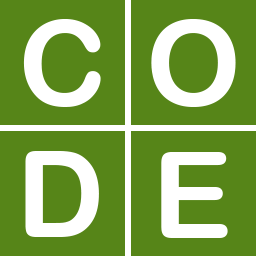 Alkane Code 》Alkane Code 是一款使用方便且輕量級的 TinyMCE 程式碼編輯器,可以為 HTML 程式碼元素加入「語言-」類別。它可以用於添加內聯程式碼以及區塊程式碼,並且在...。
Alkane Code 》Alkane Code 是一款使用方便且輕量級的 TinyMCE 程式碼編輯器,可以為 HTML 程式碼元素加入「語言-」類別。它可以用於添加內聯程式碼以及區塊程式碼,並且在...。 Snippet Flyer 》Snippet Flyer 可以讓您在博客文章正文中添加漂亮的代碼片段。, 安裝並啟用後,您不需要進行任何配置。只需將 [sf-editor] your_code [/sf-editor] 短碼添加...。
Snippet Flyer 》Snippet Flyer 可以讓您在博客文章正文中添加漂亮的代碼片段。, 安裝並啟用後,您不需要進行任何配置。只需將 [sf-editor] your_code [/sf-editor] 短碼添加...。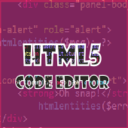 HTML5 Code editor 》將程式碼編輯器整合到您的網站中, , 可以在您的網站中編輯和執行程式碼。, 。
HTML5 Code editor 》將程式碼編輯器整合到您的網站中, , 可以在您的網站中編輯和執行程式碼。, 。
